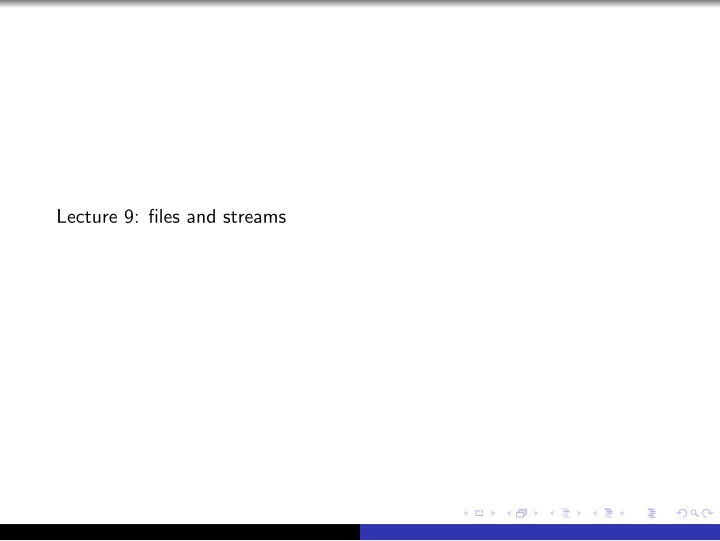
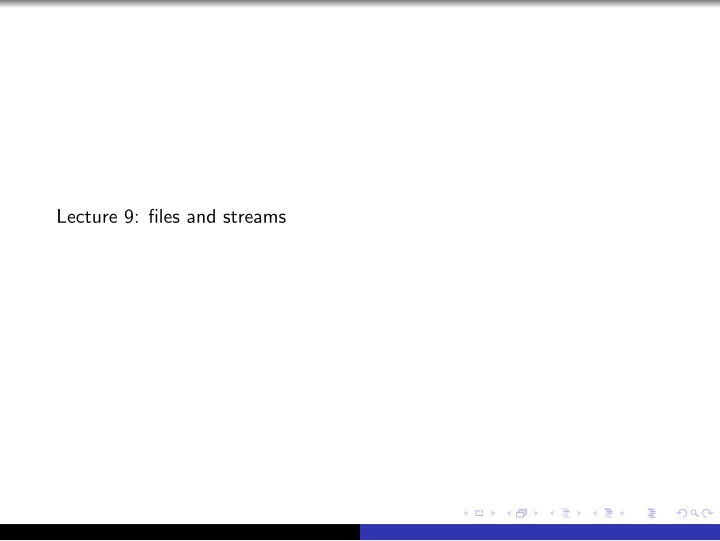
Lecture 9: files and streams
Files open(filename, mode) returns a file object filename is a path to a file mode is a string where ’r’ - open for reading (default) ’w’ - open for writing, truncating the file first ’x’ - open for exclusive creation, failing if the file already exists ’a’ - open for writing, appending to the end of the file if it exists ’b’ - binary mode ’t’ - text mode (default) ’+’ - open a disk file for updating (reading and writing) file objects are iterable and support methods to read , write , and flush data as well as close the file
cat.py - streaming 1 import sys 2 3 fin = open (sys.argv[1],’r’) 4 for line in fin: 5 print (line, end=’’) 6 fin.close()
cat.py - non-streaming 1 import sys 2 3 fin = open (sys.argv[1], ’r’) 4 print (fin.read()) 5 fin.close()
make big file.py 1 import sys 2 3 def make big file(filename, num): 4 with open (filename, ’w’) as fout: 5 for i in range (num): 6 print (i, file =fout) 7 8 9 if name == ’ main ’: 10 make big file(sys.argv[1], int (sys.argv[2]))
odd lines using zip , itertools , and count 1 import sys 2 from itertools import count 3 4 with open (sys.argv[1], ’r’) as fin: 5 for line, lineno in zip (fin, count(1)): 6 if (lineno % 2 == 1): 7 print (line, end=’’)
interleaving files Write a program called merge.py that takes two files as input and outputs to the terminal the contents of those files interleaved. For example, suppose file1 and file2 have the following contents: file1: file2: 1 2 3 4 5 6 7 8 Now consider running interleave.py on those files $ python3 interleave.py file1 file2 1 2 3 4 5 6 7 8
interleaving files 1 import sys 2 3 with open (sys.argv[1],’r’) as fin1, open (sys.argv[2],’r’) as fin2: 4 for line1,line2 in zip (fin1,fin2): 5 print (line1,end=’’) 6 print (line2,end=’’)
Recommend
More recommend