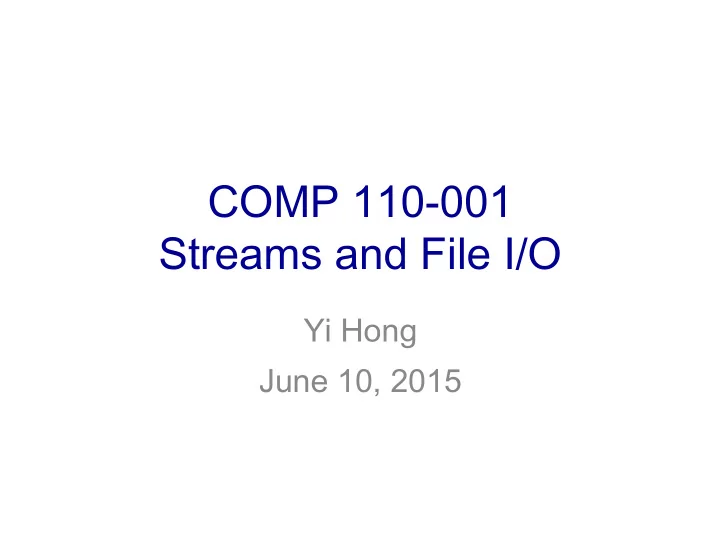
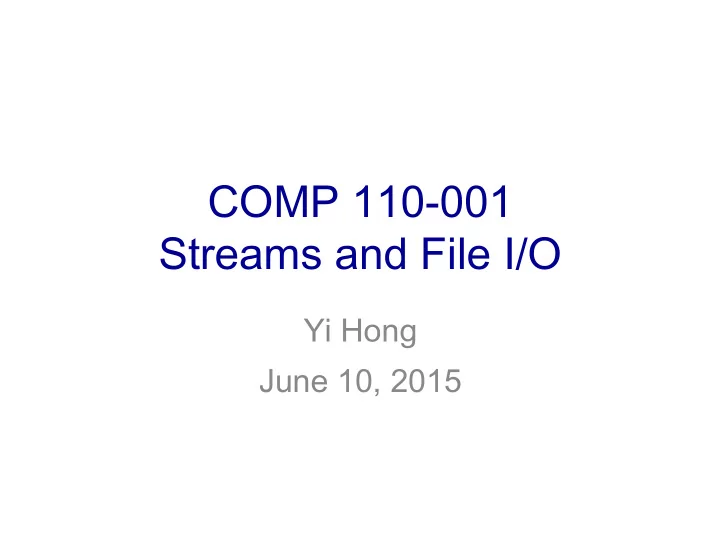
COMP 110-001 Streams and File I/O Yi Hong June 10, 2015
Today § Files, Directories, Path § Streams § Reading from a file § Writing to a file
Why Use Files for I/O? § RAM is not persistent § Data in a file remains after program execution, stored permanently
Working With Files § The data stored in these persistent storage are normally in the form of files § Have you tried to open a movie DVD in your computer using file explorer? § You will probably see some folders and files like this:
Working With Files § In short: • We often need to write the data to files to store it • We often need to read the data from files § We will cover some basics about files and directories in Windows / Linux & Mac OS first
Files and Directories § Files are stored in directories or folders in a tree structure § A directory can contain one or more files and/or directories § The root directory in Windows is the drive name ( C: or D: , don’t miss the : ) § The root directory in Unix/ Linux/MacOS is /
Files and Directories: Path to File § A file is identified by its path through the file system, beginning from the root node • Linux/Unix: e.g., /home/yihong/Music • MacOS: e.g., /Users/yihong/Music • Windows: e.g., C:\Users\yihong\Music § The character used to separate the directory names (also called the delimiter ) is forward slash (/) in Linux/Unix/MacOS, and backslash slash (\) in Windows.
Relative and Absolute Path § A path is either relative or absolute • An absolute path always contains the root element and the complete directory list required to locate the file • e.g.: /Users/yihong/Music § A relative path needs to be combined with another path in order to access a file • e.g. yihong/Music is a relative path • Without more information, a program cannot reliably locate the yihong/Music directory in the file system § In java, when you write a relative path, it’s relative to the working directory
��� ������ �������� ���� ������������ ��� �������� ��� �������� ������� ��������� ����������������������������������������������������������������������������� ����������������������������������������������� ������������������������������������������������������������������������������ ����������������������������������������������������������������������������������� �������������������������������������������������������������������������������� �������������������������������������������������������������������� ���� ���� �������� ������ ������ ��� ������ ����� ����� �������� ���� ���������� ����� Java’s Input/Output Mechanism § A stream is a flow of data into or out of a program Input stream Output stream Keyboard Monitor Input stream Output stream Compact disc Hard disk Program § Very complicated design based on “streams” § Here, we focus on how to use input and out streams
���������������������������������������������������������� ��������������������������������������������������������������������������� ��������������� �� ����� �������� ����������� ������ ������ ��� ����� ����� ���� ����� ���� ����� ��� ������������������������������������������������������������������������������� ��������������������������������������������������������������������������� ����������������������������������������������������������������������������� ���������������������������������������������������������������������������������� ������� ��������������������������������������������������������������������������� ��������� ��������������������������������������������������������������� ������������������������������������������������������������������������� ������������������������������������������������������������������������������� ������������������������������������������������������������������������������ ���������������������������������������������������������������������������� ���� ���� ���� ���������� ��� ����� ������ ��� ����� ���� ���� �������� ����� ���� ���� ������������������������������������������������ ������������������������������������������������������������������������� ������������������������������������������������������� Text Files v.s. Binary Files § Text file: a sequence of characters § Binary file: pack values into binary representation A text f le . . . 1 2 3 4 5 - 4 2 7 8 0 A binary f le . . . 12345 -4072 8 § We only cover text file I/O in this course
Recommend
More recommend