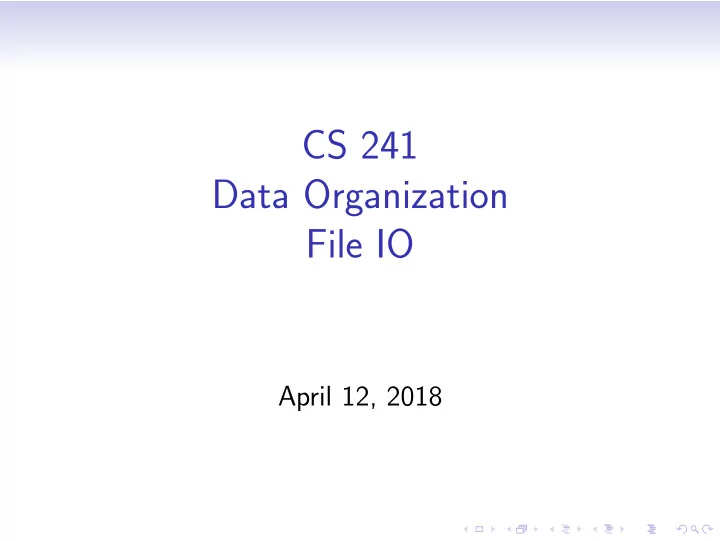
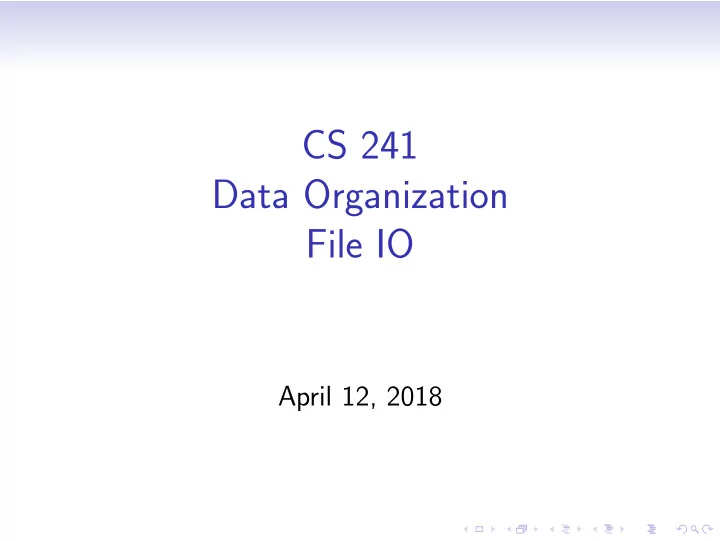
CS 241 Data Organization File IO April 12, 2018
File Pointers • Opening a file returns a pointer to an object of type FILE • This is a file pointer , also known as a stream . • Default streams stdin , stdout , stderr are already open when program starts.
Opening a File FILE* fopen(const char* filename , const char* mode) Options for fopen include: • r – open for reading • w – open for writing (file need not exist) • a – open for appending (file need not exist) Add a b to the mode to indicate a binary file. (Text streams and binary streams differ on some systems.) Example: FILE* in = fopen("myfile","rb"); opens a binary file for reading. If file can’t be opened, fopen returns NULL pointer.
Closing a File int fclose(FILE* stream ); • Returns EOF if error occurs, zero if success. • Close file when you are done working with it. • Caution: Don’t close the default streams!
Formatted Input/Output int fscanf(FILE* stream , const char* format , ...); int fprintf(FILE* stream , const char* format , ...); printf(...) is equivalent to fprintf(stdout, ...)
Character I/O int getc(FILE* stream ); int putc(int c, FILE* stream ); getchar() is equivalent to getc(stdin)
Binary I/O size_t fread(void *ptr , size_t size_of_elements , size_t number_of_elements , FILE *stream ); size_t fwrite(const void *ptr , size_t size_of_elements , size_t number_of_elements , FILE *stream ); • First argument is data to be read/written. • Second is size of single item of the data. • Third is number of items of data to read/write. • Finally, file stream for read/write. • Return value will be same as number of items if successful.
File positioning functions • fseek – set file position for stream • ftell – get current file position for stream • rewind – Return to beginning of file. • fgetpos – Store current position in a pointer for later use. • fsetpos – Position stream at position previously recorded in a pointer.
Recommend
More recommend