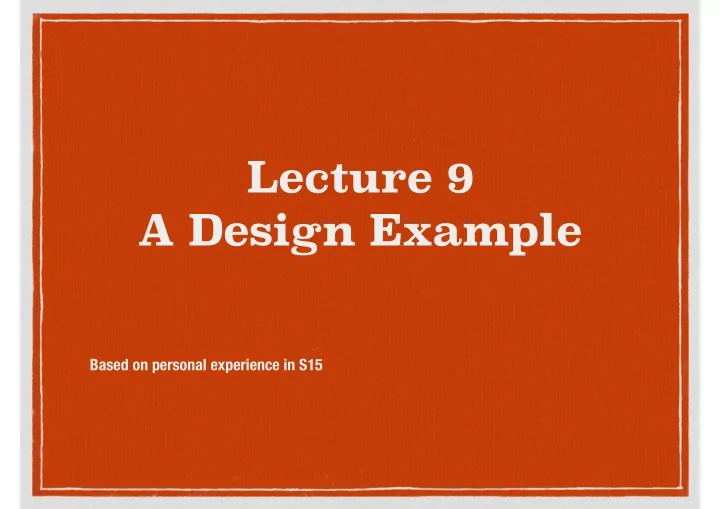
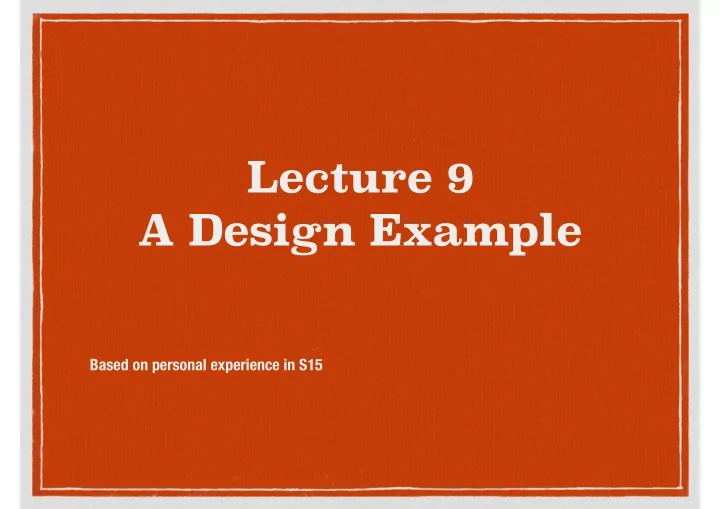
Lecture 9 A Design Example Based on personal experience in S15
Design Process Read the documentation Realize it is incomplete ➙ make some guesses Design Hardware Thread Datapath + Controlling FSM Interface + Testbench Debug / Test / Repeat
NEXYS4 + Pmod Joystick Joystick + 2 LEDs + 3 pBtn Interface: microcontroller SPI communication 4-wire, 2-way interface X, Y position is 10-bits each
SPI Interface Master SS_L Slave SCK MOSI 4 wire-bus, single master, 0 1 2 3 4 5 6 7 0 1 2 3 4 5 6 7 MISO multiple slaves Slave Select: Active low signal to choose a device (SS or SS_L) SCK: clock, generated by the master, <1MHz MOSI: Master-out, slave-in data MISO: Master-in, slave-out data
Timing Diagram According to the Issues: documentation Which bit first? Max 1MHz SCK Clocking phase >15uS after SS_L until first bit shifts Shift 5 bytes of data per transaction >10uS between bytes
>15uS Tmin=1uS >10uS SCK SS_L MISO MOSI Answers I’ve figured out: MOSI sends MSB of LED Control Byte first LED Control Byte’s MSB must be a 1 (easy to overlook) SPI Mode is 1, not 0 (i.e. Docs are WRONG) MISO sends MSB of Byte 1 (X-low) first
Datapath Hardware First led[1:0] LED_REG D[1:0] load ld_LED_reg clear 1’b0 + interval counters CLK_100M Q[1:0] for 10uS, 15uS 38’h3A5A5A5A5A en_shift en D[39:0] load ld_shift + operation counters ShiftReg_PISO(RIGHT) CLK_100M serial_out MOSI for 8 bits, 5 bytes en_shift en ShiftReg_SIPO(LEFT) + divide-by-128 CLK_100M serial_in MISO Q[39:0] counter to generate RESULTS_REG D[39:0] load ld_results_reg clear 1’b0 SCK (390KHz) CLK_100M Q[39:0] X, Y, btn
assign sck = CLK_390K & en_sck; Datapath SV register #(2) LED_REG(.D(led), .Q(led_r), .load(ld_LED_reg), .clear(1'b0), .clock(CLK_100M), .*); logic [7:0] d_piso; assign d_piso = {led_r[0],led_r[1],6'b000001}; shift_PISO #(8) s1(.D(d_piso), .serial_out(mosi), .clock(CLK_100M), .load(ld_shift), assign X = {results[25:24], results[39:32]}; .en(en_piso_shift), assign Y = {results[9:8], results[23:16]}; .*); assign btn = results[2:0]; shift_SIPO #(40) s2(.Q(from_shift), .serial_in(miso), .clock(CLK_100M), .en(en_sipo_shift), .*); register #(40) RESULTS_REG(.D(from_shift), .Q(results), .load(ld_results_reg), .clear(1'b0), .clock(CLK_100M), .*);
Control FSM Inputs CLK_100M, reset, start_reg, start_shift, end_shift HA! Outputs slave select, reg_en, shift_load, reg_en 3 states, Mealy machine
reset ~start_transaction / not_slave_select start_transaction / ld_LED_reg, ld_15uS START ~done_15uS / WAIT_15uS ~CLK_390 / done_15uS / ~CLK_390K / ld_shift CLK_390K / WAIT_CLK_HIGH WAIT_CLK_LOW CLK_390K / ld_5Bytes, ld_8bits, en_sck, en_sipo_shift ~CLK_390K / en_sck, en_piso_shift CLOCKING_1 done_5Bytes / CLK_390K / en_sck ld_results_reg CLK_390K / ld_8bits, en_sipo_shift, en_5Bytes ~done_5Bytes & ~CLK_390K / ~done_5Bytes & CLOCKING_0 en_sck CLK_390K & ~done_8bits / en_sck, en_shift, INTRA_RESYNC en_8bits, en_sipo_shift done_10uS / ~done_5Bytes & ~CLK_390K CLK_390K & done_8bits / INTRA_BYTE ld_10uS ~done_10uS /
Selected FSM SV module fsm (input logic start_transaction, done_15uS, CLK_390K, done_10uS, done_5Bytes, input logic done_8bits, output logic ld_results_reg, ld_shift, ld_LED_reg, slave_select_L, ld_10uS, output logic ld_15uS, ld_5Bytes, ld_8bits, en_sck, en_sipo_shift, output logic en_piso_shift, en_5Bytes, en_8bits, input logic clock, reset); // clk is 100MHz enum logic [2:0] {START, WAIT_15uS, WAIT_CLK_LOW, WAIT_CLK_HIGH, CLOCKING_1, CLOCKING_0, INTRA_BYTE, INTRA_RESYNC} state, next_state; always_ff @(posedge clock, posedge reset) if (reset) state <= START; else state <= next_state;
case (state) START : begin next_state = (start_transaction) ? WAIT_15uS : START; if (start_transaction) begin ld_LED_reg = 1'b1; ld_15uS = 1'b1; end else slave_select_L = 1'b1; // just about all other times it is active end WAIT_15uS : begin next_state = (done_15uS) ? WAIT_CLK_LOW : WAIT_15uS; end WAIT_CLK_LOW : begin next_state = (CLK_390K) ? WAIT_CLK_LOW : WAIT_CLK_HIGH; ld_shift = ~CLK_390K; end WAIT_CLK_HIGH : begin next_state = (CLK_390K) ? CLOCKING_1 : WAIT_CLK_HIGH; if (CLK_390K) begin ld_5Bytes = 1'b1; ld_8bits = 1'b1; en_sck = 1'b1; en_sipo_shift = 1'b1; end end CLOCKING_1 : begin next_state = (CLK_390K) ? CLOCKING_1 : CLOCKING_0; en_piso_shift = ~CLK_390K; en_sck = 1'b1;
Did It W ork (V1.0)? NO! ➙ LD2 turned on, no other response Break out the logic analyzer (and the Test Point Header) SCK looks good. Nothing else does
Integrated Logic Analyzer Step 1: Mark some signals to be debugged In your SV Code `default_nettype none module JoystickPmod (input logic [1:0] led, input logic CLK_100M, reset, (* mark_debug = "true" *) input logic miso, output logic [9:0] X, Y, output logic [2:0] btn, // 2, 1, center (* mark_debug = "true" *) output logic mosi, ss, sck, output logic [3:0] debugger); (* mark_debug = "true" *) logic [39:0] interrim_results; assign interrim_results = results;
Can also mark them in the Debug View ➙ Nets Right click and select “Mark Debug” This is AFTER synthesis There is a way to mark them in the Constraints file I don’t know how
ILA Step 2: Inserting Debug Core In Synthesis Flow (on left), choose Setup Debug A wizard will appear You can add additional nets to debug on page 2 You can setup Trigger and Storage settings (pg 3) I haven’t explored “Advanced Trigger” and “Capture Control” but they look promising
Step 3 Implement and Generate Bitstream This will take significantly longer You are including a complex ILA debug core on your FPGA, so it makes sense it will take longer
Step 4: Use ILA from Hardware Manager And there was much rejoicing!! I needed a lot of storage depth (32K samples), as SPI is rather slow and each sample is at the 100MHz clock rate
Documentation Error PA7 is a NEXYS4 schematic name, as is PA8, PA9, PA10 SS is PA7, MOSI is PA8, MISO is PA9, SCK is PA10
Config file Notice, no curly braces if signal isn’t a vector
Lessons Learned Process Documentation, Design, Datapath hardware, FSM Test, Debug Documentation is always insufficient Sometimes because you haven’t read it right
Recommend
More recommend