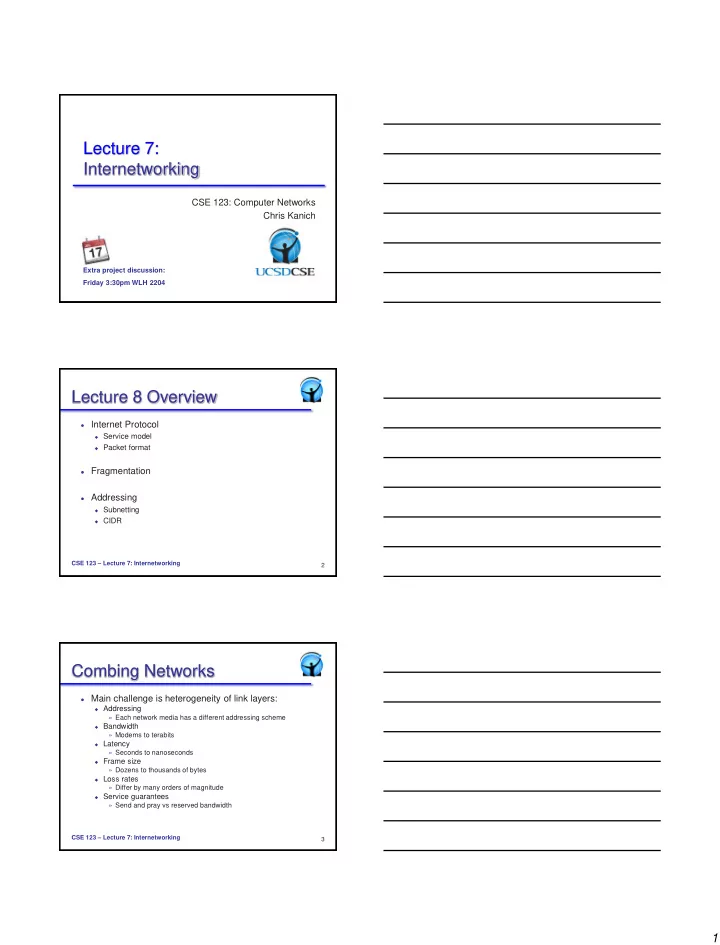
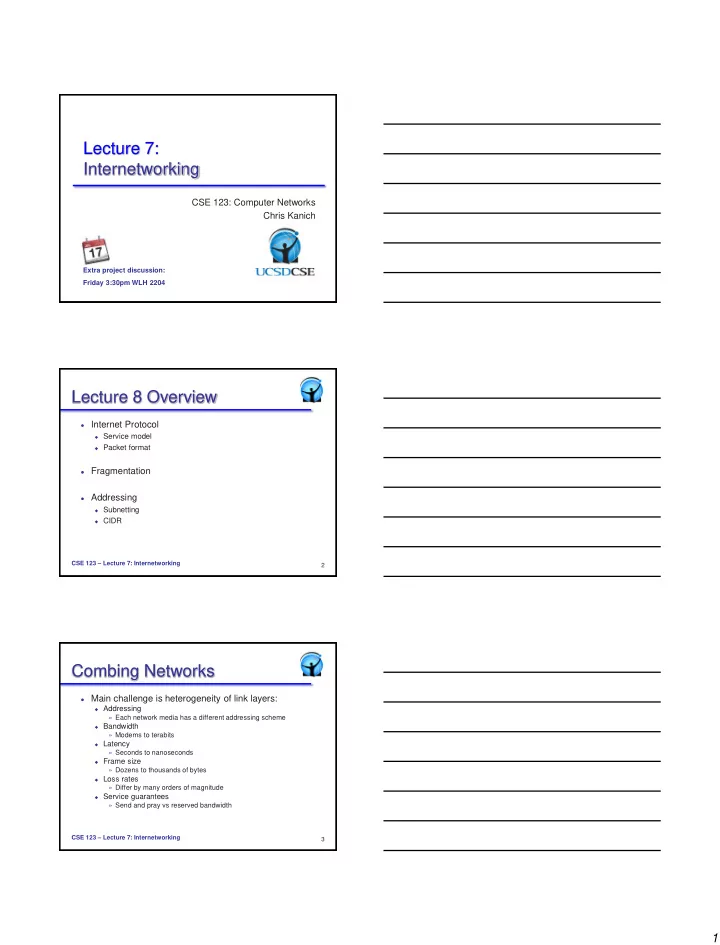
Lecture 7: Internetworking CSE 123: Computer Networks Chris Kanich Extra project discussion: Friday 3:30pm WLH 2204 Lecture 8 Overview Internet Protocol Service model Packet format Fragmentation Addressing Subnetting CIDR CSE 123 – Lecture 7: Internetworking 2 Combing Networks Main challenge is heterogeneity of link layers: Addressing » Each network media has a different addressing scheme Bandwidth » Modems to terabits Latency » Seconds to nanoseconds Frame size » Dozens to thousands of bytes Loss rates » Differ by many orders of magnitude Service guarantees » Send and pray vs reserved bandwidth CSE 123 – Lecture 7: Internetworking 3 1
How to connect different networks? Monopoly Re-engineer network to use a single set of protocols everywhere Economic cost Translation Gateways Translates directly between different network formats O(n 2 ) complexity (n is # of protocols) May not be able to translate perfectly (QoS) Indirection Gateways Translates between local network format and universal “intermediate” format O(n) complexity May not take advantage of features in underlying network Note impact of economics on decision. Engineering not science. SSI, 2006 CSE 123A -- Lecture 7 – Internetworking and IP internetworking Cerf & Kahn74, “ A Protocol for Packet Network Intercommunication ” Foundation for the modern Internet Routers forward packets from source to destination May cross many separate networks along the way All packets use a common Internet Protocol Any underlying data link protocol Any higher layer transport protocol CSE 123 – Lecture 7: Internetworking 5 Some background… 1968: DARPAnet/ARPAnet (precursor to Internet) Advanced Research Projects Agency Network Bob Taylor, Larry Roberts create program to build first wide- area packet-switched network 1978: new networks emerge SATNet, Packet Radio, Ethernet All “islands” to themselves – didn’t work together Big question: how to connect these networks? Note: If you want to learn more about Internet history, read “Where Wizards Stay Up Late” by Hafner and Lyon SSI, 2006 CSE 123A -- Lecture 7 – Internetworking and IP 2
DARPAnet Primary Goal: Connect Stuff “Effective technique for multiplexed utilization of existing interconnected networks” – David Clark Minimal assumptions about underlying networks » No support for broadcast, multicast, real-time, reliability » Extra support could actually get in the way Packet switched, store and forward » Matched application needs, nets already packet switched » Enables efficient resource sharing /high utilization “Gateways” interconnect networks » Routers in today’s nomenclature SSI, 2006 CSE 123A -- Lecture 7 – Internetworking and IP TCP/IP Protocol Stack host host HTTP HTTP Application Layer TCP Transport Layer TCP router router I Network Layer I I I P P P P Ethernet Ethernet Ethernet SONET SONET Ethernet Link Layer interface interface interface interface interface interface CSE 123 – Lecture 7: Internetworking 8 IP Networking Router Ethernet FDDI data packet data packet FDDI IP TCP HTTP Eth IP TCP HTTP CSE 123 – Lecture 7: Internetworking 9 3
Routers A router is a store-and-forward device Routers are connected to multiple networks On each network, looks just like another host A lot like a switch, except at the network layer Must be explicitly addressed by incoming frames Not at all like a switch, which is transparent Removes link-layer header, parses IP header Looks up next hop, forwards on appropriate network Each router need only get one step closer to destination CSE 123 – Lecture 7: Internetworking 10 IP Philosophy Impose few demands on network Make few assumptions about what network can do No QoS, no reliability, no ordering, no large packets No persistent state about communications; no connections Manage heterogeneity at hosts (not in network) Adapt to underlying network heterogeneity Re-order packets, detect errors, retransmit lost messages… Persistent network state only kept in hosts (fate-sharing) Service model: best effort, a.k.a. send and pray CSE 123 – Lecture 7: Internetworking 11 IP Packet Header 0 15 16 31 ver HL TOS length R M D identification F offset E F S 20 TTL protocol header checksum bytes source address destination address options (if any) data (if any) CSE 123 – Lecture 7: Internetworking 12 4
Version field Which version of IP is this? Plan for change Very important! Current versions 4: most of Internet today 6: new protocol with larger addresses What happened to 5? Standards body politics. CSE 123 – Lecture 7: Internetworking 13 Header length How big is IP header? In bytes/octets Variable length » Options Engineering consequences of variable length… Most IP packets are 20 bytes long CSE 123 – Lecture 7: Internetworking 14 Type-of-Service How should this packet be treated? Care/don’t care for delay, throughput, reliability, cost How to interpret, how to apply on underlying net? Largely unused until 2000 (hijacked for new purposes, ECN & Diffserv) CSE 123 – Lecture 7: Internetworking 15 5
Length How long is whole packet in bytes/octets? Includes header Limits total packet to 64K Redundant? CSE 123 – Lecture 7: Internetworking 16 TTL (Time-to-Live) How many more routers can this packet pass through? Designed to limit packet from looping forever Each router decrements TTL field If TTL is 0 then router discards packet CSE 123 – Lecture 7: Internetworking 17 Protocol Which transport protocol is the data using? i.e. how should a host interpret the data TCP = 6 UDP = 17 CSE 123 – Lecture 7: Internetworking 18 6
IP Checksum Header contains simple checksum Validates content of header only Recalculated at each hop Routers need to update TTL Hence straightforward to modify Ensures correct destination receives packet CSE 123 – Lecture 7: Internetworking 19 Fragmentation Different networks may have different frame limits (MTUs) Ethernet 1.5K, FDDI 4.5K H1 H2 H3 Network 2 (Ethernet) Router breaks up single IP Fragment? R1 packet into two or more smaller IP packets H4 Each fragment is labeled so it Network 3 (FDDI) can be correctly reassembled End host reassembles them H5 H6 into original packet CSE 123 – Lecture 7: Internetworking 20 IP ID and Bitflags Source inserts unique value in identification field Also known as the IPID Value is copied into any fragments Offset field indicates position of current fragment (in bytes) Zero for non-fragmented packet Bitflags provide additional information More Fragments bit helps identify last fragment Don’t Fragment bit prohibits (further) fragmentation Note recursive fragmentation easily supported — just requires care with More Fragments bit CSE 123 – Lecture 7: Internetworking 21 7
Fragmentation Example length ID MF offset =4000 =x =0 =0 One large datagram becomes several smaller datagrams length ID MF offset =1500 =x =1 =0 length ID MF offset =1500 =x =1 =1480 length ID MF offset =1040 =x =0 =2960 CSE 123 – Lecture 7: Internetworking 22 Costs of Fragmentation Interplay between fragmentation and retransmission A single lost fragment may trigger retransmission Any retransmission will be of entire packet (why?) Packet must be completely reassembled before it can be consumed on the receiving host Takes up buffer space in the mean time When can it be garbage collected? Why not reassemble at each router? CSE 123 – Lecture 7: Internetworking 23 Path MTU Discovery Path MTU is the smallest MTU along path Packets less than this size don’t get fragmented Fragmentation is a burden for routers We already avoid reassembling at routers Avoid fragmentation too by having hosts learn path MTUs Hosts send packets, routers return error if too large Hosts can set “don’t fragment” flag Hosts discover limits, can size packets at source Reassembly at destination as before CSE 123 – Lecture 7: Internetworking 24 8
Recommend
More recommend