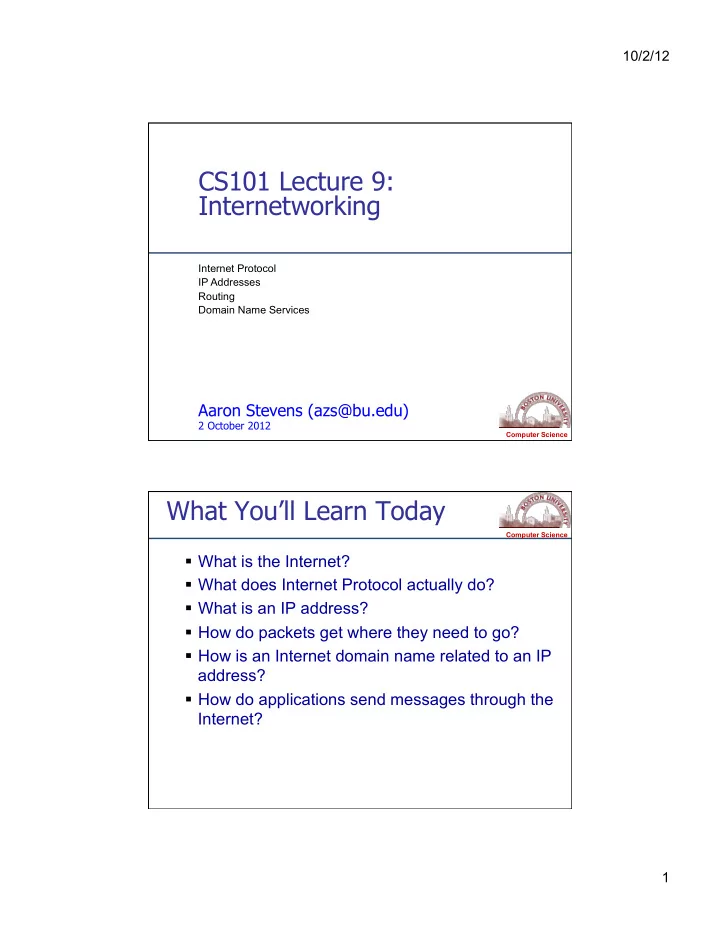
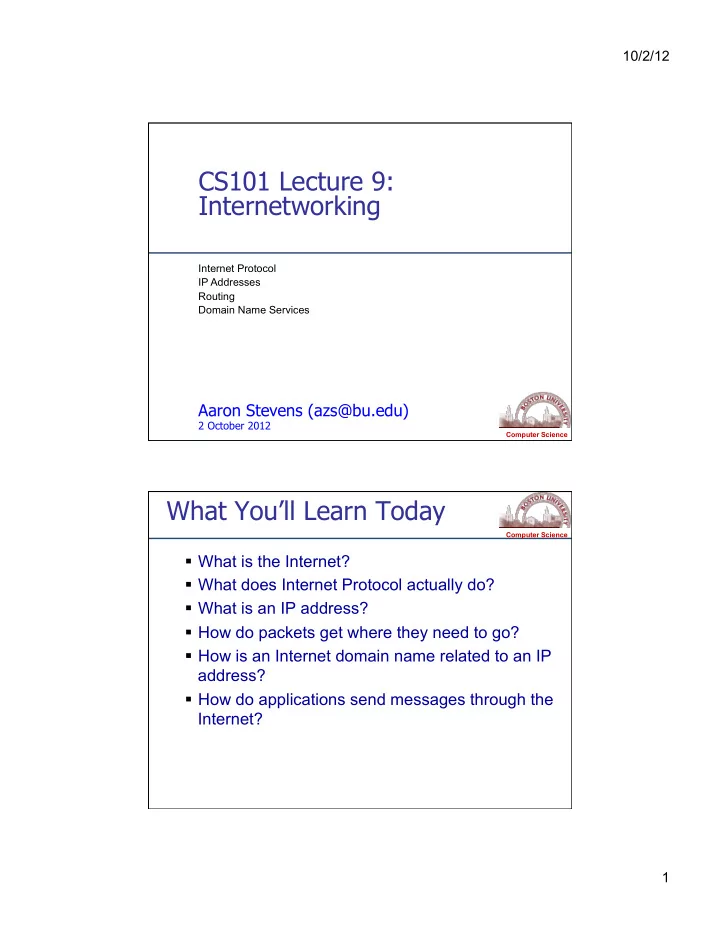
10/2/12 CS101 Lecture 9: Internetworking Internet Protocol IP Addresses Routing Domain Name Services Aaron Stevens (azs@bu.edu) 2 October 2012 Computer Science What You’ll Learn Today Computer Science What is the Internet? What does Internet Protocol actually do? What is an IP address? How do packets get where they need to go? How is an Internet domain name related to an IP address? How do applications send messages through the Internet? 1
10/2/12 Network Protocols Computer Science Protocol A set of rules that defines how data is formatted and processed on a network. Recall (from video): Bob Kahn/BBN had been developing many different packet switching networks in 1970s Each network had its own hardware, node- addressing scheme, and protocols ( http:// en.wikipedia.org/wiki/Packet_switched_network) Network Protocols Computer Science Vint Cerf and Bob Khan created Internet Protocol, to connect different packet switching networks. "A Protocol for Packet Network Interconnection ” , published in 1974 Open System A system which is based on published standards for how protocols should work. Interoperability of hardware and software from different vendors 2
10/2/12 Analogy: Intermodal Transport Computer Science What do these have in common? Internet Protocol Computer Science Core ideas in Internet Protocol Each node has a logical IP address Application data separate from physical transport mechanism IP packets can travel across multiple networks Packet delivery is not guaranteed “ best effort ” 3
10/2/12 Network Addresses Computer Science Each node on a network is identified by a unique address. Recall: Media Access Control (MAC) Address A hardware address permanently affixed to a Network Interface Card. Used by the router to deliver packets to hosts on the local network segment. IP Address A logical address, which uniquely identifies a computer on the Internet; expressed as four one-byte integers. Example: 128.197.26.35 Hostname A mnemonic for an IP address. Examples: www.bu.edu corresponds to 128.197.26.35 Network Addresses Computer Science Examples: 128.197 is bu.edu network 74.125 is google.com network The IP Address is made up of 2 components: the Network Number and the Host Number. Example IP Address : 128.197.26.35 128.197 is the network number 128.197.26 is the sub network (subnet) 35 is the host number on the subnet. 4
10/2/12 Domain Name System Computer Science Domain Name The part of a hostname that specifies a specific organization or group. Example: bu.edu Domain Name System (DNS) A distributed system for managing hostname resolution – the process of converting a domain name to an IP address. Analogous to a “ phone book ” for Internet hosts. Routing Computer Science Routing Routing directs the forwarding of IP packets from their source to their destination. Example by analogy: Suppose you ’ re flying from Boston, MA to Portland, OR. How do you get there? 5
10/2/12 Example: BOS to PDX Computer Science United Airlines Route map, source: http://www.united.com/page/article/0,6722,1020,00.html BOS to PDX: Possible Routes Computer Science BOS to IAD to PDX (2 hops) BOS to DEN to PDX (2 hops) BOS to SFO to PDX (2 hops) BOS to ORD to PDX (2 hops) BOS to IAD to SFO to PDX (3 hops) BOS to IAD to DFW to DEN to PDX (4 hops) 6
10/2/12 BOS to PDX: Possible Routes Computer Science Suppose you take the first flight to IAD, and then the flight from IAD to PDX was cancelled. Now what? IAD to PDX (cancelled) IAD to ORD to PDX (2 hops) IAD to DEN to PDX (2 hops) IAD to LAX to PDX (2 hops) IAD to DFW to DEN to PDX (3 hops) Airline Baggage Routing Computer Science 7
10/2/12 IP Packet Header Computer Science Each protocol encapsulates some user data (content) along with a packet header. The packet header contains information used for routing and sequencing. IP Packet Header Computer Science The IP Packet Header is 20 bytes (160 bits) of data: The header specifies 13 fields, including: packet length source and destination IP addresses fragment sequence time to live (number of hops remaining). 8
10/2/12 Internet Protocol Layer Model Computer Science A four-layer model of network interaction to facilitate communication standards. Each layer deals with a particular aspect of network communication. Network protocols are usually specific to one layer of this model. IP is a layer 2 protocol. Transport Layer Protocols Computer Science Break messages into packets, hands them off to the IP software for delivery, and then orders and reassembles the packets at their destination. Transmission Control Protocol (TCP) A reliable transport protocol: TCP guarantees delivery of packets as well as data integrity. User Datagram Protocol (UDP) An unreliable transport protocol. UDP does not guarantee delivery of packets. 9
10/2/12 Application Layer Protocols Computer Science The application layer creates data and communicates to other applications on the same or another host. Layering of key network protocols. This diagram shows internet (2), transport (3), and application (4) layers Application-Level Protocols Computer Science Port A numeric designation that corresponds to a particular high-level protocol Some high-level protocols which rely upon Internet Protocol, and the ports they use. 10
10/2/12 What You Learned Today Computer Science Internet Protocol Hostnames and IP Addresses Domain Name System Routing TCP/UDP Combine these ingredients to get the Internet (use only as directed; results may vary). Announcements and To Do List Computer Science Readings: Reed ch 3, pp. 51-53 (today) Homework 4 due TUE 10/2 Quiz 2 on THU 10/4 Lectures 5-9 11
10/2/12 Domain Name System Computer Science DNS administrators makes changes manually It takes several hours for changes to propagate throughout the network. When DNS servers fail, users get a “ host not found ” type of error DNS update errors have caused large “ outages. ” DNS servers are prime targets of denial of service attacks. Domain Name System Computer Science Domain Name Server Attempts to translate a hostname into an IP address. In practice, a hostname resolution might require queries to several DNS servers, each one with more detailed information than the previous one. Client programs such as web browsers send requests to a DNS Resolver (in the operating system), which communicates with the DNS servers. 12
10/2/12 DNS Query Computer Science The DNS Resolver typically maintains a cache to prevent unnecessary queries to the DNS Servers. DNS cache entries have a time to live (TTL) metric which prevents stale information from being used. 13
Recommend
More recommend