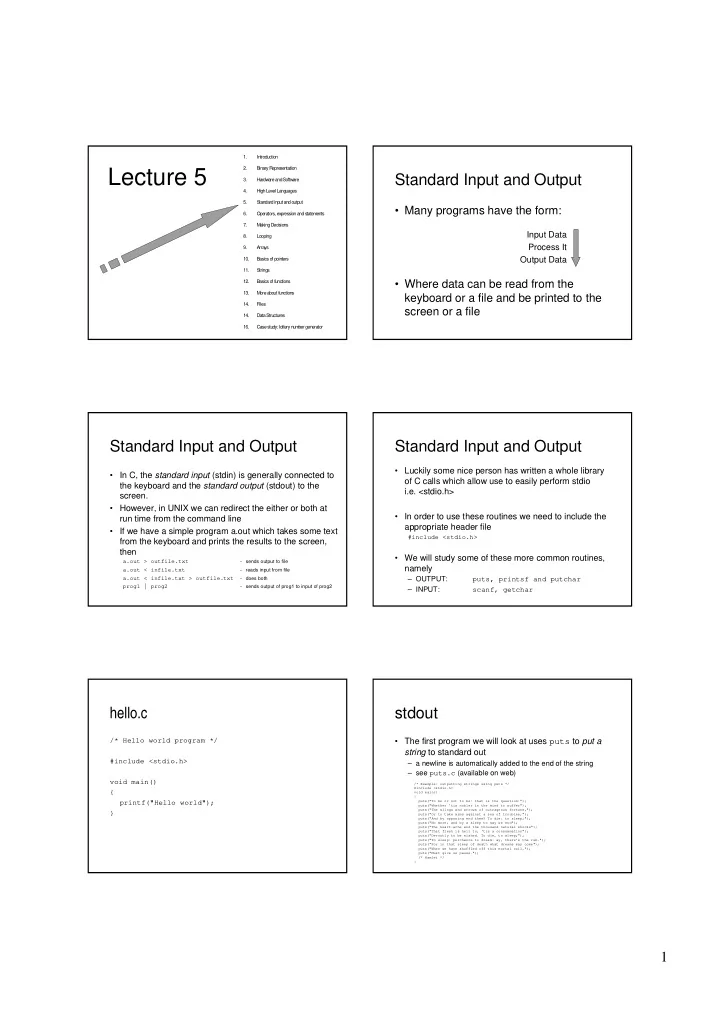
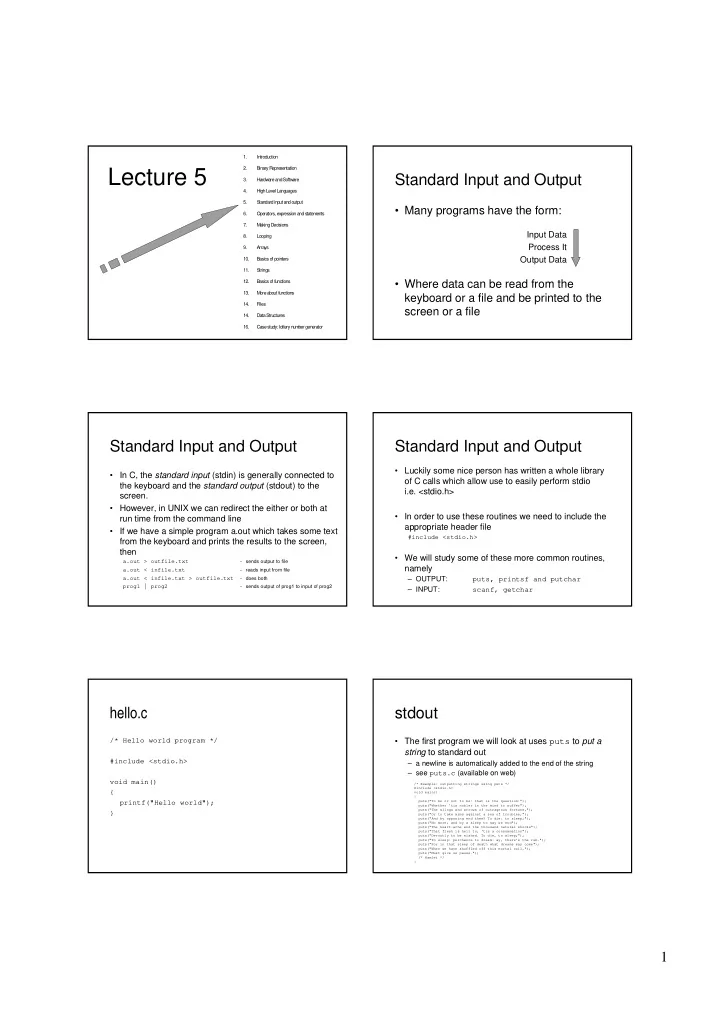
1. Introduction 2. BinaryRepresentation Lecture 5 Standard Input and Output 3. HardwareandSoftw are 4. HighLevel Languages 5. Standard inputand output • Many programs have the form: 6. Operators, expression and statem ents 7. M akingDecisions Input Data 8. Looping Process It 9. Arrays Output Data 10. Basicsof pointers 11. Strings 12. Basicsof functions • Where data can be read from the 13. M oreabout functions keyboard or a file and be printed to the 14. Files screen or a file 14. DataStructures 16. Casestudy:lotterynum bergenerator Standard Input and Output Standard Input and Output • Luckily some nice person has written a whole library • In C, the standard input (stdin) is generally connected to of C calls which allow use to easily perform stdio the keyboard and the standard output (stdout) to the i.e. <stdio.h> screen. • However, in UNIX we can redirect the either or both at • In order to use these routines we need to include the run time from the command line appropriate header file • If we have a simple program a.out which takes some text #include <stdio.h> from the keyboard and prints the results to the screen, then • We will study some of these more common routines, a.out > outfile.txt - sends output to file namely a.out < infile.txt - reads input from file a.out < infile.txt > outfile.txt - does both – OUTPUT: puts, printsf and putchar prog1 | prog2 - sends output of prog1 to input of prog2 – INPUT: scanf, getchar hello.c stdout /* Hello world program */ • The first program we will look at uses puts to put a string to standard out #include <stdio.h> – a newline is automatically added to the end of the string – see puts.c (available on web) void main() /* Example: outputting strings using puts */ #include <stdio.h> { void main() { printf("Hello world"); puts("To be or not to be: that is the question:"); puts("Whether 'tis nobler in the mind to suffer"); puts("The slings and arrows of outrageous fortune,"); } puts("Or to take arms against a sea of troubles,"); puts("And by opposing end them? To die: to sleep;"); puts("No more; and by a sleep to say we end"); puts("The heart-ache and the thousand natural shocks"); puts("That flesh is heir to, 'tis a consummation"); puts("Devoutly to be wished. To die, to sleep;"); puts("To sleep: perchance to dream: ay, there's the rub."); puts("For in that sleep of death what dreams may come"); puts("When we have shuffled off this mortal coil,"); puts("Must give us pause."); /* Hamlet */ } 1
stdout printf1.c /* Example: outputting numeric data using printf */ The value of j is 5 • Often we need to print data that the program has #include <stdio.h> void main() The value of x is 123.456787 calculated and we need to control the formatting of { ...or 1.234568E+002 int j = 5; ...or 123.456787109375000000000000000 float x = 123.4567890123456789; this data. double z = 123.4567890123456789; The value of z is 123.456789 char c = 'A'; ...or 123.456789012345680000000000000 – e.g. the value 30 could be printed as 30 or 30.00 or +3E+01 printf("The value of j is %i\n\n", j); – this can all be done with printf which prints formatted The value of c is A or 65 printf("The value of x is %f\n", x); The new value of c is B or 66 printf("...or %E\n", x); output to standard out printf("...or %30.27f\n\n", x); 0.05 is equivalent to 5% – note: printf does not automatically add a new line for us printf("The value of z is %f\n", z); Hello world! printf("...or %30.27f\n\n", z); • Basic printing printf("\nThe value of c is %c or %i\n", c, c); c++; – for an int j: printf(“%i”,j); printf("The new value of c is %c or %i\n\n", c, c); printf("0.05 is equivalent to %i%%\n\n", j); – for a float x: printf(“%f”,x); printf("Hello "); • The %-string is a format conversion string printf("world!\n"); } /* Example: formatting float/double data using printf */ printf3.c printf2.c #include <stdio.h> main() { double a = 123.4; /* These could all be floats */ /* Example: formatting integer data using printf */ double b = -567.8; #include <stdio.h> double c = 987654321; a = 123.4 double d = -0.00008765; main() b = -567.8 { puts("a = 123.4"); c = 987654321 int j = 1234; j = 1234 puts("b = -567.8"); d = -0.00008765 int k = -5678; k = -5678 puts("c = 987654321"); puts("d = -0.00008765"); |...| is used to show the field width. puts("j = 1234"); |...| is used to show the field width. puts("k = -5678"); puts("\n|...| is used to show the field width.\n"); Using %f, a = |123.400000| Using %i, j = |1234| b = |-567.800000| puts("\n|...| is used to show the field width.\n"); printf("Using %%f, a = |%f|\n", a); k = |-5678| c = |987654321.000000| printf(" b = |%f|\n", b); printf("Using %%i, j = |%i|\n", j); d = |-0.000088| printf(" c = |%f|\n", c); printf(" k = |%i|\n\n", k); Using %+i, j = |+1234| printf(" d = |%f|\n\n", d); k = |-5678| Using %8.3f, a = | 123.400| printf("Using %%+i, j = |%+i|\n", j); printf("Using %%8.3f, a = |%8.3f|\n", a); b = |-567.800| printf(" k = |%+i|\n\n", k); Using % i, j = | 1234| printf(" b = |%8.3f|\n", b); c = |987654321.000| printf(" c = |%8.3f|\n", c); k = |-5678| d = | -0.000| printf("Using %% i, j = |% i|\n", j); printf(" d = |%8.3f|\n\n", d); printf(" k = |% i|\n\n", k); Using %8i, j = | 1234| Using %E, a = |1.234000E+002| printf("Using %%E, a = |%E|\n", a); k = | -5678| printf("Using %%8i, j = |%8i|\n", j); b = |-5.678000E+002| printf(" b = |%E|\n", b); printf(" k = |%8i|\n\n", k); c = |9.876543E+008| printf(" c = |%E|\n", c); Using %-8i, j = |1234 | printf(" d = |%E|\n\n", d); d = |-8.765000E-005| printf("Using %%-8i, j = |%-8i|\n", j); k = |-5678 | printf(" k = |%-8i|\n\n", k); printf("Using %%12.3E, a = |%12.3E|\n", a); Using %12.3E, a = | 1.234E+002| Using %- 8i, j = | 1234 | printf(" b = |%12.3E|\n", b); b = | -5.678E+002| printf("Using %%- 8i, j = |%- 8i|\n", j); printf(" c = |%12.3E|\n", c); k = |-5678 | c = | 9.877E+008| printf(" k = |%- 8i|\n\n", k); printf(" d = |%12.3E|\n\n", d); d = | -8.765E-005| Using %08i, j = |00001234| printf("Using %%08i, j = |%08i|\n", j); printf("Using %%G, a = |%G|\n", a); printf(" k = |%08i|\n\n", k); k = |-0005678| Using %G, a = |123.4| printf(" b = |%G|\n", b); b = |-567.8| printf(" c = |%G|\n", c); printf("Using %%8.6i, j = |%8.6i|\n", j); Using %8.6i, j = | 001234| printf(" d = |%G|\n\n", d); c = |9.87654E+008| printf(" k = |%8.6i|\n\n", k); k = | -005678| d = |-8.765E-005| } } printf.bug puchar /* BUG ZONE!!! The value of j is 0.000000 • putchar : put a character (to stdout) Example: outputting numeric data using printf */ The value of x is 0 #include <stdio.h> The value of z is Ö – Remember a char can be treated as a character main() The value of c is 0.000000 or or as a number so putchar(‘A’); and { 0.05 is equivalent to int j = 5; float x = 123.4567890123456789; putchar(65); are equivalent double z = 123.4567890123456789; char c = 'A'; printf("The value of j is %f\n\n", j); /* BUG */ /* Example: outputting characters using putchar */ Hello! * printf("The value of x is %i\n", x); /* BUG */ #include <stdio.h> printf("The value of z is %c\n", z); /* BUG */ main() { printf("\nThe value of c is %f or %s\n", c, c); /* 2 BUGS */ putchar('H'); putchar('e'); printf("0.05 is equivalent to 5%"); /* BUG */ putchar(108); } putchar(108); putchar('o'); putchar('!'); putchar('\t'); putchar('*'); putchar('\n'); } 2
Recommend
More recommend