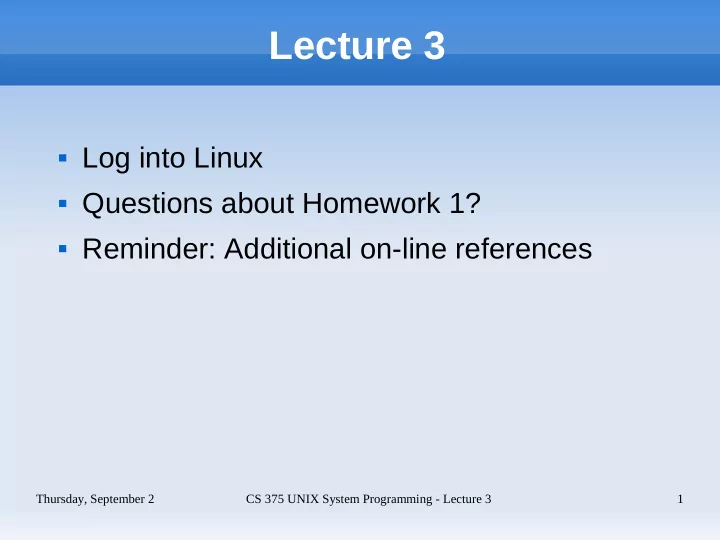
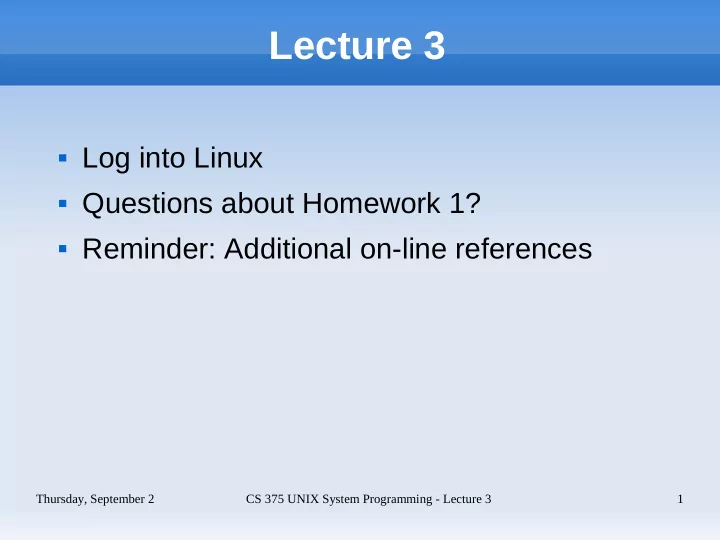
Lecture 3 Log into Linux Questions about Homework 1? Reminder: Additional on-line references Thursday, September 2 CS 375 UNIX System Programming - Lecture 3 1
Outline Filesystems BASH - Bourne Again SHell Redirection BASH programming Variables and environment Selection and repetition Positional parameters Thursday, September 2 CS 375 UNIX System Programming - Lecture 3 2
Filesystems Disk devices (/dev/sdc1) contain raw disk data that is not normally accessed directly by the user. A filesystem contains inode lists and data blocks. An inode structure (on disk) contains all file info except the file name (owner, group, perms, times, link count, and indexes to the data blocks that make up the file). A directory block has only filename and inode # pairs. Use “ls -i” to display inode numbers. Use mkfs (as administrator) to create a filesystem (format): $ mkfs -t ext3 /dev/sdc1 Thursday, September 2 CS 375 UNIX System Programming - Lecture 3 3
Filesystems All files in a UNIX systems are arranged in a tree rooted at /. No C:, D:, etc drives as in Windows. Easily add disk space and allow files to maintain the same position in directory tree. mount is used to attach a filesystem to the tree $ mount -t ext3 /dev/sda3 /home $ mount /dev/fd0 /mnt/floppy $ mount /dev/hdc /mnt/cdrom $ mount # Display mounted filesystems Thursday, September 2 CS 375 UNIX System Programming - Lecture 3 4
Filesystems List of automatically mounted devices is in /etc/fstab Use df (diskfree) to display the amount of freespace on each filesystem. umount (not unmount) detachs a filesystem Many systems have an automounter program running to automount removable media (USB sticks, CD-ROMs, etc.) Thursday, September 2 CS 375 UNIX System Programming - Lecture 3 5
Standard Directory Tree / root directory (don't confuse with /root) /bin essential utilities /lib essential libraries /sbin essential admin tools /etc configuration files /home contains user HOME directories /root root user HOME directory /dev device directory /var system files that change (log, spool files) /tmp for temp file usage (avail to all users) /usr/bin user applications /usr/lib user application libraries /usr/local contains applications added by local admin Thursday, September 2 CS 375 UNIX System Programming - Lecture 3 6
Introduction to the Shell The shell is a command interpreter and a full- featured programming language. It is especially suited for system administration and file, directory and process management. Several different shells are available: sh , bash , csh , zsh , ksh Change your default shell to bash $ chsh -s /bin/bash Thursday, September 2 CS 375 UNIX System Programming - Lecture 3 7
"Hello World" Script $ cat > hello #!/bin/bash # Prompt user for name echo -n "Enter your name: " read name echo Hello there $name! exit 0 ^D $ chmod +x hello # make executable $ ./hello Enter your name: Fred Flintstone Hello there Fred Flintstone! Thursday, September 2 CS 375 UNIX System Programming - Lecture 3 8
Shell Scripts Start with a she-bang (#!), then name of shell. The kernel will pass the script to the proper interpreter. End with “exit 0” (or non-zero to indicate an error condition). Comments begin with a # Make the script executable OR you can also run the program like this: $ bash hello # run in new env (like ./hello) $ . hello # run in same env (also source hello) Thursday, September 2 CS 375 UNIX System Programming - Lecture 3 9
Wildcards (globbing) Wildcard expansion is done by the shell; not the application. A * matches any character except a leading dot (.). A ? matches a single character. A [ ] defines a set to match a single character. $ echo * # same result as ls a.1 b.1 c.1 t2.sh test1.txt $ ls t?.sh t2.sh $ ls [a-c]* a.1 b.1 c.1 Thursday, September 2 CS 375 UNIX System Programming - Lecture 3 10
Redirection Every program automatically has three files/streams available: standard input, standard output, and standard error. In C, the FILE streams are stdin, stdout, and stderr. In C++, the IO streams are cin, cout, cerr. By default, they are connected to the keyboard, the display, and the display, but they can be redirected. Thursday, September 2 CS 375 UNIX System Programming - Lecture 3 11
Redirection // File: redirect.cpp // This program reads a line from standard // input and outputs the line to standard // output and standard error #include <iostream> #include <string> using namespace std; int main() { string line; getline(cin, line); cout << "stdout: " << line << endl; cerr << "stderr: " << line << endl; return 0; } Thursday, September 2 CS 375 UNIX System Programming - Lecture 3 12
Redirection $ ./redirect Hi there stdout: Hi there stderr: Hi there $ ./redirect < /etc/passwd stdout: root:x:0:0:root:/root:/bin/bash stderr: root:x:0:0:root:/root:/bin/bash $ ./redirect < /etc/passwd > /dev/null stderr: root:x:0:0:root:/root:/bin/bash $ ./redirect < /etc/passwd 2> /dev/null stdout: root:x:0:0:root:/root:/bin/bash $ ./redirect < /etc/passwd 2> /dev/null > output.txt $ cat output.txt stdout: root:x:0:0:root:/root:/bin/bash Thursday, September 2 CS 375 UNIX System Programming - Lecture 3 13
Redirection To redirect both standard output and error: ./program &> output.txt Shell script input and output is redirected in a similar manner. To redirect output from standard output to standard error from within a shell script: echo "usage: floof filename" 1>&2 Thursday, September 2 CS 375 UNIX System Programming - Lecture 3 14
Pipes A pipe (|) connects the standard output of the program on the left of the pipe to the standard input of the program on the right of the pipe. Here's an example that displays all usernames in alphabetical order: cut -d: -f1 /etc/passwd | sort | less Thursday, September 2 CS 375 UNIX System Programming - Lecture 3 15
Built-in vs. External Many commands are built into the shell: cd , for , while . Type “ help ” at a prompt to see a list of built-in commands (or see the bash man page.) Many other commands are external programs: ls , vi , grep , perl . There are both built-in and external versions of many commands: echo , pwd , test . Thursday, September 2 CS 375 UNIX System Programming - Lecture 3 16
Shell Variables All shell variables are strings: file=/tmp/myfile list="apples oranges" echo $list > $file let a=3*4 # a will equal the string 12 Variable substitution occurs within double quotes, but not within single quotes. echo "$a" # displays 12 echo '$a' # displays $a echo \$a # also displays $a Thursday, September 2 CS 375 UNIX System Programming - Lecture 3 17
The Environment Each program owns an area of memory called the environment . Exported variables are copied from the parent's environment to the child's. $HOME # User's home dir $PATH # Colon separated directory list $TERM # Terminal type $PS1 # Command prompt $0 # The name of the script $# # Number of arguments $? # Exit status of last program $$ # Process ID Thursday, September 2 CS 375 UNIX System Programming - Lecture 3 18
Conditions Program exit status can be used as a condition expression. 0 implies true; 1 (or non-0) implies false. All programs should return an exit status. The test command (there are built-in and external versions) can be used to test file conditionals, string comparison, and arithmetic comparison. The [ command is equivalent, but requires a space after the [ and a final argument of ]. Thursday, September 2 CS 375 UNIX System Programming - Lecture 3 19
Conditions File conditionals are unary. E.g., test -e ~/readme.txt # does file exist? [ -x hello ] # is file executable? String comparison test "$user" = "fred" # string equality [ -z $word ] # is string empty? Arithmetic comparison test $count -le 10 # count <= 10? [ $total -ne 5 ] # total != 5 Thursday, September 2 CS 375 UNIX System Programming - Lecture 3 20
Conditions Use “ help test ” to find out more about the test built-in command. The commands “ true ” and “ false ” have exit status of 0 and 1, respectively. Here is the C++ code equivalent for true and false : int main() { return 0; } // true int main() { return 1; } // false true is especially useful as a loop condition Thursday, September 2 CS 375 UNIX System Programming - Lecture 3 21
Selection The commands if and case are available selection constructs. Here is an if example. (The case command is shown in a later example.) if grep -qi fred /etc/passwd # exit status then # do something elif test -d /home/fred # file test then # do something else else # do something fi Thursday, September 2 CS 375 UNIX System Programming - Lecture 3 22
Recommend
More recommend