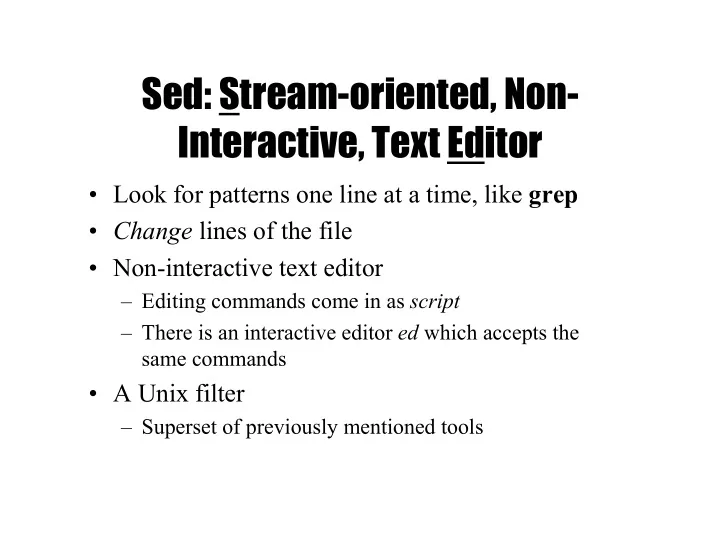
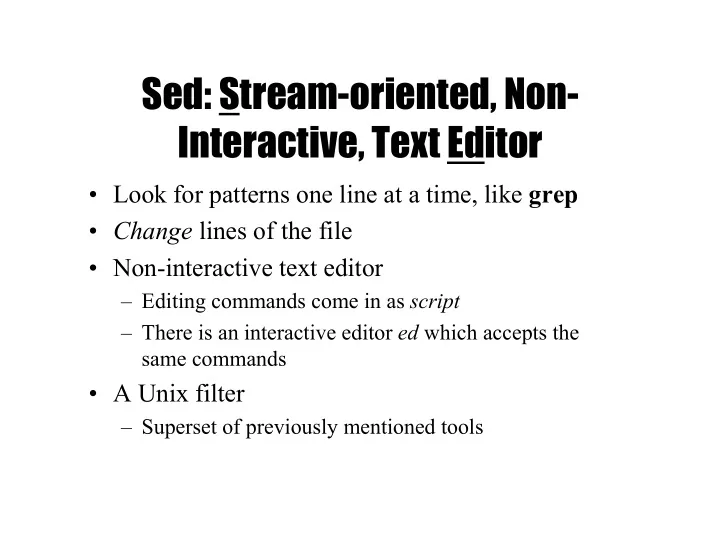
Sed: Stream-oriented, Non- Interactive, Text Editor • Look for patterns one line at a time, like grep • Change lines of the file • Non-interactive text editor – Editing commands come in as script – There is an interactive editor ed which accepts the same commands • A Unix filter – Superset of previously mentioned tools
Conceptual overview · All editing commands in a sed script are applied in order to each input line. • If a command changes the input, subsequent command address will be applied to the current (modified) line in the pattern space, not the original input line. • The original input file is unchanged (sed is a filter), and the results are sent to standard output (but can be redirected to a file).
Sed Architecture Input scriptfile Input line (Pattern Space) Hold Space Output
Scripts • A script is nothing more than a file of commands • Each command consists of up to two addresses and an action , where the address can be a regular expression or line number. address action command address action address action address action address action script
Scripts (continued) • As each line of the input file is read, sed reads the first command of the script and checks the address against the current input line: – If there is a match, the command is executed – If there is no match, the command is ignored – sed then repeats this action for every command in the script file • When it has reached the end of the script, sed outputs the current line (pattern space) unless the -n option has been set
Sed Flow of Control • sed then reads the next line in the input file and restarts from the beginning of the script file • All commands in the script file are compared to, and potentially act on, all lines in the input file script . . . cmd 1 cmd 2 cmd n print cmd output output input only without -n
Recommend
More recommend