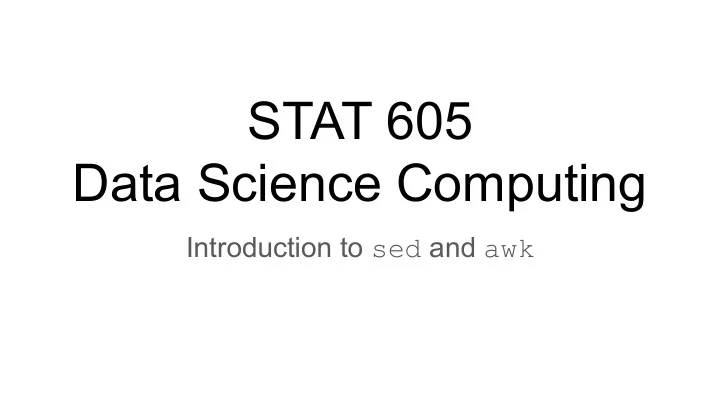
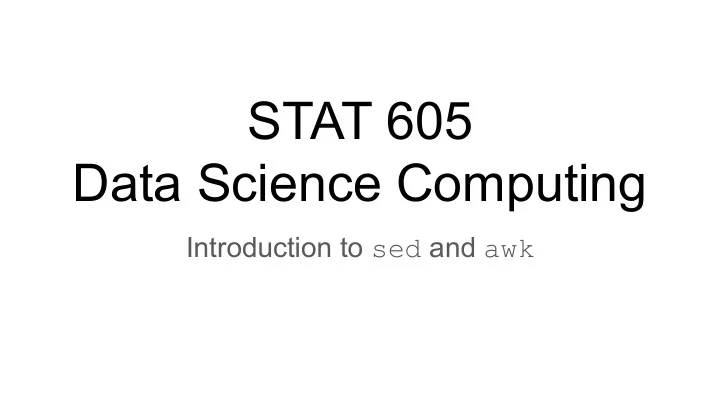
STAT 605 Data Science Computing Introduction to sed and awk
Editing text streams: sed sed is short for stream editor One of the most powerful and versatile UNIX tools Commonly paired with awk small command line language for string processing Has lots of features, but we’ll focus on one: substitutions keith:~$ echo "hello world" | sed 's/hello/goodbye/g' goodbye world g for globally, meaning everywhere in the input. s for substitute Replace this... ...with this.
Editing text streams: sed sed commands can include regular expressions keith:~$ echo "a aa aaa" | sed 's/a*/b/g' b b b '*' works like in egrep
Editing text streams: sed sed commands can include regular expressions keith:~$ echo "a aa aaa" | sed 's/a*/b/g' b b b ‘*’ Works like in egrep Test your understanding: is the sed regex matcher greedy?
Editing text streams: sed sed commands can include regular expressions keith:~$ echo "a aa aaa" | sed 's/a*/b/g' b b b ‘*’ Works like in egrep Test your understanding: is the sed * operator greedy? Answer: yes! If it were lazy, above would output just a mess of ‘b’ s
Editing text streams: sed sed commands can include regular expressions keith:~$ echo "a aa aaa" | sed 's/a*/b/g' b b b ‘*’ Works like in egrep Test your understanding: is the sed * operator greedy? Answer: yes! If it were lazy, As promised, most of your knowledge of above would output just a regexes in egrep will transfer directly to mess of ‘b’ s sed , as well as other tools (e.g., vim , emacs , Python and perl )
Editing text streams: sed sed commands can include regular expressions keith:~$ echo "a aa aaa" | sed 's/a*/b/g' b b b ‘*’ Works like in egrep Basic syntax of sed s commands: sed ‘s/regexp/replacement/flags’ keith:~$ echo "a aa aaa" | sed -E 's/a+/b/g' b b b keith:~$ To use “extended” regexes, need to give -E flag (there is no esed , unfortunately).
Editing text streams: sed Basic syntax of sed s commands: sed ‘s/regexp/replacement/flags’ keith:~$ echo "a aa aaa" | sed -E 's/a+/b/g' b b b Can use any single keith:~$ echo "a aa aaa" | sed -E 's|a+|b|g' character in place of / . b b b keith:~$ echo "a| aa| aaa| aaaa" | sed -E 's/a+\|/b/g' b b b aaaa Special characters have to be escaped. keith:~$ Of course, we’re only barely scratching the surface: https://www.gnu.org/software/sed/manual/html_node/index.html#Top
Quick and dirty text processing: awk awk is a command-line program that runs its own programming language, AWK Like grep and sed , awk operates on a data stream, read from its stdin Primarily designed for text processing awk is a data driven programming language “Describe what pattern to look for, and what to do when you find it.” In contrast to procedural programming languages (e.g., R and Python) Much of what follows is based on materials from The GNU Awk User’s Guide available at https://www.gnu.org/software/gawk/manual/gawk.html
Basic awk : patterns and actions Basic awk program: series of (pattern, action) pairs. awk reads its input one line at a time When input matches a pattern, perform its associated action pattern { action } pattern { action } ... Written on separate lines, by convention, though this isn’t required Succinctly summarized by A. V. Aho (the A in AWK): AWK reads the input a line at a time. A line is scanned for each pattern in the program, and for each pattern that matches, the associated action is executed.
Running awk on the command line Write a short program, run it with input(s) read from files given on command line. keith:~$ awk 'program' input-file1 input-file2 ... keith:~$ keith:~$ awk -f program-file input-file1 input-file2 ... keith:~$ When running longer programs, keith:~$ cat input-file | awk -f program-file it’s easier to write our program in keith:~$ a file and read it into awk . We can also have awk operate on its stdin , instead. This is, in my experience, the most common way of invoking awk .
The BEGIN pattern tells awk to run this Our first awk programs command before doing anything with its input (of which there is none). keith:~$ awk 'BEGIN { print "Hello, world." }' Hello, world. A line with no condition will keith:~$ always be executed. keith:~$ echo "This is a string." | awk '{ print }' This is a string. awk applies its (condition,action) pairs to keith:~$ every line of input. In this case, we are just printing every line of input that awk sees. We’ve written the same program, keith:~$ cat print.awk but now it is stored in print.awk . { print } keith:~$ echo "dog cat goat bird" | awk -f print.awk dog cat goat bird keith:~$
Comments in awk # is the comment character in awk (just like bash, R and Python). keith:~$ cat commented_print.awk # This program just prints its stdin. # Not particularly interesting, I'd say. { print } keith@:~/$ echo "dog cat goat bird" | awk -f commented_print.awk dog cat goat bird keith:~$ echo "words words words" | awk '{print} # This is a comment.' words words words keith:~$
awk built-in variables awk breaks each line up into fields (i.e., columns), split on whitespace by default awk has some built-in variables to refer to these fields, similar to bash scripts... $0 : the entire current line $1 , $2 , $3 , … : the field variables ...and also has some other useful variables (these do not require dollar signs): NF : the number of fields in the current line NR : the number of records read so far See documentation for a full list of built-in variables or see https://www.gnu.org/software/gawk/manual/gawk.html
Example file: name, phone number, email, relation keith:~$ cat mail-list.txt Amelia 555-5553 amelia.zodiacusque@gmail.com F Anthony 555-3412 anthony.asserturo@hotmail.com A Becky 555-7685 becky.algebrarum@gmail.com A Bill 555-1675 bill.drowning@hotmail.com A Broderick 555-0542 broderick.aliquotiens@yahoo.com R A : acquaintance Camilla 555-2912 camilla.infusarum@skynet.be R F : friend Fabius 555-1234 fabius.undevicesimus@ucb.edu F R : relative Julie 555-6699 julie.perscrutabor@skeeve.com F Martin 555-6480 martin.codicibus@hotmail.com A Samuel 555-3430 samuel.lanceolis@shu.edu A Jean-Paul 555-2127 jeanpaul.campanorum@nyu.edu R keith:~$
Rules using regexes We can create rules that apply only to lines matching a regex If a line contains the string ' .edu' , print the whole line. keith:~$ awk '/\.edu/ { print $0 }' mail-list.txt Fabius 555-1234 fabius.undevicesimus@ucb.edu F Samuel 555-3430 samuel.lanceolis@shu.edu A Jean-Paul 555-2127 jeanpaul.campanorum@nyu.edu R keith:~$ awk '/[[:space:]]F$/ { print $1, $3 }' mail-list.txt Amelia amelia.zodiacusque@gmail.com Fabius fabius.undevicesimus@ucb.edu Print the name and email (fields 1 and 3) of Julie julie.perscrutabor@skeeve.com friends. “friend” entries end with a capital F, so keith:~$ that’s what our regex looks for. The comma in the print statement is necessary to put a space between fields 1 and 3.
Comparison patterns This pattern matches lines whose We didn’t specify an action. first field is longer than 6 characters The default is to print the whole line, like print $0 . keith:~$ cat mail-list.txt | awk 'length($1) > 6' Anthony 555-3412 anthony.asserturo@hotmail.com A Broderick 555-0542 broderick.aliquotiens@yahoo.com R Camilla 555-2912 camilla.infusarum@skynet.be R Jean-Paul 555-2127 jeanpaul.campanorum@nyu.edu R keith:~$ awk '{ if (length($1) > max) max = length($1) }; END { print max }' mail-list.txt 9 keith:~$ This pattern finds the length of the The END pattern runs once we have longest name. Note that we did not reached the end of the input. have to declare the variable max .
Our awk program can include multiple rules. Multiple rules A line can match multiple rules, in which case it gets processed multiple times. keith:~$ awk '/12/ { print $2 }; /21/ { print $2 }' mail-list.txt 555-3412 555-2912 555-1234 2127 matches both /12/ and /21/ 555-2127 555-2127 keith:~$ keith:~$ awk '/12/ && /21/ { print $2 }' mail-list.txt 555-2127 keith:~$ && is the AND operator. A line must match both of these regexes to match the pattern. See https://www.gnu.org/software/gawk/manual/gawk.html#Boolean-Ops for more on Boolean operators.
What else? awk is a kind of command-line swiss army knife A non-exhaustive list of things we haven’t discussed: For- and while-loops Importing variables from the shell into awk Defining functions in awk The best place to learn more is The GNU Awk User’s Guide https://www.gnu.org/software/gawk/manual/gawk.html Also recommended: sed & awk, 2nd Edition by D. Dougherty and A. Robbins. O’Reilly Media
Recommend
More recommend