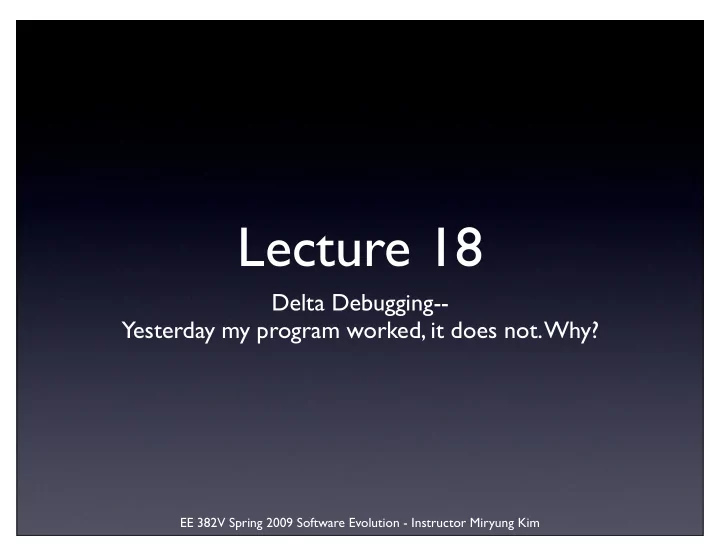
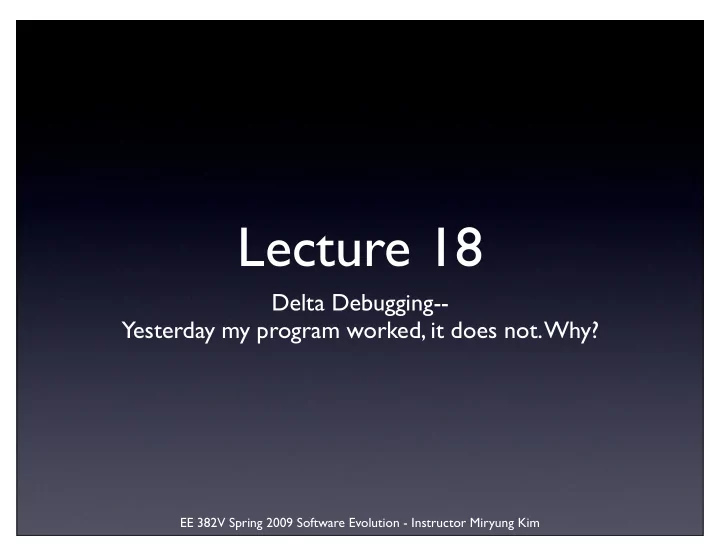
Lecture 18 Delta Debugging-- Yesterday my program worked, it does not. Why? EE 382V Spring 2009 Software Evolution - Instructor Miryung Kim
This Week - Fault Localization • Debugging is a process of finding a defect during program execution. • In other words, it is a process of localizing / pinpointing a defect (isolating a defect). • It is often called as “Fault localization” as well. EE 382V Spring 2009 Software Evolution - Instructor Miryung Kim
This Week - Fault Localization This Week - Fault Localization • Two seminal papers in the area of fault localization • Andreas Zeller, “Yesterday my program worked, today it does not. Why?” FSE 1999 • Ben Liblit et al., “Bug isolation via remote program sampling,” PLDI 2003 • Some slides are borrowed from Dr. Andreas Zeller at University of Saarland and Dr. Ben Liblit at the University of Wisconsin, Madison. • If you don’t know yet, Dr. Andreas Zeller is the famous author of DDD. EE 382V Spring 2009 Software Evolution - Instructor Miryung Kim
Today’s Agenda • Presentation: • Guarav Gutpa (Advocate) • Tileli Amimeur (Skeptic) • Delta Debugging: Problem Space • Scenarios • Problem Characterization EE 382V Spring 2009 Software Evolution - Instructor Miryung Kim
Today’s Agenda • Delta Debugging: Solution Space • Simplifying and Isolating failure causes • Applications of Delta Debugging Algorithm EE 382V Spring 2009 Software Evolution - Instructor Miryung Kim
Highly recommend this book, “Why Programs Fail” • How can I reproduce failures faithfully? • How can I isolate automatically what's relevant for the failure? • How does the failure come to be? • How can I fix the program in the best possible way?
Although many programmers consider debugging as the most painful part of software development, few books are available for computer science students and practitioners to learn about scientific methods in debugging. In this book, Andreas Zeller does an excellent job introducing useful debugging techniques and tools invented in both academia and industry. The book is easy to read and actually very fun as well—don't overlook all the bug stories included. I strongly recommend this book to graduate and undergraduate students interested in software engineering research. It will not only help you discover a new perspective on debugging, but it will also teach you some fundamental static and dynamic program analysis techniques in plain language. —MIRYUNG KIM, Graduate Student, University of Washington EE 382V Spring 2009 Software Evolution - Instructor Miryung Kim
Today’s Presenters • Guarav (Advocate) • Tilelli (Skeptic) EE 382V Spring 2009 Software Evolution - Instructor Miryung Kim
Simplifying Problems Andreas Zeller
Simplifying • Once one has reproduced a problem, one must find out what’s relevant : • Does the problem really depend on 10,000 lines of input? • Does the failure really require this exact schedule? • Do we need this sequence of calls? 10
Why simplify? 11
Simplifying • For every circumstance of the problem, check whether it is relevant for the problem to occur. • If it is not, remove it from the problem report or the test case in question. 12
Circumstances • Any aspect that may influence a problem is a circumstance: • Aspects of the problem environment • Individual steps of the problem history 13
Experimentation • By experimentation , one finds out whether a circumstance is relevant or not: • Omit the circumstance and try to reproduce the problem. • The circumstance is relevant if and only if the problem no longer occurs. 14
Mozilla Bug #24735 Ok the following operations cause mozilla to crash consistently on my machine -> Start mozilla -> Go to bugzilla.mozilla.org -> Select search for bug -> Print to file setting the bottom and right margins to .50 (I use the file /var/tmp/netscape.ps) -> Once it's done printing do the exact same thing again on the same file (/var/tmp/netscape.ps) -> This causes the browser to crash with a segfault 15
<SELECT NAME="op_sys" MULTIPLE SIZE=7> <OPTION VALUE="All">All<OPTION VALUE="Windows 3.1">Windows 3.1<OPTION VALUE="Windows 95">Windows 95<OPTION VALUE="Windows 98">Windows bugzilla.mozilla.org 98<OPTION VALUE="Windows ME">Windows ME<OPTION VALUE="Windows 2000">Windows 2000<OPTION VALUE="Windows NT">Windows NT<OPTION VALUE="Mac System 7">Mac System 7<OPTION VALUE="Mac System 7.5">Mac System 7.5<OPTION VALUE="Mac System 7.6.1">Mac System 7.6.1<OPTION VALUE="Mac System 8.0">Mac System 8.0<OPTION VALUE="Mac System 8.5">Mac System 8.5<OPTION VALUE="Mac System 8.6">Mac System 8.6<OPTION VALUE="Mac System 9.x">Mac System 9.x<OPTION VALUE="MacOS X">MacOS X<OPTION VALUE="Linux">Linux<OPTION VALUE="BSDI">BSDI<OPTION VALUE="FreeBSD">FreeBSD<OPTION VALUE="NetBSD">NetBSD<OPTION VALUE="OpenBSD">OpenBSD<OPTION VALUE="AIX">AIX<OPTION VALUE="BeOS">BeOS<OPTION VALUE="HP-UX">HP-UX<OPTION What’s relevant in here? VALUE="IRIX">IRIX<OPTION VALUE="Neutrino">Neutrino<OPTION VALUE="OpenVMS">OpenVMS<OPTION VALUE="OS/2">OS/2<OPTION VALUE="OSF/ 1">OSF/1<OPTION VALUE="Solaris">Solaris<OPTION VALUE="SunOS">SunOS<OPTION VALUE="other">other</SELECT> </td> <td align=left valign=top> <SELECT NAME="priority" MULTIPLE SIZE=7> <OPTION VALUE="--">--<OPTION VALUE="P1">P1<OPTION VALUE="P2">P2<OPTION VALUE="P3">P3<OPTION VALUE="P4">P4<OPTION VALUE="P5">P5</SELECT> 16
Why simplify? • Ease of communication. A simplified test case is easier to communicate. • Easier debugging. Smaller test cases result in smaller states and shorter executions. • Identify duplicates. Simplified test cases subsume several duplicates. 17
The Gecko BugAThon • Download the Web page to your machine. • Using a text editor, start removing HTML from the page. Every few minutes, make sure it still reproduces the bug. • Code not required to reproduce the bug can be safely removed. • When you’ve cut away as much as you can, you’re done. 18
Rewards 5 bugs - invitation to the Gecko launch party 10 bugs - the invitation, plus an attractive Gecko stuffed animal 12 bugs - the invitation, plus an attractive Gecko stuffed animal autographed by Rick Gessner, the Father of Gecko 15 bugs - the invitation, plus a Gecko T-shirt 20 bugs - the invitation, plus a Gecko T-shirt signed by the whole raptor team 19
Binary Search • Proceed by binary search. Throw away half the input and see if the output is still wrong. • If not, go back to the previous state and discard the other half of the input. HTML input ✔ ✔ ✘ ✘ 20
Simplified Input <SELECT NAME="priority" MULTIPLE SIZE=7> • Simplified from 896 lines to one single line • Required 12 tests only 21
Benefits • Ease of communication. All one needs is “Printing <SELECT> crashes”. • Easier debugging. We can directly focus on the piece of code that prints <SELECT>. • Identify duplicates. Check other test cases whether they’re <SELECT>-related, too. 22
Why automate? • Manual simplification is tedious . • Manual simplification is boring . • We have machines for tedious and boring tasks. 23
Basic Idea • We set up an automated test that checks whether the failure occurs or not (= Mozilla crashes when printing or not) • We implement a strategy that realizes the binary search. 24
Automated Test 1. Launch Mozilla 2. Replay (previously recorded) steps from problem report 3. Wait to see whether • Mozilla crashes (= the test fails ) • Mozilla still runs (= the test passes ) 4. If neither happens, the test is unresolved 25
Binary Search ✘ <SELECT NAME="priority" MULTIPLE SIZE=7> ✔ <SELECT NAME="priority" MULTIPLE SIZE=7> What do we do if both halves pass? ✔ <SELECT NAME="priority" MULTIPLE SIZE=7> <SELECT NAME="priority" MULTIPLE SIZE=7> ✔ ✘ <SELECT NAME="priority" MULTIPLE SIZE=7> ✘ <SELECT NAME="priority" MULTIPLE SIZE=7> ✔ <SELECT NAME="priority" MULTIPLE SIZE=7> 26
Configuration Circumstance δ All circumstances C = { δ 1 , δ 2 , . . . } Configuration c ⊆ C c = { δ 1 , δ 2 , . . . δ n } 27
Tests Testing function test (c) ∈ { ✔ , ✘ , ? } Failure-inducing configuration test (c ✘ ) = ✘ Relevant configuration c � ✘ ⊆ c ✘ ∀ δ i ∈ c � c � � � ≠ ✘ ✘ · test ✘ \ { δ i } 28
Recommend
More recommend