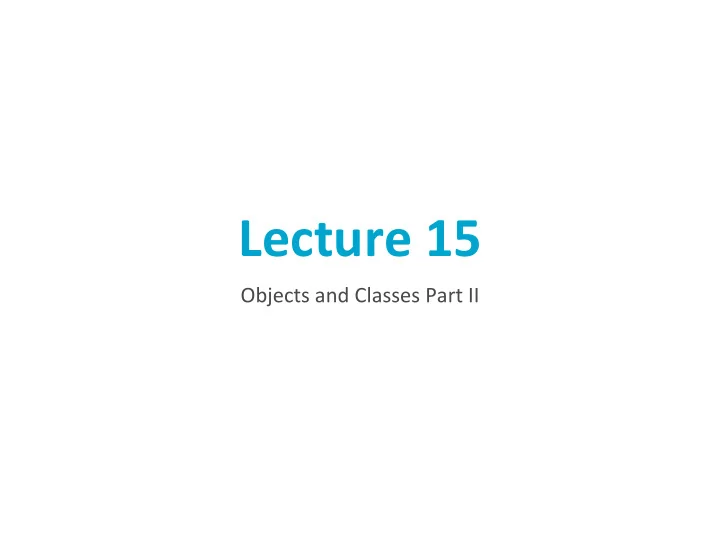
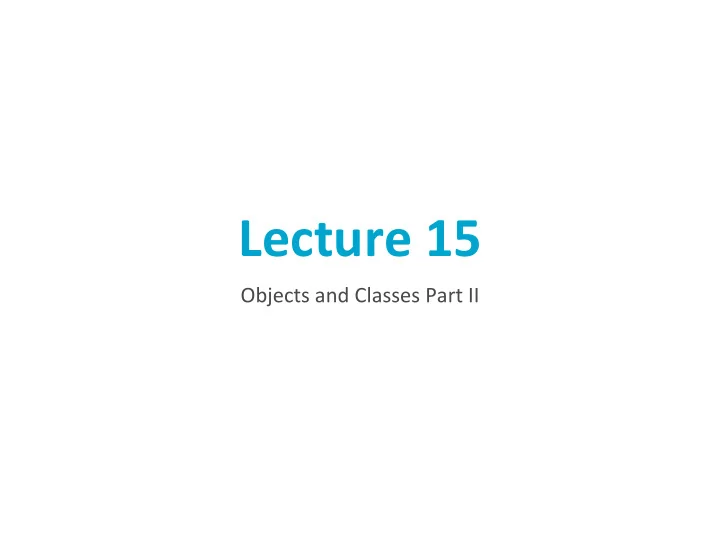
Lecture 15 Objects and Classes Part II
Chapter 9 continued • This chapter is PACKED! Please make sure you read it!
Static Modifier • In our Circle example, the variables radius, name, xPos, yPos are all variables for a specific instance. For example, circle1’s radius, name, etc • If you want to share data between all the circle objects you make, you can use a static variable • These are stored in a common location in memory where all instances can access them. • Changes made from any instance of a class are reflected in every instance. • In java you can use static variables as well as static methods and static methods can be called without a specific instance of a class
Static Modifier - example
public class CircleWithStatic { /** The radius of this circle */ static int numberOfObjects = 0; double radius; String name; int xPos = 0; int yPos = 0; /** Construct a circle object */ CircleWithStatic() { numberOfObjects++; } /** Construct a circle object */ public class TestCircle_InClass { CircleWithStatic(double newRadius) { radius = newRadius; public static void main(String[] args) { numberOfObjects++; } System.out.println(CircleWithStatic.getNumberOfObjects()); CircleWithStatic(double newRadius, int xIn, int yIn){ CircleWithStatic circle1 = new CircleWithStatic(); radius = newRadius; CircleWithStatic circle2 = new CircleWithStatic(); xPos = xIn; CircleWithStatic circle3 = new CircleWithStatic(); yPos = yIn; numberOfObjects++; System.out.println(circle1.numberOfObjects); } System.out.println(CircleWithStatic.numberOfObjects); System.out.println(CircleWithStatic.getNumberOfObjects()); /** Return the area of this circle */ double getArea() { } return radius * radius * Math.PI; } } /** Return the perimeter of this circle */ double getPerimeter() { return 2 * radius * Math.PI; } /** Set new radius for this circle */ void setRadius(double newRadius) { radius = newRadius; } void printYpos(){ System.out.println("The Y position is: " + yPos); } int getXpos(){ return xPos; } static int getNumberOfObjects(){ return numberOfObjects; } }
Static Method Rules • It’s best to call static methods from the classname as opposed to an instance of a class. So instead of: • myCircle1.getNumberOfObjects() , use Circle.getNumberOfObjects()
Static Method Rules • An instance method can invoke or access both instance and static data fields and methods • A static method can only invoke or access static data fields and methods • This is because the static (class) methods don’t know about the instance objects
Static Method Rules
Visibility Modifiers • The public modifier allows classes, methods and data fields to be accessed from other classes • The private modifier allows methods and data fields to only be accessed from within the same class • The default (if no visibility modifier is used) is package- private or package-access meaning any other class in the same package can access them
Private Modifier
Private Modifier
Private Modifier Example
public class CircleWithPrivate { /** The radius of this circle */ static int numberOfObjects = 0; double radius; private String name; int xPos = 0; int yPos = 0; /** Construct a circle object */ CircleWithPrivate() { numberOfObjects++; } /** Construct a circle object */ CircleWithPrivate(double newRadius) { radius = newRadius; public class TestCircle_InClass { numberOfObjects++; } public static void main(String[] args) { CircleWithPrivate(double newRadius, int xIn, int yIn){ System.out.println(CircleWithStatic.getNumberOfObjects()); radius = newRadius; xPos = xIn; CircleWithStatic circle1 = new CircleWithStatic(); yPos = yIn; CircleWithStatic circle2 = new CircleWithStatic(); numberOfObjects++; CircleWithStatic circle3 = new CircleWithStatic(); } System.out.println(circle1.numberOfObjects); /** Return the area of this circle */ System.out.println(CircleWithStatic.numberOfObjects); double getArea() { System.out.println(CircleWithStatic.getNumberOfObjects()); return radius * radius * Math.PI; } CircleWithPrivate circle4 = new CircleWithPrivate(); /** Return the perimeter of this circle */ System.out.println(circle4.getName()); double getPerimeter() { return 2 * radius * Math.PI; } } } /** Set new radius for this circle */ void setRadius(double newRadius) { radius = newRadius; } void printYpos(){ System.out.println("The Y position is: " + yPos); } int getXpos(){ return xPos; } static int getNumberOfObjects(){ return numberOfObjects; } String getName(){ return name;
Private Modifier • Note: most of the time, you’ll want public constructors • An exception is if you only have static methods, and don’t want a user to create an instance of an object (like Math class, for example)
Data Field Encapsulation • Using private data fields like this is called data field encapsulation • It’s extremely useful to protect data from being messed with • Keep our code cleaner and easier to debug
Data Field Encapsulation • You can restrict access to variables by setting variables private and using getter and setter methods for those variables • Let’s make sure all our variables have getters and setters
Passing objects to methods • Works the same as passing an array - we actually pass the reference to the array or object.
Practice - Passing objects to methods • Let’s write a method in our test class that takes a Circle object as a parameter and prints out the radius of that circle
Array of Objects • You can use the objects we create in an array as well! • Circle[] circleArray = new Circle[7] • To initialize with new objects, you could loop through the array and create a new object for each element:
Array of Objects public class TestCircle_InClass { public static void main(String[] args) { System.out.println(CircleWithStatic.getNumberOfObjects()); CircleWithStatic circle1 = new CircleWithStatic(); CircleWithStatic circle2 = new CircleWithStatic(); CircleWithStatic circle3 = new CircleWithStatic(); System.out.println(circle1.numberOfObjects); System.out.println(CircleWithStatic.numberOfObjects); System.out.println(CircleWithStatic.getNumberOfObjects()); CircleWithPrivate circle4 = new CircleWithPrivate(); System.out.println(circle4.getName()); CircleWithStatic[] circleArray = new CircleWithStatic[10]; for (int i = 0; i < circleArray.length; i++) { circleArray[i] = new CircleWithStatic(); } for (int i = 0; i < circleArray.length; i++) { System.out.println(circleArray[i].getArea()); } } }
Immutable Objects • Once the object is created, can’t be changed • The String class is an example of an immutable object • All data fields must be private • No setters allowed • No getters that return a reference to a data field that could be changed
Variable Scope • Local variables are declared in a method, class variables are declared outside of all the methods but inside the class • Scope of local variables is just in the method in which it’s declared, scope of class variables are the whole class
Hidden Variables public class F { private int x = 0; // Instance variable private int y = 0; public F() { } public void p() { int x = 1; // Local variable System.out.println("x = " + x); System.out.println("y = " + y); } }
Hidden Variables public class testF { public static void main(String[] args) { F f = new F(); f.p(); } }
Hidden Variables • If a local variable is declared with the same name as a class variable, the local will be used • The class variable is “hidden”
Hidden Variables • To access hidden variables, use the this keyword • this is a reference to current instance of the object
Hidden Variables public class F { private int x = 0; // Instance variable private int y = 0; public F() { } public void p() { int x = 1; // Local variable System.out.println("x = " + this .x); System.out.println("y = " + y); } }
this with constructors • You can use the this keyword to call other constructors within the class • Easier to maintain and understand the code • You use this() instead of ClassName() to call the constructor
this with constructors public class CircleThis { /** The radius of this circle */ double radius; int xPos = 0; int yPos = 0; /** Construct a circle object */ CircleThis() { this (1.0); } /** Construct a circle object */ CircleThis(double newRadius) { this (newRadius, 10, 10); } CircleThis(double newRadius, int xIn, int yIn){ radius = newRadius; xPos = xIn; yPos = yIn; } }
Practice - Book class • Write a class that can be used to describe books including the following information: Title Page count • • Author Genre • • Year published A running count of how many • • books have been entered • Then write a test class that asks a user to enter the number of books to store, and let’s the user enter each piece of information for each book. Write a method that prints out a summary for each book entered. • When writing your class, be sure to use encapsulation (getters and setters) and private and static modifiers when appropriate
Recommend
More recommend