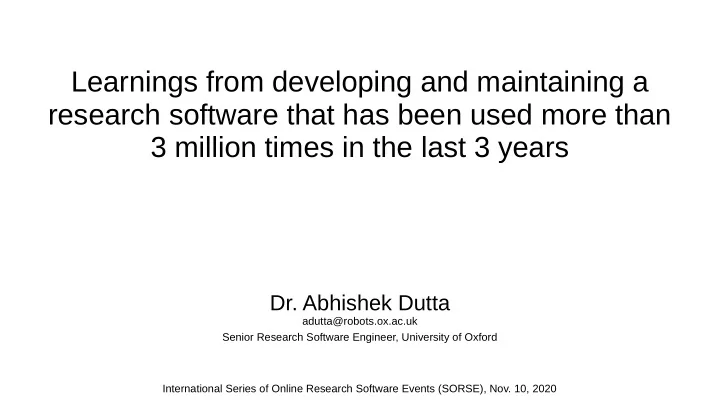
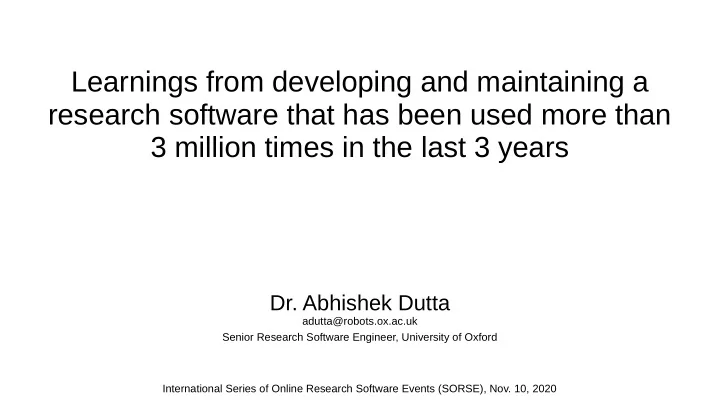
Learnings from developing and maintaining a research software that has been used more than 3 million times in the last 3 years Dr. Abhishek Dutta adutta@robots.ox.ac.uk Senior Research Software Engineer, University of Oxford International Series of Online Research Software Events (SORSE), Nov. 10, 2020
Our Vision ● Develop, maintain and support computer vision research software that are widely used in multiple academic disciplines and industrial sectors.
Our Vision ● Develop, maintain and support computer vision research software that are widely used in multiple academic disciplines and industrial sectors. ● Nurture an open source ecosystem around these software tools to ensure sustainability and lasting impact.
In the last 4 years, we learned ... … that, to pursue our vision, our research software tools should be:
In the last 4 years, we learned ... … that, to pursue our vision, our research software tools should be: ● easy to install and setup,
In the last 4 years, we learned ... … that, to pursue our vision, our research software tools should be: ● easy to install and setup, ● easy to use,
In the last 4 years, we learned ... … that, to pursue our vision, our research software tools should be: ● easy to install and setup, ● easy to use, ● easy to fix, modify and extend.
In the last 4 years, we learned ... … that, to pursue our vision, our research software tools should be: ● easy to install and setup, ● easy to use, ● easy to fix, modify and extend. In this talk, I will share how the development of a manual annotation tool has been a valuable learning experience for us.
● easy to install and setup, ● easy to use, ● easy to fix, modify and extend.
● easy to install and setup, ● easy to use, ● easy to fix, modify and extend.
Easy to install and setup ● An anecdote from 2016: A DPhil student from our lab spent several hours to install a manual annotation software in the Mac laptop of another DPhil student from the Humanities department. The manual annotation tool was essential for a collaborative project about visual search of images. ● Being a Computer Vision lab, we required a manual annotation tool for almost every project to develop datasets for training computer vision algorithms. Therefore, in mid 2016, we decided to build our own manual annotation software* because the existing tools: – required complex installation and setup procedure, and – they were not easy to use for non-technical users (e.g. students from Humanities, Anthropology, History, etc.). * VGG Image Annotator https://www.robots.ox.ac.uk/~vgg/software/via/
Our requirements were very simple to state but complex to deliver: ● Up and running in less than a minute ● Easy to use for non-technical users As we explored our options, we stumbled upon the HTML/CSS/Javascript offline application platform offered by all browsers.
<html> <head> <title>VGG Image Annotator version 0.0.1</title> <style> div { position:relative; } canvas { position:absolute; top:0; left:0;} </style> </head> <body> <div> <img id="image" src="./swan.jpg"> <canvas id="regions">Browser not supported</canvas> </div> <pre id="view">x0,y0,x1,y1</pre> <script> A minimal manual annotation tool in var r = document.getElementById('regions'); // top region layer var im = document.getElementById('image'); // bottom image layer 34 lines of HTML/CSS/Javascript. im.addEventListener('load', function() { r.width = im.width; r.height = im.height; // fit layers }); var ctx = r.getContext('2d', {alpha:true}); // draw context var x0, y0, x1, y1; // coordinates var v = document.getElementById('view'); // export panel r.addEventListener('mousedown', function(e) { x0 = e.offsetX; y0 = e.offsetY; // top-left }); r.addEventListener('mouseup', function(e) { x1 = e.offsetX; y1 = e.offsetY; // bottom-right ctx.strokeRect(x0, y0, x1 - x0, y1 - y0); // draw v.innerHTML += '\n' + x0 + ',' + y0 + ',' + x1 + ',' + y1; }); </script> </body> </html>
<html> <head> <title>VGG Image Annotator version 0.0.1</title> <style> div { position:relative; } canvas { position:absolute; top:0; left:0;} </style> </head> <body> <div> <img id="image" src="./swan.jpg"> <canvas id="regions">Browser not supported</canvas> </div> <pre id="view">x0,y0,x1,y1</pre> <script> var r = document.getElementById('regions'); // top region layer var im = document.getElementById('image'); // bottom image layer im.addEventListener('load', function() { r.width = im.width; r.height = im.height; // fit layers }); var ctx = r.getContext('2d', {alpha:true}); // draw context var x0, y0, x1, y1; // coordinates var v = document.getElementById('view'); // export panel r.addEventListener('mousedown', function(e) { x0 = e.offsetX; y0 = e.offsetY; // top-left }); r.addEventListener('mouseup', function(e) { x1 = e.offsetX; y1 = e.offsetY; // bottom-right ctx.strokeRect(x0, y0, x1 - x0, y1 - y0); // draw v.innerHTML += '\n' + x0 + ',' + y0 + ',' + x1 + ',' + y1; }); </script> </body> </html>
<html> <head> <title>VGG Image Annotator version 0.0.1</title> <style> Ensures that the canvas div { position:relative; } canvas { position:absolute; top:0; left:0;} layer is above the image </style> </head> <body> <div> <img id="image" src="./swan.jpg"> <canvas id="regions">Browser not supported</canvas> </div> <pre id="view">x0,y0,x1,y1</pre> <script> var r = document.getElementById('regions'); // top region layer var im = document.getElementById('image'); // bottom image layer im.addEventListener('load', function() { Ensures that the size of canvas is same as r.width = im.width; r.height = im.height; // fit layers the size of the image }); var ctx = r.getContext('2d', {alpha:true}); // draw context var x0, y0, x1, y1; // coordinates var v = document.getElementById('view'); // export panel r.addEventListener('mousedown', function(e) { x0 = e.offsetX; y0 = e.offsetY; // top-left }); Records the locations of mouse events and r.addEventListener('mouseup', function(e) { uses it to draw rectangular bounding boxes. x1 = e.offsetX; y1 = e.offsetY; // bottom-right ctx.strokeRect(x0, y0, x1 - x0, y1 - y0); // draw v.innerHTML += '\n' + x0 + ',' + y0 + ',' + x1 + ',' + y1; }); </script> </body> </html>
Easy to install and setup ● In the last four years, we have been extending this minimal manual annotation tool in multiple ways to build several self contained offline HTML applications for image and video annotation. – Full application fits in a single HTML file < 400KB – Offline application that runs in any web browser – Up and running in less than a minute by simply opening the HTML file in web browser Demo
Easy to install and setup ● Someone has to spend the time: – It can be either the users who collectively spend countless hours in installing and setup – or, it can be the developer who spends certain amount of time to make the process frictionless and quick. ● It is not a difficult decision.
● easy to install and setup, ● easy to use, ● easy to fix, modify and extend.
Easy to use How do you make something easy to use?
Easy to use How do you make something easy to use? ● By using it everyday.
Easy to use How do you make something easy to use? ● By using it everyday. ● Talk to people who use it.
Easy to use How do you make something easy to use? ● By using it everyday. ● Talk to people who use it. ● Act on what you see and hear.
Easy to use ● Users are already familiar to standard HTML components ● Minimalism and simplicity guides all our decisions ● We only use the browser behaviours that are consistent across all web browsers ● Concise user guide at the bottom of screen. Screenshot of VIA Image Annotator
Easy to use ● We have built this tool from ground up and therefore we have the flexibility to: ● Handle our events ● Draw our graphics ● Build ... ● Before our tools are released, a lot of people (mostly researchers) test these tools. Screenshot of VIA Subtitle Annotator
Easy to use ● Video annotation is just as easy as image annotation. ● Keyboard shortcuts helps get manual annotation done faster. Screenshot of VIA Video Annotator
Easy to use ● It helps to have a User Experience (UX) developer in your team to develop easy to use and intuitive user interfaces. ● Since we didn’t have a UX developer in our team, we learned the art using online resources: User Interface Design and Implementation (MIT OCW) – Material Design System – Smashing Magazine – … –
● easy to install and setup, ● easy to use, ● easy to fix, modify and extend.
Recommend
More recommend