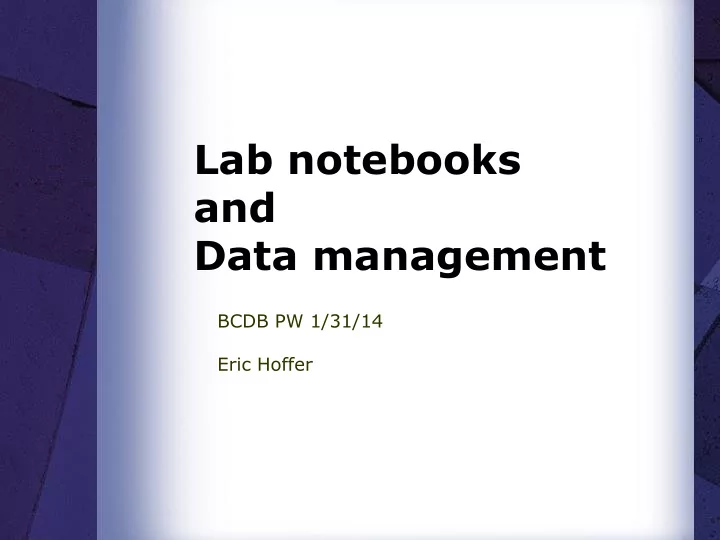
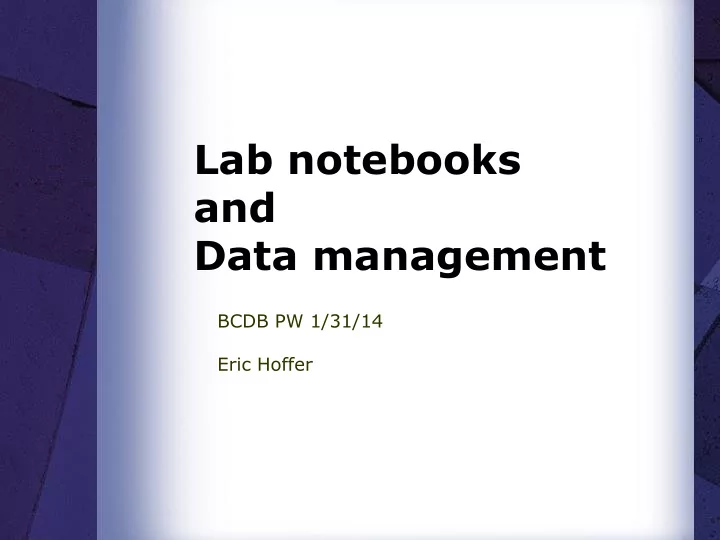
Lab notebooks and Data management BCDB PW 1/31/14 Eric Hoffer
Outline of today’s discussion Lab notebooks Data backup − Importance − Intro to digital storage − What should be in a notebook? − Options for backup − Content for each − VPN reminder experiment − Commonly forgotten Software items − Useful resources − Maintenance − Free software − Discounts Lab notebook, Data backup, Software 2
Lab notebooks Should be a complete record of your methods and results. − If there is a fire you should only have to grab your lab notebook! If you don’t keep a proper lab notebook then you might as well have not been in the lab. − “The only difference between screwing around and science is writing it down.” – Adam Savage Lab notebook , Data backup, Software 3
Importance of good records Washington State University and the NIH agree that good records are needed: − To avoid fraud − To defend patents − To validate your research − To allow work to be reproduced by others Lab notebook , Data backup, Software 4
Lab notebooks Should be clear and thorough − The notebook should be packed with clues to help you troubleshoot a problem Was your buffer made incorrectly? Did you use old cells? Did the sample incubate too long? − Very important: another scientist should be able to interpret your notes without your input . − Lab notebooks are proof of your experiments and who you are as a scientist! Lab notebook, Data backup, Software 5
Experimental content Date, Title and a brief statement of purpose. Description of experiment − The protocol should be referenced/written out in the notebook BEFORE you begin Always give a reference to the protocol being used Note: A table of contents at the beginning of the lab notebook is a great way to keep track of multiple experiments. Lab notebook, Data backup, Software 6
What should you write down as you go? Everything that happens and DOESN’T happen is data Include all controls in your observations Include all of your calculations. Add comments and observations as you go Tape figures and papers into your notebook and keep the rest organized and file them appropriately After the experiment write a one-sentence summation of the results. Note any oddities or irregularities Lab notebook, Data backup, Software 7
Nothing is to minor to record Information commonly omitted that you might need later Serum lot number Buffer pH Growth medium used Calculations Other people involved Initial number of cells Centrifuge model, speed, Age and passage temp number Condition of cells used Agarose or acrylamide (sparse/overgrown) percentage Floating cells in an Growth stage of adherent culture bacteria Tube type and sizes Incubation time Unanticipated delays Number of washes Lab notebook, Data backup, Software 8
Maintenance Record everything as soon as you can! Weekly checkups (usually Friday) − Attach all data and printouts to the appropriate experiment − Make tables and graphs of data − Write summaries for all the weeks experiments − Record the experiment in your table of contents − Make a plan for the following week Lab notebook , Data backup, Software 9
References Lab notebook guides − http://ori.hhs.gov/education/products/wsu/data_la b.html − https://www.training.nih.gov/assets/Lab_Notebook _508_%28new%29.pdf − http://sourcebook.od.nih.gov/ethic- conduct/RECORDKEEPING.pdf − https://www.hhmi.org/sites/default/files/Education al%20Materials/Lab%20Management/Making%20t he%20Right%20Moves/moves2_ch8.pdf − Baker, C. At the Bench: a laboratory survival guide. CSH press 2005 Lab notebook , Data backup, Software 10
Data Backup and software Records of all federally funded research must be kept for a minimum of 3 years after the funding ends. (circular A-110) Keeping a back of your data should be at least a weekly routine. Lab notebook, Data backup , Software 11
Protecting your data Save your experimental data onto a server − Talk to your PI or Emory’s OIT about lab or departmental servers If you use a personal computer for lab work then keep a backup hard drive in the lab. − NEVER store the only copy of raw data on your personal computer! Some laptop hard drives can scratch easily so don’t store anything on them that you would miss! Lab notebook, Data backup , Software 12
File names and sorting Come up with a file naming system and stick with it throughout your time at Emory. − Use year/month/day to tag all your file creation dates (140131) − Use tags to organize files by project − Make the file name descriptive so you can easily identify it − 140131_PW_notebooks_data.pptx Organize your files in a consistent manner and cite in your notebook − Biochem2/…/Eric/results/gels/2014/filename.lol Lab notebook, Data backup , Software 13
References NIH data management guidelines − http://sourcebook.od.nih.gov/ethic- conduct/Conduct%20Research%206- 11-07.pdf Federal funded research guidelines − http://www.whitehouse.gov/omb/circ ulars_a110 Lab notebook, Data backup , Software 14
Virtual private network Use Emory’s VPN to access departmental servers and computers to work with data at home. There are two ways to access the VPN − Use your browser and go to http://vpn.emory.edu Follow instructions on the page to access − Use the desktop version Download at http://it.emory.edu/vpntools/ Lab notebook, Data backup, Software 15
LibX browser extension Access journal articles off campus without going through the library − Works with most journals Go to http://www.library.emory.edu/libx/ − Follow instructions − Compatible with Firefox and Chrome Uses a proxy extension to load the blocked page through Emory’s network! − VPN access not required Lab notebook, Data backup, Software 16
Other resources Interested in programs to help increase your productivity? − http://guides.main.library.emory.edu/productivity- tools Want to learn more about digital resource management? − http://guides.main.library.emory.edu/digitalassets Guide for data management − http://guides.main.library.emory.edu/datamgmt Want to learn all of the advanced features of commonly used software like word and illustrator? − Lynda.com Emory has three computers that have access to all of the tutorials − One in the school of public health library − Two in the woodruff library Lab notebook, Data backup, Software 17
Free software! As an Emory student, you have access to certain software for free: − Endnote (X5, X6 and X7) − McAfee virus scan software − DNASTAR/Lasergene (very useful DNA/protein analysis software) − Jmp10pro (stat software) You can access these at: https://software.emory.edu/express Lab notebook, Data backup, Software 18
Software discounts! Many brand-name software suites are available at a discount to Emory students − $80 for Windows 8.1 pro student Normally $200 − $80 for 4 year subscription to Office 365 The latest versions of Word, Excel, PowerPoint, Outlook, OneNote, Publisher, and Access. Normally $100 for 1 year subscription − $20 monthly subscription to Adobe Creative cloud Contains every application in CS6 Normally $50 dollars a month Find where to purchase at: http://it.emory.edu/software/software_ distribution.html Lab notebook, Data backup, Software 19
Recommend
More recommend