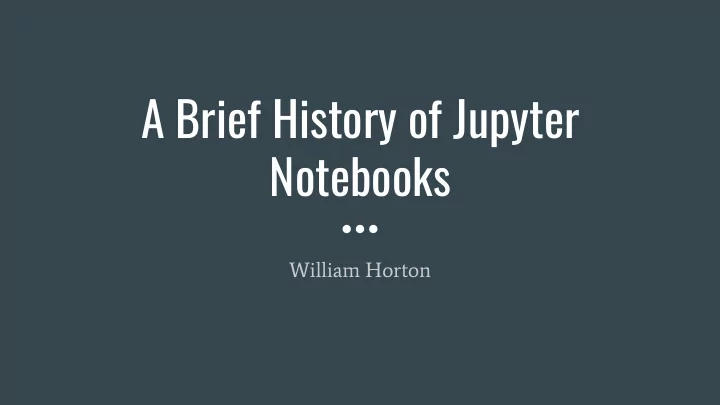
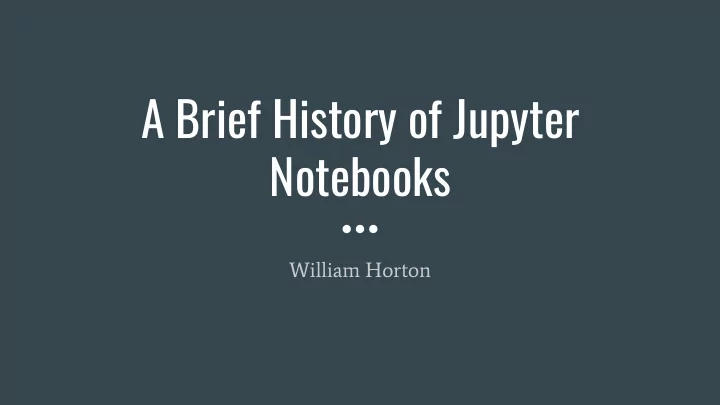
A Brief History of Jupyter Notebooks William Horton
Two difgerent worlds of Python
What is a Jupyter Notebook?
Why?
My personal journey
Jupyter Notebooks go mainstream
This talk: I. Past II. Present III. Future
What this talk is not about
How to use Jupyter Notebooks
Introductory material for Jupyter notebooks https://realpython.com/jupyter-notebook-introduction/
Loving or Hating Jupyter Notebooks
Joel Grus
The First Notebook War https://www.youtube.com/watch?v=QR7gR3njNWw
Past
(Apologies to all the former science Ph.D’s out there)
Mathematica (1988) Created by Stephen Wolfram Notebook interface designed by Theodore Gray An all-in-one system: language (Wolfram), execution environment, scientific libraries
Key architectural details of Mathematica Notebooks Two parts to the system: kernel and front-end The front-end sends the input to the kernel, which returns the result, which is displayed Mathematica notebooks are objects that can be manipulated by Mathematica programs
The Mathematica Notebook Interface
Going further back...
Literate Programming Donald Knuth Implemented the “WEB” system Concepts of “tangled” and “woven”
Maple Scientific computing environment + programming language First GUI for Maple released in 1989 1992 -- release of the “worksheet” interface: “Beginning with the Macintosh user interface for Maple V, the new user interfaces will all support the concept of a "worksheet" which integrates text, Maple input commands, Maple output, and graphics into one document.”
https://sites.math.rutgers.edu/courses/251/Maple/Help/errors2.html
Maple vs Mathematica
Rise of Open Source
SciPy + IPython + Matplotlib SciPy (2001): Created by Travis Oliphant, Eric Jones, and Pearu Peterson, it was a combination of scientific libraries for Python on top of the Numeric array type (later replaced by NumPy) IPython (2001): “The IPython project provides on enhanced interactive environment that includes, among other features, support for data visualization and facilities for distributed and parallel computation” (from “IPython: A System for Interactive Scientific Computing”, 2007)
SciPy + IPython + Matplotlib (cont.) Matplotlib (2003): “It was conceived by John Hunter in 2002, originally as a patch to IPython to enable interactive MatLab-style plotting via gnuplot from the IPython command-line. Fernando Perez was, at the time, scrambling to finish his PhD, and let John know he wouldn’t have time to review the patch for several months. John took this as a cue to set out on his own, and the matplotlib package was born, with version 0.1 released in 2003.” ( https://jakevdp.github.io/blog/2013/03/23/matplotlib-and-the-future-of-visualization-in-python/ )
Fernando Perez Created IPython in 2001 as a graduate student Currently: Associate Professor, Statistics, UC Berkeley and Berkeley Institute for Data Science Senior Fellow Recipient of the 2012 Award for the Advancement of Free Software from the Free Software Foundation, and the 2017 ACM Software System Award
Sage (2005)
Sage cont. Created by William Stein Implemented in Python and Cython Open Source license (GPLv3)
Sage Notebook/Worksheets Screenshots from a tutorial circa 2012 ( http://doc.sagemath.org/html/en/prep/Intro-Tutorial.html#sagenbcommands )
IPython Notebook (2011)
Project Jupyter (2014)
Jupyter Ju(lia) + Pyt(hon) + R
Project Jupyter (2014) Spun off of IPython by Fernando Perez Includes the Notebook interface and other language-agnostic parts of IPython
Present
Jupyter Notebook
JupyterLab
Voilà
Binder
Broad language support
Google Colab
Github rendering
Future(?)
More IDE-like Jupyter and more Jupyter in IDEs JupyterLab 2.0 -- released April 2020 Added JupyterLab Language Server Protocol + Debugger VSCode shipping improved native support for Jupyter Notebooks
Hosted solutions/notebook as an interface to compute
Real-time collaboration
How to review & work with git?
Conclusion @hortonhearsafoo
Recommend
More recommend