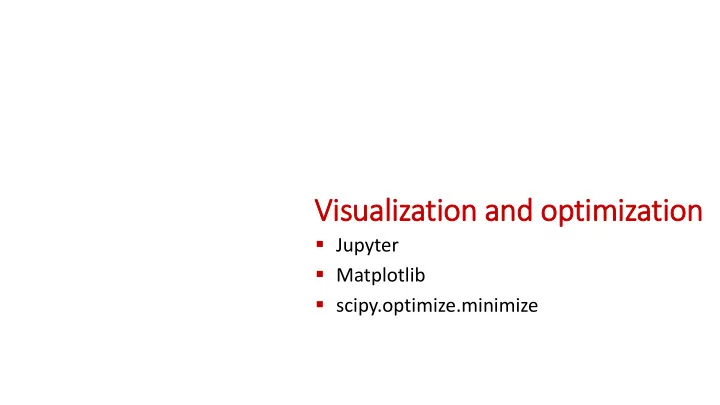
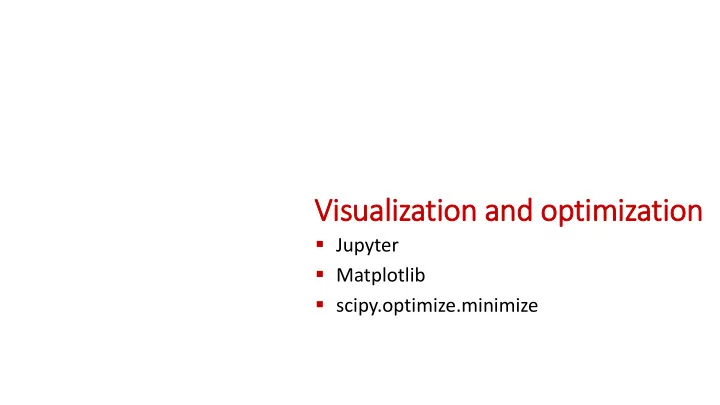
Vis isualization and and optimizatio ion Jupyter Matplotlib scipy.optimize.minimize
The Jupyter Notebook The Jupyter Notebook is an open-source web application that allows you to create and share documents that contain live code, equations, visualizations and narrative text. Uses include: data cleaning and transformation, numerical simulation, statistical modeling, data visualization, machine learning, and much more. jupyter.org
User Jupyter Server (e.g. running on local machine) Web Browser
cell lls formatted text: Markdown / LaTeX / HTML / ... python code python shell output matplotlib / numpy / ... output
Jupyter - in installing Open a windows shell and run: pip install jupyter
Jupyter – la launching the jupyter server Open a windows shell and run: jupyter notebook
Try: Help > User Interface Tour Help > Markdown github.com/adam-p/markdown-here/wiki/Markdown-Cheatsheet
Jupyter Widespread tool used for data science applications Documentation, code for data analysis, and resulting visualizations are stored in one common format Easy to update visualizations Works with about 100 different programming languages (not only Python 3), many special features, .... Easy to share data analysis Many online tutorials and examples are available
Matplotlib is a Python 2D plotting library which produces publication quality figures in a variety of hardcopy formats and interactive environments across platforms. Matplotlib can be used in Python scripts, the Python and IPython shells, the Jupyter notebook, web application servers, and four graphical user interface toolkits. Matplotlib tries to make easy things easy and hard things possible. You can generate plots, histograms, power spectra, bar charts, errorcharts, scatterplots, etc., with just a few lines of code. For simple plotting the pyplot module provides a MATLAB-like interface, particularly when combined with IPython. For the power user, you have full control of line styles, font properties, axes properties, etc, via an object oriented interface or via a set of functions familiar to MATLAB users. matplotlib.org
Some sim imple matplotlib examples
Plo lot and Scatter matplotlib-plot.py import matplotlib.pyplot as plt x1 = [1, 2, 3, 5] y1 = [4, 5, 1, 2] x2 = [1, 2, 4] y2 = [4, 2, 1] plt.plot(x1, y1, label='My connected data') plt.scatter(x2, y2, label='My points', marker='x', color='green') plt.xlabel('My x-axis') plt.ylabel('My y-axis\nand even more info') plt.title('My title\nSecond line') plt.legend() plt.show()
Bars matplotlib-bars.py import matplotlib.pyplot as plt x = [1, 2, 3] y = [7, 5, 10] plt.bar(x, y, color='blue') plt.bar(x, [v**2 for v in x], color='red') plt.show()
His istogram matplotlib-histogram.py import matplotlib.pyplot as plt from random import random values1 = [random()**2 for _ in range(1000)] values2 = [random()**3 for _ in range(1000)] bins = [0.0, 0.25, 0.5, 0.75, 1.0] plt.hist([values1, values2], bins, histtype='bar', rwidth=0.7, label=['$x^2$', '$x^3$']) plt.title('Histogram') plt.legend() plt.show()
Pie ie matplotlib-pie.py import matplotlib.pyplot as plt plt.title('My Pie') plt.pie([2, 3, 2, 7], labels=['A','B','C','D'], colors=['r', 'b', 'g', 'm'], startangle=5, shadow=True, explode=(0, 0.1, 0.3, 0), autopct='%1.1f %%' # percent formatting ) plt.show()
Stackplot matplotlib-stackplot.py import matplotlib.pyplot as plt from matplotlib import style style.use('ggplot') x = [1, 2, 3, 4] y1 = [1, 2, 3, 4] y2 = [2, 3, 1, 4] y3 = [2, 4, 1, 3] plt.title('Stackplot') plt.stackplot(x, y1, y2, y3, colors=['r', 'g', 'b'], labels=["Red", "Green", "Blue"]) plt.grid(True) plt.legend(loc=2) plt.show()
matplotlib-subplots.py Subplots (2 rows, 3 columns) import matplotlib.pyplot as plt import math x_min, x_max, n = 0, 2 * math.pi, 20 x = [x_min + (x_max - x_min) * i / n for i in range(n + 1)] y = [math.sin(v) for v in x] plt.subplot(2, 3, 1) plt.plot(x, y, 'r-') plt.title('Plot A') plt.subplot(2, 3, 2) plt.plot(x, y, 'g.') plt.title('Plot B') plt.subplot(2, 3, 3) plt.plot(x, y, 'b--') plt.title('Plot C') plt.subplot(2, 3, 4) plt.plot(x, y, 'mx:') plt.title('Plot D') plt.subplot(2, 3, 5) plt.plot(x, y, 'ko-') plt.title('Plot E') plt.subplot(2, 3, 6) plt.plot(x, y, 'y') plt.title('Plot F') plt.suptitle('2 x 3 subplots', fontsize=16) plt.show()
subplot2grid (5 x 5) matplotlib-subplots.py import matplotlib.pyplot as plt import math upper left corner x_min, x_max, n = 0, 2 * math.pi, 20 x = [x_min + (x_max - x_min) * i / n for i in range(n + 1)] y = [math.sin(v) for v in x] plt.subplot2grid((5, 5), (0,0), rowspan=3, colspan=3) plt.plot(x, y, 'r-') plt.title('Plot A') plt.subplot2grid((5, 5), (0,3), rowspan=2, colspan=2) plt.plot(x, y, 'g.') plt.title('Plot B') plt.subplot2grid((5, 5), (2,3), rowspan=1, colspan=2) plt.plot(x, y, 'b--') plt.title('Plot C') plt.subplot2grid((5, 5), (3,0), rowspan=2, colspan=5) plt.plot(x, y, 'mx:') plt.title('Plot D') plt.tight_layout() plt.show()
scip ipy.optimize.minimize Find point p minimizing function f Supports 13 algorithms – but no guarantee that result correct Knowledge about optimization will help you know what optimization algorithm to select and what parameters to provide for better results WARNING Many solvers return the wrong value https://docs.scipy.org/doc/scipy/reference/generated/scipy.optimize.minimize.html
Example: Min inimum enclosing cir ircle Find c such that r = max p | p - c | is minimized A solution is characterized by either 1) three r points on circle, where the triangle contains the circle center 2) two opposite points on c = ( x , y ) diagonal Try a standard numeric minimization solver Computation involves max and 𝑦 , which can be hard for numeric optimization solvers
Pyt ython/scipy vs MATLAB Some basic differences “ end ” closes a MATLAB block “ ; ” at end of command avoids command output a(1) instead a[i] 1 st element of a list a(1) a(i:j) includes both a(i) and a(j)
Min inimum enclosing cir ircle in in MATLAB enclosing_circle.m % Minimum enclosing circle of a point set % fminsearch uses the Nelder-Mead algorithm global x y x = [1.0, 3.0, 2.5, 4.0, 5.0, 6.0, 5.0]; y = [3.0, 1.0, 3.0, 6.0, 7.0, 7.0, 2.0]; c = fminsearch(@(x) max_distance(x), [0,0]); plot(x, y, "o"); viscircles(c, max_distance(c)); function dist = max_distance(p) global x y dist = 0.0; for i=1:length(x) dist = max(dist, pdist([p; x(i), y(i)], 'euclidean')); end end
Min inimum enclosing cir ircle in in MATLAB (trace) enclosing_circle_trace.m global x y trace_x trace_y x = [1.0, 3.0, 2.5, 4.0, 5.0, 6.0, 5.0]; y = [3.0, 1.0, 3.0, 6.0, 7.0, 7.0, 2.0]; trace_x = []; trace_y = []; c = fminsearch(@(x) max_distance(x), [0,0]); hold on plot(x, y, "o", 'color', 'b', 'MarkerFaceColor', 'b'); plot(trace_x, trace_y, "*-", "color", "g"); plot(c(1), c(2), "o", 'color', 'r', 'MarkerFaceColor', 'r'); viscircles(c, max_distance(c),"color","red"); function dist = max_distance(p) global x y trace_x trace_y trace_x = [trace_x, p(1)]; trace_y = [trace_y, p(2)]; dist = 0.0; for i=1:length(x) dist = max(dist, pdist([p; x(i), y(i)], 'euclidean' )); end end
Min inimum enclosing cir ircle in in Pyt ython enclosing_circle.py from math import sqrt from scipy.optimize import minimize import modules import matplotlib.pyplot as plt x = [1.0, 3.0, 2.5, 4.0, 5.0, 6.0, 5.0] y = [3.0, 1.0, 3.0, 6.0, 7.0, 7.0, 2.0] def dist(p, q): return sqrt((p[0]-q[0])**2 + (p[1]-q[1])**2) def max_distance(c): return max([dist(p, c) for p in zip(x, y)]) c = minimize(max_distance, [0.0, 0.0], \ method="nelder-mead").x ax = plt.gca() force optimization method ax.set_xlim((0, 8)) ax.set_ylim((0, 8)) manually set axis (force circle inside plot) ax.set_aspect("equal") plt.plot(x, y, "g.") ax.add_artist(plt.Circle(c, max_distance(c), \ color="r", fill=False)) plt.show()
Min inimum enclosing cir ircle in in Pyt ython (trace) enclosing_circle_trace.py from math import sqrt from scipy.optimize import minimize import matplotlib.pyplot as plt x = [1.0, 3.0, 2.5, 4.0, 5.0, 6.0, 5.0] y = [3.0, 1.0, 3.0, 6.0, 7.0, 7.0, 2.0] trace = [] def dist(p, q): return sqrt((p[0]-q[0])**2 + (p[1]-q[1])**2) def max_distance(c): trace.append(c) return max([dist(p, c) for p in zip(x, y)]) c = minimize(max_distance, [0.0, 0.0], method="nelder-mead").x ax = plt.gca() ax.set_xlim((0, 8)) ax.set_ylim((0, 8)) ax.set_aspect("equal") plt.plot(x, y, "g.") plt.plot(*zip(*trace), "b.-") ax.add_artist(plt.Circle(c, max_distance(c), color="r", fill=False)) plt.show()
Min inimum enclosing cir ircle – search space
scip ipy.minimize alg lgorithms (without arguments) https://docs.scipy.org/doc/scipy/reference/generated/scipy.optimize.minimize.html
Recommend
More recommend