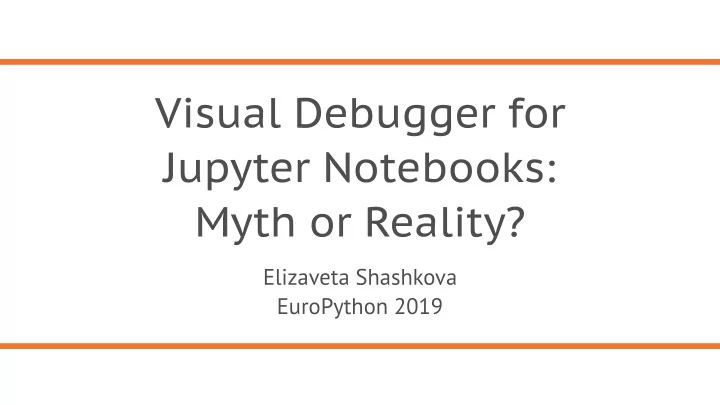
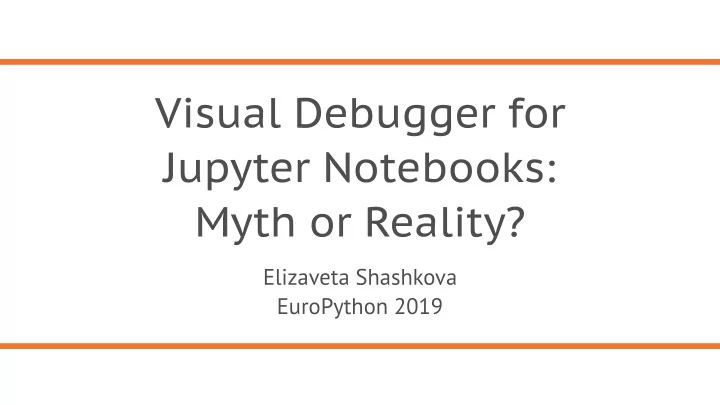
Visual Debugger for Jupyter Notebooks: Myth or Reality? Elizaveta Shashkova EuroPython 2019
About Me • Software Developer at JetBrains, PyCharm IDE • Debugger and Data Science tools • @lisa_shashkova � 2
Visual Debugger � 3
Jupyter Notebooks • Popular scientific tool • File is a sequence of cells � 4
Jupyter Notebooks Debug • Logging with print statements • Command-line debugger ipdb � 5
Jupyter Notebooks Debug � 6
Myth or Reality?
Myth or Reality?
Contents • Python files debugging • Jupyter breakpoints • Debugger communication • Jupyter visual debugger � 9
Tracing Function def tracefunc(frame, event, arg): 1 print(frame.f_lineno, event) 2 return tracefunc 3 4 5 sys.settrace(tracefunc) 6 � 10
Tracing Function 1 def greet_neighbors(): 2 planets = ["Mars", "Venus"] 3 for p in planets: 4 print(f"Hi {p}!") 5 return len(planets) 6 7 8 sys.settrace(tracefunc) 9 greet_neighbors() � 11
Tracing Function 1 call 1 def greet_neighbors(): 2 planets = ["Mars", "Venus"] 3 for p in planets: 4 print(f"Hi {p}!") 5 return len(planets) 6 7 8 sys.settrace(tracefunc) 9 greet_neighbors() � 12
Tracing Function 1 call 1 def greet_neighbors(): 2 line 2 planets = ["Mars", "Venus"] 3 for p in planets: 4 print(f"Hi {p}!") 5 return len(planets) 6 7 8 sys.settrace(tracefunc) 9 greet_neighbors() � 13
Tracing Function 1 call 1 def greet_neighbors(): 2 line 2 planets = ["Mars", "Venus"] 3 line 3 for p in planets: 4 line 4 print(f"Hi {p}!") Hi Mars! 5 return len(planets) 6 7 8 sys.settrace(tracefunc) 9 greet_neighbors() � 14
Tracing Function 1 call 1 def greet_neighbors(): 2 line 2 planets = ["Mars", "Venus"] 3 line 3 for p in planets: 4 line 4 print(f"Hi {p}!") Hi Mars! 5 return len(planets) 3 line 6 4 line 7 Hi Venus! 8 sys.settrace(tracefunc) 9 greet_neighbors() � 15
Tracing Function 1 call 1 def greet_neighbors(): 2 line 2 planets = ["Mars", "Venus"] 3 line 3 for p in planets: 4 line 4 print(f"Hi {p}!") Hi Mars! 5 return len(planets) 3 line 6 4 line 7 Hi Venus! 8 sys.settrace(tracefunc) 5 line 9 greet_neighbors() 5 return � 16
Breakpoint • frame.f_lineno - current line number • frame.f_code.co_filename - current file name � 17
Breakpoint • frame.f_lineno - current line number • frame.f_code.co_filename - current file name • Equals to breakpoint’s file and line -> suspend program! � 18
Contents • Python files debugging • Jupyter breakpoints • Debugger communication • Jupyter visual debugger � 19
Contents • Python files debugging • Jupyter breakpoints • Debugger communication • Jupyter visual debugger � 20
Cells Execution IPython kernel IDE Front-end � 21
Cells Execution IPython kernel code IDE Front-end � 22
Cells Execution IPython kernel IDE code execution Front-end � 23
Cells Execution IPython kernel IDE Front-end result � 24
Cells Execution • Kernel generates a unique name for each cell • <ipython-input-5-11faed10a894> • File name of a generated IPython kernel code object code execution � 25
Jupyter Breakpoints • Python files: (filename, line number) -> unique location � 26
Jupyter Breakpoints • Python files: (filename, line number) -> unique location • Jupyter Notebooks? � 27
Jupyter Breakpoints • Python files: (filename, line number) -> unique location • Jupyter Notebooks: • generated cell name • line inside code object � 28
Source Mapping IDE IPython kernel cell MyNotebook.ipynb source code generated <code object> � 29
Source Mapping IDE IPython kernel cell MyNotebook.ipynb source code generated cell id <code object> � 30
Source Mapping IDE IPython kernel cell MyNotebook.ipynb source code ? generated cell id <code object> � 31
Source Mapping • Tracking cells execution in the IDE � 32
Source Mapping • Tracking cells execution in the IDE • Silent cell execution in IPython kernel � 33
Debug Cell Execution <cell source code> � 34
Debug Cell Execution patch name generation <cell source code> - silent mode � 35
Debug Cell Execution patch name generation cell id <cell source code> - silent mode � 36
Jupyter Tracing Function • frame.f_code.co_filename - generated name � 37
Jupyter Tracing Function • frame.f_code.co_filename - generated name • Map: generated name -> cell id � 38
Jupyter Tracing Function • frame.f_code.co_filename - generated name • Map: generated name -> cell id • Send message to the IDE � 39
Jupyter Tracing Function • frame.f_code.co_filename - generated name • Map: generated name -> cell id • Send message to the IDE � 40
Contents • Python files debugging • Jupyter breakpoints • Debugger communication • Jupyter visual debugger � 41
Contents • Python files debugging • Jupyter breakpoints • Debugger communication • Jupyter visual debugger � 42
Debug Communication IPython kernel IDE Front-end “Add breakpoint in a cell 3, line 2” � 43
Debug Communication IPython kernel IDE Front-end “Add breakpoint in a cell 3, line 2” � 44
Debug Communication • Additional connection • Reuse Jupyter channels � 45
Jupyter Messaging IPython kernel Kernel Front-end proxy � 46
Jupyter Messaging IPython kernel Kernel Front-end proxy � 47
Debug Communication • Additional connection • Reuse Jupyter channels � 48
Debug Communication • Additional connection • Reuse Jupyter channels � 49
Jupyter Messaging Shell IPython kernel Kernel IOPub Front-end proxy stdin � 50
Jupyter Architecture • Event loop in a main thread for execution events • Event loop for output events � 51
Jupyter Architecture IPython kernel IDE code Front-end debug x Blocked � 52
Debug Communication • Additional connection • Reuse Jupyter channels � 53
Debug Communication • Additional connection • Reuse Jupyter channels But ipdb works! � 54
But ipdb Works! � 55
But ipdb Works! • Based on input() • Reuses user input channel � 56
Debug Communication • Additional connection • Reuse Jupyter channels � 57
Contents • Python files debugging • Jupyter breakpoints • Debugger communication • Jupyter visual debugger � 58
Contents • Python files debugging • Jupyter breakpoints • Debugger communication • Jupyter visual debugger � 59
Jupyter Visual Debugger • Jupyter tracing function � 60
Jupyter Visual Debugger • Jupyter tracing function • Mapping between editor and generated code � 61
Jupyter Visual Debugger • Jupyter tracing function • Mapping between editor and generated code • Debugger connection � 62
Live Demo � 63
Live Demo • PyCharm doesn’t convert Jupyter Notebooks to Python files! • On disk it’s still the same JSON file with .ipynb extension � 64
Jupyter Visual Debugger • Jupyter tracing function • Mapping between editor and generated code • Debugger connection � 65
Jupyter Visual Debugger • Implement in your favourite IDE � 66
Jupyter Visual Debugger • Implement in your favourite IDE • Try it in PyCharm Pro! � 67
Jupyter Visual Debugger • Implement in your favourite IDE • Try it in PyCharm Pro! • Questions? @ lisa_shashkova � 68
Recommend
More recommend