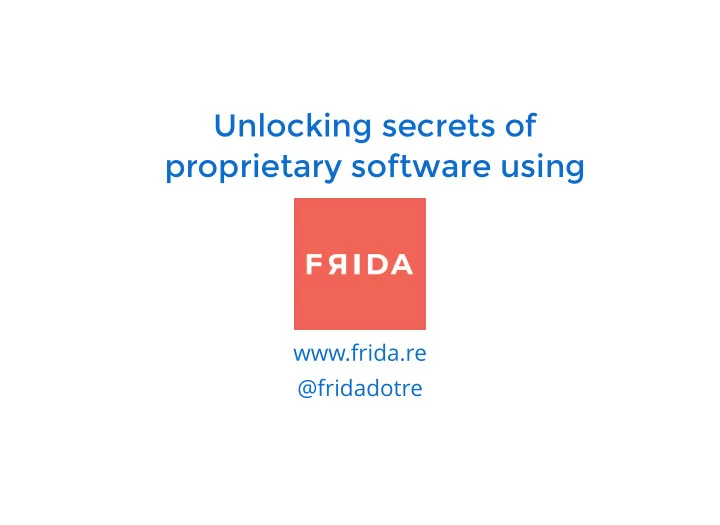
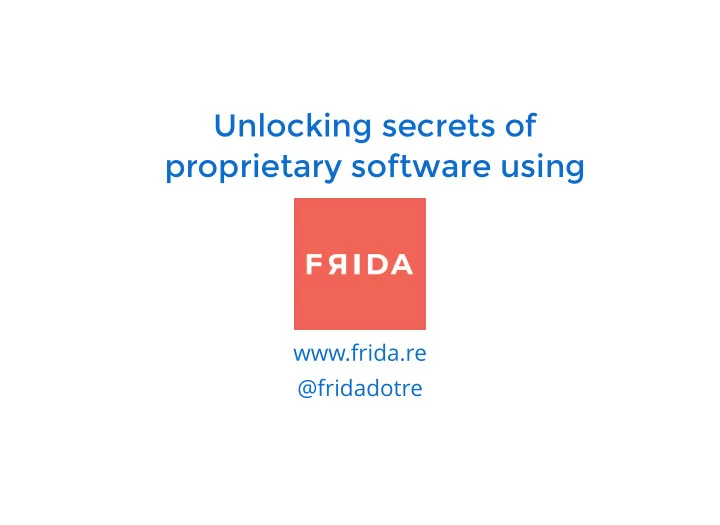
Unlocking secrets of proprietary software using www.frida.re @fridadotre
Debugger Debuggee
Debugger Debuggee bootstrapper
Debugger Debuggee bootstrapper-thread bootstrapper
Debugger Debuggee bootstrapper-thread bootstrapper frida-agent.so
Debugger Debuggee bootstrapper-thread bootstrapper Comm. Channel frida-agent.so
Debugger Debuggee bootstrapper-thread bootstrapper Comm. Channel frida-agent.so JavaScript
Motivation Existing tools often not a good fi t for the task at hand Creating a new tool usually takes too much e ff ort Short feedback loop: reversing is an iterative process Use one toolkit for multi-platform instrumentation Future remake of oSpy (see below)
What is Frida? Dynamic instrumentation toolkit Debug live processes Scriptable Execute your own debug scripts inside another process Multi-platform Windows, Mac, Linux, iOS, Android, QNX Highly modular, JavaScript is optional Open Source
Why would you need Frida? For reverse-engineering For programmable debugging For dynamic instrumentation But ultimately: To enable rapid development of new tools for the task at hand
Let's explore the basics ▼
1) Build and run a simple program that calls f( n ) every second with n increasing with each call.
2) Let's fi gure out what n is.
Frida has a REPL. Let's use it.
It live-reloads!
3) Let's modify what n is. How about +9000?
4) Let's speed up time.
5) Let's call f() ourselves.
6) rpc, send() and recv().
Let's see what files Twitter open()s on macOS
Let's try interacting with Objective-C
Let's take that to iOS.
Let's figure out who is calling open().
Let's inspect registers.
Let's explore a bit with frida-trace on SnapChat.
Android instrumentation 'use strict'; Java.perform(function () { var MainActivity = Java.use( 're.frida.helloworld.MainActivity'); MainActivity.isRegistered.implementation = function () { console.log('isRegistered() w00t'); return true; }; });
Injecting errors 'use strict'; $ node app.js Spotify connect() family=2 ip=78.31.9.101 port=80 blocking! const AF_INET = 2; connect() family=2 ip=193.182.7.242 port=80 const AF_INET6 = 30; blocking! connect() family=2 ip=194.132.162.4 port=443 const ECONNREFUSED = 61; blocking! connect() family=2 ip=194.132.162.4 port=80 blocking! ['connect', 'connect$NOCANCEL'].forEach(funcName => { connect() family=2 ip=194.132.162.212 port=80 const connect = new NativeFunction( blocking! connect() family=2 ip=194.132.162.196 port=4070 Module.findExportByName('libsystem_kernel.dylib', funcName), blocking! connect() family=2 ip=193.182.7.226 port=443 'int', blocking! ['int', 'pointer', 'int']); Interceptor.replace(connect, new NativeCallback((socket, address, addressLen) => { const family = Memory.readU8(address.add(1)); if (family == AF_INET || family == AF_INET6) { const port = (Memory.readU8(address.add(2)) << 8) | Memory.readU8(address.add(3)); let ip = ''; if (family == AF_INET) { for (let offset = 4; offset != 8; offset++) { if (ip.length > 0) ip += '.'; ip += Memory.readU8(address.add(offset)); } } else { for (let offset = 8; offset !== 24; offset += 2) { if (ip.length > 0) ip += ':'; ip += toHex(Memory.readU8(address.add(offset))) + toHex(Memory.readU8(address.add(offset + 1))); } } console.log('connect() family=' + family + ' ip=' + ip + ' port=' + port); if (port === 80 || port === 443 || port === 4070) { console.log(' blocking!'); this.errno = ECONNREFUSED; return -1; } else { console.log(' accepting!'); return connect(socket, address, addressLen); } } else { return connect(socket, address, addressLen); } }, 'int', ['int', 'pointer', 'int'])); send('ready'); }); function toHex(v) { let result = v.toString(16); if (result.length === 1) result = '0' + result; return result; }
All calls between two recv() calls 'use strict'; $ node app.js Spotify const co = require('co'); const frida = require('frida'); Waiting for application to call recv()... const load = require('frida-load'); let session, script; Results received: co(function *() { session = yield frida.attach(process.argv[2]); const source = yield load( require.resolve('./agent.js')); 0x119875dc7 CALL 0x119887527 script = yield session.createScript(source); script.events.listen('message', message => { if (message.type === 'send') { 0x119875e7 CALL 0x11989a1e6 const stanza = message.payload; switch (stanza.name) { case '+ready': 0x1197f4df CALL 0x11992f934 console.log('Waiting for application to call recv()...'); break; case '+result': { 0x1197f4f3 CALL 0x1197edd7d console.log('Results received:'); const events = stanza.payload.events; events.forEach(ev => { const location = ev[0]; 0x7fff8acdf6ad CALL 0x7fff8ace32dc const target = ev[1]; const depth = ev[2]; let indent = ''; | 0x7fff95355059 CALL 0x7fff9535c08b for (let i = 0; i !== depth; i++) indent += ' | '; console.log('\t' + indent + location + '\tCALL ' + target); 0x7fff937774be CALL 0x7fff9375d5a0 }); session.detach(); break; | 0x7fff9376e76 CALL 0x7fff93788d6e } } } else { console.log(message); | 0x7fff9376e722 CALL 0x7fff93788d2c } }); yield script.load(); | | 0x7fff8d1e9754 CALL 0x7fff8d1e721 }); | | 0x7fff8d1e9765 CALL 0x7fff8d1e721 | | 0x7fff8d1e9421 CALL 0x7fff8d1e955c | | | 0x7fff8d1e95bf CALL 0x7fff8d1e7 | | | | 0x7fff8d1e7417 CALL 0x7 | | | 0x7fff8d1e95eb CALL 0x7fff8d203 'use strict'; const WAITING = 1; const STALKING = 2; 0x7fff9377752c CALL 0x7fff93788d9e const COLLECTING = 3; const DONE = 4; let state = WAITING; | 0x7fff8d1ed7c8 CALL 0x7fff8d1e721 let stalkedThreadId = null; let blobs = []; ['recv', 'recv$NOCANCEL'].forEach(funcName => { Interceptor.attach(Module.findExportByName('libsystem_c.dylib', funcName), { 0x7fff9377754e CALL 0x7fff93788b5e onEnter: args => { if (state === STALKING && this.threadId === stalkedThreadId) { state = COLLECTING; Stalker.unfollow(); | 0x7fff8acdfd10 CALL 0x7fff8acdec91 } }, onLeave: retval => { if (state === WAITING) { | | 0x7fff8acded53 CALL 0x7fff8ace32e2 state = STALKING; stalkedThreadId = this.threadId; Stalker.follow({ events: { call: true | | | 0x7fff95352182 CALL 0x7fff95353 }, onReceive: events => { blobs.push(events); if (state === COLLECTING) { | | | | 0x7fff95353663 CALL 0x1 sendResult(); state = DONE; } } | | | | | 0x14ce858a CALL 0x7 }); } } }); }); | | | | | | 0x7fff9535bb4e send({ name: '+ready' }); | | | | | | | 0x7fff9535bbe0 function sendResult() { const events = blobs.reduce((result, blob) => { const cursor = { data: blob, | 0x7fff8acdfd20 CALL 0x7fff8ace3348 offset: 0 }; let e; while ((e = nextEvent(cursor))) { | 0x7fff8acdfd48 CALL 0x7fff8acde877 result.push(e); } return result; | | 0x7fff8acde8ce CALL 0x7fff8ace32e2 }, []); send({ name: '+result', payload: { | | | 0x7fff95352182 CALL 0x7fff95353 events: events } }); } | | | | 0x7fff95353663 CALL 0x1 function nextEvent(cursor) { // FIXME: 32-bit support const data = cursor.data; if (cursor.offset === data.length) | | | | | 0x14ce858a CALL 0x7 return null; skipEventType(cursor); const location = readPointer(cursor); const target = readPointer(cursor); | | | | | | 0x7fff9535bb4e const depth = readDepth(cursor); return [location, target, depth]; } function skipEventType(cursor) { | | | | | | | 0x7fff9535bbe0 cursor.offset += 8; } function readPointer(cursor) { | | 0x7fff8acde8e1 CALL 0x7fff8ace32c4 const data = cursor.data; const offset = cursor.offset; cursor.offset += 8; return ptr('0x' + | | 0x7fff8acde923 CALL 0x7fff8acdd68f data[offset + 7].toString(16) + data[offset + 6].toString(16) + data[offset + 5].toString(16) + data[offset + 4].toString(16) + data[offset + 3].toString(16) + | | | 0x7fff8acdd6ad CALL 0x7fff8ace3 data[offset + 2].toString(16) + data[offset + 1].toString(16) + data[offset + 0].toString(16)); } | | | | 0x7fff968e0ef CALL 0x7 function readDepth(cursor) { const data = cursor.data; const offset = cursor.offset; cursor.offset += 8; | | | 0x7fff8acdd6b5 CALL 0x7fff8ace3 // FIXME: sign extend return (data[offset + 3] << 24) | (data[offset + 2] << 16) | (data[offset + 1] << 8) | | 0x7fff8acdfd60 CALL 0x7fff8acdd5d4 (data[offset + 0] << 0); } | 0x7fff8acdfd6b CALL 0x7fff8acdd5d4 | 0x7fff8acdfd76 CALL 0x7fff8acdd5d4 | 0x7fff8acdfd81 CALL 0x7fff8acdd68f
Questions? Twitter: @oleavr @fridadotre
Thanks! Please drop by https://t.me/fridadotre (or #frida on FreeNode)
Recommend
More recommend