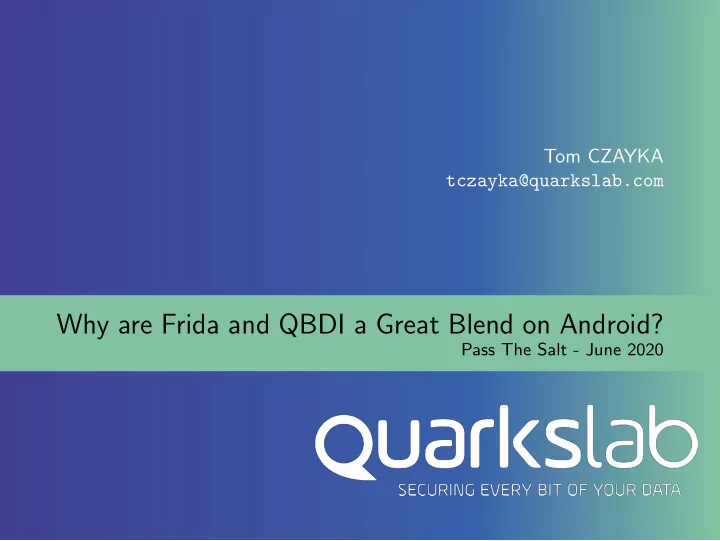
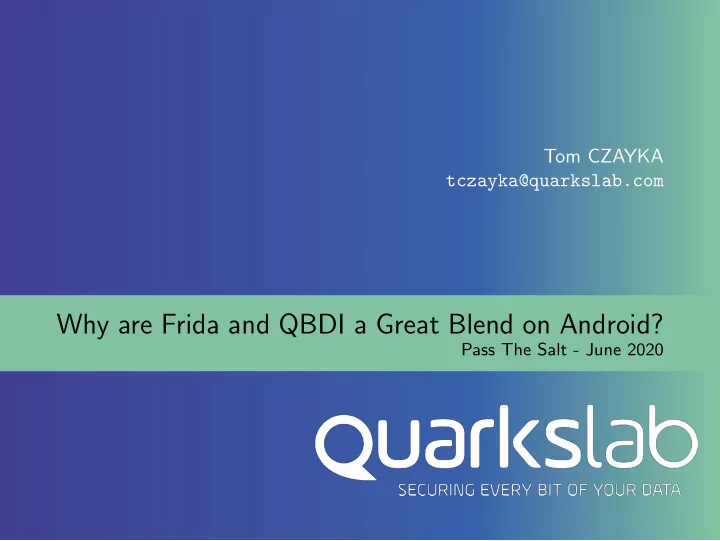
Tom CZAYKA tczayka@quarkslab.com Why are Frida and QBDI a Great Blend on Android? Pass The Salt - June 2020
$ whoami Tom CZAYKA (@bla5r) Security engineer at Quarkslab Mostly into reverse engineering and everything related to Android
Table of Contents Opening Android reverse engineering cookbook Pouring a bit of Frida Adding a QBDI zest Mixing Frida and QBDI together
Dalvik/ART ecosystem ◮ When building an application, Java/Kotlin code is compiled into Dalvik bytecode ◮ Dalvik bytecode is stored in Dalvik EXecutable file(s), embedded in the final APK file ◮ Dalvik VM is responsible for executing Dalvik bytecode at runtime ◮ With ART , bytecode is compiled into machine code at installation (AOT) then run natively Reverse engineering DEX files can be easily decompiled in either Java (jadx) or smali (baksmali/apktool) representations. Doing so makes the reverse engineering process much more easier.
J ava N ative I nterface libcrypto.so JNI encrypt() Dalvik VM/ART decrypt() sign() ◮ Native development is still possible thanks to Java Native Interface ◮ Developers can call their own native functions from Java/Kotlin side ◮ JNI acts as a bridge between the Dalvik bytecode and the native code ◮ Code lies in shared libraries ( .so ), loaded alongside Dalvik VM/ART Reverse engineering Understanding a native function is more complicated since it implies reading through assembly code. Native decompilation is not as accurate as the Dalvik bytecode one.
Java code Let’s write a basic XOR function: ◮ Original source code 1 public static void inPlaceXor(byte [] key , byte [] buffer) { 2 for (int i = 0; i < buffer.length; i++) { 3 buffer[i] = (byte)(buffer[i] ^ key[i % key.length ]); 4 } 5 } ◮ Decompiled code (jadx) 1 public static void a(byte [] bArr , byte [] bArr2) { 2 for (int i2 = 0; i2 < bArr2.length; i2 ++) { bArr2[i2] = (byte) (bArr2[i2] ^ bArr[i2 % bArr.length ]); 3 } 4 } 5 Significant differences Logic remains the same, only function and variable names have been changed (Proguard).
Native code Let’s now rewrite this function in C code: 1 void in_place_xor (const char *key , unsigned int key_len , 2 char *output , unsigned int output_len) 3 { 4 for (unsigned int i = 0; i < output_len; i++) 5 { 6 output[i] = output[i] ^ key[i % key_len ]; 7 } 8 }
Graph view ◮ Without obfuscation ◮ With obfuscation (OLLVM)
Native debugging GDB LLDB Common anti-debugging techniques ◮ Checking TracerPid in /proc/self/status ◮ Child process attaching its parent Developers usually take advantage of these techniques for preventing their applications from being debugged.
Table of Contents Opening Android reverse engineering cookbook Pouring a bit of Frida Adding a QBDI zest Mixing Frida and QBDI together
Frida in a nutshell ◮ Created by @oleavr and @hsorbo ◮ https://github.com/frida/frida ◮ D ynamic B inary I nstrumentation toolkit ◮ Lets you inject arbitrary code into a process ◮ Core code written in C ◮ Several bindings on top (JavaScript, Python, ...) Talking of Android Widely used by Android reverse engineers thanks to its great integration and the convenience it brings.
In practice ◮ Find the address of func of interest() ◮ Attach the function thanks to the Interceptor module ◮ Callback called before executing the function ◮ Callback called after executing the function ◮ Print arguments and return value 1 var addr = Module. findExportByName ("libjuicy.so", 2 " func_of_interest "); 3 Interceptor .attach(addr , { 4 onEnter: function (args) { 5 console.log("Entering func_of_interest (" + 6 args [0]. readCString () + ")"); 7 }, 8 onLeave: function (retval) { 9 console.log("Return value: " + retval + "..."); 10 } 11 }); Limitations We’re here at the function level hence we can’t really figure out what’s going on inside.
Table of Contents Opening Android reverse engineering cookbook Pouring a bit of Frida Adding a QBDI zest Mixing Frida and QBDI together
What’s QBDI? ◮ Initially developed by C´ edric Tessier and Charles Hubain (Quarkslab) ◮ https://github.com/QBDI/QBDI ◮ LLVM-based D ynamic B inary I nstrumentation framework ◮ Designed to work on a lower layer (basic block/instruction scale) ◮ Provides C/C++ APIs ◮ Frida integration
Overall design Instrumented ranges libcrypto.so libart.so libc.so libjuicy.so 0x0 0xbeef Instrumented Instrumented 0xdead 0x31337 ◮ The QBDI engine will solely consider precise parts of the code ◮ Those parts users are interested in have to be defined as intrumented ranges ◮ A range can include the whole program’s address space, an entire module or only a specific part of it
Overall design Callbacks ◮ A callback is a user defined function that is called whenever coming across special conditions: ◮ Before/after executing each instruction ◮ Basic block discovery ◮ Transfer execution to an uninstrumented part ◮ Users can register some specific callbacks depending on their needs Code outside of instrumented ranges isn’t considered Callbacks won’t be called if the current program counter points to an address which isn’t included in a known range.
A demo is worth a thousand words Initialisation ◮ Instanciate a QBDI VM ◮ Allocate the corresponding virtual stack Analysis refinement ◮ Define instrumented ranges ◮ Set up callbacks Function running ◮ Prepare registers and virtual stack with arguments according to the ABI ◮ Execute the target function through the QBDI context ◮ Retrieve the return value
Table of Contents Opening Android reverse engineering cookbook Pouring a bit of Frida Adding a QBDI zest Mixing Frida and QBDI together
Real-world setting Whatsapp 2.20.157 com.whatsapp Scenario ◮ We have noticed an interesting library called libwhatsapp.so ◮ We would like to understand what this library is doing ◮ Let’s dive in by looking into JNI OnLoad() Note JNI OnLoad() is responsible for initialisation. This function is always called right after the library loading.
Instruction tracing Approach Goal: recording every single executed instruction could allow us to get a thorough understanding of what this function is actually doing. Idea: instead of letting the function run as usual, let’s execute it in an instrumented context. How to set it up? ◮ Replace the genuine implementation of JNI OnLoad() thanks to Frida’s Interceptor.replace() ◮ The brand-new implementation is responsible for ◮ initialising QBDI ◮ defining the whole libwhatsapp.so ’s address space as an instrumented range ◮ declaring a callback which will be called before each instruction ◮ synchronising the current CPU context with the QBDI one ◮ executing the real JNI OnLoad() through QBDI ◮ Forward the return value to properly resume the normal execution
Instruction tracing Outcomes 0x890a7edc imul dword ptr [esp + 4] 0x890a7ee0 mov eax , edx 0x890a7ee2 shr eax , 31 0x890a7ee5 sar edx , 6 0x890a7ee8 add edx , eax 0x890a7eea mov dword ptr [ecx + 4], edx 0x890a7eed xor eax , eax 0x890a7eef mov ecx , dword ptr [esi] 0x890a7ef1 cmp ecx , dword ptr [esp + 12] Useful but... Knowing what instructions have been executed is valuable but not really convenient as it is. What about integrating this information in our favourite disassembler like IDA Pro or Ghidra?
Code coverage generation ◮ Various plugins deal with code coverage such as Lighthouse or Dragondance ◮ Both require drcov files to work ◮ These files contain information about ◮ Process’ memory layout ◮ Executed basic blocks ◮ Placing a QBDI callback which is called whenever a new basic block is discovered allows us to generate this file on our own
Stay tuned! A follow-up blogpost coming soon on Quarkslab’s blog: https://blog.quarkslab.com
Thanks for listening! Questions?
Recommend
More recommend