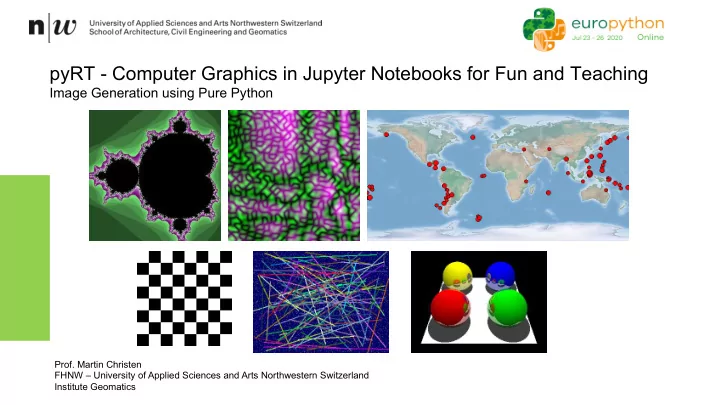
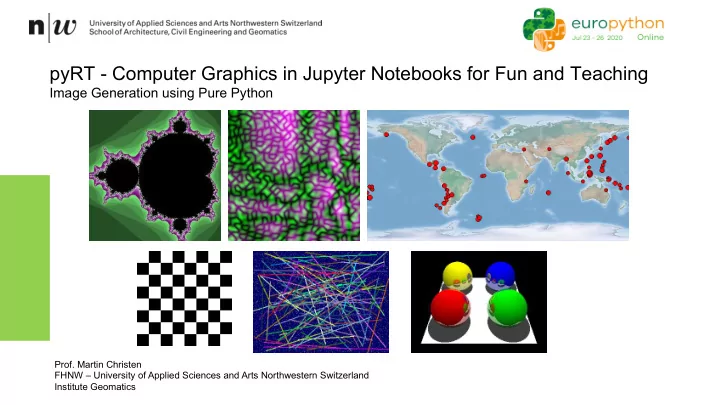
pyRT - Computer Graphics in Jupyter Notebooks for Fun and Teaching Image Generation using Pure Python Prof. Martin Christen FHNW – University of Applied Sciences and Arts Northwestern Switzerland Institute Geomatics
Motivation Source: retro64, Manual C16 Institut Geomatik 21.07.20 2
Why do we want more Computer Graphics in Python? Game Development Severside Graphics Generation • Simple to complex • Speichern von Filmen z.B. als animiertes gif • Teaching • Loops • Sorting Algorithms • … Streaming Content on Twitch / YouTube / … • Creating Real-Time Content (Demo will follow) Institut Geomatik 21.07.20 3
Other Modules (selection) 2D Graphics • Gizeh ( https://github.com/Zulko/Gizeh ) • Pygame (https://github.com/pygame/pygame ) • Arcade (https://github.com/pvcraven/arcade) • Pyxel (https://github.com/kitao/pyxel) • Kivy (https://github.com/kivy/kivy) • PyQt5 (and other GUI-Toolkits) • MoviePy (https://github.com/Zulko/moviepy ) und Proglog (https://github.com/Edinburgh-Genome-Foundry/Proglog ) Institut Geomatik 21.07.20 4
Other Modules (Selection) 3D Graphics • Vapory (https://github.com/Zulko/vapory) • pythreejs (https://github.com/jupyter-widgets/pythreejs ) • three.py (https://github.com/stemkoski/three.py) • PyOpenGL (https://github.com/mcfletch/pyopengl) • ModernGL (https://github.com/moderngl/moderngl) • VTK (https://vtk.org/, https://gitlab.kitware.com/vtk/vtk) • PyQt5 (+ ModernGL oder QtOpenGL) • Blender / Cinema 4D and Scripting Institut Geomatik 21.07.20 5
pyRT - https://github.com/martinchristen/pyRT PyRT (pronounced pirate ) is a raytracer/image generator for Python 3.5 and higher. This project is mainly done with the following in mind: • Ray tracing in the Jupyter notebook • Teaching computer graphics and ray tracing • Exploring ray tracing concepts for geo data using Python. • Rendering geo data, including large point clouds. • Implementing new algorithms for rendering large 3D city models. • Creating 3D-Maps from OpenStreetMap data • Server-side rendering / cloud based rendering • Having fun programming graphics stuff Institut Geomatik 21.07.20 6
Installation pip install pyrt (numpy & pillow are highly recommended, in therory nothing is required, but that makes displaying images hard) Institute Geomatics 21.07.20 7
First Steps: pyRT & Virtual Framebuffer Institut Geomatik 21.07.20 8
Let’s switch to Jupyter Seeing this all in action makes more sense! So let’s go! Yay! Live Demo!!! Source will be located at: https://github.com/martinchristen/EuroPython2020 Institute Geomatics 21.07.20 9
Recommend
More recommend