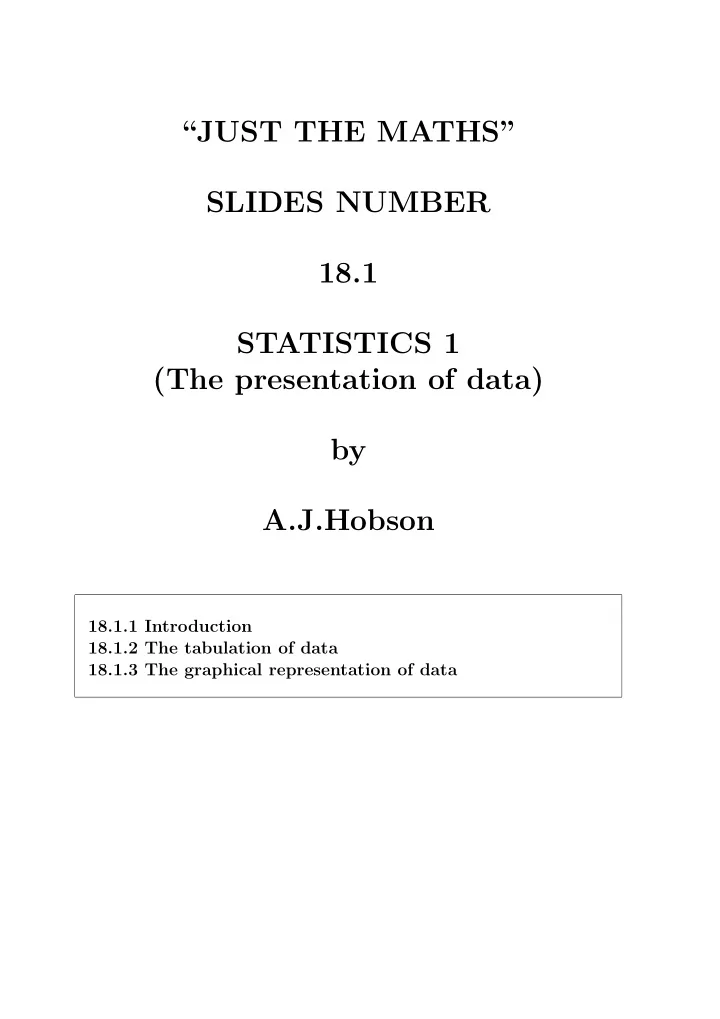
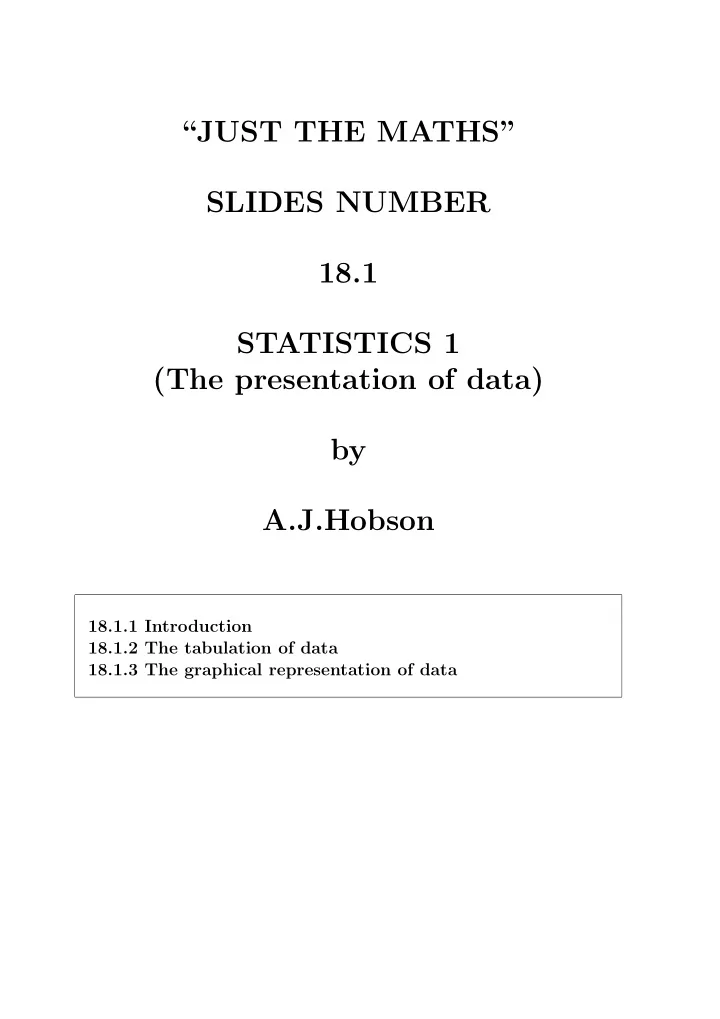
“JUST THE MATHS” SLIDES NUMBER 18.1 STATISTICS 1 (The presentation of data) by A.J.Hobson 18.1.1 Introduction 18.1.2 The tabulation of data 18.1.3 The graphical representation of data
UNIT 18.1 - STATISTICS 1 THE PRESENTATION OF DATA 18.1.1 INTRODUCTION (i) The collection of numerical information often leads to large masses of data If they are to be understood, or presented effectively, they must be summarised and analysed in some way. This is the purpose of the subject of “Statistics” . (ii) The source from which a set of data is collected is called a “population” . For example, a population of 1000 ball-bearings could provide data relating to their diameters. (iii) Statistical problems may be either: “descriptive problems” (all the data is known and can be analysed) or “inference problems” (data collected from a “sample” population is used to infer properties of a larger population). 1
For example, the annual pattern of rainfall over several years in a particular place could be used to estimate the rainfall pattern in other years. (iv) The variables measured in a statistical problem may be either: “discrete” (taking only certain values) or “continuous” (taking any values within the limits of the problem itself). For example, the number of students passing an exam- ination from a particular class of students is a discrete variable; but the diameter of ball-bearings from a stock of 1000 is a continuous variable. (v) Various methods are seen in the commercial presen- tation of data but, in this series of Units, we shall be concerned with just two methods - one of which is tabu- lar and the other graphical. 2
18.1.2 THE TABULATION OF DATA (a) Ungrouped Data Suppose we have a collection of measurements given by numbers. Some may occur only once, while others may be repeated several times. If we write down the numbers as they appear, the pro- cessing of them is likely to be cumbersome. This is known as “ungrouped (or raw) data” . For example, the following table shows rainfall figures (in inches) for a certain location in specified months over a 90 year period: TABLE 1 - Ungrouped (or Raw) Data 18.6 13.8 10.4 15.0 16.0 22.1 16.2 36.1 11.6 7.8 22.6 17.9 25.3 32.8 16.6 13.6 8.5 23.7 14.2 22.9 17.7 26.3 9.2 24.9 17.9 26.5 26.6 16.5 18.1 24.8 16.6 32.3 14.0 11.6 20.0 33.8 15.8 15.2 24.0 16.4 24.1 23.2 17.3 10.5 15.0 20.2 20.2 17.3 16.6 16.9 22.0 23.9 24.0 12.2 21.8 12.2 22.0 9.6 8.0 20.4 17.2 18.3 13.0 10.6 17.2 8.9 16.8 14.2 15.7 8.0 17.7 16.1 17.8 11.6 10.4 13.6 8.4 12.6 8.1 11.6 21.1 20.5 19.8 24.8 9.7 25.1 31.8 24.9 20.0 17.6 3
(b) Ranked Data A slightly more convenient method of tabulating a col- lection of data would be to arrange them in rank order, so making it easier to see how many times each number appears. This is known as “ranked data” . The next table shows the previous rainfall figures in this form. TABLE 2 - Ranked Data 7.8 8.0 8.0 8.1 8.4 8.5 8.9 9.2 9.6 9.7 10.4 10.4 10.5 10.6 11.6 11.6 11.6 11.6 12.2 12.2 12.6 13.0 13.6 13.6 13.8 14.0 14.2 14.2 15.0 15.0 15.2 15.7 15.8 16.0 16.1 16.2 16.4 16.5 16.6 16.6 16.6 16.8 16.9 17.2 17.2 17.3 17.3 17.6 17.7 17.7 17.8 17.9 17.9 18.1 18.3 18.6 19.8 20.0 20.0 20.2 20.2 20.4 20.5 21.1 21.8 22.0 22.0 22.1 22.6 22.9 23.2 23.7 23.9 24.0 24.0 24.1 24.8 24.8 24.9 24.9 25.1 25.3 26.3 26.5 26.6 31.8 32.3 32.8 33.8 36.1 (c) Frequency Distribution Tables Thirdly, it is possible to save a little space by making a table in which each individual item of the ranked data is written down once only, but paired with the number of times it occurs. The data is then presented as a “fre- quency distribution table” . 4
TABLE 3 - Frequency Distribution Table Value Frequency Value Frequency Value Frequency 7.8 1 15.8 1 21.1 1 8.0 2 16.0 1 21.8 1 8.1 1 16.1 1 22.0 2 8.4 1 16.2 1 22.1 1 8.5 1 16.4 1 22.6 1 8.9 1 16.5 1 22.9 1 9.2 1 16.6 3 23.2 1 9.6 1 16.8 1 23.7 1 9.7 1 16.9 1 23.9 1 10.4 2 17.2 2 24.0 2 10.5 1 17.3 2 24.1 1 10.6 1 17.6 1 24.8 2 11.6 4 17.7 2 24.9 2 12.2 2 17.8 1 25.1 1 12.6 1 17.9 2 25.3 1 13.0 1 18.1 1 26.3 1 13.6 2 18.3 1 26.5 1 13.8 1 18.6 1 26.6 1 14.0 1 19.8 1 31.8 1 14.2 2 20.0 2 32.3 1 15.0 2 20.2 2 32.8 1 15.2 1 20.4 1 33.8 1 15.7 1 20.5 1 36.1 1 5
(d) Grouped Frequency Distribution Tables For about forty or more items in a set of numerical data, it usually most convenient to group them together into between 10 and 25 “classes” of values, each covering a specified range or “class interval”(eg. 7 . 5 − 10 . 5, 10 . 5 − 13 . 5, 13 . 5 − 16 . 5,......) Each item is counted every time it appears in order to obtain the “class frequency” and each class interval has the same “class width” . Too few classes means that the data is over-summarised while too many classes means that there is little advan- tage in summarising at all. Here, we use the convention that the lower boundary of the class is included while the upper boundary is excluded. Each item in a particular class is considered to be ap- proximately equal to the “class mid-point” ; that is, the average of the two “class boundaries” . A “grouped frequency distribution table” nor- mally has columns which show the class intervals, class mid-points, class frequencies, and cumulative frequencies, the last of these being a running total of the frequencies themselves. 6
There may also be a column of “tallied frequencies” if the table is being constructed from the raw data. TABLE 4 - Grouped Frequency Distribution Class Intvl. Class Md pt Tallied Freq Freq Cumtv Freq 7 . 5 − 10 . 5 9 //// | //// | // 12 12 10 . 5 − 13 . 5 12 //// | //// | 10 22 13 . 5 − 16 . 5 15 //// | //// | //// | 15 37 16 . 5 − 19 . 5 18 //// | //// | //// | //// 19 56 19 . 5 − 22 . 5 21 //// | //// | // 12 68 22 . 5 − 25 . 5 24 //// | //// | //// 14 82 25 . 5 − 28 . 5 27 /// 3 85 28 . 5 − 31 . 5 30 0 85 31 . 5 − 34 . 5 33 //// 4 89 34 . 5 − 37 . 5 36 / 1 90 Notes: (i) The cumulative frequency shows, at a glance, how many items in the data are less than a specified value. In Table 4, 82 items are less than 25.5 (ii) It is sometimes more useful to use the ratio of the cumulative frequency to the total number of observations ( “relative cumulative frequency” ); and, in Table 4, the percentage of items which are less than 25.5 is 82 90 × 100 ≃ 91% . 7
18.1.3 THE GRAPHICAL REPRESENTATION OF DATA (a) The Histogram A “histogram” is a diagram which is directly related to a grouped frequency distribution table and consists of a collection of rectangles whose height represents the class frequency (to some suitable scale) and whose breadth rep- resents the class width. ✻ 20 15 10 5 ✲ 7.5 22.5 37.5 The histogram shows, at a glance, not just the class in- tervals with the highest and lowest frequencies but also how the frequencies are distributed. In the case of examination results, for example, there is usually a group of high frequencies around the central class intervals and lower ones at the ends. Such an ideal situation would be called a “Normal Distribution” . (b) The Frequency Polygon 8
Using the fact that each class interval may be represented, on average, by its class mid-point, we may plot the class mid-points against the class frequencies to obtain a dis- play of single points. By joining up these points with straight line segments and including two extra class mid- points, we obtain a “frequency polygon” . ✻ 20 ✓❆ ✓ ❆ 15 ✓ ❆ ✏❈ ✔ ❆✏ ✔ ✄◗ ❈ 10 ◗✔ ✄ ❈ ✄ ❈ ✄ 5 ❈ ✄ ❈ ✓❅ ❈◗ ✄ ✓ ❅P ✄ ◗✓ P ✲ 6.0 18 39 Notes: (i) Although the frequency polygon officially plots only the class mid-points against their frequencies, it is some- times convenient to read-off intermediate points in order to estimate additional data. For example, we might esti- mate that the value 11.0 occurred 11 times when, in fact, it did not occur at all. We may use this technique only for continuous variables. (ii) Frequency polygons are more useful than histograms if we wish to compare two or more frequency distributions. A clearer picture is obtained if we plot them on the same 9
diagram. (iii) If the class intervals are made smaller and smaller while, at the same time, the total number of items in the data is increased more and more, the points of the fre- quency polygon will be very close together. The smooth curve joining them is called the “frequency curve” and is of greater use for estimating intermediate values. (c) The Cumulative Frequency Polygon (or Ogive) The earlier use of the cumulative frequency to estimate the number (or proportion) of values less than a certain amount may be applied graphically by plotting the upper class-boundary against cumulative frequency; then join- ing up the points plotted with straight line segments. The graph obtained is called the “cumulative frequency polygon” or “ogive” . We may also use a second vertical axis at the right-hand end of the diagram showing the relative cumulative fre- quency. The range of this axis will always be 0 to 1. 10
The Ogive ✻ ✻ 90 1 ✭ ✭✭ ✭ ✭ ✑✭ ✑ 60 ✱ ✱ 0.5 � � 30 ✱ ✟✱ ✑✟ ✑ ✲ 10.5 22.5 37.5 11
Recommend
More recommend