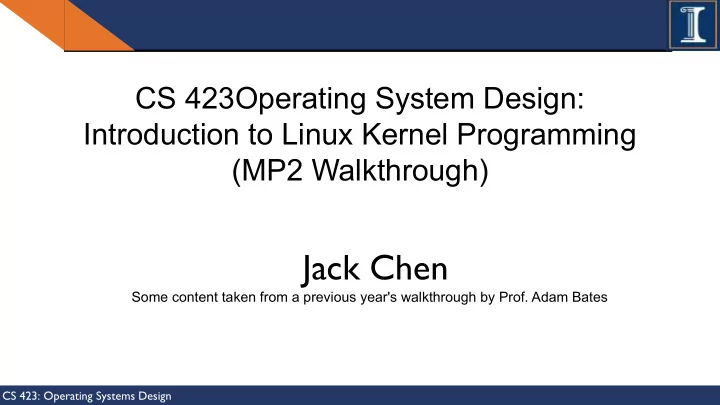
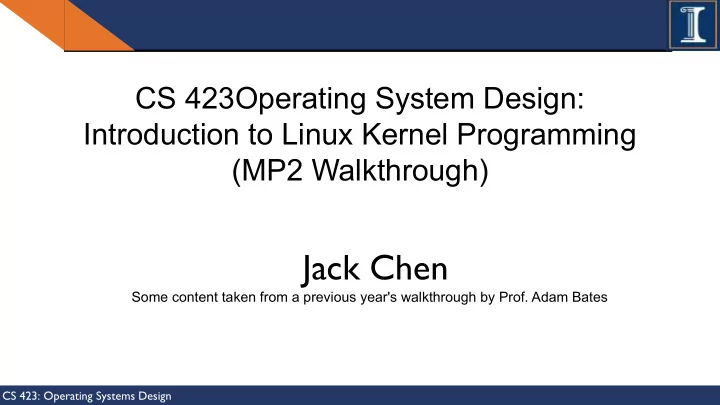
CS 423Operating System Design: Introduction to Linux Kernel Programming (MP2 Walkthrough) Jack Chen Some content taken from a previous year's walkthrough by Prof. Adam Bates CS 423: Operating Systems Design
Purpose of MP2 - Understand real time scheduling concepts - Design a real time schedule module in the Linux kernel - Learn how to use the kernel scheduling API, timer, procfs - Test your scheduler by implementation a user level application CS 423: Operating Systems Design
Introduction ● Real-time systems have requirements in terms of response time and predictability ○ Air bag in a car ○ Video surveillance systems ● We will be dealing with periodic tasks ○ Constant period ○ Constant running time ● We will assume tasks are independent CS 423: Operating Systems Design
Periodic Tasks Mode l CS 423: Operating Systems Design
Rate Monotonic Scheduler (RMS) ● A static scheduler has complete information about all the incoming tasks ○ Arrival time ○ Deadline ○ Runtime ○ Etc. ● RMS assigns higher priority for tasks with higher rate/shorter period ○ Shorter period results higher priority ○ It always picks the task with the highest priority ○ It is preemptive CS 423: Operating Systems Design
MP2 Overview ● We will implement RMS with an admission control policy as a kernel module ● The scheduler provides the following interface ○ Registration: save process info like pid, etc. ○ Yield: process notifies RMS that it has completed its period ○ De-Registration: process notifies RMS that it has completed all its tasks CS 423: Operating Systems Design
Admission Control ● We only register a process if it passes admission control ● The module will answer this question every time: ○ Can the new set of processes still be scheduled on a single processor? ○ Yes if and only if: ○ Always assumes that ○ Ci is the runtime of a task ○ Pi is the period to deadline CS 423: Operating Systems Design
Admission Control Floating point operations are very expensive in the kernel. You should NOT use them. Instead use Fixed-Point arithmetic. CS 423: Operating Systems Design
MP2 User Process Behavior void main (void) { // Proc filesystem Register(PID, Period, ProcessTime); // Proc filesystem: Verify the process was admitted List = Read_Status(); if (! process in the list) exit(1); Yield(PID); // Send yield to Proc filesystem while (exist jobs) { //wakeup_time = t0 - gettimeofday() and factorial computation do_job(); Yield(PID); // Send yield to Proc filesystem } Unregister(PID); // Send yield to Proc filesystem } CS 423: Operating Systems Design
MP2 User Process Behavior void main (void) { // Proc filesystem Register(PID, Period, ProcessTime); // Proc filesystem: Verify the process was admitted List = Read_Status(); if (! process in the list) exit(1); Yield(PID); // Send yield to Proc filesystem while (exist jobs) { //wakeup_time = t0 - gettimeofday() and factorial computation do_job(); Yield(PID); // Send yield to Proc filesystem } Unregister(PID); // Send yield to Proc filesystem } CS 423: Operating Systems Design
MP2 User Process Behavior void main (void) { // Proc filesystem Register(PID, Period, ProcessTime); // Proc filesystem: Verify the process was admitted List = Read_Status(); if (! process in the list) exit(1); Yield(PID); // Send yield to Proc filesystem while (exist jobs) { //wakeup_time = t0 - gettimeofday() and factorial computation do_job(); Yield(PID); // Send yield to Proc filesystem } Unregister(PID); // Send yield to Proc filesystem } CS 423: Operating Systems Design
MP2 User Process Behavior void main (void) { // Proc filesystem Register(PID, Period, ProcessTime); // Proc filesystem: Verify the process was admitted List = Read_Status(); if (! process in the list) exit(1); Yield(PID); // Send yield to Proc filesystem while (exist jobs) { //wakeup_time = t0 - gettimeofday() and factorial computation do_job(); Yield(PID); // Send yield to Proc filesystem } Unregister(PID); // Send yield to Proc filesystem } CS 423: Operating Systems Design
MP2 User Process Behavior void main (void) { // Proc filesystem Register(PID, Period, ProcessTime); // Proc filesystem: Verify the process was admitted List = Read_Status(); if (! process in the list) exit(1); Yield(PID); // Send yield to Proc filesystem while (exist jobs) { //wakeup_time = t0 - gettimeofday() and factorial computation do_job(); Yield(PID); // Send yield to Proc filesystem } Unregister(PID); // Send yield to Proc filesystem } CS 423: Operating Systems Design
MP2 User Process Behavior void main (void) { // Proc filesystem Register(PID, Period, ProcessTime); // Proc filesystem: Verify the process was admitted List = Read_Status(); if (! process in the list) exit(1); Yield(PID); // Send yield to Proc filesystem while (exist jobs) { //wakeup_time = t0 - gettimeofday() and factorial computation do_job(); Yield(PID); // Send yield to Proc filesystem } Unregister(PID); // Send yield to Proc filesystem } CS 423: Operating Systems Design
MP2 Process State ● A process in MP2 can be in one of three states a. READY: a new job is ready to be scheduled b. RUNNING: a job is currently running and using the CPU c. SLEEPING: job has finished execution and process is waiting for the next period ● Those are states we should explicitly define in MP2 as they are specific to our scheduler. CS 423: Operating Systems Design
MP2 Extending the PCB struct mp2_task_struct { We should struct task_struct *linux_task; extend struct list_head task_node; PCB to struct timer_list tasl_timer; hold MP2 specific pid_t pid; information unsigned long period_ms; unsigned long compute_time_ms; unsigned long deadline_jiff; int task_state; }; CS 423: Operating Systems Design
MP2 Scheduling Logic ● What happens when userapp sends YIELD? (What does it actually mean when sending YIELD?) ○ Find the calling task ○ Change the state of the calling task to SLEEPING ○ Calculate the time when next period begins ○ Set the timer ■ What should happen if current deadline has passed, but no other tasks are preempting the currently running task? ○ Wake up dispatching thread ○ Put the calling task to sleep (in linux scheduler) CS 423: Operating Systems Design
MP2 Scheduling Logic ● What happens when a task is expired? ○ Change the task to READY ○ Wake up the dispatching thread CS 423: Operating Systems Design
MP2 Scheduling Logic ● What should dispatching thread do? Dispatching thread handles our main scheduling logic. ○ Trigger context switch ○ As soon as the context switch wakes up, find the READY task with highest priority ○ Preempt the currently running task ○ Set the state of new running task to RUNNING CS 423: Operating Systems Design
MP2 Scheduling Logic ● We are using a kernel thread to handle our main scheduling logic ● You will need to explicitly put the kernel thread to sleep when you’re done with your work ● You also need to explicitly check for signals ○ Check if should stop working ○ kthread_should_stop() CS 423: Operating Systems Design
MP2 Scheduler API ● schedule() - trigger the kernel scheduler ● wake_up_process (struct task_struct *) ● sched_setscheduler(): set scheduling parameters ○ FIFO for real time scheduling, NORMAL for regular processes, etc. ● set_current_state() ● set_task_state() CS 423: Operating Systems Design
MP2 Scheduler API Example ● To sleep and trigger a context switch set_current_state(TASK_INTERRUPTIBLE); schedule(); ● To wake up a process struct task_struct * sleeping_task; …… wake_up_process(sleeping_task); CS 423: Operating Systems Design
MP2 Final Notes ● Develop things incrementally, follow the mp2 description ● Test things one at a time ○ Try to test one feature after you are done with it ○ Use git commits to organize your developments. When things go wildly wrong, you can rollback to where it once worked. ● Use fixed point arithmetic. Don’t use double or float ● Use global variables for persistent state ● Remember to cleanup everything ● If you get permission denied during login, you might have produced too many kernel logs. Post privately on piazza and I will help you (when I see it...) ● If your kernel freezes you might be asking too much from kmalloc (some other things could also happen) CS 423: Operating Systems Design
Recommend
More recommend