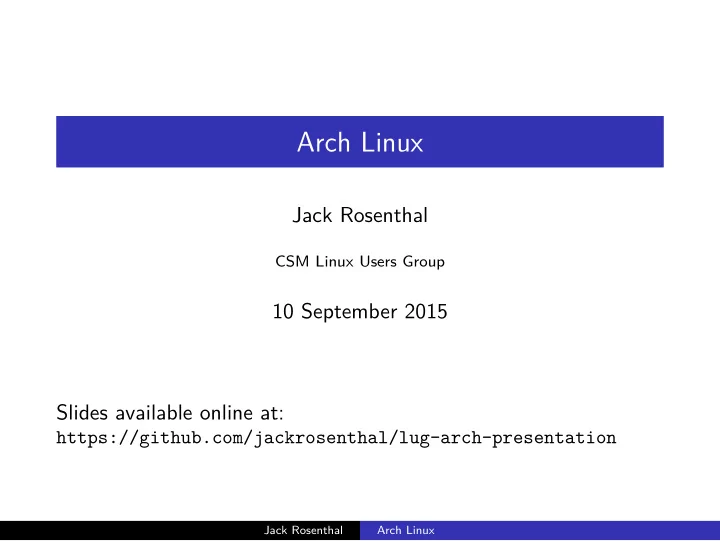
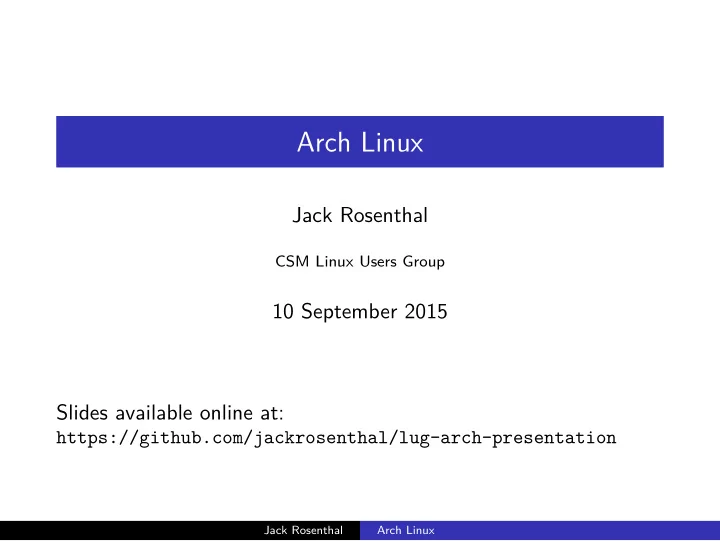
Arch Linux Jack Rosenthal CSM Linux Users Group 10 September 2015 Slides available online at: https://github.com/jackrosenthal/lug-arch-presentation Jack Rosenthal Arch Linux
What makes Arch different? Jack Rosenthal Arch Linux
What makes Arch different? Arch Linux is a lightweight Linux distribution with a Keep it Simple philosophy. Jack Rosenthal Arch Linux
What makes Arch different? Arch Linux is a lightweight Linux distribution with a Keep it Simple philosophy. Arch only provides you with a minimal base system, allowing you to pick and choose what you would like to install. Jack Rosenthal Arch Linux
What makes Arch different? Arch Linux is a lightweight Linux distribution with a Keep it Simple philosophy. Arch only provides you with a minimal base system, allowing you to pick and choose what you would like to install. Arch is a rolling release system, so you will never have to upgrade to a new version of Arch. Jack Rosenthal Arch Linux
What makes Arch different? Arch Linux is a lightweight Linux distribution with a Keep it Simple philosophy. Arch only provides you with a minimal base system, allowing you to pick and choose what you would like to install. Arch is a rolling release system, so you will never have to upgrade to a new version of Arch. Most system configuration is performed from the shell by editing simple text files. Jack Rosenthal Arch Linux
What makes Arch different? Arch Linux is a lightweight Linux distribution with a Keep it Simple philosophy. Arch only provides you with a minimal base system, allowing you to pick and choose what you would like to install. Arch is a rolling release system, so you will never have to upgrade to a new version of Arch. Most system configuration is performed from the shell by editing simple text files. Arch strives to stay bleeding edge, and typically offers the latest stable versions of most software. Jack Rosenthal Arch Linux
What makes Arch different? Arch Linux is a lightweight Linux distribution with a Keep it Simple philosophy. Arch only provides you with a minimal base system, allowing you to pick and choose what you would like to install. Arch is a rolling release system, so you will never have to upgrade to a new version of Arch. Most system configuration is performed from the shell by editing simple text files. Arch strives to stay bleeding edge, and typically offers the latest stable versions of most software. Arch isn’t just a Linux distribution, Arch is a lifestyle. Jack Rosenthal Arch Linux
Package Management Unlike Windows and OS X, most Linux distributions include a package manager. A package manager allows you to install and update software without going through websites and untrusted install files. Jack Rosenthal Arch Linux
Package Management Unlike Windows and OS X, most Linux distributions include a package manager. A package manager allows you to install and update software without going through websites and untrusted install files. Installing software (PDF viewer) on Windows 1 Open a web browser Jack Rosenthal Arch Linux
Package Management Unlike Windows and OS X, most Linux distributions include a package manager. A package manager allows you to install and update software without going through websites and untrusted install files. Installing software (PDF viewer) on Windows 1 Open a web browser 2 Do a web search for Adobe Reader Jack Rosenthal Arch Linux
Package Management Unlike Windows and OS X, most Linux distributions include a package manager. A package manager allows you to install and update software without going through websites and untrusted install files. Installing software (PDF viewer) on Windows 1 Open a web browser 2 Do a web search for Adobe Reader 3 Go to the webpage for Adobe Reader Jack Rosenthal Arch Linux
Package Management Unlike Windows and OS X, most Linux distributions include a package manager. A package manager allows you to install and update software without going through websites and untrusted install files. Installing software (PDF viewer) on Windows 1 Open a web browser 2 Do a web search for Adobe Reader 3 Go to the webpage for Adobe Reader 4 Click download Jack Rosenthal Arch Linux
Package Management Unlike Windows and OS X, most Linux distributions include a package manager. A package manager allows you to install and update software without going through websites and untrusted install files. Installing software (PDF viewer) on Windows 1 Open a web browser 2 Do a web search for Adobe Reader 3 Go to the webpage for Adobe Reader 4 Click download 5 Run adobereader installer.exe Yikes! Who knows what this will do to your computer! Jack Rosenthal Arch Linux
Package Management Unlike Windows and OS X, most Linux distributions include a package manager. A package manager allows you to install and update software without going through websites and untrusted install files. Installing software (PDF viewer) on Windows 1 Open a web browser 2 Do a web search for Adobe Reader 3 Go to the webpage for Adobe Reader 4 Click download 5 Run adobereader installer.exe Yikes! Who knows what this will do to your computer! 6 Untick all the McAffe and other bloatware Jack Rosenthal Arch Linux
Package Management Unlike Windows and OS X, most Linux distributions include a package manager. A package manager allows you to install and update software without going through websites and untrusted install files. Installing software (PDF viewer) on Windows 1 Open a web browser 2 Do a web search for Adobe Reader 3 Go to the webpage for Adobe Reader 4 Click download 5 Run adobereader installer.exe Yikes! Who knows what this will do to your computer! 6 Untick all the McAffe and other bloatware 7 Profit? Jack Rosenthal Arch Linux
Package Management Unlike Windows and OS X, most Linux distributions include a package manager. A package manager allows you to install and update software without going through websites and untrusted install files. Installing software (PDF viewer) on Windows 1 Open a web browser 2 Do a web search for Adobe Reader 3 Go to the webpage for Adobe Reader 4 Click download 5 Run adobereader installer.exe Yikes! Who knows what this will do to your computer! 6 Untick all the McAffe and other bloatware 7 Profit? Not really... What happens when you need to update everything on your system? Jack Rosenthal Arch Linux
Package Managment Installing a PDF viewer on Arch Linux 1 Open your terminal and run pacman -S zathura (one of my favourite PDF viewers) Jack Rosenthal Arch Linux
Package Managment Installing a PDF viewer on Arch Linux 1 Open your terminal and run pacman -S zathura (one of my favourite PDF viewers) 2 Pacman will tell you how much data it will need to download and the total installed size, and additonally any dependencies zathura will need to run. Just press y to confirm you would like all this. Jack Rosenthal Arch Linux
Package Managment Installing a PDF viewer on Arch Linux 1 Open your terminal and run pacman -S zathura (one of my favourite PDF viewers) 2 Pacman will tell you how much data it will need to download and the total installed size, and additonally any dependencies zathura will need to run. Just press y to confirm you would like all this. Jack Rosenthal Arch Linux
Package Managment Installing a PDF viewer on Arch Linux 1 Open your terminal and run pacman -S zathura (one of my favourite PDF viewers) 2 Pacman will tell you how much data it will need to download and the total installed size, and additonally any dependencies zathura will need to run. Just press y to confirm you would like all this. Better yet, when you need to update everything on your system, just run pacman -Syu Jack Rosenthal Arch Linux
Installing Arch 1 Visit https://www.archlinux.org and download the latest ISO. Copy this to a USB or other installation media. Jack Rosenthal Arch Linux
Installing Arch 1 Visit https://www.archlinux.org and download the latest ISO. Copy this to a USB or other installation media. 2 Boot the installation media. Arch just gives you zsh and a few convenient programs to install. Jack Rosenthal Arch Linux
Installing Arch 1 Visit https://www.archlinux.org and download the latest ISO. Copy this to a USB or other installation media. 2 Boot the installation media. Arch just gives you zsh and a few convenient programs to install. 3 Load your keyboard layout using loadkeys . Jack Rosenthal Arch Linux
Installing Arch 1 Visit https://www.archlinux.org and download the latest ISO. Copy this to a USB or other installation media. 2 Boot the installation media. Arch just gives you zsh and a few convenient programs to install. 3 Load your keyboard layout using loadkeys . 4 Connect to the network. You will need to start dchpcd on your interface if you use DHCP. Jack Rosenthal Arch Linux
Installing Arch 1 Visit https://www.archlinux.org and download the latest ISO. Copy this to a USB or other installation media. 2 Boot the installation media. Arch just gives you zsh and a few convenient programs to install. 3 Load your keyboard layout using loadkeys . 4 Connect to the network. You will need to start dchpcd on your interface if you use DHCP. 5 Partition your drive using your favourite (and appropriate) tool (ex. cgdisk ) Jack Rosenthal Arch Linux
Recommend
More recommend