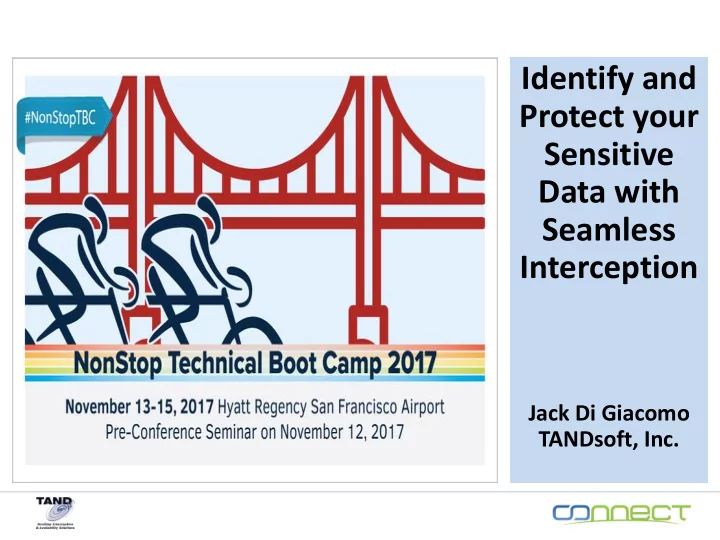
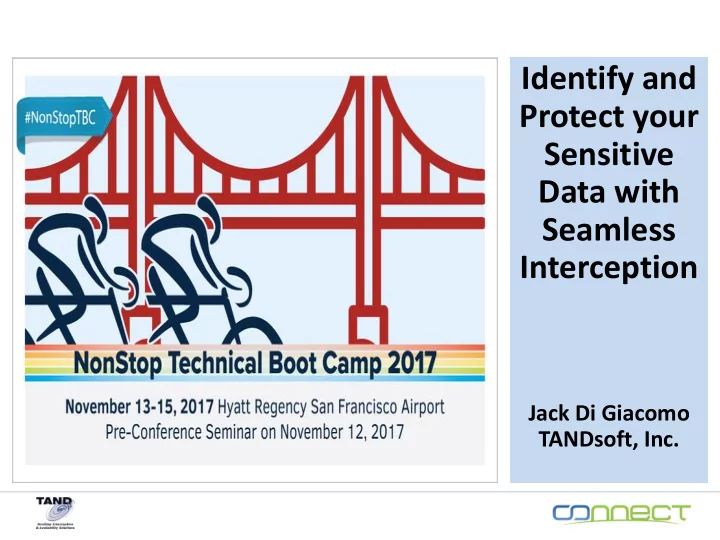
Identify and Protect your Sensitive Data with Seamless Interception Jack Di Giacomo TANDsoft, Inc.
Identify and Protect your Sensitive Data with Seamless Interception Jack Di Giacomo TANDsoft, Inc.
Jack loves the outdoors 30 years of experience in the design, development and support of NonStop software solutions. Former Tandem instructor and Specialist in intercept technology .
Let’s define Interception Technology as it applies to computer programming Interception technology covers a range of techniques that can be used to alter or augment the behaviors of applications, operating systems, or other software components by intercepting function calls or system calls.
Interception Technology on NonStop The code that handles intercepted function calls, system calls, events, or messages is called a “hook” or an “intercept” library.
Architecture of Interception
The best thing about Seamless Interception... No Source Code Required! No Need to Recompile Programs! Works with all Apps!
Interception Technology is used to monitor behaviors and to modify application functions
NonStop customers use interception to extend application functionality Business Continuity Automatic TMF protection of Enscribe files – - Insert TMF transactions BEGINTRANSACTION, ENDTRANSACTION Replicate Enscribe unaudited files or Enscribe file modifications to a backup site Replicate Enscribe, SQL/MP, and SQL/MX DDL changes to a backup site
NonStop customers use interception to extend application functionality Virtualization and System Consolidation Time-Zone simulation - Allows Guardian and OSS applications to operate within any virtual time zone System Clock simulation - Allows Guardian and OSS applications to operate with any virtual system clock or current time value
Large North American bank used interception to consolidate applications requiring multiple time zones into one data center Virtualization and System Consolidation The bank decided to consolidate its West-Coast operation into its East-Coast data center as a cost-savings measure. A challenge was determining how to run applications that needed to run in the Pacific Time Zone on a system with a clock set to the Eastern Time Zone. Using interception technology, the bank created virtual time zones that allow one production system to service two time zones and one disaster recovery system to service two time zones.
NonStop customers use Seamless Interception to Identify and Protect Sensitive Data Security and Compliance Identifies and logs all sensitive database access Protects sensitive data at rest via encryption or tokenization data masking Supports Enscribe, SQL/MP, SQL/MX, TNS/R,E,X All without the need for any application modifications Helps organizations comply with government and industry regulations ( PCI, GDPR )
Seamless Intercept Technology Example for Security and Compliance Security Intercepts HPE NonStop database access calls, then works with HPE, third-party, or in-house security solutions to protect sensitive data by encrypting / tokenizing data written to disk and decrypting / de-tokenizing data read from disk. Intercepts and Masks sensitive data. Compliance Intercepts and Logs sensitive database access and statements.
Identify and protect Enscribe, SQL/MP and SQL/MX Sensitive Data We all agree, it is critical to protect sensitive data Protect - NonStop sensitive data Using Seamless interception technology + • comForte SecureDPS • Micro Focus (Voltage, Xypro) SecureData • Protegrity and others • Data masking Identify - NonStop sensitive data Using Seamless interception technology to • Log all access to NonStop DB
Seamless Data Protection - Example Protect (with no source code changes) two columns in EMPLOYEE SQL/MP table mxci (version with intercept library, IL) will be used to access the EMPLOYEE SQL/MP table. Customer can use any Encryption or Tokenization engine. - NonStop Partner solutions - Micro Focus/HPE/ Voltage SecureData - Protegrity or other For this example, a simple encryption technique was used; - Character substitution: 0 = 9, 1 = 8, 2 = 7, . . . $ = %
Seamless Data Protection - Example SQL/MP Table EMPLOYEE ( EMP_ID SMALLINT NO DEFAULT NOT NULL , NAME CHAR(10) NO DEFAULT NOT NULL , SSN CHAR(11) DEFAULT NULL , HIRED_DAY DATETIME YEAR TO DAY DEFAULT NULL , END_DAY DATETIME YEAR TO DAY DEFAULT NULL , SALARY CHAR(10) NO DEFAULT NOT NULL ) Protected Table EMPLOYEE , Columns SSN, SALARY Data in the Clear ( Green ) Data is Encrypted / Tokenized ( Red ) Data is Masked ( Purple ) SSN mask = (xxx-xx-x???) Seamless Intercept Library (Transparent, NO App changes) ( Dark Red )
Seamless Data Protection - Example mxci ( with IL) will be used to access the SQL/MP table. Intercept Library name = sdSQLdll Original mxci = /usr/tandem/sqlmx/bin/mxci mxci program = /demo/mxci eld -change libname ‘$sas21.sdi2. sdSQLdll ’ /demo/mxci run mxci (with IL): osh -c "run /demo/mxci"
Seamless Data Protection - Example mxci - INSERT into =employee values ( 2, ‘John D’, ‘222 -12- 3456’ , datetime '2017-08-01' YEAR TO DAY, NULL, ‘$60,000’ ); PROCESS_MX_TABLE ( Table=$SAS21.SDI2.EMPLOYEE ) REGISTER_MX (SSN, SALARY ) Registered Columns (Table=$SAS21.SDI2.EMPLOYEE: SSN,SALARY) Process_Col.in. {SSN, InsUpd, (222-12-3456)} {SALARY, InsUpd, ($60,000)} Process_Col.out. {SSN, InsUpd, (777-87-6543)} {SALARY, InsUpd, (%39,999)} --- 1 row(s) inserted.
Seamless Data Protection - Example Original SQLCI - SELECT * from =employee; EMP_ID NAME SSN HIRED_DAY END_DAY SALARY 2 John D 777-87-6543 2017-08-01 ? %39,999 mxci - SELECT * from =employee; Process_Col.in. {SSN, Read), (777-87-6543)} {SALARY, Read), (%39,999 )} Process_Col.out. {SSN, Read), (xxx-xx-x456)} {SALARY, Read), ($60,000 )} EMP_ID NAME SSN HIRED_DAY END_DAY SALARY 2 John D xxx-xx-x456 2017-08-01 ? $60,000
Seamless Data Protection - Example mxci - UPDATE =employee set salary = '$65,000' where emp_id = 2; Process_Col.in. {SALARY, InsUpd ($65,000)} Process_Col.out. {SALARY, InsUpd (%34,999)} --- 1 row(s) updated. Original SQLCI - SELECT * from =employee; EMP_ID NAME SSN HIRED_DAY END_DAY SALARY 2 John D 777-87-6543 2017-08-01 ? %34,999 --- 1 row(s) selected. mxci – DELETE from =employee where emp_id = 2; --- 1 row(s) deleted.
Seamless Intercept Technology API - Example mxci - INSERT into =employee values ( 2, ‘John D’, ‘222 -12- 3456’, datetime '2017-08- 01' YEAR TO DAY, NULL, ‘$60,000’ ); Seamless Intercept API + Protection Code calls PROCESS_MX_TABLE (=employee) For a protected table (=employee), calls REGISTER_MX (SSN,SALARY) calls PROCESS_COL input = {SSN, (222-12-3456)}, {SALARY, ($60,000)} output = {SSN, (777-87-6543)}, {SALARY, (%39,999)} mxci - SELECT * from =employee; calls PROCESS_COL input = {SSN), (777-87-6543)} {SALARY), (%39,999)} output = {SSN), (xxx-xx-x456)} {SALARY), ($60,000)}
Identify and Log NonStop DB Access - Example Log NonStop DB access ( Insert, Update, … ) to EMPLOYEE table (columns SSN and SALARY) - Program name, Process name, Login name, File/ Table name, Column Name, DB Access, Time Stamp Log DB SQL statements from mxci program - Program name, Process name, Login name, Time Stamp, SQL Source Statement ** Data from Seamless Data Protection example used for following slides **
Identify DB Access – Example ( NonStop DB Access Log ) SELECT * from =SDIAUDE; Program Process Login Name Table Column Access Time Stamp /mxci $Z123 TAND.JACK =EMPLOYEE SSN Insert 2017-10-07 19:11:27.088123 /mxci $Z123 TAND.JACK =EMPLOYEE SALARY Insert 2017-10-07 19:11:27.097439 /mxci $Z123 TAND.JACK =EMPLOYEE SSN Read 2017-10-07 19:11:27.482625 /mxci $Z123 TAND.JACK =EMPLOYEE SALARY Read 2017-10-07 19:11:27.491312 /mxci $Z123 TAND.JACK =EMPLOYEE SALARY Update 2017-10-07 19:11:27.582885 /mxci $Z123 TAND.JACK =EMPLOYEE SSN Read 2017-10-07 19:11:27.770105 /mxci $Z123 TAND.JACK =EMPLOYEE SALARY Read 2017-10-07 19:11:27.779283
Identify DB Access - Example ( NonStop DB Statement Log ) SELECT * from =SQLAUDE; Program Process Login Name Time Stamp Statement /mxci $Z123 TAND.JACK 2017-10-07 19:11:27.085 select variable_info from table (statistics (null, cast(? as char(256) character set iso88591))) /mxci $Z123 TAND.JACK 2017-10-07 19:11:27.086 select attr_value from nonstop_sqlmx_NSBLDE4.system_defaults_schema.system_defaults where subsystem = 'SQLMX' and attribute = ‘M /mxci $Z123 TAND.JACK 2017-10-07 19:11:27.381 insert into =employee values ( 2, 'John D’ , '222-12-3456' , datetime '2017-08- 01’ YEAR TO DAY, NULL , '$60,000’ ); /mxci $Z123 TAND.JACK 2017-10-07 19:11:27.482 select * from =employee; /mxci $Z123 TAND.JACK 2017-10-07 19:11:27.685 update =employee set salary = '$65,000’ where empid = 2; /mxci $Z123 TAND.JACK 2017-10-07 19:11:27.770 select * from =employee; /mxci $Z123 TAND.JACK 2017-10-07 19:11:27.998 delete from =employee where emp_id = 2;
Recommend
More recommend