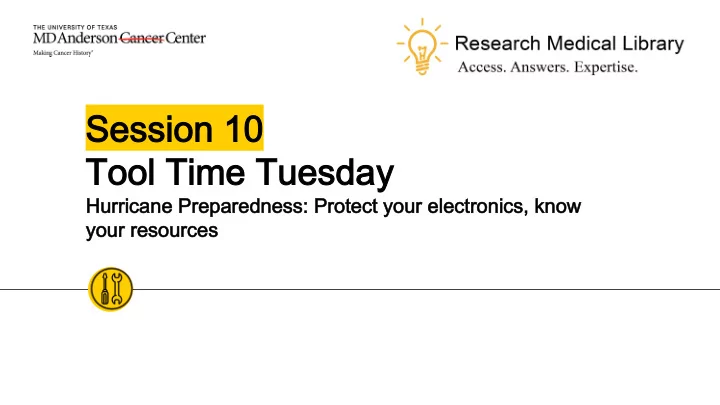
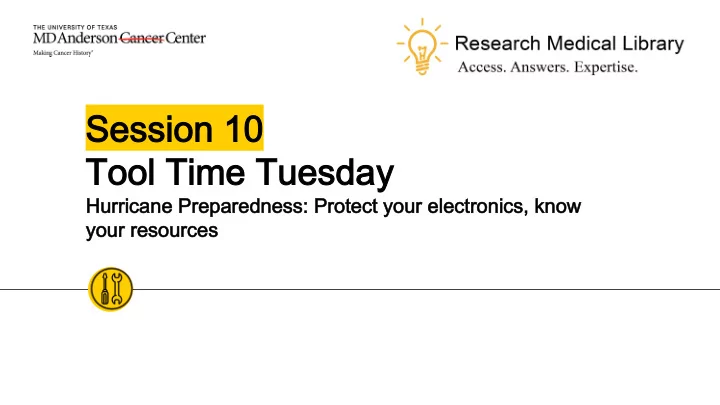
Session 10 Session 10 Tool Time Tuesday Tool Time Tuesday Hurricane Preparedness: Protect your electronics, know Hurricane Preparedness: Protect your electronics, know your resources your resources
Hello! Hello! Laurissa Gann, MSLS, AHIP Lesli Moore, MLS Research Medical Library Research Medical Library www.mdanderson.org/library/ RML-Help@mdanderson.org 2
FIS Q&A Session FIS Q&A Session Special Session: FIS Q&A with Carolyn Duff ◉ Register here: https://mdanderson.libcal.com/event/6764452 3
Grand Rounds Grand Rounds ◉ Register here: https://mdander son.libcal.com/e vent/6738555 4
Support and Resiliency Support and Resiliency ◉ MDLive - Visit a doctor, counselor, psychiatrist or dermatologist by mobile app, video or phone. https://www.mdlive.com/ ◉ Employee Assistance Program - https://www.mdanderson.org/about- md-anderson/employee-resources/employee-assistance-program.html ◉ It’s okay to take a break from technology: ○ Technology affects our sleep 1 , our productivity 2 , and our stress levels .3 1. https://www.pnas.org/content/112/4/1232.short 2. https://www.journals.uchicago.edu/doi/full/10.1086/691462 3. https://www.tandfonline.com/doi/full/10.1080/02673843.2019.1590851 5
Protect Your Protect Your Electronics Electronics 6
Backup Your Computer Backup Your Computer ◉ Work computer: ■ Save everything on a network drive. Network drives are backed up by the institution automatically. ■ Back-up important documents to OneDrive so you can access these from anywhere. ◉ Personal computer: ■ Windows and Mac offer options for backing up your computer. This is a scheduled snapshot of your computer. https://www.howtogeek.com/242428/whats-the-best-way-to-back-up- my-computer/ ■ Use an external hard drive and/or the cloud to save your files (photos, documents, etc). Get a waterproof container for storing. ◉ Passwords: Backup your personal passwords to a password manager (LastPass; Norton Vault, etc) 7
Backup Backup Your Personal Phone Your Personal Phone ◉ iPhone ○ Backup to iTunes or iCloud so you can recover your contacts, photos, apps, settings, documents. https://www.howtogeek.com/657246/where-is-my-iphone-or-ipad- backup-on-a-pc-or-mac/ ◉ Android ○ Built-in backup https://www.howtogeek.com/school/basic-android- guide/lesson5/ ◉ Photos ○ Use a service like Google Photos, iCloud, Amazon Prime, Flickr, Shutterfly, etc. 8
Power Up Power Up ◉ Surge Protectors ○ Surge protectors help prevent your computer from getting zapped during a storm. ○ Power strips are not the same thing as surge protectors. Most surge protectors have an on/off switch or an LED light indicator. ○ Don’t want to invest in surge protectors? Make it a habit to unplug everything during a storm. ◉ Uninterruptible Power Supply (UPS) ○ These can be pricey, but they protect you from lost work in the event of a blackout or brownout. ○ They allow you to continue working for a short period of time (15 minutes), and allow you to shut down your computer properly. ○ Some UPS have a USB port so you can charge your phone. ○ Don’t have a UPS? Shut down all computers before a storm hits. 9
Protect Your Personal Items Protect Your Personal Items ◉ Take photos of everything valuable in your house. Save these in the cloud so they can be accessed from anywhere. You may need these in the case of an insurance claim. ◉ Save scanned copies of important documents to a secure cloud location. ◉ Get a waterproof container for hard copies of important documents/photos you wish to keep. ◉ Make a plan. Know what you’re taking and how you’ll move it quickly. https://www.houstontx.gov/oem/pages/preparedness/request- materials.html 10
Hurricane Resources Hurricane Resources 11
Stay Informed Stay Informed ◉ Know your reliable media outlets ◉ Have a print list of emergency contacts (work and personal) ◉ https://www.houstontx.gov /oem/pages/preparedness/ request-materials.html 12
Stay Weather Aware Stay Weather Aware ◉ Space City Weather – hype free forecast that is specific to the Houston Metro area: ○ https://twitter.com/SpaceCityWX ○ https://spacecityweather.com/ ◉ MD Anderson Resources ○ Twitter account: https://twitter.com/MDAndersonNews ○ RING Line 713-792-7464 ○ Remember to add your phone number to myHR ○ https://emergencyalert.mdanderson.org/ ◉ Harris County Flood Map: www.harriscoutnyfws.org 13
App Recommendations App Recommendations ◉ MyRadar: (iOS, Android, Alexa) multiple layers of tracking like radar, wind, lightning, hurricanes ◉ Life 360: track your family members ◉ BCBSTX: This stores your insurance information on your phone for easy access. ◉ LastPass: store your passwords in an encrypted app. ◉ Sortly: Inventory your household. 14
Thanks! Thanks! Any Any questions questions ? Ask the Research Medical Library ◉ RML-Help@mdanderson.org ◉ www.mdanderson.org/library/ ◉ Register for future Tool Time Tuesdays: https://mdanderson.libcal.com/event/6632 717 15
Recommend
More recommend