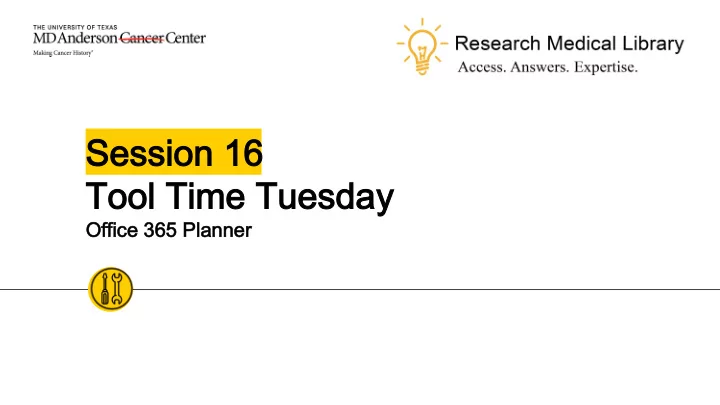
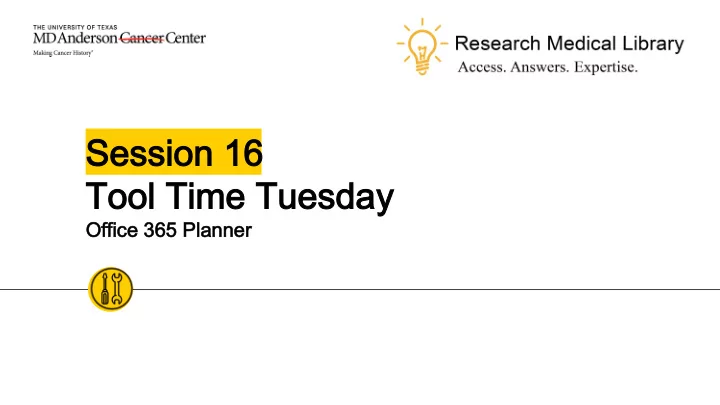
Session 16 Session 16 Tool Time Tuesday Tool Time Tuesday Office 365 Planner Office 365 Planner
Hello! Hello! Laurissa Gann, MSLS, AHIP Lesli Moore, MLS Research Medical Library Research Medical Library www.mdanderson.org/library/ RML-Help@mdanderson.org 2
EndNote Basics Online Class EndNote Basics Online Class July 16; 10:00am Register here: https://mdanderson.libcal.com/calendar/education/endnotex9 3
Discount Software Discount Software ◉ MD Anderson does not provide software for personal computers. ◉ Staff and students can purchase discounted software for personal computers here: https://hied.com/utmd/ 4
Office 365 Planner Office 365 Planner 5
What is Office 365 Planner? What is Office 365 Planner? ◉ Planner is a task management tool ◉ Planner allows you to create a plan for yourself or a team. Arrange tasks visually and assign tasks to team members. ◉ Kanban: visual process management system ◉ Use Planner to: ○ Plan an event ○ Plan a publications ○ Support your customers ○ Manage projects 6
Create a Plan Create a Plan ◉ Go to office.com. Login. ◉ Select New plan in the left pane. ◉ In the New plan window: ○ Type a name for the plan. ○ Add group members ◉ Arrange tasks into buckets ◉ Drag and drop tasks to move them up and down the lists, or to another bucket. 7
Build Your Plan Build Your Plan 8
Add more detail to your task Add more detail to your task 9
Label your tasks Label your tasks 10
Share Documents Share Documents 11
Charts: View your progress Charts: View your progress 12
Add Planner to a Team Add Planner to a Team ◉ Go to your Team, click on the “+” and choose Planner. 13
Search, Find, Cite Search, Find, Cite 14
Search the Library Search the Library ◉ “Search the Library” is at www.mdanderson.org/library ◉ Searches all of our eBook and journal subscriptions. 15
Search the Library Search the Library ◉ Limit your search results by date, format, language, etc. ◉ Include or exclude formats by hovering over checklists 16
Access the book or article Access the book or article ◉ “Available online” should take you to the resource. ◉ “Download PDF” should link you directly to a full-text article. 17
Order through Document Delivery Order through Document Delivery ◉ “Request Item via Document Delivery” allows you to login and order the article for free. 18
Cite from “Search the Library” Cite from “Search the Library” 19
Save to EndNote Save to EndNote 20
Thanks! Thanks! Any Any questions questions ? Ask the Research Medical Library ◉ RML-Help@mdanderson.org ◉ www.mdanderson.org/library/ ◉ Register for future Tool Time Tuesdays: https://mdanderson.libcal.com/event/6632 717 21
Recommend
More recommend