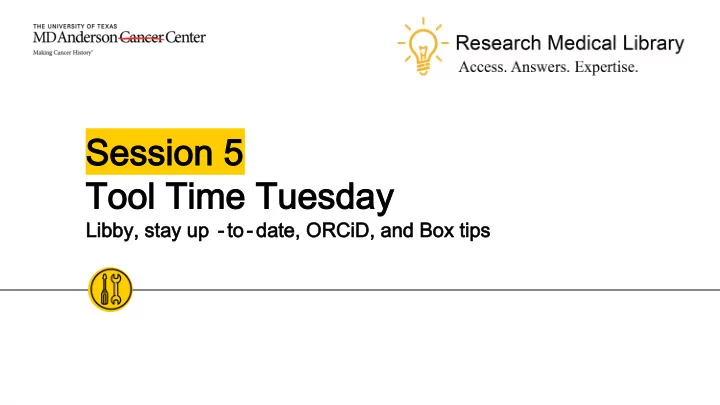
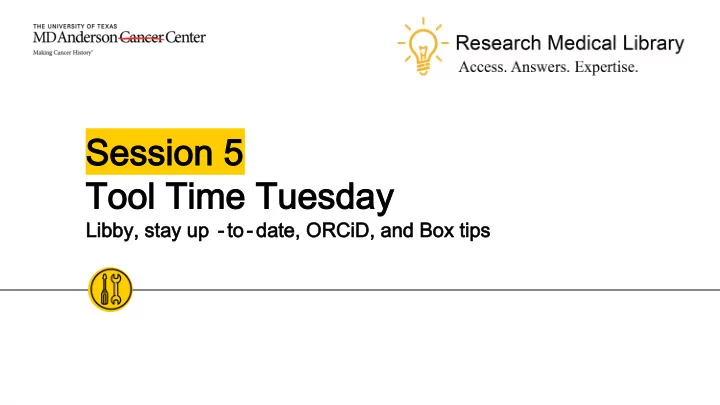
Session 5 Session 5 Tool Time Tuesday Tool Time Tuesday Libby, stay up Libby, stay up -to to-date, ORCiD, and Box tips date, ORCiD, and Box tips
Hello! Hello! Laurissa Gann, MSLS, AHIP Lesli Moore, MLS Research Medical Library Research Medical Library www.mdanderson.org/library/ RML-Help@mdanderson.org 2
3
New App for eBooks & Audiobooks New App for eBooks & Audiobooks ◉ Free app for leadership & wellness books: https://mdanderson.overdrive.com/ 1. Download Libby or Overdrive 2. Search for “MD Anderson” 3. Login with MDACC credentials. 4. Download eBooks or place holds. 4
Stay up Stay up -to to-date date 5
Stay up Stay up -to to-date date ◉ Google News or Google Scholar ◉ Researcher app ○ Follow a feed of the latest journal articles in your subject area. ◉ Howtogeek.com ○ Technology magazine. Fast way to get an answer to some of your technology questions. ◉ Feedly.com ○ Follow journals, news sources, blogs, YouTube channels. ○ Create subject categories to combine sources. ○ Use the “Read later” feature to review the topic later. 6
ORCiD ORCiD 7
ORCiD: What, where, why, how? ORCiD: What, where, why, how? (http://mdanderson.libguides.com/orcid http://mdanderson.libguides.com/orcid ) ◉ 16 digit unique identifier ◉ www.orcid.org ○ Create an ID in less than 2 minutes. ◉ Claim your publications ○ Add your affiliation. ○ Scopus.com to your account. ○ Add conference abstracts, books, book chapters. ◉ Use your ORCiD ○ In your email signature ○ On your biosketch ○ With NIH 8
9
Box Downloads Box Downloads ◉ Sync ○ Download from the Software Center. ○ Download on 3 MD Anderson devices only. ○ Choose what you want to sync. ◉ Edits ○ This allows you to edit your Microsoft documents (Word, PowerPoint, Excel). ○ Choose the “Open” button in Box to live edit a document. 10
Box Sharing Box Sharing ◉ Access Stats ○ Properties access stats ◉ Assign Tasks ○ General Task or Approval Task ◉ Control permissions ○ Go to Settings on any folder: ■ Control who can send invites ■ Automatically unshare or delete a folder ■ Change notification settings ◉ Version History ○ Properties version history 11
Box Organizing Box Organizing ◉ Add to favorites ○ You can favorite a folder or set of folders so they appear on your landing page. ◉ Spring cleaning your files ○ End a collaboration (More Actions End Collaboration) ○ Use the “ZZ” method (this only works on the folders you control). 12
Thanks! Thanks! Any Any questions questions ? Ask the Research Medical Library ◉ RML-Help@mdanderson.org ◉ www.mdanderson.org/library/ ◉ Register for future Tool Time Tuesdays: https://mdanderson.libcal.com/event/6632 717 13
Recommend
More recommend