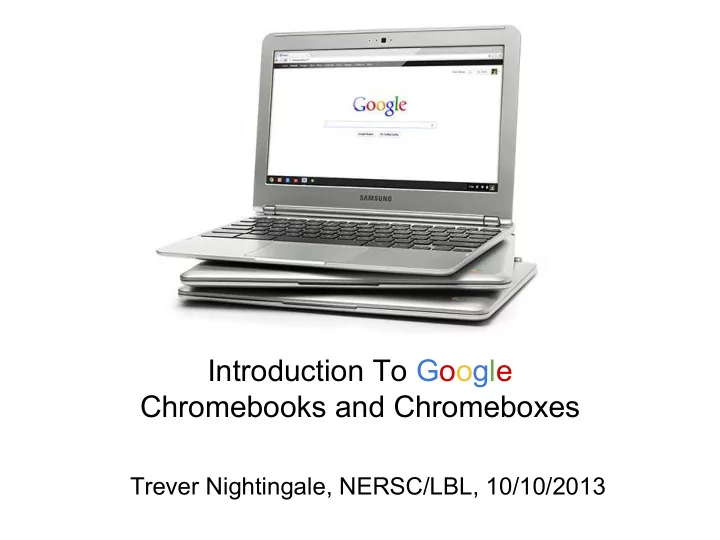
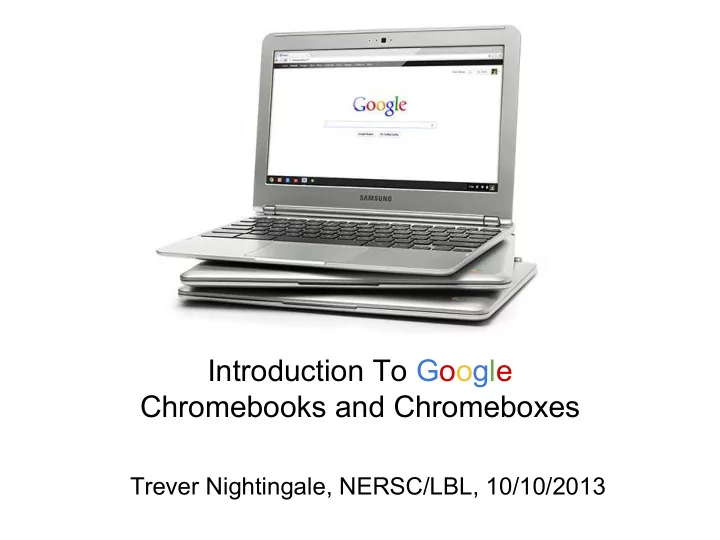
Introduction To Google Chromebooks and Chromeboxes Trever Nightingale, NERSC/LBL, 10/10/2013
What is a Chromebook? It is a special device* you must buy to get all the features I will discuss. It runs Google's Chrome web browser. You can NOT install software on it. * Chromebook, Chromebox, tablets rumored
Bill Richardson, Google Chrome OS firmware engineer: "I think of the Chromebook as an internet appliance, or a web browser with a keyboard. It looks like a laptop computer, but it really isn't... All the Chromebook really does is browse the web." Me: "What's a web browser? What is browsing the web?"
● Is using Google Docs offline "browsing the web"? What about Chrome Remote Desktop? ● Is it a browser if you are playing Unreal Tournament in it? (See Fluent 2013 "Javascript at 18") ● Have you seen what HTML5 can do? V8? ASM.JS? Dart? The "web" evolution/revolution continues...
What are the limitations of this www "Internet Appliance"? Chromebooks today: ● Have an ssh client ● Have a serial port terminal (Beagle Term) ● GUI for Google Drive and local (noncloud) files and folders ● VPN support (OpenVPN, L2TP over IPsec with PSK or cert) → not Lab's ● USB Audio ● USB Video (webcams) [note: will NOT play DVD's / Blue Ray] ● OpenPGP for web mail (Mailvelope) ● "Web Apps" (Text, Keep, more on the way) ● Google Apps, Evernote, Netflix, etc. ● Gaming in browsers ● What else?
Supported external storage devices You can open and save files on external standard mass storage USB devices connected to your Chromebook, if they use the following types of filesystems. ● Ext2, Ext3, Ext4 ● FAT ● HFS+ (read-only on journaled HFS+) ● ISO9660 (read-only) ● NTFS ● UDF (read-only)
Supported file types ● Microsoft Office files (read-only) .doc, .docx, .ppt, .pptx, .xls, .xlsx ● Media [note: no support for .wmv] .3gp, .avi, .mov, .mp4, .m4v, .m4a, .mp3, .mkv, .ogv, . ogm, .ogg, .oga, .webm, .wav ● Images [note: raw DSLR formats have G+ support] .bmp, .gif, .jpg, .jpeg, .png, .webp ● Compressed files .zip, .rar, .tar, .tar.gz (.tgz), .tar.bz2 (.tbz2) ● Other .txt, .pdf
Supported external peripherals Here are the types of peripherals you can use with your Chromebook. ● USB keyboards (Windows and Mac) ● USB mice with the following features: left button, right button, scrollwheel ● USB hubs ● Bluetooth mice and keyboards ● Monitors with DisplayPort, DVI, HDMI, or VGA connections ● USB, DisplayPort, and HDMI audio devices ● Headset with a 3.5 mm jack ● Webcam with a USB cable ● MP3 player or mobile phone with a USB cable (can be used for charging) Most newer models: External monitor and portrait mode make all day office work possible
Yes, this kind of thing works USB DAC
So what is a Chromebook? ● Nothing but the web? No, a bit more than that. Eg. openssh client. ● And let's not forget: the web and browsers are able to do a lot more each passing day. ● But it is true: no skype, no java, can't upload to Google Play… etc. Know your use cases!
"How is this different than running Chrome on a Mac or PC? It's the exact same thing. Except, I can't add needed software to it. Very limiting. Why buy a Chromebook? What's the point of these things?"
Appliance is the point
I think of: Chromebooks as the NetApp's of desktops/laptops ( ...of personal productivity computers )
Appliance means: ● Zero maintenance ● Much more secure ● Fast ● Easy to use, hard to misconfigure / break ● Share beautifully ● Less expensive for comparable hardware* * TCO/Initial cost/Google's monetization model where OS is free, lower costs are thus a product of many factors, not just appliance model Appliance model has real value
Security: persistent malware proof Appliance means software pre-defined, initially installed, and regularly updated by Google. Critically: Google signs all of the onboard executable bits and the Chromebook verifies. Verified boot: Chromebooks will detect and repair if OS has been tampered with (note: also detects bit rot).
Verified Boot Starts In The Hardware: ● This is why you must buy a chromebook ● Custom firmware (coreboot and uboot) ● Google's 8192-bit public key burned at factory into read-only firmware ● PKI chain of trust verifies OS Note: Linux verity fs developed by Google and Netflix. Open Source.
Verified Boot ● Part of the BIOS flash is read-only ● The read-only BIOS runs first ● The read-only BIOS verifies the read-write BIOS, then executes it ● The read-write BIOS verifies the kernel, then executes it ● The kernel verifies the rootfs as each block comes off the drive. ● If anything fails, it reboots into Recovery mode (read-only BIOS again). Slide from OSCON 2013 Coreboot Tutorial https://docs.google.com/presentation/d/1Z- 9zeJ2S0vOVIvZl-fp4AqYJ8qCOxt6GGl15TsVGz2o/edit#slide=id.gf3c00a91_0142
Extremely Fast Boot (~ always on): Appliance means hardware pre-defined. ● Firmware always knows its hardware (no hardware probing) ● No multistage boot loader(s) ● Fastest path to loading and executing the Linux kernel My Chromebox boots faster than my flat screen monitor can sync a signal.
Zero configuration BIOS: Appliance means pre-defined hardware, so firmware doesn't need to have knobs. You never deal with the BIOS unless you enter recovery mode (probably never). Recovery mode just says: "Press the space key." Dad and Mom can do this, IF needed. Even faster and simpler than today's Macs.
Zero maintenance: Appliance means all software maintenance taken care of automatically and no user or administrator can change or break this. On disc layout pre-defined for: ● self healing-- failover software partitions ● separates minimal user data from all else Firmware and OS software take care of updates automagically. Non disruptive- user reboots.
In case you missed that: No more weekends upgrading your computer. In case you missed that: You never do anything. Ever. It just works.
Much more secure user data: Appliance means automatic, timely software updates in case of identified vulnerabilities. User data partitions always encrypted. Users/Owners can't break any of this. Design encourages no backup needs and keeping data in the cloud.
Lost Chromebook (I did this): Appliance means no problem (if locked...). Units are actually disposable . (Funny videos…) Replace, pick up where you left off.
More on security: ● Executable bits are on read only partitions ● Linux OS is hardened in various ways (see online presentations) ● Chrome browser itself is considered a better design re security ● Ongoing security work being done Chromebooks were designed from the ground up to provide much greater security. Most secure off the shelf computer you can buy? AFAICT
Security take away: Do your online banking on a chromebook
Sharing Chromebooks Simply put: I can easily and quickly use your chromebook or loan you mine, and neither of us has any worry or hassles.
Sharing Chromebooks: ● Access or changing any other user's data is impossible. Worst case: owner deletes ● There's no administrator. The first person to use a chromebook can limit who can use the device, or just leave it usable to others. ● No one can misconfigure / change it. ● Maintenance happens automatically as usual no matter who is using it. Note: Enterprise enrollment provides various configuration and account options.
Sharing Chromebooks continued: ● User's just login with Google credentials. Or Guest Mode. No account management. Sharing summary: Share away! Absolutely zero worries. Great for kids, kiosks and my parents...
Chromebooks as Geek Appliance: Dev Mode
Geek Appliance / Dev Mode: By flicking a switch, you can put Chromebooks into a mode where: ● They warn you they are in dev mode ● You can boot from USB or the internal drive ● They will boot properly formatted linux kernels or wrapped executables that aren't actually signed by Google, though it is possible to also re-enable verification to detect OS tampering ● You get access to a local shell
Geek Appliance Benefits: You can use the underlying minimal Linux userland and/or add your own, while keeping Chrome and its OS updates and verified boot. crouton, dev_install See my write up on the official Chrome OS Wiki https://sites.google.com/site/chromeoswikisite/home/what- s-new-in-dev-and-beta/shell-acess-with-verified-boot
The Geek Appliance Mode means a chromebook is an intriguing, maintained Linux laptop you can buy off the shelf.
Not advised, but some suffering geeks just use the hardware: You can dual boot into Chrubuntu, and later re- wipe to get your Chrome OS appliance back. Why this hardware? Hardware support: 3.9 and above Linux kernels fully support Chromebook hardware. Pixel has built in SeaBIOS option that allows to boot just about anything (haven't tried myself).
Note: ● The custom firmware can be modified by hobbyists (non-trivial) ● Google's firmware engineers have proposed making it easier to burn in one's own key... self signed images/distros- huge potential? ● Hacker work is ongoing ● Coreos: based on Chrome OS
Recommend
More recommend