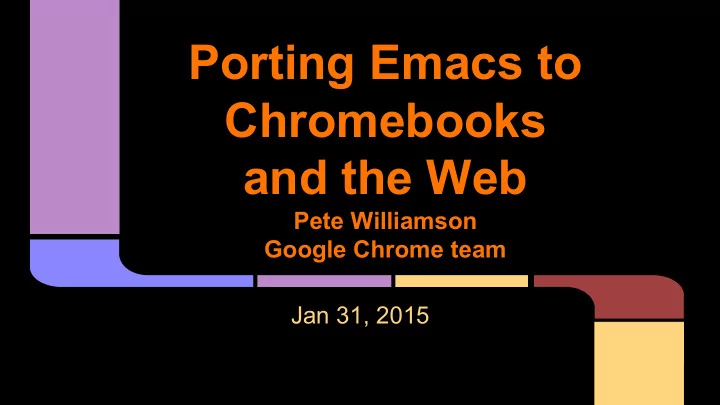
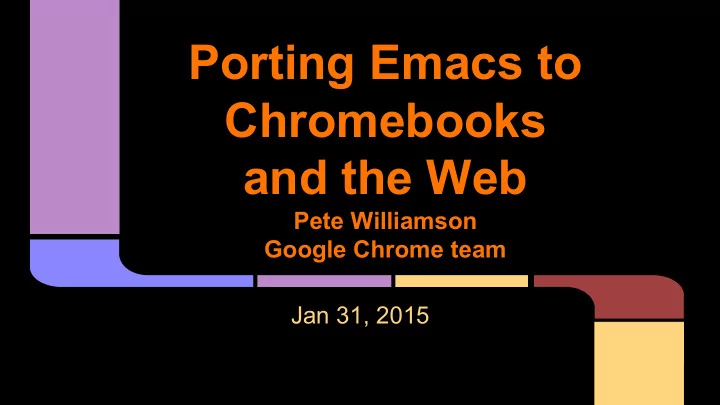
Porting Emacs to Chromebooks and the Web Pete Williamson Google Chrome team Jan 31, 2015
Agenda 1. Why? 2. Background - what is NaCl? 3. How the emacs build works 4. Debugging emacs once we got it compiling 5. How we debugged lisp inside emacs. 6. Interesting parts of the port 7. Demo 8. What’s left to do 9. Questions
Why?
Why do this? (part 2)
What is NaCl? Chrome Sandboxed NaCl Compiler C/C++ compiled.nexe Machine (GCC-based) Source Files Instructions
What is a chrome web app?
Chrome Web Store
Emacs composition Many elisp functions are a sea of elisp functions exposed to all other elisp code and minibuffer C core
A maze of twisty makefiles, all different. NaCl shell Download build script and patch configure top level makefile c source lisp source Aux binary makefile makefile makefiles Build chrome app package
How the Emacs build works emacs source use temacs.nexe Apply run compile from FSF to generate some patch configure temacs.nexe elisp nacl.patch file dump temacs compile aux binaries: use emacs. make and elisp to get etags, blessmail, nexe to build packaged emacs.nexe profile, docs app (.crx) Upload to Chrome Web Store
Emacs compaction C C C C C C .el .el .el .el .el .el C Code compiled elisp code
Challenges 1. Learning how to use use the NaCl toolchain 2. Figuring out how to share my work 3. Not all glibc methods are implemented 4. Bugs in emacs itself that show when porting. (infinite recursion) 5. Bugs in emacs makefiles that show when porting. (inconsistent use of file extensions) 6. Heavy use of makefile advanced features.
NaCl options Two main libraries to choose from: newlib and glibc. glibc is more faithful to the glib interface (and thus a good fit for emacs), but is x86 only (good for the pixel). newlib lets you use pNaCl to run on arm based chromebooks like my Samsung.
NaCl options part 2 pNaCl (pronounced Pinnacle, not Pinochle) - portable NaCl allows you to run on both intel and arm systems with a single binary (It’s interpreted). You must use newlib instead of glibc to compile for pNaCl.
The coolness that is NaClPorts https://code.google.com/p/naclports/wiki/HowTo_Checkout
Some existing NaClPorts projects bash, binutils, bzip2, coreutils, curl, dosbox, gcc, gdb, git, glib, gmock, grep, librar and tar, make, nano, curses, openssl, python, ruby, sqlite, subversion, 200+ more.
Debugging emacs 1. You can in fact use GDB with NaCl. It is very helpful when debugging c code. However, it doesn’t help much when debugging elisp. 2. Printf debugging was most useful when debugging elisp, statements show up in the *Messages* buffer, or in the command shell before emacs gets its text mode window up. 3. Lisp_Object and whatis()
How to spell printf In the C code “ printf(...) ”, or “fprintf(stdout, …)” In the Lisp code (message “format string %s” string-to-print) In C code, it prints to the terminal window before Lisp starts. Lisp code prints to the *Messages* buffer after emacs starts. C also has a “message” function, presumably it prints to the *Messages* buffer, if it exists.
Sample call stack 1 #0 gobble_input () at /usr/local/google/work/naclports2/src/out/build/emacs/emacs-24.3/src/keyboard.c:6739 #1 0x00000000011d46c0 in get_input_pending (flags=3) at /usr/local/google/work/naclports2/src/out/build/emacs/emacs-24.3/src/keyboard.c:6686 #2 0x00000000011dfce0 in Finput_pending_p () at /usr/local/google/work/naclports2/src/out/build/emacs/emacs-24.3/src/keyboard.c:10351 #3 0x00000000012c3320 in Ffuncall (nargs=1, args=0xfeb3cc54) at /usr/local/google/work/naclports2/src/out/build/emacs/emacs-24.3/src/eval.c:2775 #4 0x000000000133a8e0 in exec_byte_code (bytestr=-27094943, vector=-444821131, maxdepth=16, args_template=268786018, nargs=0, args=0x0) at /usr/local/google/work/naclports2/src/out/build/emacs/emacs-24.3/src/bytecode.c:900 #5 0x00000000012c4420 in funcall_lambda (fun=-468020195, nargs=0, arg_vector=0xe57c9175) at /usr/local/google/work/naclports2/src/out/build/emacs/emacs-24.3/src/eval.c:3010 #6 0x00000000012c3780 in Ffuncall (nargs=1, args=0xfeb3cf34) at /usr/local/google/work/naclports2/src/out/build/emacs/emacs-24.3/src/eval.c:2827 #7 0x000000000133a8e0 in exec_byte_code (bytestr=-27167479, vector=-459559739, maxdepth=12, args_template=268786018, nargs=0, args=0x0) at /usr/local/google/work/naclports2/src/out/build/emacs/emacs-24.3/src/bytecode.c:900
Sample call stack 2 #8 0x00000000012c4420 in funcall_lambda (fun=-445898659, nargs=1, arg_vector=0xe49bacc5) at /usr/local/google/work/naclports2/src/out/build/emacs/emacs-24.3/src/eval.c:3010 #9 0x00000000012c3c00 in apply_lambda (fun=-445898659, args=-30026122) at /usr/local/google/work/naclports2/src/out/build/emacs/emacs-24.3/src/eval.c:2887 #10 0x00000000012c15e0 in eval_sub (form=-30026066) at /usr/local/google/work/naclports2/src/out/build/emacs/emacs-24.3/src/eval.c:2188 #11 0x0000000001308240 in readevalloop (readcharfun=-476402355, stream=0x0, sourcename=-27607711, printflag=false, unibyte=268786018, readfun=268786018, start=268786018, end=268786018) at /usr/local/google/work/naclports2/src/out/build/emacs/emacs-24.3/src/lread.c:1843 #12 0x0000000001308780 in Feval_buffer (buffer=-476402355, printflag=268786018, filename=-466144087, unibyte=268786018, do_allow_print=268786042) at /usr/local/google/work/naclports2/src/out/build/emacs/emacs-24.3/src/lread.c:1904 #13 0x00000000012c3520 in Ffuncall (nargs=6, args=0xfeb3d494) at /usr/local/google/work/naclports2/src/out/build/emacs/emacs-24.3/src/eval.c:2794
Sample call stack 3 #14 0x000000000133a8e0 in exec_byte_code (bytestr=285743225, vector=285743245, maxdepth=24, args_template=268786018, nargs=0, args=0x0) at /usr/local/google/work/naclports2/src/out/build/emacs/emacs-24.3/src/bytecode.c:900 #15 0x00000000012c4420 in funcall_lambda (fun=285743157, nargs=4, arg_vector=0x1108188d <pure+101677>) at /usr/local/google/work/naclports2/src/out/build/emacs/emacs-24.3/src/eval.c:3010 #16 0x00000000012c3780 in Ffuncall (nargs=5, args=0xfeb3d790) at /usr/local/google/work/naclports2/src/out/build/emacs/emacs-24.3/src/eval.c:2827 #17 0x00000000012c2c20 in call4 (fn=-466673990, arg1=-466144087, arg2=-466144087, arg3=268786042, arg4=268786042) at /usr/local/google/work/naclports2/src/out/build/emacs/emacs-24.3/src/eval.c:2621 #18 0x0000000001305b40 in Fload (file=-466246191, noerror=268786042, nomessage=268786042, nosuffix=268786018, must_suffix=268786018) at /usr/local/google/work/naclports2/src/out/build/emacs/emacs-24.3/src/lread.c:1256 #19 0x00000000012c3520 in Ffuncall (nargs=4, args=0xfeb3da60) ---Type <return> to continue, or q <return> to quit--- And it goes up to 55 frames total….
Lisp_Object - the data struct in c 3 type 61 data bits bits type 0 -> int0 (payload is the int) type 1 -> string (payload is a pointer, low 3 bits are all 0) type 2 -> symbol (payload is a symbol, we can lookup the name) type 3-> misc type 4 -> int1 type 5 -> vectorlike type 6 -> cons cell (also known as a list) (payload is a pointer, low 3 bits are all 0) type 7 -> float (payload is a floating point number) Predefined constants for true (Qt) and false (Qnil)
Whatis debug helper // Print a human readable type for a Lisp object to the debug console. } char debug_print_buf[81]; else if (Qnil == object) char* whatis (Lisp_Object object) { return "It's a lisp null"; debug_print_buf[0] = '\0'; else if (Qt == object) debug_print_buf[80] = '\0'; return "It's a lisp 't'"; else if (SYMBOLP(object)) { if (STRINGP(object)) { snprintf(debug_print_buf, 80, "Symbol named %s", SYMBOL_NAME(object)); snprintf(debug_print_buf, 80, "String %s", SSDATA(object)); return debug_print_buf; return debug_print_buf; } } else if (CONSP(object)) else if (INTEGERP(object)) { return "It's a list!"; int x = XINT(object); else if (MISCP(object)) snprintf(debug_print_buf, 80, "Number %d", x); return "It's a lisp misc!"; return debug_print_buf; else if (VECTORLIKEP(object)) } return "It's some kind of vector like thingie!"; else if (FLOATP(object)) { else struct Lisp_Float* floater = XFLOAT(object); return "I don't know what it is."; return "It's a float number!"; }
Things I had to fix 1. Get NaCl team to implement mkdir function in glibc 2. sel_ldr is not done, so fix “is file writeable” functions to just return “true” 3. Fix infinite recursion when passing “.” as the current directory 4. Makefile.in using {EXEEXT} consistently
Things I had to fix part 2 5. Comment out the chinese dictionary, it runs out of memory when compiling the elisp (maybe a memory fix also needed) 6. Turn off blessmail which didn’t build. 7. Turn off FIONREAD and SIGIO 8. Use system malloc instead of builtin. 9. ~user/.emacs not supported, ~/.emacs is.
Handling lack of file properties DEFUN ("file-executable-p", Ffile_executable_p, Sfile_executable_p, 1, 1, 0, doc: /* Return t if FILENAME can be executed by you. For a directory, this means you can access files in that directory. */) (Lisp_Object filename) { Lisp_Object absname; Lisp_Object handler; return Qt; … // code that actually detects if the file is executable by checking properties.
Recommend
More recommend