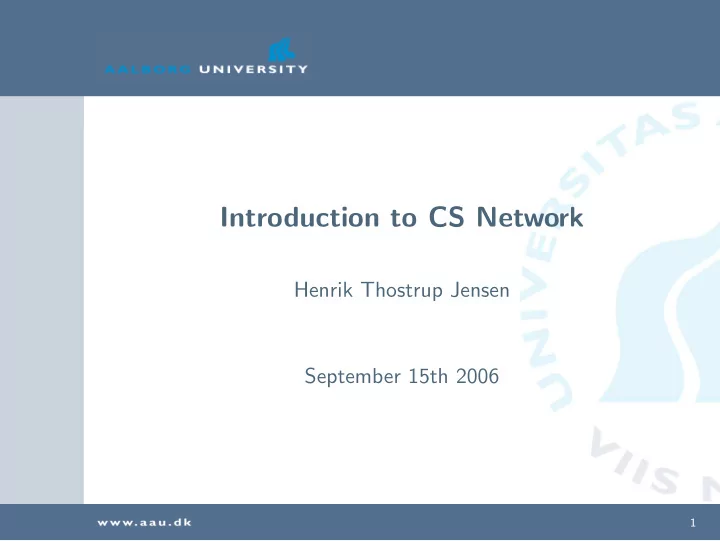
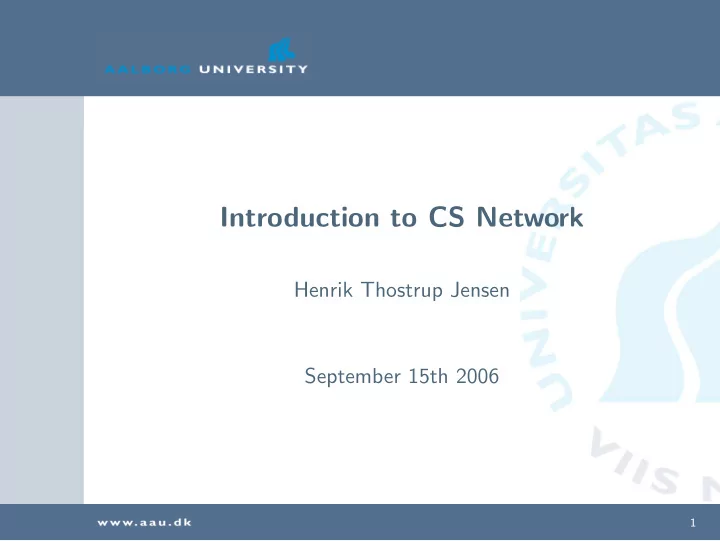
Introduction to CS Network Henrik Thostrup Jensen September 15th 2006 1
About the Course • Two Parts • Today (lecture) & lab exercises • Today • Infrastructure, infrastructure, infrastructure • Will not take four hours • Lab Exercises • You define the content • Likely topics: L A T EX, Revision Control, Emacs • Important: Ask questions! • Slides are based on Gerd Behrmanns slides 2
Lab Exercises • Hands-on exercises • Practical skills does not come from lectures • 3-4 Hours • Unix username required • Possible topics • Unix Shell (file & process management) • L A T EX • Revision Control • Emacs • Dates: 22/9, 29/9, 10/10 (Potentially more) • Fill out forms now! • Signup will be after I looked at the forms 3
Group Room Equipment • One machine (usually) • Windows XP preinstalled • You can do pretty much what you want with this • Except take it apart or remove it from the room • Can sometimes get extra machine by asking technician • Will usually be somewhat old • But not unusable 4
Email & News • Two email servers • Outgoing (Sending): smtp.cs.aau.dk • Incoming (Reading): imap.cs.aau.dk • Also does POP3 • Encryption is enforced (SSL / TLS) • News server: • NNTP: news.sunsite.dk • Not as much life as in the good old days • But still being used, CS Announce lives there • Requires account for external usage 5
Recommended Email Clients • Webmail • http://www.cs.aau.dk/mail • Thunderbird • www.mozilla.org • /pack/thunderbird/bin/thunderbird • Pine 6
Greylisting • Fighting the disease by killing the patient • Temporarely blocks mails • Dramatically reduces spam • Before: 50-90 spam mails pr day • After: 0-7 spam mails pr day • Delays mail, usually 30-120 minutes 7
Greylisting • Whitelisting • Once accepted, the sending mailserver is whitelisted for a period of time • Some mailservers are permenantly whitelisted • Disabling greylisting: • Create .cswhitelistme in home directory 8
Mail filtering • SIEVE filters are used on the IMAP server • Can be created and edited in the web interface • Allows: • Sorting mail to different folders • Forwarding with rules • Block senders or subjects • Filter spam • Howto on CS network • One inbox equals chaos 9
Home Directories • Home (student) directory: 300 MB Quota • Mount path: \\ lfs0 \ username • Project directory: 500 MB Quota • Mount path: \\ lfs0 \ groupname • Check your quota with quota • Group quota quota -g d201a 10
Printers • You get 300 pages per semester • Color prints cost 10 pages! • Do not set your default printer to a color printer • Read CS Network for a printer list • Additional prints can be purchased • Print qouta lpac • Or your neighbour lpac -u user 11
Printing • Windows • Print to \\ cups \ printer • You must login first - Enter the above in the run dialog • Also works for other SMB clients, i.e., Samba • Unix Application Server • Check printer queue lpstat -d printer • Print lp -d printer doc.pdf • Cancel print job cancel printid 12
PDF Printer • Special printer called pdf • Generates a PDF file in the cups-pdf directory in your home directory • Good for transmogriffing stuff into PDF • Its free! 13
Networks • CS: Application servers and labs, routable • A: Administration network (routers & printers) • E: Employee network, routable • S: Student/Supplementary network, internal network • This is where you connect your machine with a cable • W: Wireless network, isolated internal network • VPN: Virtual Private Network 14
S Network • Private network - no direct connection to the internet • Access to proxy and application servers • Ports marked with a blue label • Other ports or usually disabled or locked • IPs are handed out by DHCP server • Proxy autodection is also enabled • Possible to request static IP assignment • Do NOT setup a DHCP server • Do NOT setup private wireless access points 15
Wireless Network • Available most places at the university • At least in E and CISS part of the B building • SSID is AAU • Only few services is accessible • Web access via Java based VPN client • Which is sucky at best • Instead install the VPN client 16
VPN • Provides secure access to CS network over insecure networks • Cisco VPN client needed • VPN Client can be fetched from CS network • Supports Windows, Mac OS X, and Linux • Linux client is rather specific about kernel • Linux alternative: vpnc (google for it) 17
Security • What is being done to ensure a secure environment • All mails are scanned for viruses • External access to resources is limited • External access is always encrypted • Access to physical network is limited • Logging 18
Security • What you can do ensure a secure environment • Install and use virus software (esp. Windows) • Install and use a personal firewall (esp. Windows) • Keep your computer updated with latest patches • Do not run unnecessary services • Avoid Internet Explorer (use Firefox) • Avoid Outlook (use Thunderbird, etc.) • Use good passwords 19
Security • Password • NOT a name or word found in any dictionary • NOT the previous with a digit before/after • Use nonsense words with mixed letters and digits • Or use the first/last letters in a sentence, title, song, etc. 20
OSs at the department • Sun Solaris 10 • Red Hat Enterprise Linux 3 and 4 • You can install Red Hat on your computer, due to our site license • Microsoft Windows XP • We have access to the MSDN Acedemic Allience Program 21
Application Servers www.cs.aau.dk/cs network/equipment/servers.html A lot of software is installed on the servers 22
Secure Shell • Provides secure login into Unix machines from other machines • Including Windows • Can be used for: • Get shell access • Start graphical applications • Copy files (sftp) • Only way to access files from the outside • Windows SSH client • putty (google for it) • Java Applet http://www.cs.aau.dk/login/ 23
X11 Window System • The underlaying graphic mechanism in Unix • Also exist for Windows • Xwin client can be downloaded from CS Network • Also possible to use Cygwin ( www.cygwin.com • Makes it possible to run programs on Unix servers, with the window displayed at your computer • X11 via SSH • ssh -X host • ssh -Y host (if you get strange security warnings) • Sets up an X11 tunnel to the host 24
Unix Directory Structure • Or: Where is all the stuff hidden • User home /user/username • Project directory /project/groupname • Programs • /pack/program • /pack/program-version • The usual places, i.e. in /bin/ , /usr/bin , etc • Collections • /coll/LOCAL/bin • /coll/local/bin • /coll/new/bin • Paths should already be setup in your environment 25
Changing your password • Solaris • passwd -r nis • Linux • yppasswd 26
Your Own Web Page • www.cs.aau.dk/ ∼ username • Store HTML files in: /user/name/.public html • Only serves static content (no CGI, PHP, etc) • www.cs.aau.dk/cs network/web/personal.html • For CGI, PHP, etc. use the development server • Can only be accesed from the inside • Possible to generate password for outside access • www.cs.aau.dk/cs network/web/develweb.html 27
Text Processing • For reports, L A T EXis recommended • Read The not so Short Introduction to LaTeX • Link at the course homepage • Alternatives to L A T EX • . . . • What some use instead • OpenOffice, MS Office, StarOffice 28
Processes • Processes are running programs • Many processes can run on the same machine • Many users can run processes on the same machine • You can run processes on other machines than the one you are sitting in front of • Processes can continue running after you have logged out • You can run processes without being logged in 29
Managing Processes • ps Process List • top Taple of Processes • kill pid Kill process with id pid • program& Run the program in the back ground • Will die when you log out • screen program Run the program in a screen • Will continue running after you logged out 30
Where to find Documentation • CS Network: http://www.cs.aau.dk/cs network/ • Manual pages: man topic • Emacs: emacs -f info or C-h i in Emacs • Course web page: www.cs.aau.dk/ ∼ htj/csintro06.html • Fellow Students • www.google.com • The Junta 31
Summary • Yes, the system is complex • Read the CS Network page • Sign up for the lab exercises • Questions? 32
Recommend
More recommend