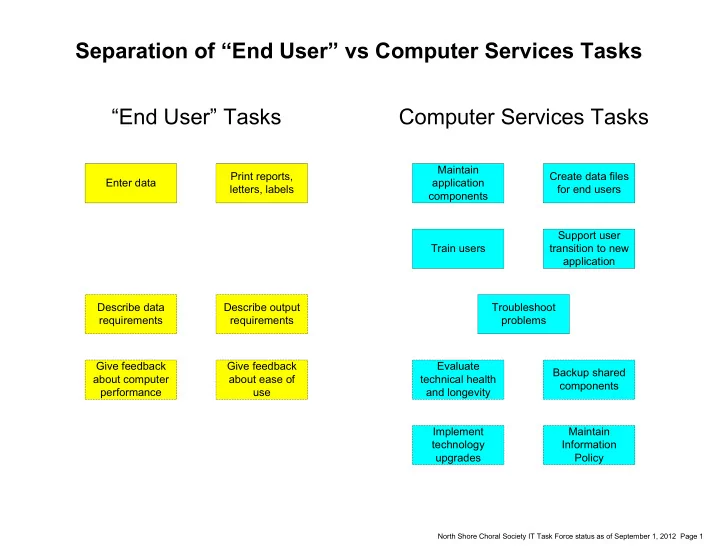
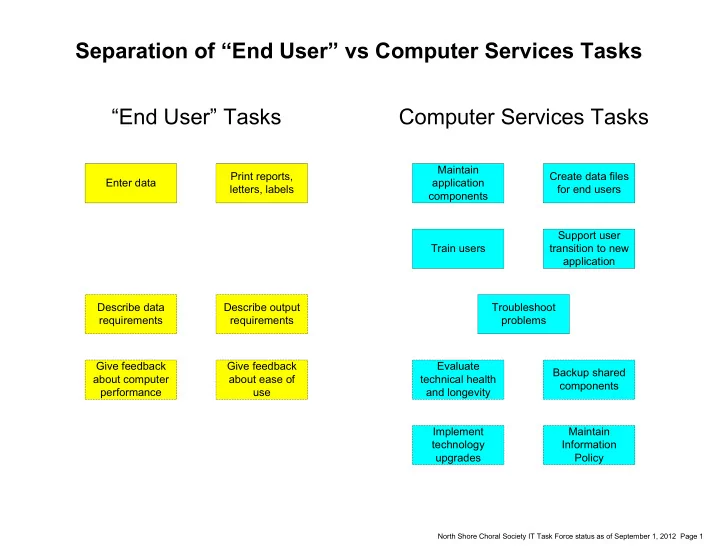
Separation of “End User” vs Computer Services Tasks “End User” Tasks Computer Services Tasks Maintain Print reports, Create data files Enter data application letters, labels for end users components Support user Train users transition to new application Describe data Describe output Troubleshoot requirements requirements problems Give feedback Give feedback Evaluate Backup shared about computer about ease of technical health components performance use and longevity Implement Maintain technology Information upgrades Policy North Shore Choral Society IT Task Force status as of September 1, 2012 Page 1
Transition Up through 2012-2013 season 2011-2012 season NSCS data (dBASE) NSCS data Remote control through Remote control through (dBASE) “LogMeIn” application “LogMeIn” application NSCS01 (resides on Anthony’s computer) Mailing label files sent via email Patron Data files sent via email ` Membership Chair / Computer Computer Services Membership ? Patrons Services Coordinator Coordinator Coordinator Coordinator North Shore Choral Society IT Task Force status as of September 1, 2012 Page 2
Distribution of work 2012-2013 ? Audience Development? Mailings? Computer Membership Patrons Services ? Coordinator Coordinator Coordinator Coordinator Temporary Enter Patron / Enter Patron / Enter member Enter mailing list User operations User operations User operations support during data donation data data donation data transition Print reports, Print letters, Print mailing Enter mailing list Enter ticket sale mailing labels letters, nametags labels data data (partial) Maintain text, Create data files selection criteria for end users Describe data Describe data Describe data Maintain Evaluate selection selection selection application technical health requirements requirements requirements components and longevity User Requirements User Requirements User Requirements Implement Describe output Describe output Describe output Troubleshoot technology requirements requirements requirements problems upgrades Give feedback Give feedback Give feedback Backup shared about computer about computer about computer Train users components performance performance performance Give feedback Give feedback Give feedback Support user Maintain about ease of about ease of about ease of transition to new Information use use use application Policy North Shore Choral Society IT Task Force status as of September 1, 2012 Page 3
Future Plans Some end user operations available during the 2013-2014 season Front End CiviCRM running under Joomla! Back End CiviCRM running under Joomla! Webhost’s server NSCS data (MySQL tables within Joomla! and CiviCRM) Browser access to Browser access to Browser access to Browser access to website Browser access to website website website website ` Computer ? Services Membership ? Patrons Coordinator Coordinator Coordinator Coordinator Coordinator North Shore Choral Society IT Task Force status as of September 1, 2012 Page 4
Recommend
More recommend