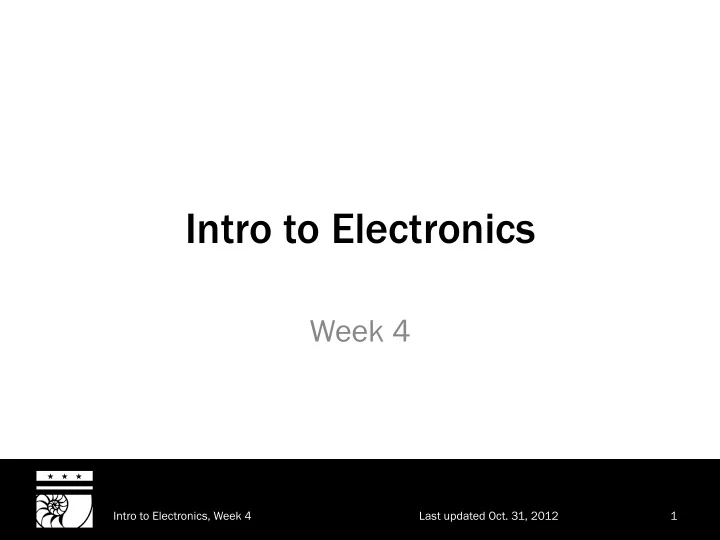
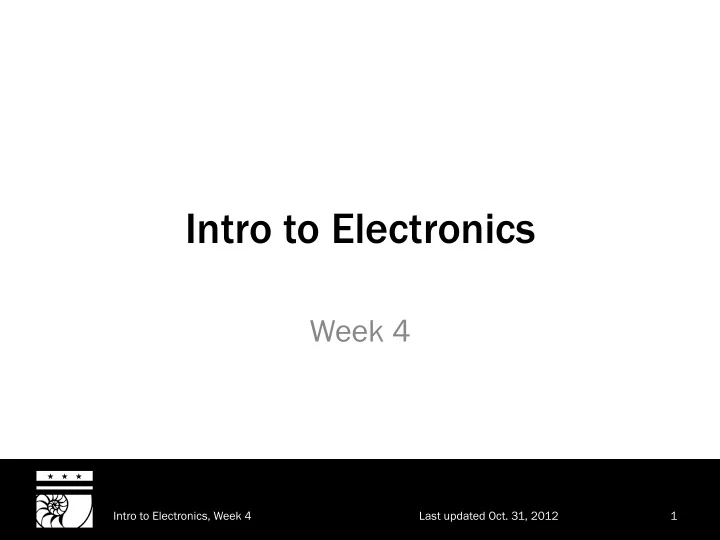
Intro to Electronics Week 4 Intro to Electronics, Week 4 Last updated Oct. 31, 2012 1
Make an LED blink TODAY’S P PROJECT Intro to Electronics, Week 4 Last updated Oct. 31, 2012 2
Timers • Useful for all kinds of things – Wait a certain length of time – Turn things on and off repeatedly Intro to Electronics, Week 4 Last updated Oct. 31, 2012 3
555 • Probably the most famous timer IC ever • Used for all kinds of crazy things – People have even built full games with it • Whack-a-Mole • Dodgeball (reverse Pong) – Or used it to make an AM radio Intro to Electronics, Week 4 Last updated Oct. 31, 2012 4
555 • We’re going to keep it simple, though • Just making it turn on and off for a set length of time at a set frequency – “Astable multivibrator” – All kinds of other neat circuit building blocks in the datasheet Intro to Electronics, Week 4 Last updated Oct. 31, 2012 5
DIP • Dual inline package – Very common package for ICs (especially older ones) • Can have a few pins or a couple dozen http://www.flickr.com/photos/oskay/5883671265/ Intro to Electronics, Week 4 Last updated Oct. 31, 2012 6
With great pins… • …come great confusion. • Useful breadboard trick: Wire both sides’ supply rails together – Positive to positive – Negative to negative • Makes it easier to assemble larger circuits Intro to Electronics, Week 4 Last updated Oct. 31, 2012 7
Hook one up 6 V 0.01 µF 1 M � 555 Out 2 M � 0.22 µF Conne nnect t thi his to t thi his. . Conne nnect t thi his to t thi his. . 555 pin 1 – supply One end of 1 M Ω 555 pin 7 555 pin 2 555 pin 6 One end of 2 M Ω 555 pin 7 555 pin 4 + supply Other end of 2 M Ω 555 pin 6 555 pin 8 + supply 555 pin 6 One end of 0.22 µF Intro to Electronics, Week 4 Last updated Oct. 31, 2012 8
Hook one up Intro to Electronics, Week 4 Last updated Oct. 31, 2012 9
Math time! • Datasheet says frequency and duty cycle are set with the resistors and capacitor 1 . 44 ! = ! ! + 2 ! ! ∗ ! ! ! ! ! = 1 − ! ! ! + 2 ! ! Intro to Electronics, Week 4 Last updated Oct. 31, 2012 10
Math time! • R A = 1 M Ω = • f = 1.3 Hz 1,000,000 Ω • D = 60% • R B = 2 M Ω = 2,000,000 Ω 1 . 44 • C = 0.22 µF = ! = ! ! + 2 ! ! ∗ ! ! 0.00000022 F ! ! ! ! = 1 − ! ! ! + 2 ! ! Intro to Electronics, Week 4 Last updated Oct. 31, 2012 11
Let’s watch • Add an LED to the output Intro to Electronics, Week 4 Last updated Oct. 31, 2012 12
Mix it up • We’ve used a red LED quite a bit though – Already know an appropriate resistor to use – Done this several times already Intro to Electronics, Week 4 Last updated Oct. 31, 2012 13
Blue LED • Assume 6 V output • Blue LED has forward voltage of 3.2 V • Limit current to 20 mA Intro to Electronics, Week 4 Last updated Oct. 31, 2012 14
Blue LED • Assume 6 V output • Blue LED has forward voltage of 3.2 V • Limit current to 20 mA • What resistor do we need? – Remember, V = IR, so R = V/I Intro to Electronics, Week 4 Last updated Oct. 31, 2012 15
Blue LED • Assume 6 V output • Blue LED has forward voltage of 3.2 V • Limit current to 20 mA 6 ! ! − 3 . 2 ! ! = 140 ! Ω ! 20 ! !" • Closest we’ve got is 150 Ω Intro to Electronics, Week 4 Last updated Oct. 31, 2012 16
Let’s add that 6 V 0.01 µF 1 M � 555 2 M � 150 � 0.22 µF Intro to Electronics, Week 4 Last updated Oct. 31, 2012 17
Let’s add that Intro to Electronics, Week 4 Last updated Oct. 31, 2012 18
Potentiometer • Frequently used as a variable resistor • Like a resistor but with an extra terminal this + this this moves = this Intro to Electronics, Week 4 Last updated Oct. 31, 2012 19
Potentiometer • All kinds of ways to move that center terminal http://www.flickr.com/photos/ http://www.flickr.com/photos/ http://www.flickr.com/photos/ ericsbinaryworld/12155374/ snazzyguy/3311222006/ 67059785@N03/6103961419/ Intro to Electronics, Week 4 Last updated Oct. 31, 2012 20
Let’s add one 2 M � 6 V 0.01 µF 555 2 M � 150 � 0.22 µF Intro to Electronics, Week 4 Last updated Oct. 31, 2012 21
Let’s add one Intro to Electronics, Week 4 Last updated Oct. 31, 2012 22
Turn the pot • Watch the LED blink at different rates! • Also could have used this to set the output of Week 2’s voltage regulator Intro to Electronics, Week 4 Last updated Oct. 31, 2012 23
That’s it for tonight • Next week – More digital logic • Using logic gates • Counting! • Keep this project together for next week – We’ll use it in next week’s project Intro to Electronics, Week 4 Last updated Oct. 31, 2012 24
Recommend
More recommend