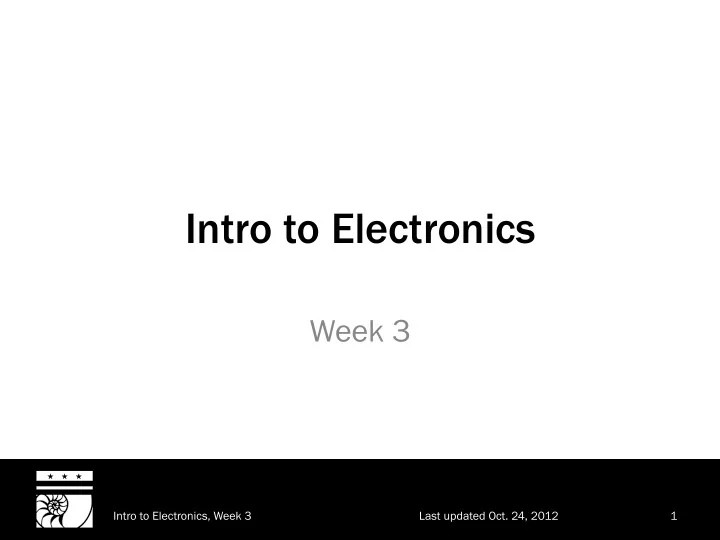
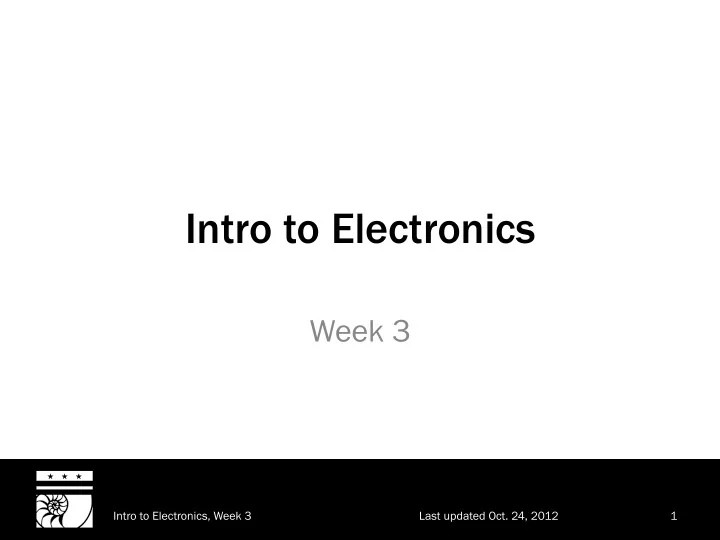
Intro to Electronics Week 3 Intro to Electronics, Week 3 Last updated Oct. 24, 2012 1
Thanks to EMSL for the idea: http://www.evilmadscientist.com/article.php/nightlight Make a night light TODAY’S P PROJECT Intro to Electronics, Week 3 Last updated Oct. 24, 2012 2
LED • Remember these? • What does it take to light one? Intro to Electronics, Week 3 Last updated Oct. 24, 2012 3
Go ahead and do it 220 � 6 V Intro to Electronics, Week 3 Last updated Oct. 24, 2012 4
Go ahead and do it Intro to Electronics, Week 3 Last updated Oct. 24, 2012 5
Transistor • “The fundamental building block of modern electronic devices” (Wikipedia) Intro to Electronics, Week 3 Last updated Oct. 24, 2012 6
Why so important? • Amplification – Make a small input change cause a large output change – Useful for audio and radio Intro to Electronics, Week 3 Last updated Oct. 24, 2012 7
Why so important? • Switching – Control whether something else turns on or off – Useful for digital logic and control Intro to Electronics, Week 3 Last updated Oct. 24, 2012 8
Bipolar junction transistor • Common transistor type – Only one we’ll use in this class – We’ll just use it for switching Intro to Electronics, Week 3 Last updated Oct. 24, 2012 9
BJT • Three terminals Collector – Base – Emitter – Collector Base Output Emitter Input Intro to Electronics, Week 3 Last updated Oct. 24, 2012 10
BJT • Current flows into base Collector • Transistor allows current to flow into collector Base Output • Both currents come out the emitter – Hence the arrow Emitter pointing out Input Intro to Electronics, Week 3 Last updated Oct. 24, 2012 11
Let’s add one 2N3904 1 k � 220 � 6 V Intro to Electronics, Week 3 Last updated Oct. 24, 2012 12
Sort of boring, right? • No real difference from before – Switch turns transistor on and off – Transistor turning on and off makes LED do the same • Need another way to control the transistor Intro to Electronics, Week 3 Last updated Oct. 24, 2012 13
Phototransistor • Instead of supplying Collector base current, shine a light on it! “Base” Output Emitter Input Intro to Electronics, Week 3 Last updated Oct. 24, 2012 14
Let’s add one 2N3904 1 k � 220 � 6 V Intro to Electronics, Week 3 Last updated Oct. 24, 2012 15
Let’s add one Intro to Electronics, Week 3 Last updated Oct. 24, 2012 16
What happens? • Light shines on the phototransistor • Base current no longer goes to BJT – Goes straight to ground instead • BJT turns off è LED turns off Intro to Electronics, Week 3 Last updated Oct. 24, 2012 17
Why isn’t this working? • Phototransistors tend to be sensitive to just one kind of light – In this case: Infrared (most common case) • Fluorescent lights don’t put out much infrared – Try another light (or the sun!) Intro to Electronics, Week 3 Last updated Oct. 24, 2012 18
Why two transistors? • Without them, we’d have a day light, not a night light 220 � 6 V Intro to Electronics, Week 3 Last updated Oct. 24, 2012 19
A thought • We just used one transistor to control another transistor! – Beginning of digital logic Intro to Electronics, Week 3 Last updated Oct. 24, 2012 20
Digital logic • Combine switches to do exciting things! • Basic building blocks: Logic gates – Can be made entirely of transistors Intro to Electronics, Week 3 Last updated Oct. 24, 2012 21
Logic gates • Take one or more inputs • Follow some sort of rules • Produce an output Intro to Electronics, Week 3 Last updated Oct. 24, 2012 22
Examples • AND gate: Two inputs – If they’re both on, the output’s on – Otherwise, the output’s off • OR gate: Two inputs – If either one is on, the output’s on – Otherwise, the output’s off Intro to Electronics, Week 3 Last updated Oct. 24, 2012 23
Examples • NOT gate: One input – If it’s on, the output’s off – Otherwise, the output’s on Intro to Electronics, Week 3 Last updated Oct. 24, 2012 24
Back to the night light • You just made a NOT gate! – If the input’s on… – If the input’s off… • There’s ambient light • There’s no ambient light – …the output’s off! – …the output’s on! • The LED stays unlit • The LED lights up Intro to Electronics, Week 3 Last updated Oct. 24, 2012 25
Compare Out 2N3904 1 k � 220 � In 6 V http://www.kpsec.freeuk.com/ trancirc.htm#inverter Intro to Electronics, Week 3 Last updated Oct. 24, 2012 26
Remember this • We’ll do more with logic in a couple of weeks – We’ll use premade gates and such, though Intro to Electronics, Week 3 Last updated Oct. 24, 2012 27
That’s it for tonight • Next week – Oscillators – Timers Intro to Electronics, Week 3 Last updated Oct. 24, 2012 28
Recommend
More recommend