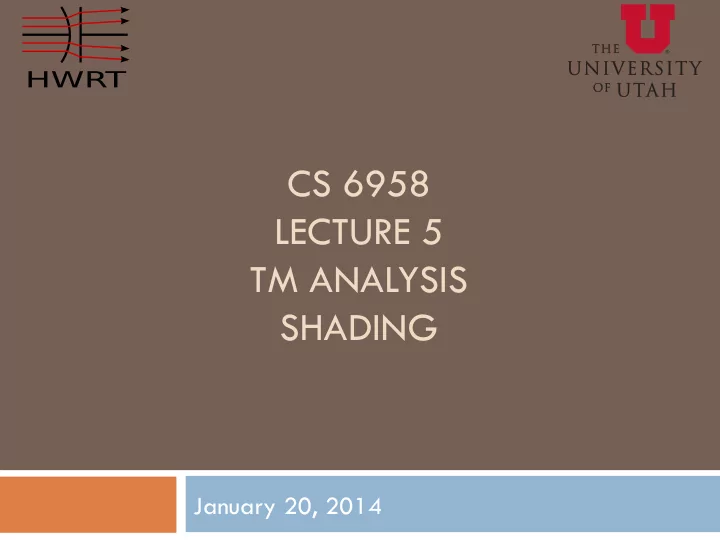
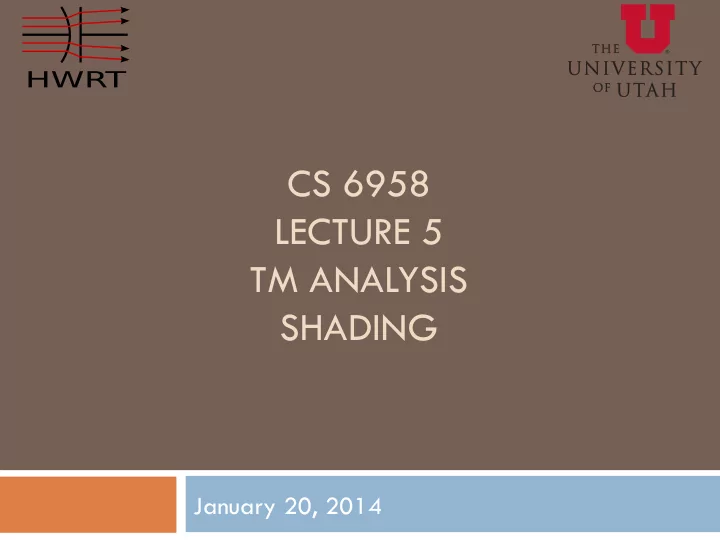
CS 6958 LECTURE 5 TM ANALYSIS SHADING January 20, 2014
Clarification ¨ Avoid global variables ¨ class/struct types will cause compiler to fail ¤ What I meant was global instances of objects ¤ You can definitely define and use classes/structs
Pass By Reference ¨ Do this whenever possible ¨ Copying arguments is slow ¤ Especially for large data types ¨ Passing by const reference keeps the original data safe
Issue Statistics ¨ Issue Rate: ¤ Want this as high as possible ¨ iCache conflicts ¤ Tracked separately from “resource” conflicts ¨ thread*cycles of resource conflicts ¤ FU conflicts, L1, L2, DRAM ¨ thread*cycles of data dependence ¤ Nothing you can do about this (for now) ¤ Includes RF conflicts
Default Areas (square mm) ¨ FPADD .003 ¨ FPMIN .00072 ¨ FPCMP .00072 ¨ INTADD .00066 ¨ FPMUL .0165 ¨ INTMUL .0117 ¨ FPINV .112 ¨ CONV .001814 ¨ BLT .00066 ¨ BITWISE .00066
Instruction Caches ¨ Instruction caches are actually “double pumped” ¤ Each bank can service 2 requests every cycle ¨ Is N banks as good as N caches? ¤ Is N caches reasonable? ¨ Is N banks > T threads useful?
trax.hpp ¨ Some of the useful functions (more as we need them) ¤ invsqrt(float f) ¤ sqrt(float f) ¤ min(float a, float b) ¤ max(float a, float b) ¤ GetXRes() ¤ GetYRes() ¤ GetFrameBuffer()
Ray tracer design The major components in a ray tracer are: ¨ Camera (Pixels to Rays) ¨ Objects (Rays to intersection info) ¨ Materials (Intersection info and light to color) ¨ Lights ¨ Background (Rays to Color) ¨ All together: a Scene
Ray tracing algorithm foreach frame foreach pixel foreach sample generate ray intersect ray with objects shade intersection point
Starting simple foreach frame Ignore for now foreach pixel Atomic Increment foreach sample Ignore for now generate ray Camera intersect ray with objects Spheres, more soon shade intersection point Material
Foreach pixel Row-major order Parallel Tiled Progressive Frameless rendering
Atomic Increment ¨ atomicinc(0) ¤ Atomically increments global register 0 ¤ All threads have access to this register for(int pix = atomicinc(0); pix < xres*yres; pix = atomicinc(0)) int i = pix / xres; int j = pix % xres; ¨ Compare to for(int i=0; i < xres; i++) for(int j=0; j < yres; j++)
Atomic Increment for(int pix = atomicinc(0); pix < xres*yres; pix = atomicinc(0)) int i = pix / xres; int j = pix % xres; Potential pixel assignments Thread 1 Thread 2 0 1 2 3 6 4 7 5
Cameras – Coming Soon foreach frame foreach pixel foreach sample generate ray Camera
Find Closest Object foreach frame foreach pixel foreach sample generate ray intersect ray with objects Spheres, more soon t near
Shading (can get very complex) foreach frame foreach pixel foreach sample generate ray intersect ray with objects shade intersection point Pixel gets a color
Shading ¨ Path tracing (and other global techniques) ¤ Consider light from all sources ¨ Starting simple ¤ Consider light from direct source(s) Light source
Color Multiplication ¨ C1 * C2 = <C1.R * C2.R, C1.G * C2.G, C1.B * C2.B> ¨ If white=<1,1,1>, red=<1,0,0>, green=<0,1,0> ¨ white * c = c ¨ red * green = black ¨ Remember, colors in range [0 .. 1] ¤ Can only get darker by reflecting off surfaces
Direct Light (and thus shadows) ¨ If there is line of sight from hit point to light source, add light’s contribution ¤ Pixel color += object color * light color ¨ Else it is in shadow ¤ Do nothing ! " ! " ! " ! " L − P L − P ! " Bright Occluded P
Computing Direct Light ¨ First we need a vector from hit point to light ¤ P = hit point ! " ¤ LPos = location of light LPos L ¤ L = LPos – P ! " P P Ray shadowRay(P , normalize(L)); intersect shadowRay with scene objects determine if anything blocking light
Computing Direct Light ¨ We don’t care about intersections behind the light! max_t = |L| ß before normalizing! ! " If (! (hit && 0 < hit_t < max_t)) L Pixel color += object color * light color ! " L P
Computing Direct Light ¨ Sometimes we don’t need to cast a ray ¤ Hit surface is on opposite side of light ¤ Angle between normal and L > 90 n cos θ = N ·√ normalize(L) ! " LPos n N = surface normal direction L if(cos θ < 0) P skip shadow ray N
Flipped Normals ¨ Normals don’t always point the right way ¤ Depends on how N calculated ¤ θ = wrong angle! ! " V ¨ V = camera ray direction -N if(V ·√ N > 0) N = -N θ V N Always flip normals to be on same side !" as incoming ray N
Shadows
What’s Wrong Here?
Numerical Precision ¨ Zoomed in: ideal
Numerical Precision ¨ Zoomed in: reality (numerical roundoff) False intersection point! ¨ Object casts shadow on itself
Solution ¨ Offset shadow ray origin in normal direction ¤ P += N*epsilon ¤ epsilon = some small number ¨ Epsilon depends on scene (1e-3 .. 1e-6)
Lambert ’ s Cosine Law ¨ Light reaching surface is proportional to projected visible area: cos θ ¨ θ = angle between light and normal
Lambertian shading ¨ Comes from a “ rough ” surface (at microscopic level) ¨ Light that reaches the surface is reflected equally in all directions
Lambertian shading ¨ Color at surface: cos θ * lightColor ¤ cos θ = (N ·√ L) ! " ¨ (where N and L are unit vectors) !" L θ L N N
Direct Light
Ambient light ¨ With this mechanism, the light in a shadowed region is 0 (black) ¨ To avoid this, use “ ambient ” lighting ¨ For each scene, define Kd, Ka ¤ Kd + Ka = 1 ¨ Kd light comes from direct sources ¨ Ka light comes from “ambient” sources
Ambient light ¨ Pixel color = ¤ objectColor * [(N ·√ L)*lightColor*Kd + ambientColor*Ka] ¨ Define some ambientColor for the scene ¤ Based on how bright scene is, background, etc… ¤ Artistic choice (since it is a hack)
Direct + Ambient Light ¨ Ambient = <.6, .6, .6> ¨ Kd = .7 ¨ Ka = .3
Recommend
More recommend