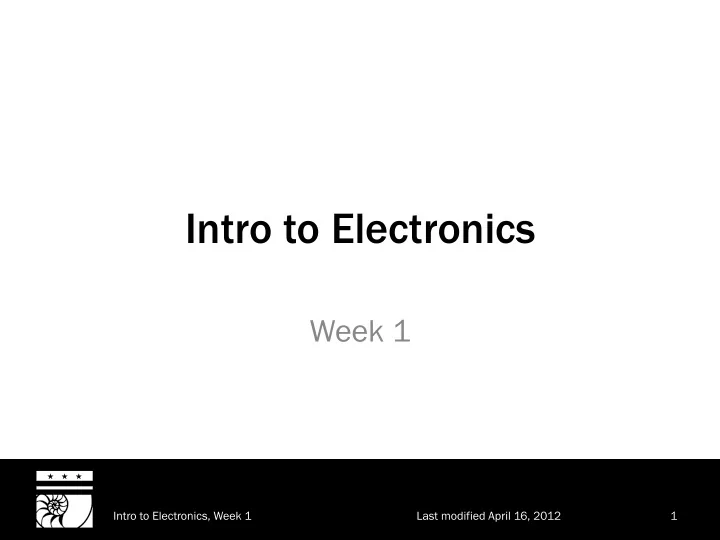
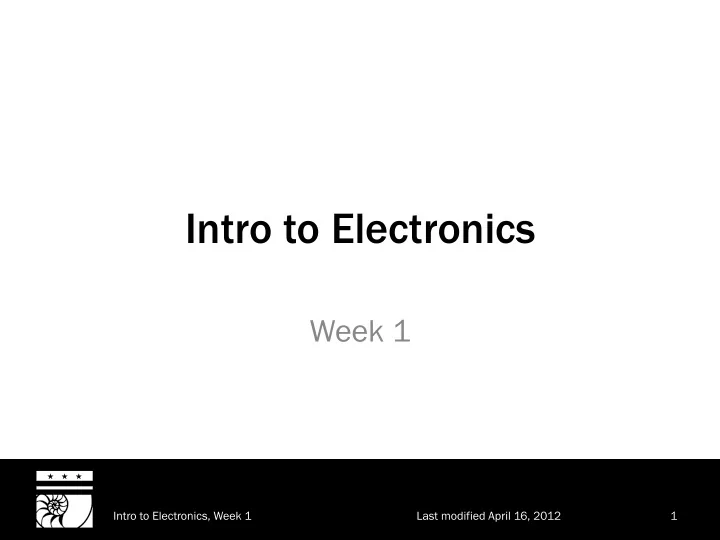
Intro to Electronics Week 1 Intro to Electronics, Week 1 Last modified April 16, 2012 1
What is included? DIY E ELECTRONICS Intro to Electronics, Week 1 Last modified April 16, 2012 2
Lights http://www.flickr.com/photos/oskay/3423822454/ Intro to Electronics, Week 1 Last modified April 16, 2012 3
Sounds http://www.flickr.com/photos/createdigitalmedia/3701158293/ Intro to Electronics, Week 1 Last modified April 16, 2012 4
Robots http://www.instructables. com/id/Wendell-the-Robot/ Intro to Electronics, Week 1 Last modified April 16, 2012 5
Whatever else you come up with http://www.flickr.com/photos/itechgeek/6277427331/ Intro to Electronics, Week 1 Last modified April 16, 2012 6
How does this work? THE C CLAS ASS Intro to Electronics, Week 1 Last modified April 16, 2012 7
Six weeks, one night per week • Walk through building a new project each session – Light stuff, count stuff, provide power to stuff… • Learn about different parts and how to use them Intro to Electronics, Week 1 Last modified April 16, 2012 8
Light up an LED with batteries and a switch TODAY’S P PROJECT Intro to Electronics, Week 1 Last modified April 16, 2012 9
Breadboard • Temporarily build circuits – Just plug stuff in! Intro to Electronics, Week 1 Last modified April 16, 2012 10
Breadboard Intro to Electronics, Week 1 Last modified April 16, 2012 11
Some sockets are connected Intro to Electronics, Week 1 Last modified April 16, 2012 12
Example breadboard connection Intro to Electronics, Week 1 Last modified April 16, 2012 13
What if I mess up? • Simple: – Unplug stuff – Plug it back in Intro to Electronics, Week 1 Last modified April 16, 2012 14
Should I use this for everything? • Probably not – Issues at high frequencies – Might melt at high power – Can get expensive – Not very permanent Intro to Electronics, Week 1 Last modified April 16, 2012 15
LED • L ight- E mitting – Shiny • D iode – Current only flows in one direction Intro to Electronics, Week 1 Last modified April 16, 2012 16
Hands-on: Plug it in • Put each lead in a different row • Add a wire from the flat side’s row to ground Ground this side Intro to Electronics, Week 1 Last modified April 16, 2012 17
Batteries • Constant (sort of) voltage source • Voltage? – Electric potential difference – Potential energy that can move charge around • Think about gravitational potential energy Intro to Electronics, Week 1 Last modified April 16, 2012 18
More on voltage • Common analogy: Water – Current is like water flowing – Voltage is like the difference in water pressure • Water flows from high pressure to low pressure • Charges move from high potential to low potential Intro to Electronics, Week 1 Last modified April 16, 2012 19
Batteries • Voltage is supposed to be constant – But it decreases over time – When it gets too low, the battery’s “dead” Intro to Electronics, Week 1 Last modified April 16, 2012 20
Combining batteries • Series • Parallel – Add all of the voltages – Takes longer to go dead together – Voltage doesn’t – Goes dead just as increase quickly Intro to Electronics, Week 1 Last modified April 16, 2012 21
Combining batteries • This explains your devices’ battery holders Intro to Electronics, Week 1 Last modified April 16, 2012 22
Combining batteries • This explains your devices’ battery holders Intro to Electronics, Week 1 Last modified April 16, 2012 23
Here you go • You have a battery holder • Four AAs (~1.5 V) in series = 6 V (ish) • Connect it to the breadboard Intro to Electronics, Week 1 Last modified April 16, 2012 24
Switches • Connect or disconnect things – Make or break circuits • Come in all shapes and sizes http://www.flickr.com/photos/ http://www.flickr.com/photos/ http://www.flickr.com/photos/ harvypascua/46114061/ hanifin/3404078789/ bichromephoto/3202095140/ Intro to Electronics, Week 1 Last modified April 16, 2012 25
Switches • Simplest: “Single pole, single throw” – Just connects or disconnects the two ends – Most home light switches are like this Intro to Electronics, Week 1 Last modified April 16, 2012 26
Switches • Next one up: “Single pole, double throw” – Connect one end (“common”) to either of two things on the other end – Useful for forward/reverse controls – You’ve got one of these Intro to Electronics, Week 1 Last modified April 16, 2012 27
Switches • These concepts scale up – Triple pole, single throw: http://commons.wikimedia.org/wiki/File:Tpst.jpg Intro to Electronics, Week 1 Last modified April 16, 2012 28
Here you go • You have an SPDT slider switch • Add it to your breadboard • Connect common terminal (center pin) to + Intro to Electronics, Week 1 Last modified April 16, 2012 29
Resistor • Very basic circuit element • Can be used to control amount of current – We can avoid burning out our LED! Intro to Electronics, Week 1 Last modified April 16, 2012 30
Ohm’s Law • V = I x R – Voltage across an element is proportional to the current flowing through it • For a given voltage across an element: – As current goes up, resistance goes down – As current goes down, resistance goes up Intro to Electronics, Week 1 Last modified April 16, 2012 31
Water analogy again • Think of resistance like your pipe diameter – Narrower pipe = greater resistance • Less water flowing for the same pressure difference Intro to Electronics, Week 1 Last modified April 16, 2012 32
Using resistors with LEDs • An LED always maintains the same voltage across it – This one: 1.85 V • Battery voltage - LED voltage = resistor voltage – 6 V – 1.85 V = 4.15 V Intro to Electronics, Week 1 Last modified April 16, 2012 33
Using resistors with LEDs • How much current should go through this circuit? – LED manufacturer suggests 20 mA • Ohm’s Law: V = I x R (or R = V / I) – 4.15 V / 0.02 A = 207.5 Ω • Don’t have this, so we’ll go with the next highest one we’ve got (220 Ω ) Intro to Electronics, Week 1 Last modified April 16, 2012 34
How do we find a 220 Ω resistor? • Color codes – Each color has a different meaning – Look them up: • http://www.okaphone.nl/calc/resistor.shtml • http://www.bobborst.com/tools/resistor-color-codes/ = 220 Ω Intro to Electronics, Week 1 Last modified April 16, 2012 35
Plug it in! • Add one to your breadboard • Connect one end of your switch to the round side of your LED Intro to Electronics, Week 1 Last modified April 16, 2012 36
Congratulations • You have a circuit! • Flip the switch a few times – Watch the LED turn on and off Intro to Electronics, Week 1 Last modified April 16, 2012 37
Schematic • What if we want to write down how these are connected? – Refer to it later – Help describe it to a friend • Simplified diagram with symbols for each component Intro to Electronics, Week 1 Last modified April 16, 2012 38
Today’s schematic 220 � 6 V Intro to Electronics, Week 1 Last modified April 16, 2012 39
That’s it for tonight • Next week – Power supplies – Integrated circuits – How to use test equipment • If possible, keep tonight’s project assembled Intro to Electronics, Week 1 Last modified April 16, 2012 40
Recommend
More recommend