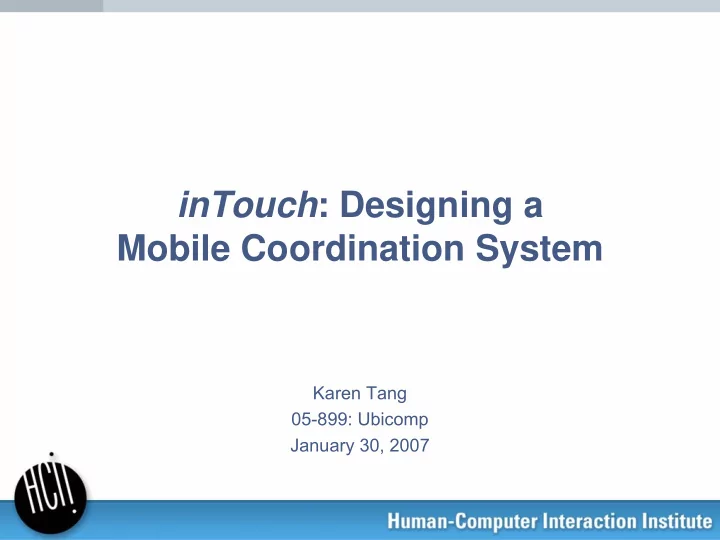
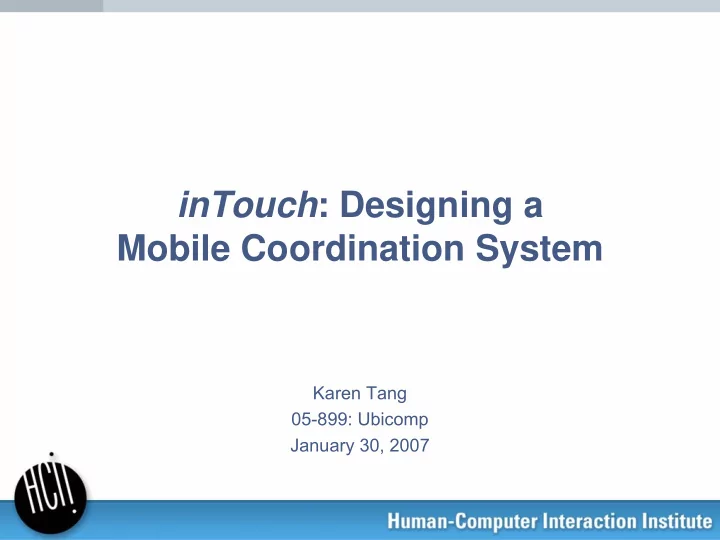
inTouch : Designing a Mobile Coordination System Karen Tang 05-899: Ubicomp January 30, 2007
Mobile Coordination System US cell phone subscribers: – 1994: 16 million – 1995: 34 million – 2003: 159 million – 2006: 203 million US population: 238 million, ages 15+ (2006) 71% of US households own ≥ 1 cell phone (2005) – 24% households own laptops
Mobile Coordination System Necessary & Useful – People hate but can't live without (beating alarm clock & TV) – 26% say it’s more important to go home to retrieve a cell phone than a wallet – Average US cell phone user talks 13 hrs/month Accessible – 75% have cell phone turned on & within reach Personal – 59% wouldn’t lend their phones to a friend for the day
Mobile Coordination System Mobility: more than a laptop More than just a voice service – 37.4% text messaging, 13.9% mobile e-mail (2005, US) – 3.6 billion messages during Q1 2005 (T-mobile) – 64.5 million SMS votes for American Idol (2005) Cell phone: Use it and integrate it
Mobile Coordination System Planning … – … a vacation, a reunion – … your weekly advisor meetings – … your next group project’s meeting – … logistics for tonight’s dinner – … your research project’s milestones – … how to get the next conference paper done Rescheduling … – … meeting times – … meeting places – … tasks
Understanding Coordination Issues Coordination varies along time Months Weeks Days Hours Minutes Macro-coordination: – Planning a vacation, a reunion – Planning your weekly advisor meetings – Planning your project’s milestones, conference timeline
Understanding Coordination Issues Coordination varies along time Months Weeks Days Hours Minutes Micro-coordination: – Planning logistics for tonight’s dinner – Scheduling a time to do “impromptu” meetings – Rescheduling meeting places – Re-delegating tasks
Coordination & the Mobile World Mobile phones increase efficiency in coordinating, and make it easier to carry out everyday tasks. – Softening of time – Plan & re-plan activities at any time and anywhere – capability of instantly communicating with others Departure from traditional time-based coordination Result: more interactive, more flexible coordination processes � need for better tools
Macro & Micro Coordination Social Work planning a vacation, reunion planning project milestones Macro planning weekly meetings planning conference deadlines rescheduling meeting times planning tonight’s dinner rescheduling meeting times Micro planning “impromptu” meetings rescheduling meeting places rescheduling work tasks Implications: – Context & mobility become more important – More immediate responses are needed – Location becomes more meaningful
Social & Work Coordination Social Work planning a vacation, reunion planning project milestones Macro planning weekly meetings planning conference deadlines rescheduling meeting times planning tonight’s dinner rescheduling meeting times Micro planning “impromptu” meetings rescheduling meeting places rescheduling work tasks Implications: – Different resources are important – Social settings rely more on: location & calendar – Work-oriented settings rely more on: tasks
Coordination Social Work planning a vacation, reunion planning project milestones Macro planning weekly meetings planning conference deadlines rescheduling meeting times planning tonight’s dinner rescheduling meeting times Micro planning “impromptu” meetings rescheduling meeting places rescheduling work tasks
Current Coordination Tools Social Work Calendars Groove Macro Calendars IM Micro Phone SMS
Current Coordination Tools Social Work Calendars Groove Macro Calendars IM Micro Phone SMS
Foundation for inTouch Mobility Awareness Messaging
Foundation for inTouch Target users: – Groups of people – Changing schedules – Multiple responsibilities Mobility – Demanding schedules Examples: – Dual-career families Awareness Messaging – Work groups – Ad-hoc groups (eg conferences) – Carpools
Dual Career Families Married couples: moving away from the traditional breadwinner model to the dual earner model % of married couples
Dual Career Families Most common type of household – 39.2% of all working civilian households (2003)
Dual Career Families Coordination breakdowns evitable: planning & improvisation to accommodate children – children’s activities change without notice – parents’ meetings run long – impromptu appointments are scheduled – unexpected traffic create delays Result: – Coordination breakdowns create heightened anxiety levels – Some parents fear they will “forget” their children
inTouch Goals (for families) Current improvisation strategies fall short of ideal Family scheduling: stressful High coordination costs: from Mobility juggling home, work, kids Research Question: Can we create a stress-free (or Awareness Messaging stress-reducing) family coordination tool for dual career families?
Concept Scenario: Unexpected Traffic
Concept Scenario: Change of Plans
Concept Scenario: Thinking of You
Concept Scenario: Making Dinner
inTouch Themes Dual career families can benefit from a mobile system Awareness leads to better coordination Contextual messaging can ease coordination burdens
Field Work 2-week field study Notebook, Worksheets, Lofi Six dual career families – Parent works ≥ 40 hrs/wk – Have ≥ 2 children – ≥ 1 child in primary or secondary school – ≥ 1 parent uses cell phone
Part 1: Notebook Instructions: Record all coordination-related tasks Observations: missing entries & fields, duplicated efforts
Observations Phones are the primary coordination tool of choice
Observations Design for transition times � coordination peak times
Observations Check, double check, and triple check – Parents typically plan in advanced, but still constantly check their schedules “Okayness” checkness
Other Observations Moms do a lot of their family coordination Moms rely on paper forms Duplication of information
Observations Coordination involves a lot of back & forth: • – Average coordination transaction: 3.3 messages – Longest coordination transaction: 6 messages Typical example: • 1. Mom talks with husband to confirm pickup time 2. Mom calls husband a few hours before to confirm pickup 3. Dad calls mom to confirm he has picked up their son
Observations Need for different viewpoints Person-centric – “Okayness” checking Task-centric – status check, reminders, confirmation Time-centric – advanced & in-the-moment planning
Part 2: Worksheets
Winning Concept Scenarios Dependencies are critical Contextual reminders ”Efficiamacy”
Lofi Prototype: Awareness
Lofi Prototype: Contextual Messaging
Instant Hoot Improve relevance using contextual information Minimize disruption by piggyback off existing messages Reducing overload using context
Uncharted territory… • Policies for disclosing contextual information – Privacy not a big issue for families – Workgroups, ad-hoc groups • Coordination patterns of other types of groups • Understanding context without “hard” sensors – NLP, vision, etc.
Questions? Comments?
Phone Development Hardware & OS Development IDE & Tools Useful Toolkits This just barely scratches the surface!
Phone Hardware & OS Microsoft Smartphone – Audiovox 5600 SMT: Windows Mobile 2003 – Cingular 2125: Windows Mobile 5.0 Other options: – Motorola: Motorola (proprietary) OS – Nokia: Symbian OS
WM 5: Multimedia APIs DirectShow : Integrated camera APIs (pics & video) Integrated Windows Media Player 10 Direct3D : 3D graphics DirectDraw : faster, more flexible 2D rendering
WM 5: Messaging APIs Telephony API : initial calls within your app Pocket Outlook API : – Access PIM data within your app – Create your own Outlook application Email & SMS API : – Send email, supports attachments – Choose contacts from Outlook – Intercept SMS based on sender, receiver, content
WM 5: Other Interesting State Information The active application The device's ActiveSync status Current battery level Whether a camera is connected to the device Whether a headset is plugged in The name of the song currently playing in Media Player Number of unread SMS messages Number of unread e-mail messages Whether a call is currently in progress Whether a conference call is currently in progress Whether GPRS connectivity is currently available Whether the device is currently connected to a VPN Number of missed phone calls The name of the phone's mobile operator Number of tasks due today
WM 5: Other Useful APIs GetDeviceUniqueID : get the phone’s unique identifier ExitWindowsEx : turn off, reboot device from your app DrawFocusRectColor : draw using the current “theme”
Recommend
More recommend