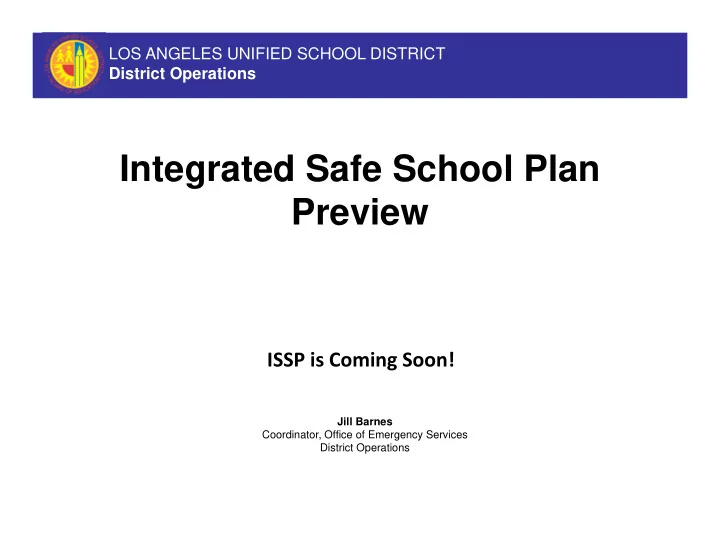
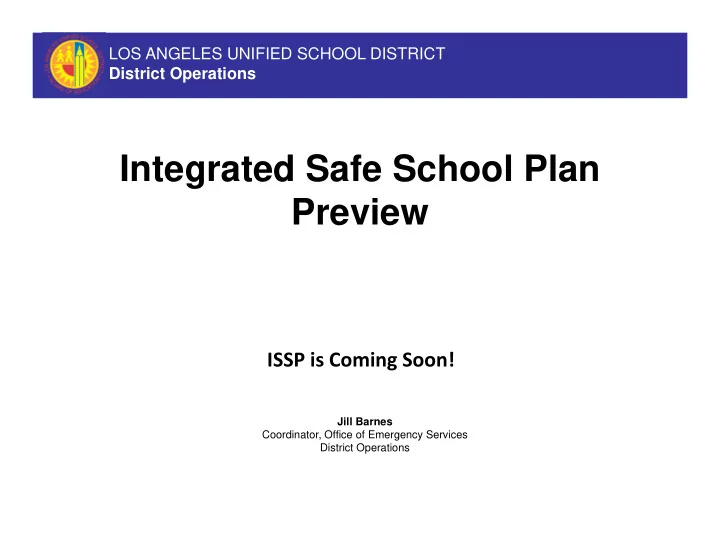
LOS ANGELES UNIFIED SCHOOL DISTRICT District Operations Integrated Safe School Plan Preview ISSP is Coming Soon! Jill Barnes Coordinator, Office of Emergency Services District Operations
LOS ANGELES UNIFIED SCHOOL DISTRICT District Operations The Safe School Plan Creator system is being replaced with a new system. Why we are replacing the current Safe School Plan Creator system: To align with federal guidance outlined in Guide for Developing High ‐ Quality School Emergency Operations Plans . To integrate current technology. To give first responders access to emergency information before an emergency. What’s Gone: No more three separate volumes! No 600 page printout! No need to fill in data about your school that the District already knows! No repetition filling in same information asked for in multiple places in plan! 2
LOS ANGELES UNIFIED SCHOOL DISTRICT District Operations The Safe School Plan Creator system is being replaced with a new system. What’s New: Reorganized to incorporate the 6 step process recommended by six federal agencies. Read ‐ only access for people who do not need to edit a plan. School staff will be able to view the Safe School Plan online. School staff will be able to download a pdf of the Safe School Plan. Plans can be viewed from phones and tablets. Shorter printout – just over 100 pages total. First responder agencies will be able to view and download plans. Data pulled from District systems and pre ‐ populated in plan. Data entered in one place will populate in other sections of the plan. Dropdown of staff to assign to emergency teams. Ability to upload documents into plan. Lists all schools covered by the same Safe School Plan at a site Links to key District documents and programs embedded into plan. 3
LOS ANGELES UNIFIED SCHOOL DISTRICT District Operations Safe School Plan Login Page Log in to the Integrated Safe School Plan with your single sign ‐ on information . Your access will be automatically assigned to you based on your District position and assigned work location. Additional access can be assigned. 4
LOS ANGELES UNIFIED SCHOOL DISTRICT District Operations Safe School Plan Main Menu Select a school from the dropdown to see its information. User can also type in the school name from the search field box. You will only see and be able to access the plans of schools to which you are assigned. 5
LOS ANGELES UNIFIED SCHOOL DISTRICT District Operations School Detail Menu Click on a school to see the School Details menu with basic school information . Use the navigation bar on the left to view different sections within the school menu. • Schools at this Site • School Staff • Floor Plan and Maps • Bell Schedules The bottom menu displays the Current (already submitted) version of the Safe School Plan. • Emergency View • Planning View • Download Personnel with editing rights will also see an editing menu. 6
LOS ANGELES UNIFIED SCHOOL DISTRICT District Operations Schools At This Site When Schools at this Site is clicked, a list of schools that are co ‐ located at that site shows. The list includes District schools and charter schools, as all schools on a site use the same Safe School Plan. 7
LOS ANGELES UNIFIED SCHOOL DISTRICT District Operations School Staff A list of staff members is displayed when School Staff is selected. 8
LOS ANGELES UNIFIED SCHOOL DISTRICT District Operations Floor Plans and Maps The Floor Plans and Maps option includes floor plans, site plans, and vicinity maps. 9
LOS ANGELES UNIFIED SCHOOL DISTRICT District Operations Bell Schedule When Bell Schedule is selected, the school’s bell schedule can be viewed. Users who can edit a Safe School Plan will also be able to upload additional bell schedules if needed. 10
LOS ANGELES UNIFIED SCHOOL DISTRICT District Operations Safe School Plan Archive For users who can edit plans, an Archived Plan option is visible and the school’s Safe School Plans from past years can be viewed and downloaded. This includes Safe School Plans from the previous Safe School Plan Creator system. 11
LOS ANGELES UNIFIED SCHOOL DISTRICT District Operations Current Safe School Plan The Current Safe School Plan section at the bottom of the School Detail page displays the current , most recently submitted plan. There are three options to select from: Emergency View ‐ for first responders • and school staff to see school emergency teams, contact information, and emergency protocols. • Planning View ‐ for employees assigned to the school to view the entire Safe School Plan and the planning process . • Download ‐ for users to download the Safe School Plan emergency view. Safe School Plan Maintenance is used to edit the plan and visible only to users with editing rights. The format of this section will change a bit next year after data has been migrated over from the old system. 12
LOS ANGELES UNIFIED SCHOOL DISTRICT District Operations Emergency View Main Menu The Emergency View is for first responders and school staff to see school emergency teams, contact information, and emergency protocols. In Emergency View , there are four tabs across the top: School Contacts, Immediate Actions, Emergency Threats and Hazards, and Maps and Site Plans. School Contacts (will be changed to Emergency Teams/Contacts ) sections include: • School Incident Command System Team Chart (will show as chart) • Crisis Team Chart • Threat Assessment Team Chart • School Emergency Contacts 13
LOS ANGELES UNIFIED SCHOOL DISTRICT District Operations Emergency View/Immediate Actions The Immediate Actions tab includes: • Accounting for Students/Staff All Clear • • Drop Cover and Hold On • Evacuate Building • Lockdown • Rapid Relocation • Recovery • Relocation (Off ‐ Site Evacuation) • Shelter ‐ In ‐ Place • Student Reunification The actions in this section are generally not specific to one particular threat/hazard. Click on an action to see the details of the protocols. 14
LOS ANGELES UNIFIED SCHOOL DISTRICT District Operations Emergency View/Emergency Threats and Hazards Emergency Threats and Hazards sections include: • Active Shooter/Gunfire • Fire • Aircraft/Vehicle Crash • Food/Water Contamination • Animal Disturbance • Psychological • Bio Chem/Hazmat Trauma/Crisis • Bomb Threat/Suspicious • Public Health Package Emergency • Bus Disaster • Threat to • Demonstration/Walkout Self/Others • Disorderly Conduct • Tsunami • Earthquake • Utility Failure • Explosion • Weather Click on an action to see the details of the protocols. 15
LOS ANGELES UNIFIED SCHOOL DISTRICT School Operations Active Shooter/Gunfire 16
LOS ANGELES UNIFIED SCHOOL DISTRICT School Operations Demonstration/Walkout 17
LOS ANGELES UNIFIED SCHOOL DISTRICT District Operations Emergency View/Maps and Site Plans Maps and Site Plans sections include: • Site Plan • Primary Offsite Address • Backup Offsite Address • Vicinity Map Floor Plans • • Additional maps uploaded by school 18
LOS ANGELES UNIFIED SCHOOL DISTRICT District Operations Edit Plan View /Step 1 Planning Team In Edit Plan , there are 6 tabs: Step 1: Planning Team Step 2: Assessment Overview Step 3: Goals Step 4: Develop Plan Step 5:Approval Step 6: Train/Exercise To ensure that the plan is reviewed annually, each step includes a certification check box. Step 1: Planning Team includes : • Team Overview • Required Members • Suggested Team Members • School Safety Meeting Schedule • Step 1 Certification 19
LOS ANGELES UNIFIED SCHOOL DISTRICT District Operations Edit Plan View/Step 2 Assessment Overview Step 2: Assessment Overview includes: • Health and Nutrition • Positive Safe School Environment • Parent and Community Involvement • Threats and Hazards • Step 2 Certification Step 2 contents include the scorecards from Volume 1, bundled together by category. 20
LOS ANGELES UNIFIED SCHOOL DISTRICT District Operations Edit Plan View/Step 3 Goals Step 3: Goals includes: Review and Summary with goal • statements • Step 3 Certification 21
LOS ANGELES UNIFIED SCHOOL DISTRICT District Operations Edit Plan View/Step 4 Develop Plan Step 4: Develop Plan includes: • Incident Command Team Chart (will show chart) • Crisis Team Chart • Threat Assessment Team Chart • Team Assignments • Emergency Contacts School Contact Information • • School Site Threat Assessment Team • Plans for Loss of Utilities • Site Specific Considerations • Special Needs • Plans and Maps Courses of Action – Functions, • • Courses of Action – Threats and Hazards • Step 4 Certification Step 4 includes information from Volumes 2 and 3. 22
LOS ANGELES UNIFIED SCHOOL DISTRICT District Operations Edit Plan View/Step 5 Approval Step 5: Approval includes: • Review the Plan • Step 5 Certification 23
LOS ANGELES UNIFIED SCHOOL DISTRICT District Operations Edit Plan View/Step 6 Train/Exercise Step 6: Train / Exercise includes information on: • Train Stakeholders Safe School Plan Public Meeting • • Visit Emergency Action Sites • Inform involved parties • Policies and Procedures • Train staff • Review, Revise, and Maintain the Plan • Step 6 Certification 24
Recommend
More recommend