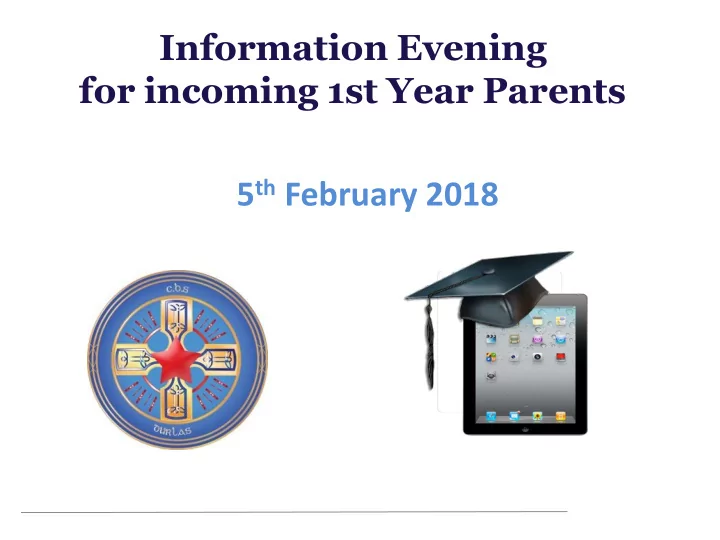
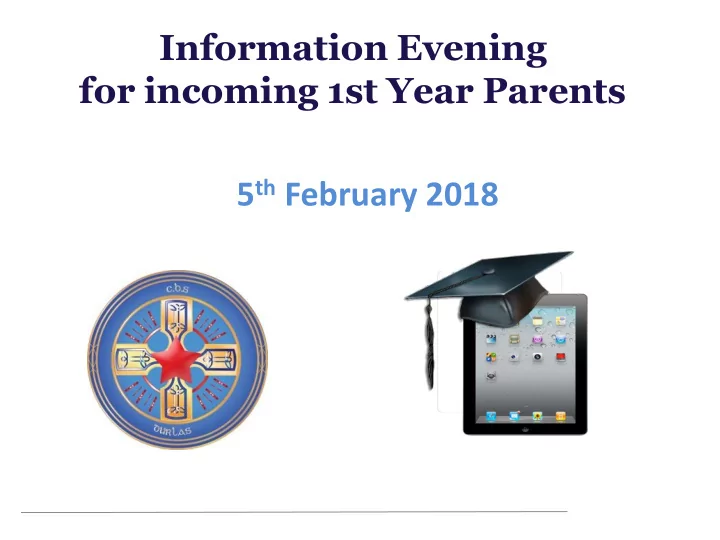
Information Evening for incoming 1st Year Parents 5 th February 2018
Extra Curricular Activities Wellbeing All first year students are encouraged to take part in extracurricular activates.
Structure of the school day All class periods will be 40mins (42 periods a week) Start: 9.00am Finish: 4.00pm (M-T) 3.20pm (W-F) Break time (15mins) Lunch time (45mins)
Junior Cycle
Why introduce technology?
Why iPads ? Pros Cons ● ● The ease of use Not MS office compatible ● Number of educational apps which are quality controlled are ● Expensive unrivalled ● No integrated keyboard ● Tried and tested. Most popular choice in education ● Newer version every year ● Apple offers support and training to teachers ● Most popular device with Irish publishers for ebooks ● No need for anti virus software ● Quick boot time ● OS can be updated with one click ● Can be managed easily in large quantities ● Ease of integration within current infrastructure Schools that have introduced laptops are moving away from them and moving to tablet devices. Laptops are prone to damage in the hands of teenagers and the price for a good laptop can far exceed a good tablet device
Advantages of the tablet device? ● To help engage students in learning. ● To introduce a new method of teaching to our classrooms ● To refresh our teaching ● To encourage independent and self directed learning ● To cut down on the chaos at lockers ● To reduce the size and weight of schoolbags ● To make teaching and learning interactive ● To turn every room into a computer room ● To teach our students computer skills for the future ● To encourage collaborative learning ● To provide an endless supply of resources to each classroom ● To introduce ICT provisions for the introduction of the new Junior Certificate curriculum
A sample of what we have we learned from the past 4 years? Student perspective: Teacher perspective: Parent Perspective: ● ● ● Learning is much more fun and The students having an iPad Parents need training too! ● interactive for students. makes the classroom a much Insurance is a MUST ● ● Students are self motivated to more active and exciting Son(s) tend to spend too much learn outside the classroom. environment to teach time in the evenings on the iPad ● ● ● You need a good protective Security and management of Parental rules and iPad the device is key case! (corners) guidelines are important too (we ● ● If you forget your iPad you Our AUP policy and iPad rules can help devise house rules in forget all your books are critical documents to good our training) ● ● My son is much more engaged Information and answers are iPad and technology in their learning always available management ie. Classroom ● I’m ● always shown what my There is much more group Management son has done in school ● work which makes learning Teachers can easily use a ● easier and more fun and combination of different Presentation skills are much innovative learning modalities (visual, improved. ● Students have regular access auditory and kinaesthetic). ● to an interactive and Staff CPD is crucial to stimulating environment. success
Our current rules In Class/School Rules ( Selection ) ● The iPad must be left flat on the desk unless the teacher has instructed to type. ● At the beginning of class iPads should be locked and closed on desk. ● iPad is not allowed to be used at lunch time (locked away) ● iPad is not allowed to be brought to sports outings eg. soccer matches, gaelic, basketball etc. ● The iPad must not be full of games and personal apps ● Apps should be organised into different categories for example education, lifestyle etc. for easier access. ● A common file management system for all students on Google Drive i.e. all folders and subfolders are organised in a uniform way for each student. ● Do not have personal photos as background ● Providing books if a student breaches rules. ● Organising apps so folders for personal apps/games ● Detention if caught sending messages or on an unauthorised site during class ● Random iPad checks by tutors and subject teachers
Selection of our achievements and vision for ICT To date: ● Developed a unique teacher training programme focused on implementing technology in the classroom ● Consistently integrating and keeping up with ICT educational practices ● Ongoing training for parents. ● Our students have fully embraced cloud storage. ● Developed online resources. ● We have massively reduced paper waste eg. students not asked to buy exam papers, use of VLE Moving forward: ● Continuously Improve Teaching and Learning. ● With the aid of technology to instill life long learning skills in our students - self directed and independent ● Harnessing technology students will realise the importance to take responsibility for their learning ● Using the power of ICT to deliver a more dynamic curriculum in all subjects ● Departments will create their own digital content and students will have input ● Staff to develop their own eBooks and content
Some common questions ● Are copy books gone and will writing skills be reduced? ○ Certainly not. Students still have to sit the Junior Certificate exams so the same writing and reading skills are being enforced in class ● What are we doing about Cyber bullying? ○ We are very conscious of this topic. The staff, the parents committee and school management are all working year round to best control this issue both inside and outside of the classroom. ● My child has special needs, should I purchase anything additional? ○ The latest iPad has a much better display plus it has additional features for students with special need. ● Will Students have hard back books? ○ Yes, they will have hard back books for all examination subjects. Any novels required by students will be in hardback. Students will leave their hard books at home and use their iPad in school.
Some common questions ● What happens if my child forgets their iPad? ○ A students who does not have their iPad may go to the front office for books or replacement iPad with eBooks installed. ● Do we need Wi Fi at home to use the iPad? o Wi-Fi at home is not required. All eBooks are downloaded on the iPad so internet connection is not required. Most educational apps that students will use at home will not require Wi-Fi. ● Do we require insurance and where should we get it? ○ Yes you certainly require insurance. Insurance is now offered through Gadget Insurance but we do encourage families to investigate their own house and home insurance as many now cover devices such as iPads inside and outside of homes. Please check out the excess and also inquire about what is or is not fixed under your policy.
Our Educational Partners
What happens next? • Assessment day: Saturday 24 th February (Commence at 9.30am and finish at 1.00pm) • Information Evening in early May for students & parents (Tuesday 1 st May for both students and parents) • iPad Deployment Day (16 th June) ( books and eBooks ) • Students will have two induction days 23 rd & 24 th August. • Parents will receive iPad in early September.
iPad Deployment Important Dates: Opening of Wriggle Online Store: 13 th April 2018 (do not purchase until you receive your options) 11 th May 2018 Closing of Wriggle Online Store: Booklist will be supplied to parents in May Friday 15 th 2018 Deployment Day for all students: Visit cbsthurles.ie or wriggle.ie for all details on how to order using this code specific to CBS Thurles 95842908 www.cbsthurles.iie CBS Thurles, Rossa Street, Thurles
Thank you for your attention cbsthurles.ie
Recommend
More recommend