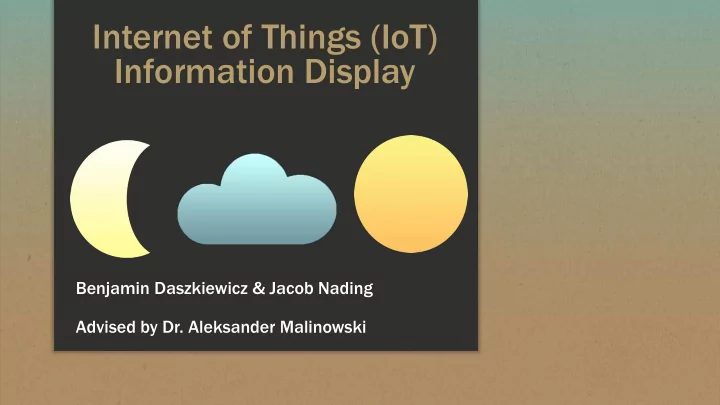
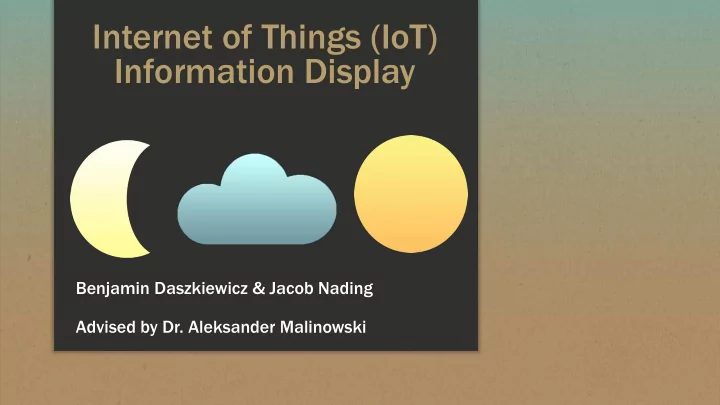
Internet of Things (IoT) Information Display Benjamin Daszkiewicz & Jacob Nading Advised by Dr. Aleksander Malinowski
Contents ▪ Introduction ▪ Research & prior work ▪ Problem Statement ▪ Existing projects/patents ▪ Project history ▪ Functionality ▪ Efforts completed to date ▪ Minimum requirements ▪ Additional ▪ Schedule of deadlines ▪ System hardware flowchart ▪ Division of labor ▪ SDLC Flowcharts (subsystems) ▪ Near future ▪ Parts list ▪ References 2
Introduction ▪ Modern technology-driven world ▪ Use of technology for constant improvement ▪ Busy people, volatile schedules ▪ Need the ability to communicate updating schedules ▪ Share information with coworkers or students ▪ Seamless synchronization between systems The IoT Information Display 3
Problem Statement ▪ Idea for project by Dr. Malinowski ▪ Increase ease of communication between students and professors ▪ Busy schedules ▪ Encourage use of office hours ▪ Clumsy web alternatives ▪ Difficulty in making multiple schedules apparent to others ▪ Abrupt change in schedule causes multilayered problem of informing those affected 4
Contents ▪ Introduction ▪ Research & prior work ▪ Problem Statement ▪ Existing projects/patents ▪ Project history ▪ Functionality ▪ Efforts completed to date ▪ Minimum requirements ▪ Additional ▪ Schedule of deadlines ▪ System hardware flowchart ▪ Division of labor ▪ SDLC Flowcharts (subsystems) ▪ Near future ▪ Parts list ▪ References 5
Minimum Functionality Requirements ▪ Daily calendar data ▪ Short memos/announcements ▪ Advertisements ▪ Paging function with geofencing ▪ Current and forecast weather data ▪ Attractive, user-friendly interface 6
Additional Proposed Functionality ▪ Sensors ▪ Camera ▪ Door sensor ▪ Online Expansion ▪ Remote usability ▪ Get notified on certain updates in an easy-to-read format ▪ See a broader week schedule without having to look in-person ▪ Push notifications to phones and other devices for better spreading of information ▪ E-mail and/or text instructor from Display ▪ Appointment Scheduler 7
System Hardware Configuration 8
Modes of Operation ▪ On ▪ System is powered and functioning ▪ Off ▪ System is not supplied with power ▪ Standby ▪ Advertisements or ▪ Powered but blank screen ▪ Reduce power consumption 9
High Level State Transition Diagram Breaks down steady states of software and transition triggers 10
Context Data Flow Diagram Shows data transfer between main function and subsystems 11
GUI Design Model Breaks down GUI elements and major attributes 12
Contents ▪ Introduction ▪ Research & prior work ▪ Problem Statement ▪ Existing projects/patents ▪ Project history ▪ Functionality ▪ Efforts completed to date ▪ Minimum requirements ▪ Additional ▪ Schedule of deadlines ▪ System hardware flowchart ▪ Division of labor ▪ SDLC Flowcharts (subsystems) ▪ Near future ▪ Parts list ▪ References 13
Parts List Qty Item Description Source Price/Unit Price 1 Eleduino 13.3” 1080P IPS Capacitive Touch Display (sky black) Amazon.com $198.00 $189.00 2 CanaKit Raspberry Pi 3 Kit Amazon.com $49.99 $99.98 2 SanDisk Ultra 8GB Class 10 UHS-I MicroSDHC Amazon.com $9.99 $19.98 1 Rankie Micro HDMI to HDMI Cable, 10 Feet Amazon.com $9.99 $9.99 1 Micro USB Cable, 3 Pack 10 ft Braided High Speed USB 2.0 A Male to Micro B Amazon.com $10.99 $10.99 Subtotal: $329.94 14
Contents ▪ Introduction ▪ Research & prior work ▪ Problem Statement ▪ Existing projects/patents ▪ Project history ▪ Functionality ▪ Efforts completed to date ▪ Minimum requirements ▪ Additional ▪ Schedule of deadlines ▪ System hardware flowchart ▪ Division of labor ▪ SDLC Flowcharts (subsystems) ▪ Near future ▪ Parts list ▪ References 15
Existing Products/Projects Raspberry Pi Framed DAKboard Smart Mirror Informational Display ▪ Monitor enclosed ▪ Customizable within a frame ▪ (Amazon) Alexa Interface Option ▪ Buttons on side to toggle between ▪ Photos, Calendar, ▪ 2-way mirror with sections and Weather Monitor attached 16
Existing Patents ▪ Content display device with sensors https://patents.google.com/patent/WO2016061626A1/en?q=smart ▪ Smart interactive billboard device https://patents.google.com/patent/US20050021393A1/en?q=smart ▪ Raspberry Pi based smart home control device with touch display https://patents.google.com/patent/CN106789459A/en?q=smart 17
Previous Work (2016-2017) ▪ Cole Lindeman & Jason Morris ▪ IoT Smart Calendar ▪ User and door sensors ▪ Browser based interface ▪ php, HTML, etc. ▪ Relies on default view for calendar 18
Contents ▪ Introduction ▪ Research & prior work ▪ Problem Statement ▪ Existing projects/patents ▪ Project history ▪ Functionality ▪ Efforts completed to date ▪ Minimum requirements ▪ Additional ▪ Schedule of deadlines ▪ System hardware flowchart ▪ Division of labor ▪ SDLC Flowcharts (subsystems) ▪ Near future ▪ Parts list ▪ References 19
Efforts Completed to date ▪ Design ▪ Graphics & Software ▪ Interactions between user and device ▪ Some graphical aspects of the home screen already created ▪ Display layout ▪ Environment ▪ Functionality and added features ▪ Raspbian Desktop or Xubuntu ▪ Research ▪ Python v2.7 ▪ Analyze other interactive / informative displays ▪ Environment installed, configured, and tested on hardware ▪ Parts list/ordering ▪ Availability of display ▪ Self instruction in wxPython module, Twitter, and Google Calendar API 20
Contents ▪ Introduction ▪ Research & prior work ▪ Problem Statement ▪ Existing projects/patents ▪ Project history ▪ Functionality ▪ Efforts completed to date ▪ Minimum requirements ▪ Additional ▪ Schedule of deadlines ▪ System hardware flowchart ▪ Division of labor ▪ SDLC Flowcharts (subsystems) ▪ Near future ▪ Parts list ▪ References 21
Schedule of Deadlines (Fall 2017) Date It Item Due / Requir irement ement Met et Fall 2017 11/16/17 Proposal presentation draft * 11/30/17 Project proposal and presentation * 12/7/17 Website with proposal presentation and report * 12/7/17 Non-functional, rough layout prototype for display written in Python 12/7/17 Majority of graphical project aspects created * Department deliverable deadline Project completion milestone 22
Schedule of Deadlines (Spring 2018) Date It Item Due / Requir irement ement Met et Spring 2018 2/16/18 Working calendar and announcements prototype (API work) with home screen and functional weather icon 2/23/18 Added advertisements and display mounted 3/9/18 Student expo registration * 3/16/18 Paging functionality (Geofence work) 3/23/18 Weather/radar screen 3/29/18 Final report * 4/5/18 Student Expo poster * 4/19/18 Final presentation draft * 5/1/18 All materials completed and uploaded to website * * Department deliverable deadline Project completion milestone 23
Contents ▪ Introduction ▪ Research & prior work ▪ Problem Statement ▪ Existing projects/patents ▪ Project history ▪ Functionality ▪ Efforts completed to date ▪ Minimum requirements ▪ Additional ▪ Schedule of deadlines ▪ System hardware flowchart ▪ Division of labor ▪ SDLC Flowcharts (subsystems) ▪ Near future ▪ Parts list ▪ References 24
Division of Labor Benjamin Daszkiewicz Jacob Nading ▪ GUI Programming ▪ Graphic components ▪ Main page script will pull returned ▪ Icon/component design values of all other functions for display ▪ Layout and visual design ▪ Calendar section ▪ Announcements section ▪ Google Calendar API ▪ Twitter API ▪ Weather functionality ▪ Paging system ▪ Weather change based on current ▪ Geofencing interface conditions ▪ Geofencing app selection ▪ Forecast page/radar display 25
Contents ▪ Introduction ▪ Research & prior work ▪ Problem Statement ▪ Existing projects/patents ▪ Project history ▪ Functionality ▪ Efforts completed to date ▪ Minimum requirements ▪ Additional ▪ Schedule of deadlines ▪ System hardware flowchart ▪ Division of labor ▪ SDLC Flowcharts (subsystems) ▪ Near future ▪ Parts list ▪ References 26
Near Future ▪ Create solution to screen power dissipation ▪ Measure power consumption and amperage drawn ▪ Create ”dummy” interface using wxPython module ▪ Finish major graphics images for use in GUI homescreen ▪ Come up with mounting solution ▪ Should be designed with screen cooling in mind 27
Contents ▪ Introduction ▪ Research & prior work ▪ Problem Statement ▪ Existing projects/patents ▪ Project history ▪ Functionality ▪ Efforts completed to date ▪ Minimum requirements ▪ Additional ▪ Schedule of deadlines ▪ System hardware flowchart ▪ Division of labor ▪ SDLC Flowcharts (subsystems) ▪ Near future ▪ Parts list ▪ References 28
Recommend
More recommend