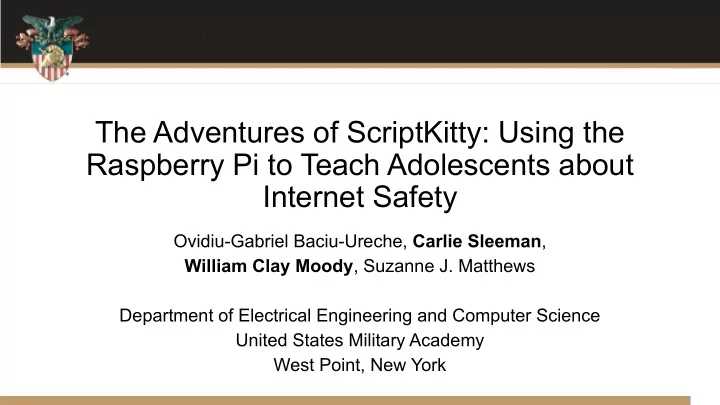
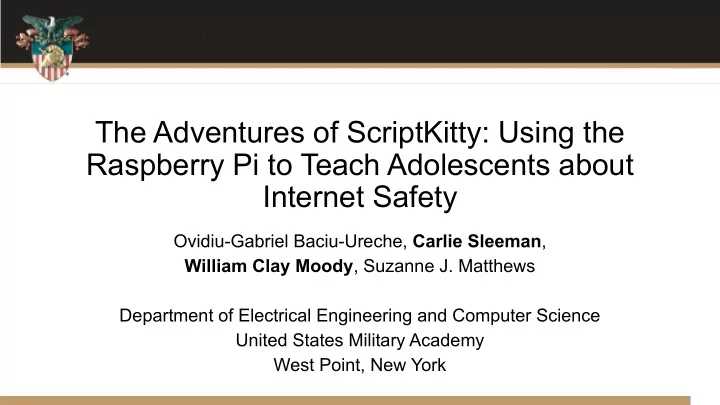
The Adventures of ScriptKitty: Using the Raspberry Pi to Teach Adolescents about Internet Safety Ovidiu-Gabriel Baciu-Ureche, Carlie Sleeman , William Clay Moody , Suzanne J. Matthews Department of Electrical Engineering and Computer Science United States Military Academy West Point, New York
Disclaimer The views expressed in this presentation are those of the authors and do not reflect the official policy or position of the Department of the Army, Department of Defense or the U.S. Government.
Introduction ● 95% of teenagers have smartphone access, 45% report themselves as being online almost constantly ● 50% of surveyed teens believed info posted online was private ● Teachers and parents feel unprepared to introduce networking concepts or online ethics to children
Overview of Materials
Story Overview
Assessments
Workshops Piloted a portion of ScriptKitty 3 groups of students via Workshop Workshops focused on Chapter 1 and 2 (Raspberry Pi and Packet Capture) Local Middle School - Computer Club NYC High Schools - Minority Women ● One Charter School ● One Public School Pre Quiz and Post Quiz given Questions tested knowledge, safety practices, and confidence
Pre and Post Test Section 1: Assess Knowledge ● True / False and and “I don’t know” ● Middle schoolers (questions a-f) ● High schoolers (questions a-j) Section 2: Safe Practices ● Circle all that apply Section 3: Confidence ● How to use computers ● How computers work
Results
Student Survey Quantity
Student Survey Qualitative “What was the one thing (good or bad) that you took away from this workshop?"
Future Works ● Integration into GenCyber Camps ● Evaluation of Password Security chapters ● Comic-BEE partnership for interactive storyline ● Additional adoption by elementary school programs ● Add more internet safety topics
Join the Adventure!
Recommend
More recommend