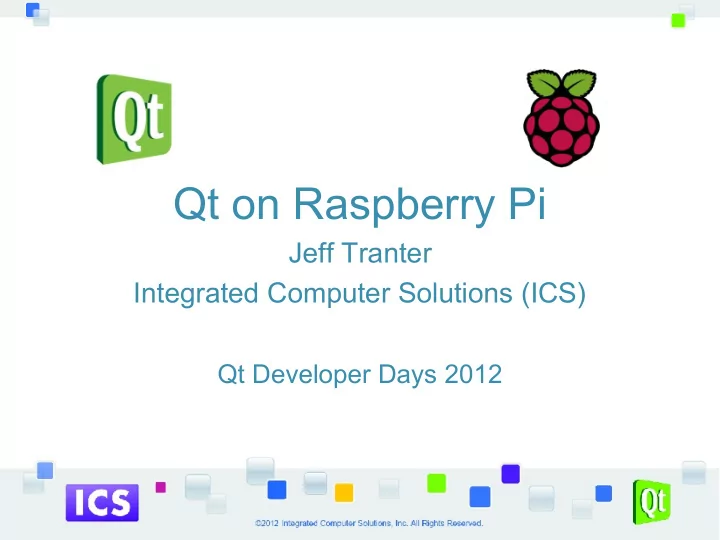
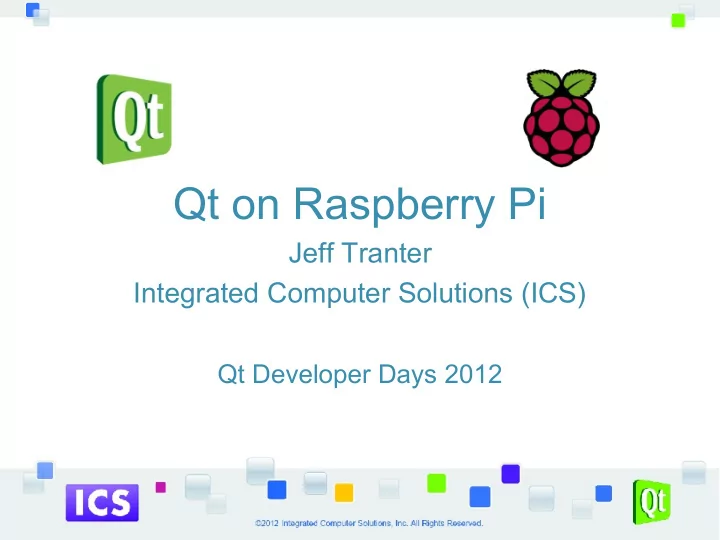
Qt on Raspberry Pi Jeff Tranter Integrated Computer Solutions (ICS) Qt Developer Days 2012 www.ics.com
Agenda • What is the Raspberry Pi? • Raspberry Pi Foundation • Hardware • Software • QtonPi Distribution • QtonPi Device Program • Qt 4 on Raspberry Pi • Qt 5 on Raspberry Pi www.ics.com
Agenda (continued) • Input Devices - Mouse, Keyboard • Output Devices and Touchscreen • Major Competitors • Misc. Issues • Areas Of Future Development • Demo • References • Summary www.ics.com
What is the Raspberry Pi? " The lack of programmable hardware for children – the sort of hardware we used to have in the 1980s – is undermining the supply of eighteen year olds who know how to program, so that's a problem for universities, and then it's undermining the supply of 21 year olds who know how to program, and that's causing problems for industry. " - Co-founder Eben Upton in 2012 www.ics.com
Raspberry Pi Foundation • Non profit British charity • Promotes basic computer science in schools • Small: day to day work done by one full-time paid employee and volunteers • Manufacturing and sales licensed to distributors: Element 14 and RS www.ics.com
What is the Raspberry Pi? • Project originally started in 2006 • Eventually decided on ARM architecture • Alpha boards Aug 2011 • Beta boards Dec 2011 • Sales launched February 2012 • First batch of 10,000 boards in Mar 2012 www.ics.com
What is the Raspberry Pi? • Two licensed manufacturers/distributors • Initially unable to keep up with orders • Two million people registered interest in pre-orders • As of early July 2012: production 4,000 per day, approx 200K shipped • Backlog now down to a few weeks • Most manufacturing now done in the UK www.ics.com
What is the Raspberry Pi? www.ics.com
What's With the Name? • Nostalgia: a number of early home computers had "fruit" names, e.g. Apple, Apricot, Tangerine • PI is from "Python Interpreter", the official programming language for the Raspberry Pi www.ics.com
Hardware www.ics.com
Hardware • Credit card sized computer • CPU: Broadcom BCM2835 SOC • 700MHz ARM11 with floating point • Videocore 4 GPU capable of BluRay quality 1080p30 video using H.264 at 40MBits/s • OpenGL ES2.0 and OpenVG • SD card for mass storage (can also use USB after booting) • Model A: 256MB RAM, 1 USB port (not yet shipping) • Model B: 512MB* RAM, 2 USB ports, Ethernet www.ics.com
Hardware • Composite and HDMI video out • Sound output over HDMI and 3.5mm audio jack; can use USB microphone for input • Header with GPIO ports • Powered by 5V over micro USB (2.5W/3.5W. Could use battery, i.e. 4 AA cells. Power by USB port not recommended.) • No RTC (gets time from network) • Memory not expandable www.ics.com
Hardware • Retail price US$25 (Model A) / US$35 (Model B) • Board only: typically add HDMI monitor, SD card, USB keyboard and mouse, power supply • Some users may use television and second hand keyboard/mouse to save on cost • Hardware schematics available www.ics.com
Input Devices - Mouse, Keyboard • USB mouse and keyboard supported • Can use (powered) hub if more than two USB devices needed www.ics.com
Output Devices and Touchscreen • HDMI and composite video out • Can use DVI or VGA monitor with adaptor • Standard touch screen monitors with HDMI should work out of box if they emulate a USB mouse • Chalkboard Electronics has compatible 10 inch touchscreen with HDMI to LVDS interface board • Dell 2220 touch screen monitor (needs modified kernel) www.ics.com
Other Hardware • GPIO, serial, SPI, I 2 C, JTAG ports • brought out on 26-pin connector P1 • use caution if used directly as no protection from overvoltage, etc. • MIPI CSI-2 (Camera Serial Interface) on connector S5 • DSI (Display Serial Interface) on connector S2 for driving LCD (no drivers currently) • Rev 2 board makes some small changes www.ics.com
Other Hardware www.ics.com
Other Hardware • Official camera module: – Approx. $25 – 5 MP images and video – Attaches to CSI port via ribbon cable • GPIO expansion boards: AdaFruit Pi Cobbler, AdaFruit Pi Plate, GertBoard • LCD displays • Third party cases • Many more to come www.ics.com
Software • Linux-based • recommended distro is Debian-based Raspbian "Wheezy" (uses hardware FP) • Several other Linux distros supported • GPU code was proprietary but open sourced in Oct • Other operating systems: RISC OS (Acorn), Android, BSD, Plan 9, AROS, Open WebOS, etc. www.ics.com
Software • Currently aimed mostly at developers • Preferred language for educational apps is Python • Will eventually include applications like games and development tools for kids including BASIC, Python • Unlikely to Run Windows 8 (needs newer ARM CPU) • Can't run Windows apps using WINE since not x86 www.ics.com
Raspbian Distribution • Currently the preferred distribution • Based on upcoming Debian 7.0 “Wheezy” release • Optimized for Raspberry Pi hardware • LXDE - Lightweight X11 Desktop Environment • Uses hardware floating point in ARM chip • Over 35,000 software packages • http://www.raspbian.org/ www.ics.com
QtonPi Distribution • Qt 5-focused distribution • SDK (Qt Creator) with development tools • SD card image • Fedora based • No longer maintained, Qt 5 packages are now in Debian Wheezy beta and soon in Raspbian www.ics.com
Other Distributions • AdaFruit Occidentalis distribution for teaching electronics • AdaFruit WebIDE: browser based IDE that runs on desktops • ARCH Linux ARM • Soft-float Debian Wheezy www.ics.com
QtonPi Device program • 400 boards ordered by Nokia and partners like ICS in late 2011 • Allocated to Qt developers who were qualified with project ideas • Delivery was delayed by move to using licensed hardware distributors • Shipped to developers and partners in August 2012 www.ics.com
Qt 4 on Raspberry Pi • Packages available on Debian Wheezy beta and Raspbian • Doesn't make use of graphics hardware acceleration (no OpenGL) • Runs okay in my experience • Focus of development is on Qt 5 where Scene Graph pushes more work to GPU www.ics.com
Qt Mobility (Qt 4) • Qt add-on used by some applications • Not available as a package • Was not ported to Raspberry Pi per se • Builds from source without changes • Some modules are not applicable (e.g. phone-specific) • Use latest source from git as the 1.2 release is getting old and has some compile issues • In Qt 5 Mobility becomes optional Qt 5 modules www.ics.com
Qt 5 on Raspberry Pi • Nokia sponsored work (QtonPi) since late 2011 • Can use Wayland and hardware accelerated cursor • Uses GStreamer for multimedia • H.264 only free HD video format supported on Pi due to licensing issues • Hardware similar to some Nokia phones? • Packages currently in Debian Wheezy beta, moving to Raspbian • Packaging of QtMultimedia and QtWebKit being worked on www.ics.com
Qt 5 on Raspberry Pi • See qt-project.org Wiki • Bakeqtpi script to cross-compile Qt 5 on desktop • Qt Creator can be used to build (cross-compile) and deploy www.ics.com
EGLFS • Qt 5 on Raspberry Pi normally uses EGLFS back end • Uses OpenGL/ES for rendering • Runs full screen, no window manager, one application instance, does not use X11 • Wayland compositor backend can play nicely with X11 and window managers while still using OpenGL/ES • xcb backend for X11 currently has no OpenGL support (needed for Qt Quick 2) www.ics.com
Raspberry Pi Competitors • For embedded development • BeagleBoard (more expensive) • Arduino (simpler OS) • VIA APC (Android) • Many others coming... www.ics.com
Misc Issues • Wheezy includes "omxplayer" video player application • Foundation sells licenses for commercial codecs: VC-1 (Microsoft) and MPEG-2 • RAM is shared between CPU and GPU. Can adjust how it is split (See Wiki and raspi-config program) • Compiling on the Pi is slow. Can cross-compile on a Linux desktop. See Wiki for details. • QEMU emulator to emulate Raspberry Pi on Windows or Linux desktop • Hardware compatibility issues with some SD cards (should be mostly resolved now) www.ics.com
Misc Issues • Overclocking/overvoltage possible (up to 1 GHz) • For more filesystem storage you can connect USB flash or hard drive • Can use USB dongle for Wi-Fi if it has a suitable driver • Official book: Raspberry Pi User Guide • Free monthly magazine: The MagPi • Summer 2012 coding contest www.ics.com
Areas Of Future Development • Port of Android 4.0 (already demoed) • Model A • Educational/consumer version with case, power supply, keyboard, etc. • Third party add-ons like cases, touch screens, expansion boards www.ics.com
Demo www.ics.com
References • http://www.raspberrypi.org/ • http://qt-project.org/wiki/Qt-RaspberryPi • http://qt-project.org/wiki/RaspberryPi • http://qt-project.org/wiki/RaspberryPi_Beginners_guide • https://gitorious.org/bakeqtpi • http://www.raspbian.org www.ics.com
Recommend
More recommend