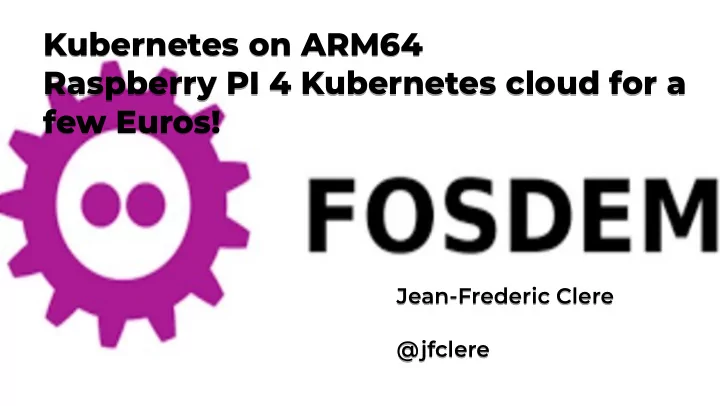
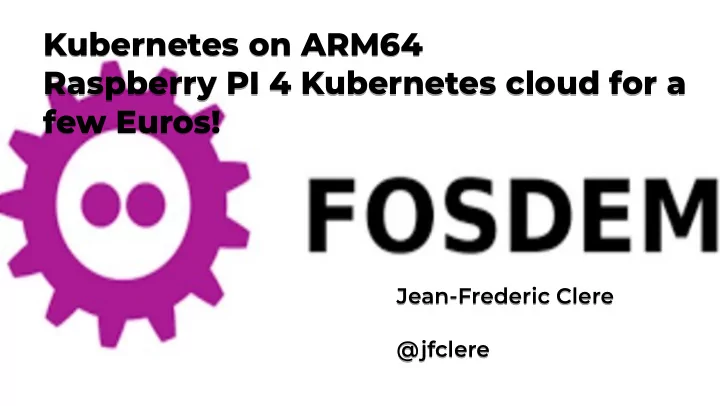
Kubernetes on ARM64 Kubernetes on ARM64 Raspberry PI 4 Kubernetes cloud for a Raspberry PI 4 Kubernetes cloud for a few Euros! few Euros! Jean-Frederic Clere Jean-Frederic Clere @jfclere @jfclere Fosdem 2020 Feb. 1-2, 2020
TM Who am I? Who am I? Who am I? Who am I? Jean-Frederic Clere ● Red Hat ● @JFCLERE email / twituer / slideshare ... 01/02/20 4
TM Structure of the RPI kubernetes cloud Structure of the RPI kubernetes cloud Structure of the RPI kubernetes cloud Structure of the RPI kubernetes cloud Infra stuff: HTTPD mod_proxy dhcp server dns and registry Hardware clock server Infra: jfcportal Kubernetes stuff: 1 master 2 nodes Weave plugin network Pods running tomcat images Node: blue Master: master Node: green 01/02/20 5
TM RPI4 kernel RPI4 kernel RPI4 kernel RPI4 kernel Use git repo: https://github.com/raspberrypi/linux CrossCompile on a laptop make ARCH=arm64 CROSS_COMPILE=aarch64-linux-gnu- Build for RPI4 (and fedora/kubernetes) https://github.com/jfclere/RPI4-Fedora30/blob/master/bcm2711_defconfig.patch Build make bcm2711_defconfig make Image modules dtbs Prepare SDcard: Arm-image-installer: Image / ssh key / resizefs / selinux / relabel / (use fedora30 image) arm-image-installer --image=/home/jfclere/Downloads/Fedora-Workstation-30-1.2.aarch64.raw.xz --target=rpi3 --media=/dev/ mmcblk0 --norootpass --addkey=/home/jfclere/.ssh/id_rsa.pub --resizefs --relabel --selinux=ON 01/02/20 7
TM RPI4 kernel install RPI4 kernel install RPI4 kernel install RPI4 kernel install SDcard 3 partitions Boot: vfat Initrd: ext4 Root: ext4 (lvm2 / xfs since fedora31, mount more complex) Copy the RPI4 files in the boot copy the fixup4 and start4 files in boot. (from raspbian image and other in boot) https://github.com/jfclere/RPI4-Fedora30/tree/master/boot Copy the image Copy arch/arm64/boot/Image to boot/kernel8.img Install the modules and symbols in RPI4 root make ARCH=arm64 CROSS_COMPILE=aarch64-linux-gnu- INSTALL_MOD_PATH=/run/media/ jfclere/1a17da7a-d604-4e51-983c-e86d06d995e11 INSTALL_PATH=/run/media/jfclere/1a17da7a-d604-4e51-983c-e86d06d995e11 install modules_install 01/02/20 8
TM RPI4 WIFI board RPI4 WIFI board RPI4 WIFI board RPI4 WIFI board Boot RPI4 and ssh to it. (nmap and ethernet cable) Install firmware cd /usr/lib/firmware/brcm; wget https://raw.githubusercontent.com/RPi-Distro/firmware-nonfree/master/brcm/brcmfmac43455-sdio.txt Install tools: NetworkManager-tui etc Configure wifi and use it. (note: MAC_ADDRESS_RANDOMIZATION=never) INFRA for the demo See http://jfclere.blogspot.com/ (if no internet connection you need hardclock/ dhcp / dns) 01/02/20 9
TM Docker image for ARM64 Docker image for ARM64 Docker image for ARM64 Docker image for ARM64 Easy centos7 or openjdk:8-jre-alpine based Just need docker/podman on RPI Maven and Java etc but all is there on fedora30 Need multi platform images: Manifest-tool: manifest-tool push from-spec tomcat-demo.yaml Build on the platforms you have ARM64/ADM64 01/02/20 10
TM Multi platform images Multi platform images Multi platform images Multi platform images on amd64: docker build -t jfclere/tomcat-demo:amd64 . docker login docker.io -u jfclere docker push jfclere/tomcat-demo:amd64 on RPI: on aarch64: (arm64) docker build -t jfclere/tomcat-demo:aarch64 . docker build -t jfclere/tomcat-demo:aarch64 . docker push jfclere/tomcat-demo:aarch64 docker push jfclere/tomcat-demo:aarch64 See tomcat-demo.yaml: See tomcat-demo.yaml: image: jfclere/tomcat-demo:latest image: jfclere/tomcat-demo:aarch64 manifests: platform: - image: jfclere/tomcat-demo:amd64 architecture: arm64 platform: architecture: amd64 os: linux os: linux And use manifest-pool: ... - manifest-tool push from-spec tomcat-demo.yaml image: jfclere/tomcat-demo:aarch64 platform: architecture: arm64 os: linux 01/02/20 11
TM Master Master Master Master kubeadm reset -f iptables -A INPUT -p tcp --dport 6443 -m conntrack --ctstate NEW,ESTABLISHED -j ACCEPT iptables -A OUTPUT -p tcp --sport 6443 -m conntrack --ctstate ESTABLISHED -j ACCEPT swapoff –all kubeadm init Start weave network using kubectl: rm -rf $HOME/.kube mkdir -p $HOME/.kube scp root@master:/etc/kubernetes/admin.conf $HOME/.kube/config kubectl apply -f weave-kube.yaml 01/02/20 12
TM On each node On each node On each node On each node kubeadm reset -f Reset iptables swapoff –all kubeadm join –token=blabla (get it on master via: kubeadm token create --print-join-command) Done when get nodes says ready. kubectl get nodes 01/02/20 13
TM Tomcat Cluster Tomcat Cluster Tomcat Cluster Tomcat Cluster Ether 10/100 100 COL 1 2 3 4 5 6 7 8 1 2 3 6 12 25 50 80 10 ! Power Tomcat node Tomcat node Tomcat node Load balancer HTTPD mod_proxy 01/02/20 14
TM Session replication in a cluster Session replication in a cluster Session replication in a cluster Session replication in a cluster HTTP/1.1 No transaction No persistent connection Web App: Using cookies to carry session ID Store information in the session: Shopping cart etc. Multi nodes and dynamic Route request to right node Replicate information 01/02/20 15
TM The move from cluster to cloud The move from cluster to cloud Ether 10/100 100 8 COL 1 2 3 4 5 6 7 1 2 3 6 12 25 50 80 10 ! Power Tomcat node Tomcat node Load balancer Tomcat node RHEL RHEL RHEL Broker Node Node Node 01/02/20 16
TM Problems for a cluster to cloud... Problems for a cluster to cloud... T omcat cluster built-in solution solution Peer discovery through multicast Peer discovery through Kubernetes heartbeat messages Downward API Does not work in a cloud environment Works in all kubernetes clouds Kubernetes API Multicast Session Session Session Session Session Session Data Data Data Data Data Data 01/02/20 17
TM Solutions: KUBEPing Solutions: KUBEPing T ools for managing a Kubernetes cluster Accessible from the pods within the cluster GET /api/v1/namespaces/tomcat-in- the-cloud/pods ➔ Return a JSON representation of all the pods in the cluster ➔ Requires permissions 01/02/20 18
TM Architecture KUBEPing case Architecture KUBEPing case T omcat cluster built-in solution solution Peer discovery through multicast Peer discovery through DNS lookup heartbeat messages Works in all kubernetes clouds Does not work in a cloud environment InetAddress.getAllByName(namespace) Multicast Session Session Session Session Session Session Data Data Data Data Data Data 01/02/20 19
TM Solutions: DNSPing Solutions: DNSPing nslookup name-space Accessible from the pods within the cluster InetAddress.getAllByName() Needs a service. 01/02/20 20
TM THE DEMO THE DEMO On JFCPORTAL (INFRA) Httpd + mod_balancer (include proxy.conf in httpd.conf) ProxyPass "/" "balancer://local" ProxyPassReverse "/" "balancer://local" <Proxy "balancer://local"> BalancerMember "http://master:30306" BalancerMember "http://green:30306" BalancerMember "http://blue:30306" </Proxy> Docker to do the registry: docker run -d -p 5000:5000 --restart=always --name registry registry:2 /etc/containers/registries.conf add: registries = ['jfcportal:5000'] Build the image or get it and push it. docker pull docker.io/jfclere/tomcat-demo docker tag ID jfcportal:5000/tomcat-demo:2.2 docker push jfcportal:5000/tomcat-demo:2.2 01/02/20 21
TM THE DEMO THE DEMO On JFCPORTAL (Deploying) cd /root/tomcat-openshift kubectl create namespace tomcat-demo kubectl confjg set-context --current --namespace=tomcat-demo kubectl create -f kube-tomcat-demo.yaml kubectl create -f service.yaml kubectl expose deployment tomcat-demo --type=LoadBalancer --name=tomcat-balancer kubectl get services (to get the service port 30306…) [root@localhost tomcat-openshift]# kubectl get services NAME TYPE CLUSTER-IP EXTERNAL-IP PORT(S) AGE tomcat-balancer LoadBalancer 10.105.164.188 <pending> 8080:32439/TCP 15s tomcat-demo ClusterIP None <none> 80/TCP 15s On JFCPORTAL (adjust INFRA) Adjust 30306 to the right value and restart httpd bash startbrower.sh Enjoy demo :D
TM Try 18 Try 18
TM
TM Katacoda demo using DNSPing Katacoda demo using DNSPing https://katacoda.com/jfclere/scenarios/dnsping-tomcat And the sources: https://github.com/jfclere/intro-katacoda/tree/master/DNSPing-tomcat Runs everywhere, but requires a service for DNS discovering. 01/02/20 25
TM Operator Operator What is a Kubernetes operator kubernetes defjnition Basically it automates the services, routes and build (S2I) process. What do we have now We have one written in GO (prototype) S2I (source to image) just tooling :D 01/02/20 26
TM Katacoda demo using operator Katacoda demo using operator Operator demo in Katacoda And the sources: https://github.com/jfclere/intro-katacoda/tree/master/war-katacoda Every thing is created by the operator: pods, services etc. 01/02/20 27
Recommend
More recommend