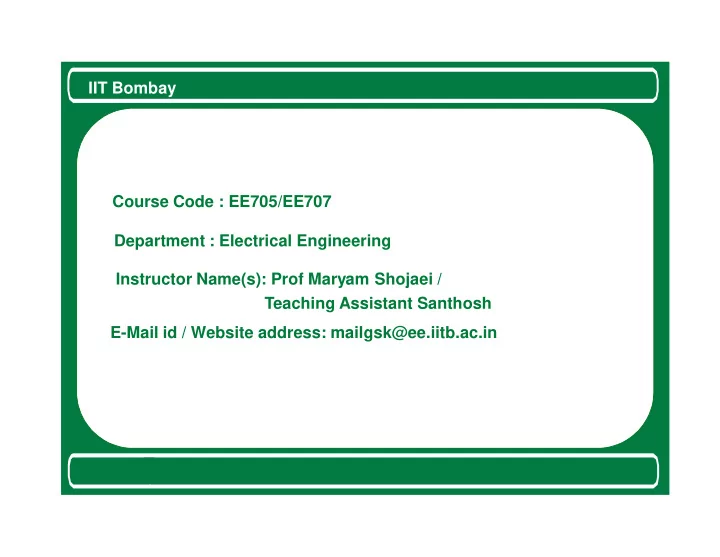
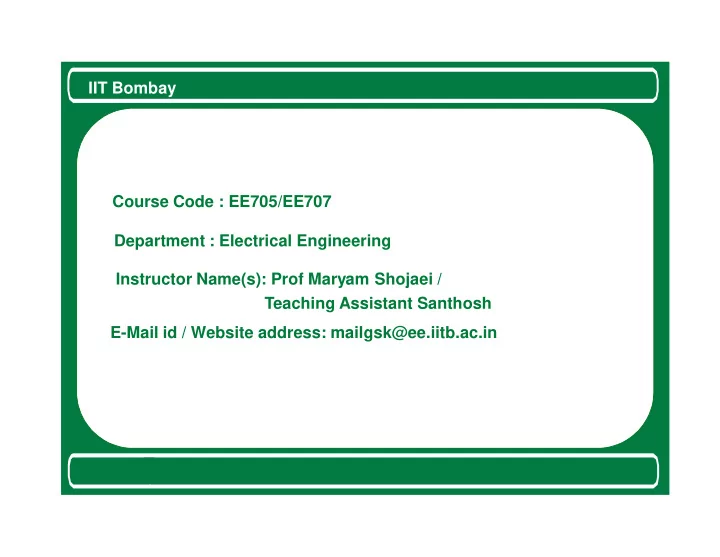
IIT Bombay Course Code : EE705/EE707 Department : Electrical Engineering Instructor Name(s): Prof Maryam Shojaei / Teaching Assistant Santhosh E-Mail id / Website address: mailgsk@ee.iitb.ac.in
IIT Bombay Date: 12/08/09 Lecture No: 7 Lecture Name: Sequel Demo Part-I Sub-Topics Introduction to Sequel Example- Circuit Simulation Course Name VLSI Design Lab Lecture No 7 Instructor's Name Prof Shojaei
IIT Bombay Sequel : Introduction SEQUEL : A Solver for circuit Equations with User-defined Elements n is a general-purpose simulation package developed at IIT Bombay. n Features n DC, transient, small-signal analysis n Efficient "steady-state waveform" computation n Digital (event-driven) simulation n Mixed-signal simulation n GUI for schematic capture, plotting, etc. n Allows user-defined elements (Linux version only) n Course Name Lecture No. Instructor's Name VLSI Design Lab 7 Santhosh
IIT Bombay Using the Sequel GUI n Steps n Create schematic and specify outputs n preparing the solve/Analysis sections (DC, AC , transient, startup) n generating the circuit file n running SEQUEL on the circuit file n Viewing(/ saving to output file) the results Course Name Lecture No. Instructor's Name VLSI Design Lab 7 Santhosh
IIT Bombay Sequel GUI Window circuit editor / solve block/ Graph/ circuit file Component palette Ece (electrical ) Property window Dce (digital ) Gce (general) Course Name Lecture No. Instructor's Name VLSI Design Lab 7 Santhosh
IIT Bombay Schematic editing & Setting output variables Note the brown tip Click Twice to place On Resistance Off resistance Click ONCE to select ON voltage => g_high/2 Course Name Lecture No. Instructor's Name VLSI Design Lab 7 Santhosh
IIT Bombay Schematic editing & Setting output variables Startup Voltage value Cap value > To connect the nodes just click node1 and then node 2 Course Name Lecture No. Instructor's Name VLSI Design Lab 7 Santhosh
IIT Bombay Schematic editing & Setting output variables From gce block NOT DCE Offset time Step value Rise time Fall time Course Name Lecture No. Instructor's Name VLSI Design Lab 7 Santhosh
IIT Bombay Schematic editing & Setting output variables Click to change the ouput name Take snapshot of schematic using snapshot menu on top (pdf/png/ps) Course Name Lecture No. Instructor's Name VLSI Design Lab 7 Santhosh
IIT Bombay Analysis/Solve Block goto “ solve block ” tab -> click “ Add Solve block ” n In property window ->SolveBlockType-> “”Transient” n Course Name Lecture No. Instructor's Name VLSI Design Lab 7 Santhosh
IIT Bombay Analysis/Solve Block n Course Name Lecture No. Instructor's Name VLSI Design Lab 7 Santhosh
IIT Bombay Analysis/Solve Block Adding initial solution statement n Compulsory for transient analysis n Course Name Lecture No. Instructor's Name VLSI Design Lab 7 Santhosh
IIT Bombay Analysis/Solve Block n Specify method for numerical solving Course Name Lecture No. Instructor's Name VLSI Design Lab 7 Santhosh
IIT Bombay Analysis/Solve Block Including output_block -> specify output file and output variables n Output file name Increase lines for long simulations Course Name Lecture No. Instructor's Name VLSI Design Lab 7 Santhosh
IIT Bombay Generate Circuit File Goto “circuit file” tab -> click“Generate CF ”. Circuit file n is created . To execute -> click ”Run solver “ Circuit file n Course Name Lecture No. Instructor's Name VLSI Design Lab 7 Santhosh
IIT Bombay View graph Select X values “time” and Y values as variables to be plotted n Variables are saved in same order in columns in outputfile . n To do mathematical functions on output data use Matlab etc n Course Name Lecture No. Instructor's Name VLSI Design Lab 7 Santhosh
IIT Bombay Analysis/Solve Block n Course Name Lecture No. Instructor's Name VLSI Design Lab 7 Santhosh
IIT Bombay Example1 – Circuit Simulation n We will simulate the circuit shown in Figure, and plot i, V1, V2 versus time. Course Name Lecture No. Instructor's Name VLSI Design Lab 7 Santhosh
IIT Bombay Creating a circuit block Course Name Lecture No. Instructor's Name VLSI Design Lab 7 Santhosh
IIT Bombay Creating a Solve block Course Name Lecture No. Instructor's Name VLSI Design Lab 7 Santhosh
IIT Bombay Executing the program and Viewing the plot Course Name Lecture No. Instructor's Name VLSI Design Lab 7 Santhosh
IIT Bombay Executing the program and Viewing the plot Course Name Lecture No. Instructor's Name VLSI Design Lab 7 Santhosh
IIT Bombay Viewing the simulation results Course Name Lecture No. Instructor's Name VLSI Design Lab 7 Santhosh
IIT Bombay Viewing the simulation results Course Name Lecture No. Instructor's Name VLSI Design Lab 7 Santhosh
IIT Bombay AC response of RC circuit Log/ linear sweep Start,stop freq Course Name Lecture No. Instructor's Name VLSI Design Lab 7 Santhosh
Recommend
More recommend