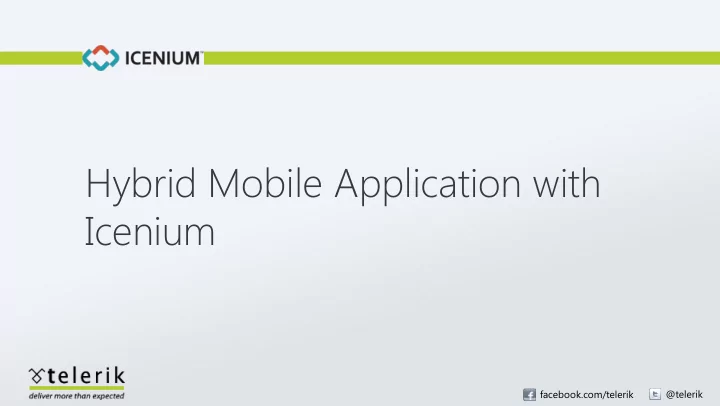
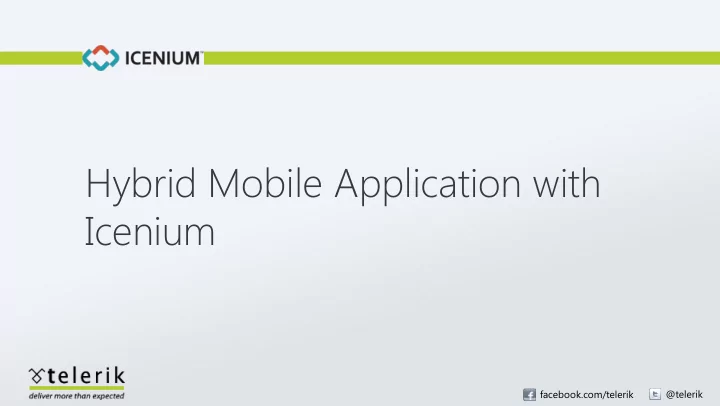
Hybrid Mobile Application with Icenium @telerik facebook.com/telerik
Who Am I ? Lohith h G N – Developer Evangelist, T elerik India – Microsoft MVP – ASP .NET/IIS – @kashyapa – http://kashyapas.net – http://telerikhelper.net – Lohith.nagaraj@telerik.com
Agenda What is Hybrid Application Introducing Icenium Introducing Kendo UI Mobile Code walkthrough Hands on Lab
Different Types of Apps Apps for Devices Native Mobile Hybrid Apps Web Apps Apps
Why Hybrid Apps? Devel velopm opment ent 100 LOC • Objective C iOS • MAC 300 • Java 100 Android LOC LOC • Eclipse Windows • Visual Studio Phone • C#/XAML 100 LOC Maintenan enance e @telerik facebook.com/telerik
iOS Android HTML JAVASCRIPT Deploy using Cordova Windows CSS Phone Various ous Platfor orms s Hybrid id App Devel elopmen ent @telerik facebook.com/telerik
Steps for Hybrid App Development Step 1: Create App using HTML JavaScript , CSS Step 2: Package the App using Phone Gap Step 3: Submit the package to App Store, Market Place or Google Play
Icenium is a Cloud Based Integrated Development Environment for Cross Platform Application Development Icenium MIST GRAPHITE
Icenium Features Github Live Sync Simulator integration Packaging and Certificate Version Control Publishing Management Wen Interface Development Code Editor Build on Cloud
Built using Kendo UI Mobile ? HTML5 powered native mobile UI that automatically adapts to different devices
Native UI on Every Device
Ready for App Stores
Kendo UI Framework DataSource Model T emplate MVVM Drag OvservableObject Node T emplate Draggable OvservableArray Validator
Kendo UI Mobile Widgets ActionSheet BackButton Button ButtonGroup DetailButton Layout ListView Loader ModalView NavBar Pane PopOver Scroller ScrollView SplitView Switch Swipe T abStrip View
Code Walkthrough for Netflix Movie Explorer @telerik facebook.com/telerik
Step1 : Add Reference @telerik facebook.com/telerik
Step 2 : Create layout @telerik facebook.com/telerik
Step 3: Initialize Kendo Mobile @telerik facebook.com/telerik
Step 4: Create Views @telerik facebook.com/telerik
Step 5: Create Data Source @telerik facebook.com/telerik
Step 6: Create Template @telerik facebook.com/telerik
Step 7: Create ListView @telerik facebook.com/telerik
Step 8: Put style in CSS @telerik facebook.com/telerik
Step 9: Data Source for Movie Detail View @telerik facebook.com/telerik
Step 10: Template for Movie Detail View @telerik facebook.com/telerik
Step 11: View for Movie Detail View @telerik facebook.com/telerik
Application @telerik facebook.com/telerik
Questions?
Q 1 2013 Appendix
Hybrid or Native? Hybrid Native Multiple Platform Fast Performance Easy to build Complex Codes Use existing web Huge learning curve development skills Best suited for Data High investment but Driven Applications better performance
What is Kendo UI Kendo UI Kendo UI Kendo UI Web DataViz Mobile Kendo Framework Elements
How it works ? It runs in Web View Control UIWebView : ios, WebView : Android Runs in full screen mode using Web Kit browsers Access Device capabilities using Cordova JS API
Recommend
More recommend