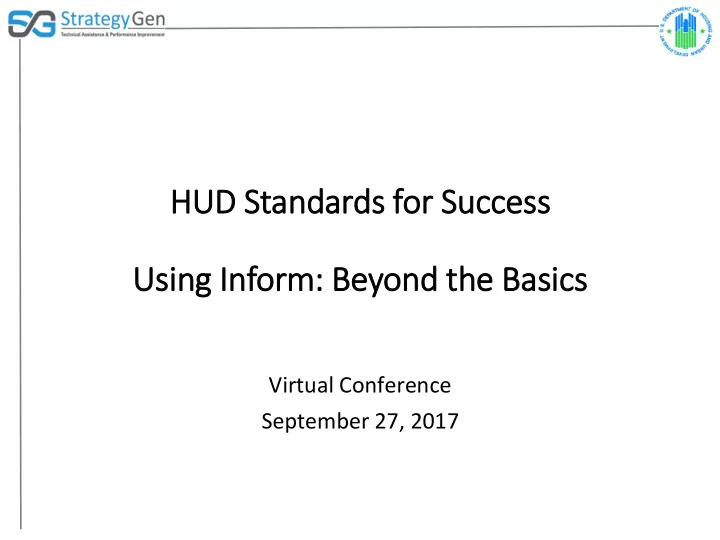
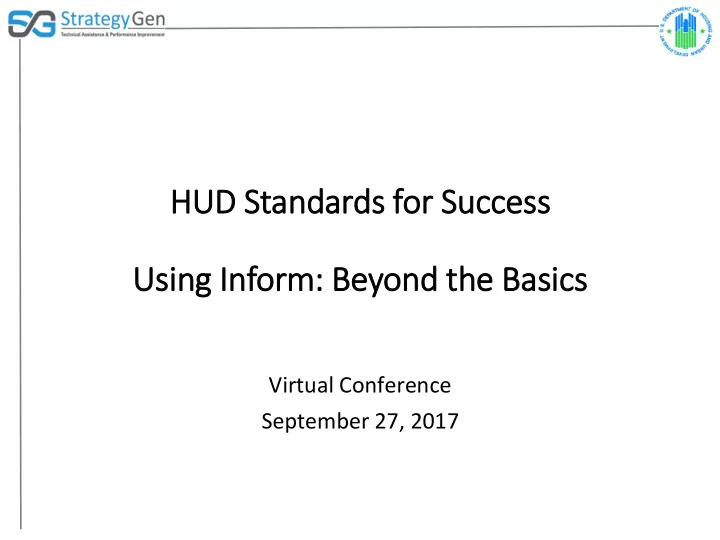
HUD Standards for Success Using In Inform: Beyond th the Basics Virtual Conference September 27 , 2017
Today’s Presenter Bridget P. Booth, MBA Strategic Business Leader StrategyGen 2
Obje jectiv ives of Se Sess ssio ion 1. Review updates to Standards for Success Pilot 2. Explore features of inForm beyond primary functions 3. Provide tips to facilitate using the tool 3 DU203NP-15-D-03/049115500498
Train inin ing regardin ing inF inForm Tool 4 DU203NP-15-D-03/049115500498
Background 5 DU203NP-15-D-03/049115500498
Su Summary ry of f previo ious virt virtual l conference • The inForm tool and other select tools only present data elements relevant to your Program. • Collecting and entering data into the inForm tool or other data management systems at regular intervals during the year facilitates complete and accurate reporting of information. • If a Participant’s situation changes during the reporting period, record the most recent status of the Participant. • The inForm tool offers multiple options for changing data in a report. • The dates for submitting data to HUD for reporting purposes are October 1 – October 30, 2017. The report submission due date is October 30, 2017. 6 DU203NP-15-D-03/049115500498
Report rt su submis issio ion due date 7 DU203NP-15-D-03/049115500498
Updates fr from HUD • Budget-based Service Coordinators incorporates 202. • References to Grantees include Service Coordinators. • References to programs include grants and budget- based funding. • The new data element of Participant Status Code was added. 8 DU203NP-15-D-03/049115500498
Updates fr from HUD (c (contin inued) • The response option “Information not collected” was added to any response option with “N/A”. 9 DU203NP-15-D-03/049115500498
Updates from HUD (contin inued) • The response options “Received service through the grant” and “Received service through grant - facilitated referral” are replaced by the response option “Yes”. o If the response option “Yes” is selected, an additional response for the number of times the Participant received the service is added. • The response options for 3 to 5 Years Childhood Education Service Code are reduced and simplified. 10 DU203NP-15-D-03/049115500498
Updates fr from HUD (c (contin inued) • The data element Hospital or Emergency Room Visit Code replaces Asthma-related Emergency Room Visit Code. • The distinction between Temporary Housing Placement Service Code and Permanent Housing Placement Service Code is eliminated. • Grantees and Service Coordinators will count the number of Activities of Daily Living (ADLs) and Instrumental Activities of Daily Living (IADLs) a Participant can not perform. • The activity of meal preparation is under Activities of Daily Living and eliminated from Instrumental Activities of Daily Living. 11 DU203NP-15-D-03/049115500498
Updates fr from HUD (c (contin inued) ) – inF inForm Tool inForm Tool • In situations where HUD’s updated information is not reflected in the inForm tool, follow the updated information provided by HUD. • The Data Collection Date is the date that information regarding an individual was first collected. • The current version of the inForm tool does not require a separate Authorized Certifying Official to complete the certify step in the tool. Follow your program guidelines regarding the individual entering and validating a report being authorized to certify and submit a report. • Exporting customized reporting for Grantees and Service Coordinators is planned through Grant Solutions' Enterprise Reporting System (ERS) and is not currently available. 12 DU203NP-15-D-03/049115500498
Additional Features of inForm 13 DU203NP-15-D-03/049115500498
Grantee Su Submis issio ion Process Source: Grant Solutions 14 DU203NP-15-D-03/049115500498
Two-Factor Authentication • Provides an additional layer of security • Available on the following cell phones: • Android • Apple • Blackberry 15 DU203NP-15-D-03/049115500498
Regula lar Home Page 16 DU203NP-15-D-03/049115500498
Enhanced Home Page 17 DU203NP-15-D-03/049115500498
Enhanced Home Page (contin inued) 18
Enhanced Home Page (contin inued) 19
Enhanced Home Page (c (contin inued) 20 DU203NP-15-D-03/049115500498
Enhanced Home Page (c (contin inued) 21 DU203NP-15-D-03/049115500498
Access ss th the Report rt Form rm St Status Page (1 (1) Source: Grant Solutions 22 DU203NP-15-D-03/049115500498
Access ss th the Report rt Form rm St Status Page (2 (2) Source: Grant Solutions 23 DU203NP-15-D-03/049115500498
Access ss th the Report rt Form rm St Status Page (3 (3) 24 DU203NP-15-D-03/049115500498
Report rt Form rm St Status Page 25 DU203NP-15-D-03/049115500498
Report rt Form rm St Status Page (c (conti tinued) 26 DU203NP-15-D-03/049115500498
Report rt Form rm St Status Page (c (conti tinued) 27 DU203NP-15-D-03/049115500498
Report rt Form rm St Status Page (c (conti tinued) 28 DU203NP-15-D-03/049115500498
Report rts Form rm St Status Page – St Status Types and Defin init itio ions Source: Grant Solutions – Quick Sheet: Report Form Status Page 29 DU203NP-15-D-03/049115500498
Report rts Form rm St Status Page – St Status Types and Defin init itio ions (contin inued) Source: Grant Solutions – Quick Sheet: Report Form Status Page 30 DU203NP-15-D-03/049115500498
Report rts Form rm St Status Page – St Status Types and Defin init itio ions (contin inued) Source: Grant Solutions – Quick Sheet: Report Form Status Page 31 DU203NP-15-D-03/049115500498
Ch Changin ing Use ser and Systems Se Settin ings (1 (1) Source: Grant Solutions 32 DU203NP-15-D-03/049115500498
Ch Changin ing Use ser and Systems Se Settin ings (2 (2) 33 DU203NP-15-D-03/049115500498
Ch Changin ing Use ser and System Se Settin ings (3 (3) 34 DU203NP-15-D-03/049115500498
Makin ing revi visio ions to an orig rigin inal l report After submitting and Before submitting After certifying before Grantor approval • New/Edit/Revise • Uncertify • Unsubmit Report • Make edits • Make edits • Save, revalidate and • Save, revalidate, recertify recertify, and resubmit 35 DU203NP-15-D-03/049115500498
Cr Creatin ing a Revi visio ion Report aft fter Approval l New/Edit/Revise Report 36 DU203NP-15-D-03/049115500498
Cr Creatin ing a Revi visio ion Report aft fter Approval l (2 (2) 37 DU203NP-15-D-03/049115500498
Cr Creatin ing a Revi visio ion Report aft fter Approval l (3 (3) 38 DU203NP-15-D-03/049115500498
Quic ick Tip Tips • Review the Report Sections box for accuracy • View Help reference information ? 39 DU203NP-15-D-03/049115500498
Quic ick Tip Tips (c (contin inued) • Use navigation bar, not the back button • Refer to Report Progress bar 40 DU203NP-15-D-03/049115500498
Quic ick Tip Tips (c (contin inued) • Access definitions by clicking on blue underlined text • Save and save often • Use End OLDC to log out 41 DU203NP-15-D-03/049115500498
Summary 42 DU203NP-15-D-03/049115500498
Su Summary ry • In situations where HUD’s updated information is not reflected in the inForm tool, follow the updated information provided by HUD. • Two-factor authentication provides an additional layer of security for accessing the tool and reports. • Changing user and system settings tailors the presentation of the screens to specific user needs. • The Report Forms Status page, which provides detailed information regarding the history of the report, is accessed through the Form Selection page. • In addition to options for revising an original report, Grantees and Service Coordinators can make a revision of an approved report. 43 DU203NP-15-D-03/049115500498
Contact In Inform rmatio ion for r the in inForm Tool For: For: • Requests for new inForm • Requests for reminders of accounts usernames • “How - to” questions • Password resets • Questions regarding regarding steps to use the tool inForm’s technology • Standards for Success general questions and feedback AskGMO@hud.gov help@grantsolutions.gov 202-401-5282 or 1-866-577-0771 44
Summary of Reference Materials Data Integrity Reference Manuals Shortcuts Quick References Frequently Asked Questions Fact Sheets Participant Record-level Information Virtual Conferences Computer-based Training HUD Exchange Website: https://www.hudexchange.info/programs/standards-for-success/ 45 DU203NP-15-D-03/049115500498
Recommend
More recommend