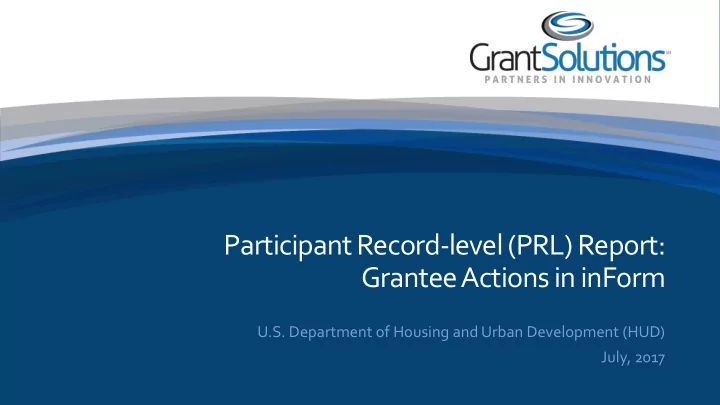
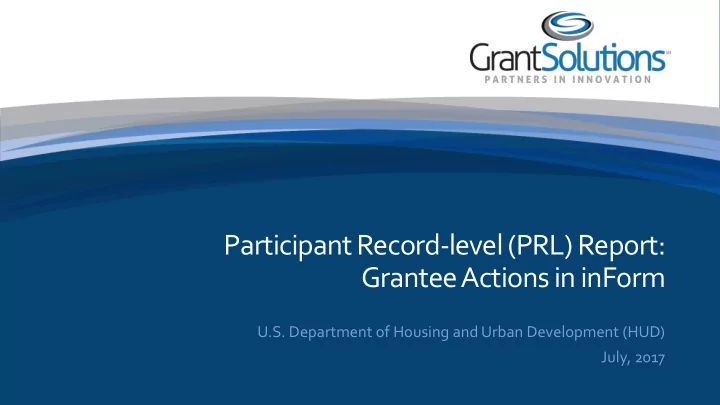
Participant Record-level (PRL) Report: Grantee Actions in inForm U.S. Department of Housing and Urban Development (HUD) July, 2017
Agenda • Introduction to inForm (OLDC) • Login and Navigation • Grantee Steps (Service Coordinators) o Access the Participant Record-level (PRL) Report o Edit, Validate, and Add Attachments o Certify o Submit and Unsubmit o Revisions • Help and Support 2
Introduction to inForm (OLDC) 3
Introduction • GrantSolutions inForm (also known as Online Data Collection or OLDC) is a convenient web- based tool used to submit forms • inForm is a role based system - users may only perform actions if they have the necessary permissions o Grantees enter, validate, certify, submit, and retrieve information pertinent to their reports o Grantors electronically review, approve, or return reports for corrections 4
Introduction: Account Requests • Requests for new inForm accounts should be sent to the following: askgmo@hud.gov 5
Introduction: Grantee Workflow • Grantees must perform specific steps to submit the PRL report When a report is submitted, email notification is sent to designated Grantee and Grantor staff. 6
Login and Navigation
Login • Log into inForm from GrantSolutions o www.grantsolutions.gov • From the GrantSolutions Homepage, click the Login to GrantSolutions button 8
Login • The “GrantSolutions” login screen displays. Enter your username and your password and then click the Login button 9
Login • Two-Factor Authentication Option 10
Login • If “My Grants List” appears, select Online Data Collection from the menu bar • If the “Portal” screen opens, select OLDC from the menu bar 11
Login • The Online Data Collection “Home” page appears 12
Help and Support 13
Help and Support • The GrantSolutions Partner Support Center is available to provide technical GrantSolutions assistance o Monday - Friday 8AM to 6PM Eastern Time Excluding Federal Holidays o E-mail : help@grantsolutions.gov o Phone : 202-401-5282 or 1-866-577-0771 14
Recommend
More recommend