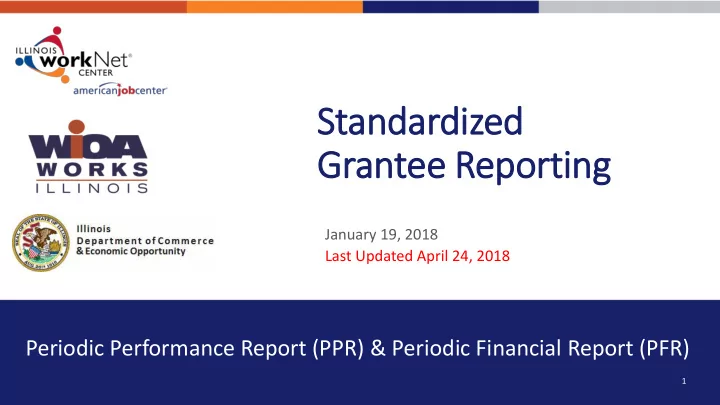
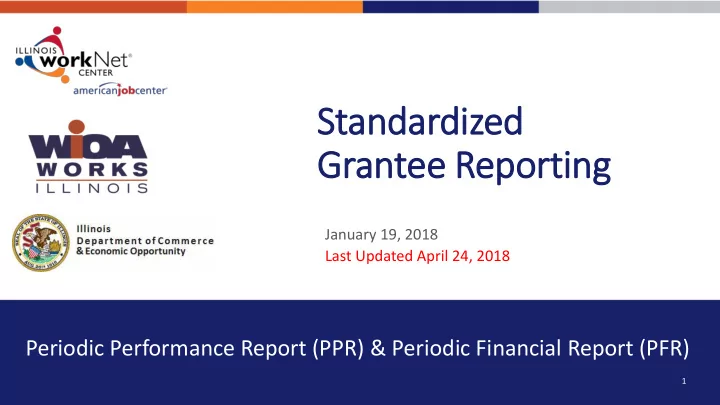
Standardized Grantee Reporting January 19, 2018 Last Updated April 24, 2018 Periodic Performance Report (PPR) & Periodic Financial Report (PFR) 1
Standardized Grantee Reporting General Observations 2
What We Wil ill Cover • General Observations Periodic Financial Report (PFR) Specifics • Purpose of Standardized Reports • Content • Limited Agency Discretion • General Grantee/Program/Grant Information • Needed Software • Indirect Cost Rate • What Reports are Due? • Program Income and Interest Earned • Where Can the Standardized Report Templates be Found? • Expenditure Budget to Actuals • Standardized Reports tie to Uniform Grant Agreement • Supporting Documentation • OET Procedures • Grantee Certification/Agency Acceptance • OET Grant Programs • Common Issues • Periodic Performance Report (PPR) Specifics • Content • General Information • “Alternative File or Databases Used” Check Box • Deliverable, Performance Measure, and the Difference Between Them • Supporting Documentation • Grantee Certification/Agency Acceptance • Common Issues 3
Purpose of f Standardized Reports • The Periodic Performance Report (PPR) and the Periodic Financial Report (PFR) were developed by multiple multi-agency GATA working groups. • ALL state agencies / programs are required to utilize the standardized templates, unless statutorily exempted . • Purpose ➢ Simplify reporting for grantees, most of whom receive funds from multiple agencies ➢ Comply with 2 CFR 200 and GATA ➢ Better manage grants 4
Lim imited Agency Dis iscretion • Agencies have limited discretion ➢ Cannot edit existing components ➢ Can require additional information / data (e.g., supporting documentation) ➢ Can establish protocols on how to submit (email, etc.) 5
Soft ftware Needed • Grantees may need to install or update their Adobe Software in order to use the form. ➢ The form was created with Adobe Livecycle Designer ES4, version11.0.0.20130303.1.892433. ➢ The form is for Acrobat and Adobe Reader 10.0 or later per the form properties. The scripting default language is JavaScript. • Grantees can download the free reader at https://get.adobe.com/reader/ 6
What Reports are Due? • Grant managers will collect the new reports for ALL grants. These reports are to be used even if the report deliverable schedule and eGrants notifications for your grants still reference the old DCEO Grantee Report (DGR). • These reports were discussed in Part II of the GATA Training provided during September and October of 2017. 7
Where Can the Standardized Reports be Found? • Blank Grantee Reports can be found on the DCEO Agency Website – https://www.illinois.gov/dceo/ServicesGuide/GranteeResources/Rep orting/Pages/Grantee-Report.aspx • OET Grant Managers may assist grantees by pre-populating the required reports. Grant Managers will provide grantees with these templates if available. 8
Standardized Reports tie ie to Uniform Grant Agreement • Many data Sections in the standardized reports tie directly to Exhibits found in the Uniform Grant Agreement (UGA). • Grantees will continue to use and reference tracking databases such as the Illinois Workforce Development System (IWD), Incumbent Worker Tracking System (IWTS), or Illinois workNet for the Periodic Performance Report (PPR) and the Grantee Reporting System (GRS) for the Periodic Financial Report (PFR). • Grant Managers need the original report PDFs. Scanned copies won’t be accepted since state agency staff must complete Sections of the report as well. 9
OET Procedures • OET has established internal procedures on quarterly reporting which are covered in this presentation. • Contact your grant manager listed in this presentation should you have any questions or concerns. 10
OET Grant Programs Building Futures (Program 071) • Grant Manager Tammy Stone Local Incentive Grants (Program 632) • CSFA Number: 420-30-1449 • Grant Manager Lora Dhom • CFDA Number(s): N/A • CSFA Number: 420-30-0075 • CFDA Number(s): 17.258; 17.259; and 17.278 Apprenticeship USA (Program 111) 17-111 • Grant Manager Gary Eicken WIOA Statewide Activities (Program 6330) • CSFA Number: 420-30-0082 • Grant Manager Gary Eicken • CFDA Number(s): 17.283 and 17.285 • CSFA Number: 420-30-0075 • CFDA Number(s): 17.258; 17.259; and 17.278 Disability Employment Initiative (Program 112 and 113) • Grant Manager Terah Scott • CSFA Number: 420-30-0073 • CFDA Number(s): 17.207 11
OET Grant Programs WIOA Statewide Activities - Talent Pipeline WIOA Statewide Rapid Response (Program (Program 16-6334) 651) • Grant Manager Lorraine Wareham • Grant Manager Lorraine Wareham • CSFA Number: 420-30-0075 • CSFA Number: 420-30-0081 • CFDA Number(s): 17.258; 17.259; and 17.278 • CFDA Number(s): 17.278 WIOA Statewide Activities - Apprenticeship WIOA Statewide Activities - Talent Pipeline Plus Youth Program (Program 638) (Program 654) • Grant Manager Terah Scott • Grant Manager Lorraine Wareham • CSFA Number: 420-30-0075 • CSFA Number: 420-30-0075 • CFDA Number(s): 17.258; 17.259; and 17.278 • CFDA Number(s): 17.278 12
OET Grant Programs Trade Adjustment Assistance Program WIOA Formula Grants (Program 681) (Program 661) • Grant Manager Lora Dhom • Grant Manager Crystal Bigelow • CSFA Number: 420-30-0076 • CSFA Number: 420-30-0074 • CFDA Number(s): 17.258; 17.259; and • CFDA Number(s): 17.245 17.278 EPIC (Program 762) WIOA National Dislocated Worker Grants • Grant Manager Tammy Stone (Program 672) • CSFA Number: 420-30-0481 • Grant Manager Lora Dhom • CFDA Number(s): 10.596 • CSFA Number: 420-30-0080 • CFDA Number(s): 17.277 and 17.281 13
OET Grant Programs CSFA Program Name CFDA(s) Grant Manager(s) 420-30-0073 Disability Employment Initiative (13-11, 14-11) 17.207 Terah Scott 420-30-0074 Trade Adjustment Assistance Program (66) 17.245 Crystal Bigelow 420-30-0075 WIOA Statewide Activities (63) Local Incentive Grants (632) 17.258; 17.259; and 17.278 Lora Dhom WIOA Statewide Activities (6330) 17.258; 17.259; and 17.278 Gary Eicken Talent Pipeline (6334) 17.258; 17.259; and 17.278 Lorraine Wareham Apprenticeship Plus (638) 17.258; 17.259; and 17.278 Terah Scott 420-30-0076 WIOA Formula Grants (68) 17.258, 17.259, and 17.278 Lora Dhom 420-30-0080 WIOA National Dislocated Worker Grants (15-11, 64, 67) 17.277 and 17.281 Lora Dhom 420-30-0081 WIOA Statewide Rapid Response (65) Rapid Responce (651) 17.258 Lorraine Wareham Talent Pipeline (654) 17.278 Lorraine Wareham 420-30-0082 WIOA Workforce Innovation Programs (17-11) Apprenticeship USA 17.283 and 17.285 Gary Eicken Reduce Dependency and Increase Work Requirements and Work 420-30-0481 Effort Under SNAP (76) 10.596 Tammy Stone 420-30-1449 Building Futures (16-07) N/A Tammy Stone 14
Standardized Grantee Reporting Periodic Performance Report (PPR) Specifics 15
PPR PPR - Content • General Information • “Alternative File or Databases Used” Check Box • Deliverables • Performance Measures (Metrics) • Supporting Documentation • Grantee Certification/Agency Acceptance • Common Issues 16
PPR PPR – General In Information • High level instructions are included on pages 1-4 of the Report. ➢ Sections must match information found in the Uniform Grant Agreement (UGA). • Grantees are to complete Sections 1-13 ➢ The Catalog of Federal Domestic Assistance (CFDA), CFDA/Program Name, and Catalog of State Financial Assistance (CSFA) can be found in 1.3 of Article I of the new Uniform Grant Agreement (UGA) or by using the listing/chart included in the OET Grant Programs portion of this presentation. • A final PPR shall be required at the completion of the grant award. For final PPRs, the reporting period end date shall be the end date of the project / grant period and the box should be checked “yes” in Section 11. 17
PPR PPR – “Alternative File or Database Used” Check Box • If Grantees are already entering Deliverable/Performance information into an existing database, check the appropriate box and enter the database/file name (between Sections 13 and 14). ➢ If IWDS is used to track participant data, check the box “Alternative file or database used” and add “See Illinois Workforce Development System – IWDS” to the File Name or Database Source box. Skip to Section 23 . ➢ If Illinois workNet is used to track participant data, check the box “Alternative file or databased used” and add “See Illinois workNet ” to the File Name or Database Source box. Skip to Section 23 . • Mostly applies to federally-funded programs (SBDC/PTAC, WIOA, IHWAP, LIHEAP). • Data Section 23 will still require attention (see slide #25). 18
PPR PPR – “Alternative File or Database Used” Check Box • If grant funds are not being used for participants (e.g., incentive grants) or are not being tracked in a participant database , the “Alternative File or Database Used” Check Box can not be used. ➢ Complete Sections 14 – 22 ➢ Some items may be N/A 19
PPR Dif ifference Between Deli liverable and Performance Measure • Deliverables are “milestones”. ➢ Hiring staff, conducting workshop, submitting report, etc. • Performance Measures are “results”. ➢ # of people trained, # jobs created, etc. 20
Recommend
More recommend