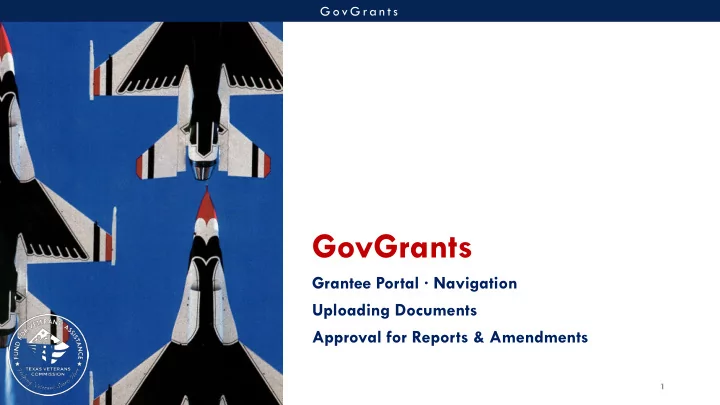
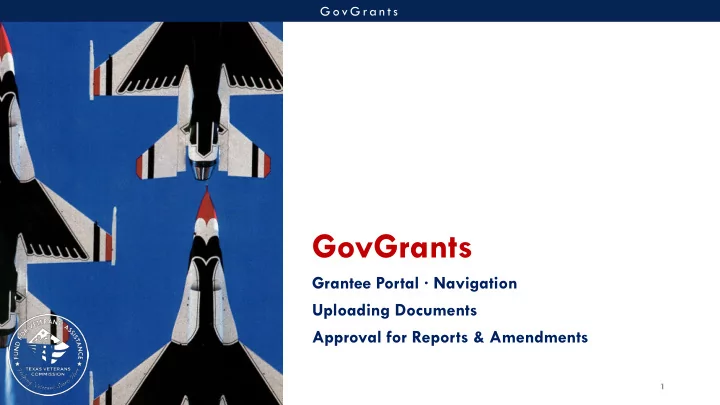
G o v G r a n t s GovGrants Grantee Portal · Navigation Uploading Documents Approval for Reports & Amendments 1
G o v G r a n t s GovGrants > Actions View Download Open In Edit Play Open PDF Used Often Record PDF New Button Not Preferred Used Often Rarely Used Used Often Window 2
G o v G r a n t s Grantee Portal > Home 3
G o v G r a n t s Home > Requests & Reports Due 4
G o v G r a n t s Pending Tasks > Play Button (Start Task) 5
G o v G r a n t s GovGrants Walkthrough • Advance Payment Request • Payment Reimbursement Request • Progress Report 6
G o v G r a n t s Uploading Documents Grants Tab > > View Grant > Attachments • Signed Notice Of Grant Award (NOGA) Applications Tab > View Grant > Attachments • Resumes for Principal Participants • Policies & Procedures 7
G o v G r a n t s Approval For Reports & Amendments FVA Approval · TVC Approval 8
G o v G r a n t s FVA Approval Process • Grant Officer • Lead Grant Officer • Manager • Director 9
G o v G r a n t s TVC Approval Process Escalation • FVA Director • Director of Resource Management • Executive Director 10
Recommend
More recommend