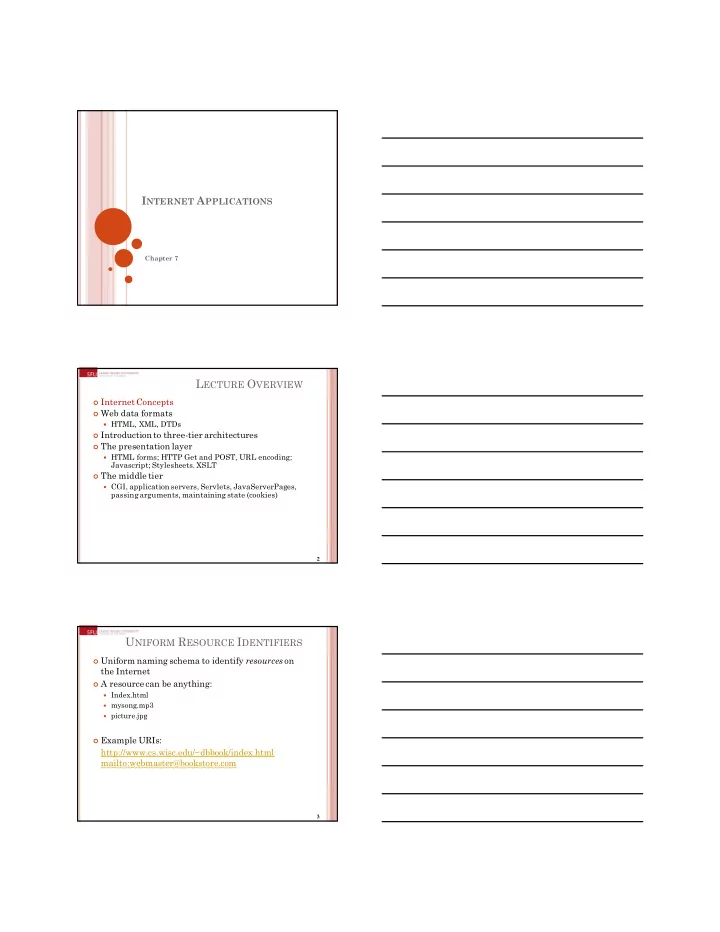
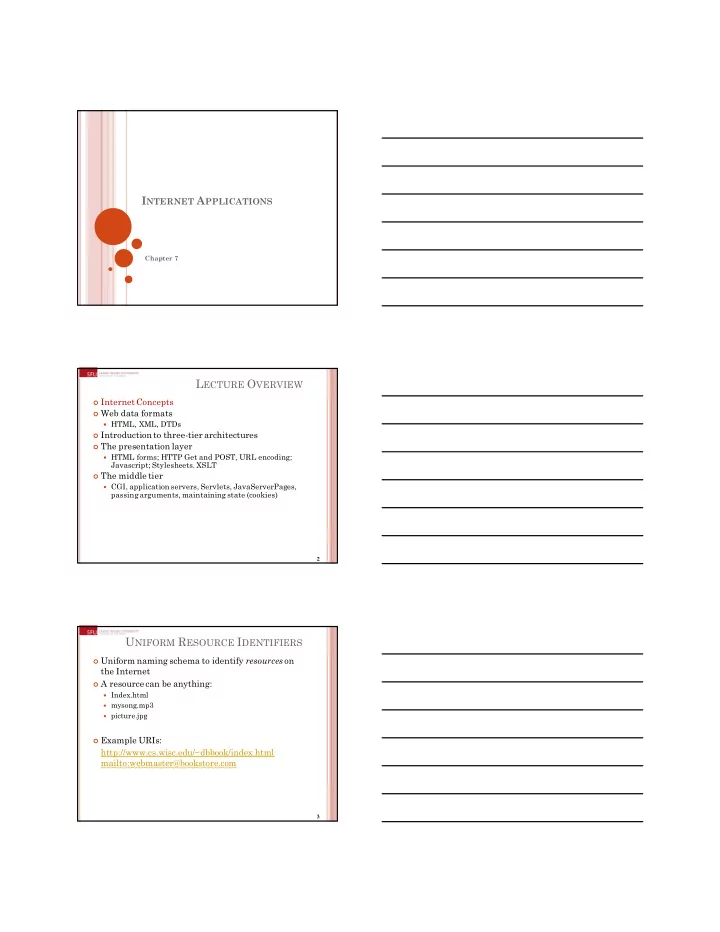
I NTERNET A PPLICATIONS Chapter 7 L ECTURE O VERVIEW Internet Concepts Web data formats HTML, XML, DTDs Introduction to three-tier architectures The presentation layer HTML forms; HTTP Get and POST, URL encoding; Javascript; Stylesheets. XSLT The middle tier CGI, application servers, Servlets, JavaServerPages, passing arguments, maintaining state (cookies) 2 U NIFORM R ESOURCE I DENTIFIERS Uniform naming schema to identify resources on the Internet A resource can be anything: Index.html mysong.mp3 picture.jpg Example URIs: http://www.cs.wisc.edu/~dbbook/index.html mailto:webmaster@bookstore.com 3 3
S TRUCTURE OF URI S http://www.cs.wisc.edu/~dbbook/index.html URI has three parts: Naming schema (http) Name of the host computer (www.cs.wisc.edu) Name of the resource (~dbbook/index.html) URLs are a subset of URIs 4 H YPERTEXT T RANSFER P ROTOCOL What is a communication protocol? Set of standards that defines the structureof messages Examples: TCP, IP, HTTP What happens if you click on www.cs.wisc.edu/~dbbook/index.html? Client (web browser) sends HTTP request to 1. server Server receives request and replies 2. Client receives reply; makes new requests 3. 5 S OME R EMARKS A BOUT HTTP HTTP is stateless No “sessions” Every message is completely self-contained No previous interaction is “remembered”by the protocol Tradeoff between ease of implementation and ease of application development: Other functionality has to be built on top Implicationsfor applications: Any state information (shopping carts, user login- information) need to be encoded in every HTTP request and response! Popular methods on how to maintain state: Cookies Dynamically generate unique URL’s at the server level 6 6
HTTP Client to Server: Server replies: HTTP/1.1 200 OK GET ~/index.html HTTP/1.1 Date: Mon, 04 Mar 2002 12:00:00 GMT User-agent: Mozilla/4.0 Server: Apache/1.3.0 (Linux) Accept: text/html, image/gif, image/jpeg Last-Modified: Mon, 01 Mar 2002 09:23:24 GMT Content-Length: 1024 Content-Type: text/html <HTML> <HEAD></HEAD> <BODY> <h1>Barns and Nobble Internet Bookstore</h1> Our inventory: <h3>Science</h3> <b>The Character of Physical Law</b> ... 7 HTML <HTML> <h3>Fiction</h3> <HEAD></HEAD> <b>Waiting for the Mahatma</b> <BODY> <UL> <h1>Barns and Nobble Internet <LI>Author: R.K. Narayan</LI> Bookstore</h1> <LI>Published 1981</LI> Our inventory: </UL> <b>The English Teacher</b> <h3>Science</h3> <UL> <a href=“physics.html> <LI>Author: R.K. Narayan</LI> <b>The Character of Physical Law</b> <LI>Published 1980</LI> </a> <LI>Paperback</LI> <UL> </UL> <LI>Author: Richard Feynman</LI> <LI>Published 1980</LI> </BODY> <LI>Hardcover</LI> </HTML> </UL> 8 L ECTURE O VERVIEW Internet Concepts Web data formats HTML, XML, DTDs Introduction to three-tier architectures The presentation layer HTML forms; HTTP Get and POST, URL encoding; Javascript; Stylesheets. XSLT The middle tier CGI, application servers, Servlets, JavaServerPages, passing arguments, maintaining state (cookies) 9 9
XML – T HE E XTENSIBLE M ARKUP L ANGUAGE Extensible Limitless ability to define new languages or data sets Markup Notes or meta-data that describe your data or language Language A way of communicating information 10 10 XML – S TRUCTURE XML: Confluence of SGML and HTML Xml looks like HTML Xml is a hierarchy of user-defined tags called elementswith attributes and data Data is described by elements, elements are described by attributes <BOOK genre="Science"format="Hardcover">…</BOOK> attribute data closing tag open tag attribute value element name 11 11 XML: A N E XAMPLE <?xml version="1.0" encoding="UTF-8" standalone="yes"?> <BOOKLIST> <BOOK genre="Science" format="Hardcover"> <AUTHOR> <FIRSTNAME>Richard</FIRSTNAME><LASTNAME>Feynman</LASTNAME> </AUTHOR> <TITLE>The Character of Physical Law</TITLE> <PUBLISHED>1980</PUBLISHED> </BOOK> <BOOK genre="Fiction"> <AUTHOR> <FIRSTNAME>R.K.</FIRSTNAME><LASTNAME>Narayan</LASTNAME> </AUTHOR> <TITLE>Waiting for the Mahatma</TITLE> <PUBLISHED>1981</PUBLISHED> </BOOK> <BOOK genre="Fiction"> <AUTHOR> <FIRSTNAME>R.K.</FIRSTNAME><LASTNAME>Narayan</LASTNAME> </AUTHOR> <TITLE>The English Teacher</TITLE> <PUBLISHED>1980</PUBLISHED> </BOOK> </BOOKLIST> 12 12
XML – W HAT ’ S T HE P OINT ? You can include your data and a description of what the data represents This is useful for defining your own language or protocol Example: Chemical Markup Language <molecule> <weight>234.5</weight> <Spectra>…</Spectra> <Figures>…</Figures> </molecule> XML design goals: XML should be compatible with SGML It should be easy to write XML processors The design should be formal and precise 13 13 XML – E LEMENTS <BOOK genre="Science" format="Hardcover">…</BOOK> attribute closing tag open tag data attribute value element name Xml is case and space sensitive Element opening and closing tag names must be identical Opening tags: “<” + element name + “>” Closing tags: “</” + element name + “>” Empty Elements have no data and no closing tag: They begin with a “<“ and end with a “/>” <BOOK/> 14 14 XML – A TTRIBUTES <BOOK genre="Science"format="Hardcover">…</BOOK> attribute open tag closing tag attribute value data element name Attributes provide additional information for element tags. There can be zero or more attributes in every element; each one has the the form: attribute_name =‘ attribute_value ’ - There is no space betweenthe name and the “=‘” - Attribute values must be surrounded by “ or ‘ characters Multiple attributes are separated by white space (one or more spaces or tabs). 15 15
XML – D ATA AND C OMMENTS <BOOK genre="Science"format="Hardcover">…</BOOK> attribute open tag closing tag attribute value data element name Xml data is any information between an opening and closing tag Xml data must not contain the ‘<‘ or ‘>’ characters Comments: <!- comment -> 16 16 XML – N ESTING & H IERARCHY Xml tags can be nested in a tree hierarchy Xml documents can have only one root tag Between an opening and closing tag you can insert: 1. Data 2. More Elements 3. A combination of data and elements <root> <tag1> Some Text <tag2>More</tag2> </tag1> </root> 17 17 X ML – S TORAGE Storage is done just like an n-ary tree (DOM) <root> Type: Element_Node Node Name: Element <tag1> Value: Root Some Text Type: Element_Node <tag2>More</tag2> Node Name: Element </tag1> Value: tag1 </root> Type: Text_Node Type: Element_Node Name: Text Node Node Name: Element Value: Some Text Value: tag2 Type: Text_Node Node Name: Text Value: More 18 18
L ECTURE O VERVIEW Internet Concepts Web data formats HTML, XML, DTDs Introduction to three-tier architectures The presentation layer HTML forms; HTTP Get and POST, URL encoding; Javascript; Stylesheets. XSLT The middle tier CGI, application servers, Servlets, JavaServerPages, passing arguments, maintaining state (cookies) 19 19 DTD – D OCUMENT T YPE D EFINITION A DTD is a schema for Xml data Xml protocols and languages can be standardized with DTD files A DTD says what elements and attributes are required or optional Defines the formal structure of the language 20 20 DTD – A N E XAMPLE <?xml version='1.0'?> <!ELEMENT Basket (Cherry+, (Apple | Orange)*) > <!ELEMENT Cherry EMPTY> <!ATTLIST Cherry flavor CDATA #REQUIRED> <!ELEMENT Apple EMPTY> <!ATTLIST Apple color CDATA #REQUIRED> <!ELEMENT Orange EMPTY> <!ATTLIST Orange location‘Florida’> -------------------------------------------------------------------------------- <Basket> <Basket> <Cherry flavor=‘good’/> <Apple/> <Apple color=‘red’/> <Cherry flavor=‘good’/> <Apple color=‘green’/> <Orange/> </Basket> </Basket> 21 21
Recommend
More recommend