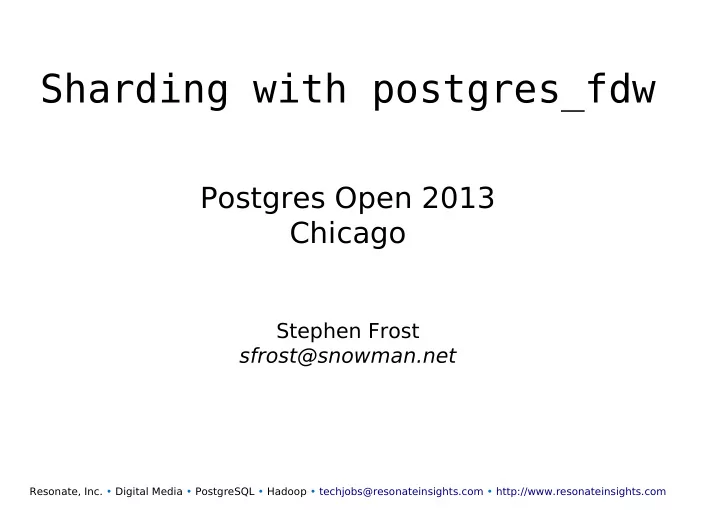
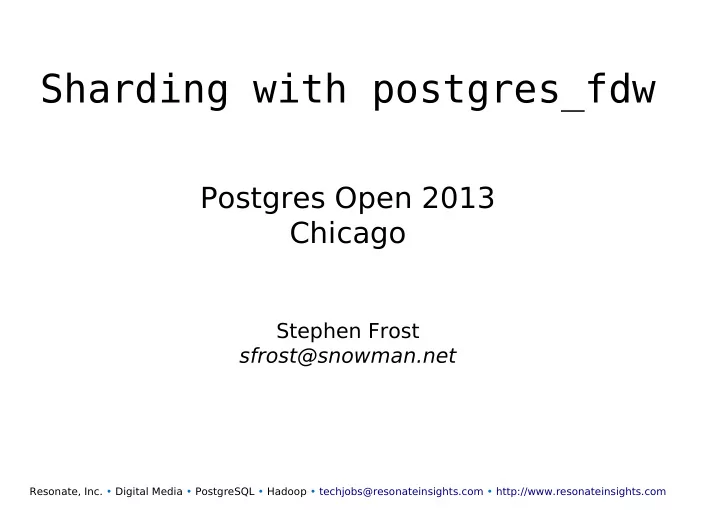
S h a r d i n g w i t h p o s t g r e s _ f d w Postgres Open 2013 Chicago Stephen Frost sfrost@snowman.net Resonate, Inc. • Digital Media • PostgreSQL • Hadoop • techjobs@resonateinsights.com • http://www.resonateinsights.com
S t e p h e n F r o s t •PostgreSQL •Major Contributor, Committer •Implemented Roles in 8.3 •Column-Level Privileges in 8.4 •Contributions to PL/pgSQL, PostGIS •Resonate, Inc. •Principal Database Engineer •Online Digital Media Company •We're Hiring! - techjobs@resonateinsights.com
D o y o u r e a d . . . •planet.postgresql.org
W h a t i s a n F D W ? •First, SQL/MED •SQL/ Management of External Data •Standard to allow integration with external data •Foreign data can be nearly anything: •SQL Databases, CSV Files, Text Files, •NoSQL Databases, Cacheing systems, etc.. •Defines the notion of a 'FOREIGN TABLE' •Foreign tables are "views" to external data •No data is stored in the DB
W h a t i s a n F D W ? ( p a r t 2 ) •FDWs are the back-end piece to support SQL/MED •PostgreSQL provides a generic FDW API •An FDW is a PG EXTENSION implementing the API •PG Extensions already exist for: •RDMS's: Oracle, MySQL, ODBC, JDBC •NoSQL's: CouchDB, Mongo, Redis •Files: CSV, Text, even JSON •"Other": Twitter, HTTP •Our focus will be on (ab)using postgres_fdw
B a s i c s o f F D W c o n n e c t i o n s •Connecting to another actual RDBMS is complicated •CREATE FOREIGN SERVER •CREATE USER MAPPING •CREATE FOREIGN TABLE •'SERVER' provides a name and options to connect •'USER' maps the local user to the remote user •'TABLE' defines: •A local TABLE object, with columns, etc •A remote TABLE (through a FOREIGN SERVER) •Connecting with a file FDW is simpler (no user map)
U s i n g p o s t g r e s _ f d w •CREATE EXTENSION postgres_fdw; CREATE FOREIGN SERVER shard01 FOREIGN DATA WRAPPER postgres_fdw OPTIONS (host 'shard01', dbname 'mydb', ...) •All libpq options accepted except user/pw •User/PW is specified in user mappings •Cost options (fdw_startup_cost, fdw_tuple_cost)
C r e a t e i n g U s e r M a p p i n g s CREATE USER MAPPING FOR myrole SERVER shard01 OPTIONS (user 'myrole', password 'abc123') •Only takes user and password options •User mappings are tied to servers •User must exist on client and server •Must use a password for non-superuser maps
C r e a t i n g F o r e i g n T a b l e s CREATE FOREIGN TABLE mytable_shard01 ( a int OPTIONS (column_name 'b'), b int OPTIONS (column_name 'a'), ... SERVER shard01 OPTIONS (table_name 'mytable'); •Can pick remote schema, remote table, and remote column •These don't have to match the local system •Very important for sharding
R e m o t e Q u e r y E x e c u t i o n •Each backend manages its own remote connections •When a foreign table is queried: •PG opens a connection to the remote server •Starts a transaction on the remote server •A cursor is created for the query •WHERE clauses are pushed to remote server •Data is pulled through the remote cursor when rows are requested during query execution
M o r e o n Q u e r y E x e c u t i o n •The remote transaction ends when the local transaction ends •Rolls back or commits based on local transaction •Rows inserted are not visible on remote until the local transaction completes •Be careful of 'idle in transaction' connections.. •Connections are kept after the foreign query •Re-used for later requests to the same server •No explicit limit on number of connections •Each connection uses up memory, of course.
Q u e r y c o s t i n g w i t h F D W s •Approach to costing can be changed •Options can be set at server or table level •fdw_startup_cost and fdw_tuple_cost •use_remote_estimate - false (default) •Looks up statistics for the table locally •Statistics updated with ANALYZE •use_remote_estimate - true •Queries the remote server to determine cost info •Uses EXPLAIN on remote side •ANALYZE your tables!
S h a r d i n g •What is sharding? •Horizontal partitioning across servers •Break up large tables based on a key/range •Replicate small / common data across nodes •Why sharding? •Allows (more) parallelization of work •Scales beyond a single server •Challenges •Data consistency •Difficult to query aganist
D e a l i n g w i t h 3 2 s h a r d s •Why 32? •Pre-sharding •Only 8 physical servers •Four clusters per node •Too many to manage manually •Script everything •Building the clusters •User/role creation •Table creation, etc, etc.. •Use a CM System (Puppet, Chef, etc.)
S h a r d i n g s u g g e s t i o n s •Still partition on shards •Smaller tables, smaller indexes •Use inheiritance and CHECK constraints •Foreign tables can use parent tables •Break up sequence spaces •Define a range for each shard •Put constraints to ensure correct sequence used •Consider one global sequence approach
F D W C h a l l e n g e s •Not parallelized! •Queries against foreign tables are done serially •Transactions commit with the head node •What is pushed down and what isn't? •Conditionals •Only built-in data types, operators, functions •Joins aren't (yet...) •Not able to call remote functions directly •Foreign Tables are one-to-one •Inserts go to all columns (can't have defaults..)
P a r a l l e l i z i n g •Need an independent "job starting" process •cron •pgAgent •Daemon w/ LISTEN/NOTIFY •Use triggers on remote tables to NOTIFY •View / Manage jobs through the head node •Custom background worker...?
W o r k i n g t h r o u g h F D W s •Use lots of views •Script building them •UNION ALL is your friend •Add constants/conditionals to view's query •Use DO-INSTEAD rules for updates •Put them on foreign system too for joins, etc •Get friendly with triggers •Use them to run remote procedures •Remember that everything is serial! •Bottlenecks, network latency can be a factor
V i e w E x a m p l e C R E A T E F O R E I G N T A B L E w o r k f l o w . j o b s _ s h a r d 1 ( w o r k f l o w _ n a m e t e x t , n a m e t e x t , s t a t e t e x t ) S E R V E R s h a r d 1 O P T I O N S ( s c h e m a _ n a m e ' w o r k f l o w ' , t a b l e _ n a m e ' j o b s ' ) ; . . . C R E A T E F O R E I G N T A B L E w o r k f l o w . w o r k f l o w _ s h a r d 1 ( n a m e t e x t , s t a t e t e x t ) S E R V E R s h a r d 1 O P T I O N S ( s c h e m a _ n a m e ' w o r k f l o w ' , t a b l e _ n a m e ' w o r k f l o w ' ) ; . . . C R E A T E V I E W w o r k f l o w . w o r k f l o w A S S E L E C T ' s h a r d 1 ' : : t e x t A S s h a r d , * F R O M w o r k f l o w _ s h a r d . w o r k f l o w _ s h a r d 1 U N I O N A L L S E L E C T ' s h a r d 2 ' : : t e x t A S s h a r d , * F R O M w o r k f l o w _ s h a r d . w o r k f l o w _ s h a r d 2 U N I O N A L L S E L E C T ' s h a r d 3 ' : : t e x t A S s h a r d , * F R O M w o r k f l o w _ s h a r d . w o r k f l o w _ s h a r d 3 . . . C R E A T E V I E W w o r k f l o w . j o b s A S S E L E C T ' s h a r d 1 ' : : t e x t A S s h a r d , * F R O M w o r k f l o w _ s h a r d . j o b s _ s h a r d 1 U N I O N A L L S E L E C T ' s h a r d 2 ' : : t e x t A S s h a r d , * F R O M w o r k f l o w _ s h a r d . j o b s _ s h a r d 2 U N I O N A L L S E L E C T ' s h a r d 3 ' : : t e x t A S s h a r d , * F R O M w o r k f l o w _ s h a r d . j o b s _ s h a r d 3 . . .
Recommend
More recommend